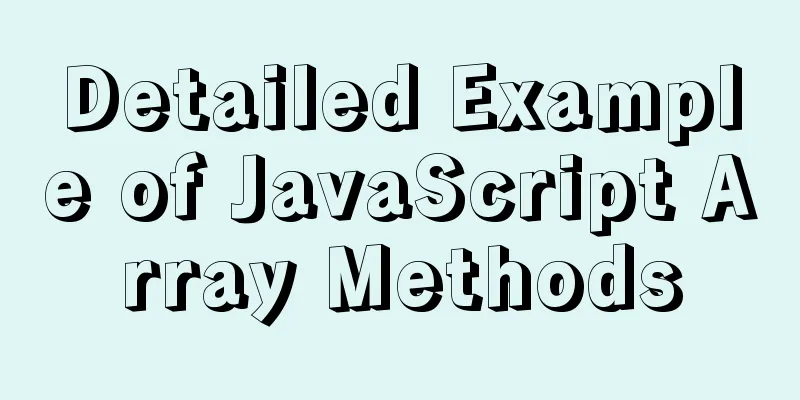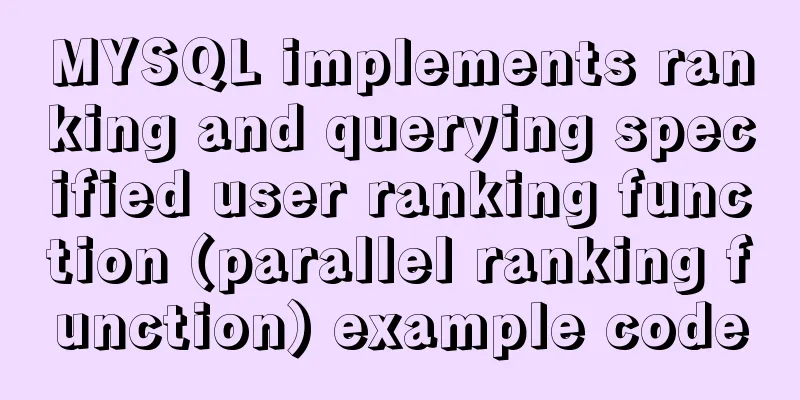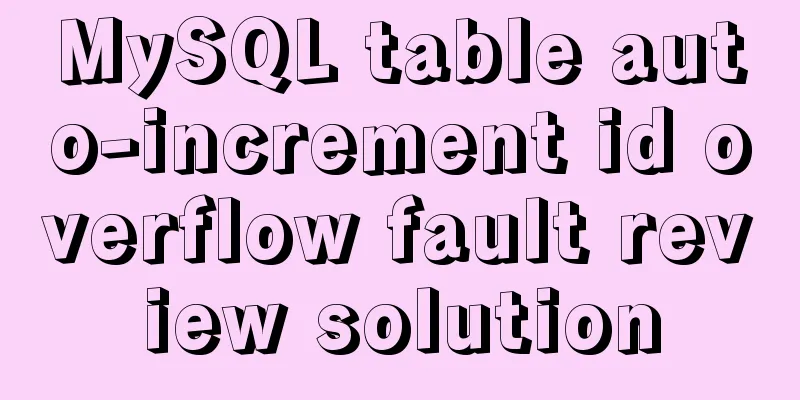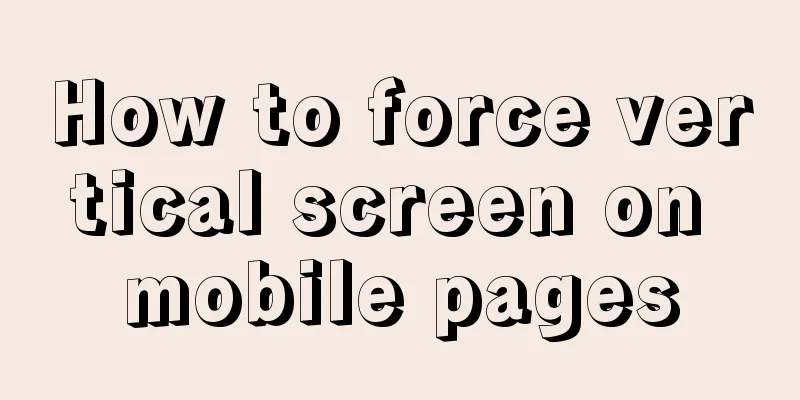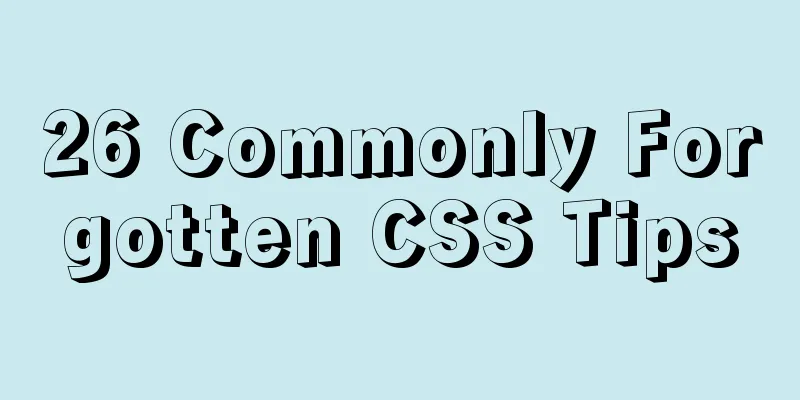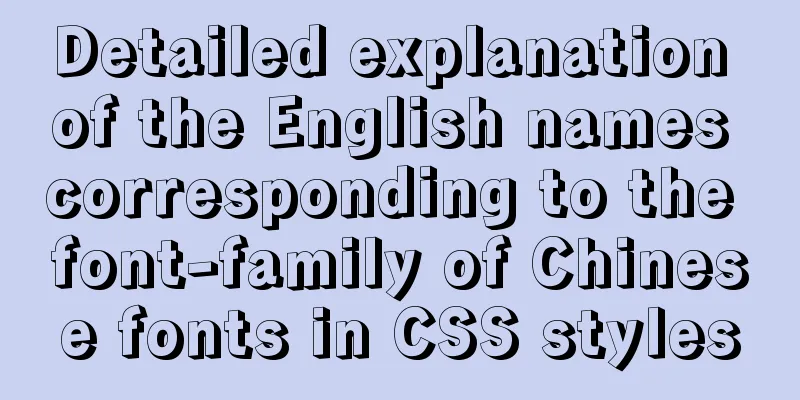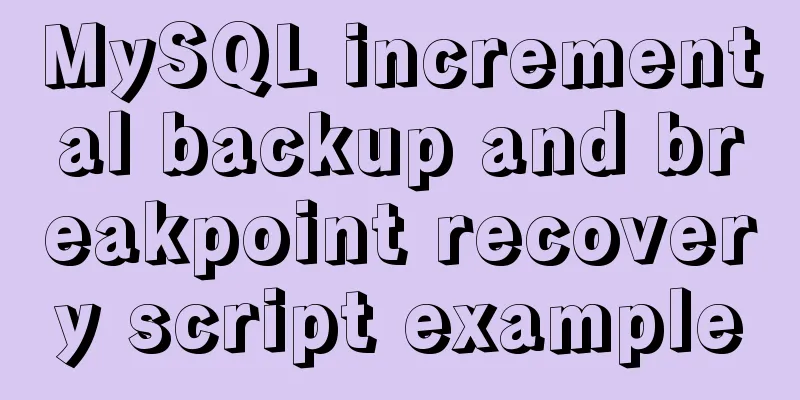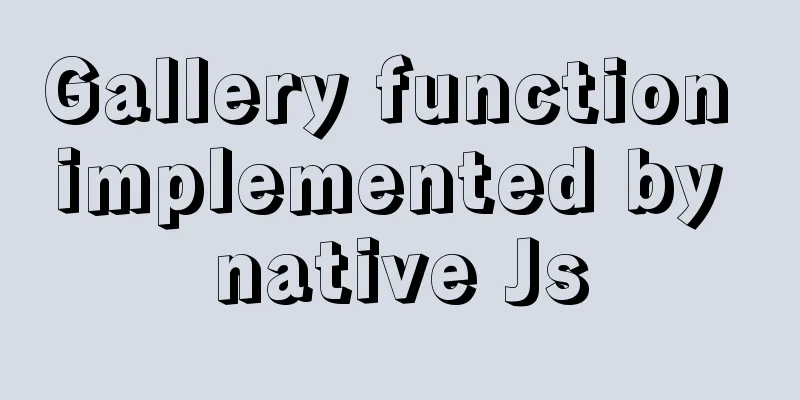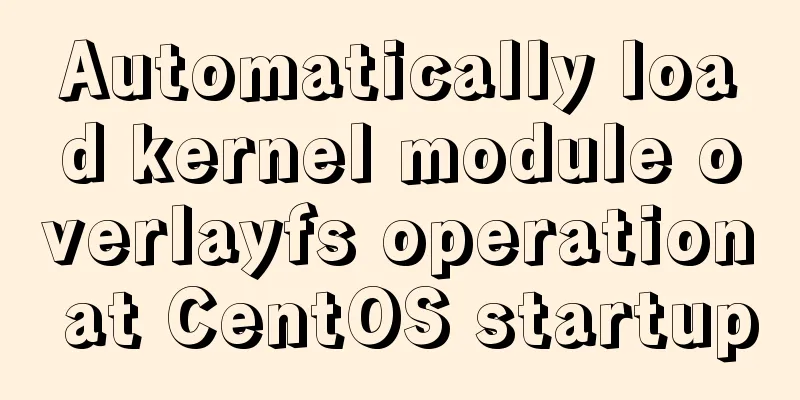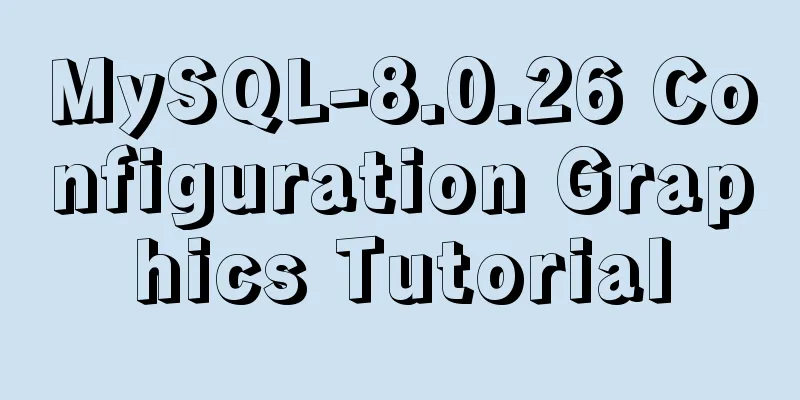How to update Ubuntu 20.04 LTS on Windows 10
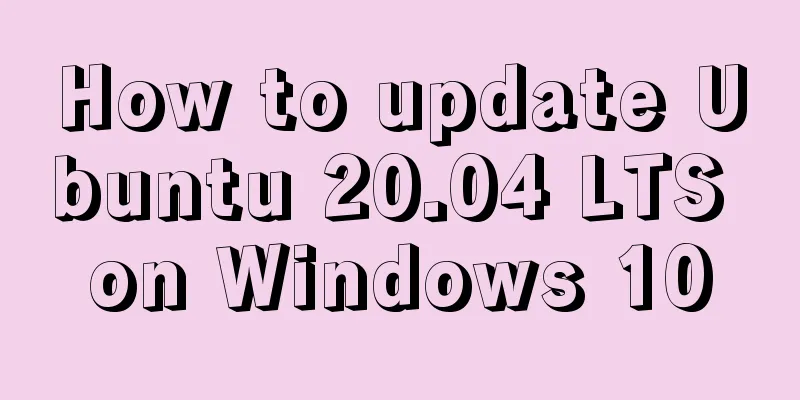
|
April 23, 2020, Today, Ubuntu 20.04 on Windows allows you to use Ubuntu Terminal and run Ubuntu command-line utilities including bash, ssh, git, apt, etc. It requires Windows 10 version 16215.0 or later and supports ARM64 and x64 architectures. Please note that this program is not supported on Windows 10 S. Upgrade method: I am only targeting users who already have Ubuntu Open Ubuntu or Windows Terminal and run the command do-release-upgrade. frank@LAPTOP-0OCJTGJR:~$ do-release-upgrade Checking for a new Ubuntu release There is no development version of an LTS available. To upgrade to the latest non-LTS develoment release set Prompt=normal in /etc/update-manager/release-upgrades. The above error message may appear. Open the file # Default behavior for the release upgrader. [DEFAULT] # Default prompting behavior, valid options: # # never - Never check for, or allow upgrading to, a new release. # normal - Check to see if a new release is available. If more than one new # release is found, the release upgrader will attempt to upgrade to # the supported release that immediately succeeds the # currently-running release. # lts - Check to see if a new LTS release is available. The upgrader # will attempt to upgrade to the first LTS release available after # the currently-running one. Note that if this option is used and # the currently-running release is not itself an LTS release # upgrader will assume prompt was meant to be normal. #Prompt=lts Prompt=normal The default setting is Prompt=lts. Change it to Prompt=normal. Re-execute the command do-release-upgrade There will be two manual interventions during this period Checking package manager Reading package lists... Done Building dependency tree Reading state information... Done Calculating the changes Calculating the changes Do you want to start the upgrade? 40 packages are going to be removed. 424 new packages are going to be installed. 690 packages are going to be upgraded. You have to download a total of 547 M. This download will take about 6 minutes with your connection. Installing the upgrade can take several hours. Once the download has finished, the process cannot be canceled. Continue [yN] Details [d]y It will take about 30'+ to complete the entire upgrade process. Related links Windows Subsystem for Linux (WSL) File System Improvements Chapter 41 - Running Linux Tools from the Windows Command Line Chapter 42 - Running Windows Tools from WSL This is the end of this article about the steps to update Ubuntu 20.04 LTS from Windows 10. For more information about updating Ubuntu 20.04 LTS from Windows 10, please search for previous articles on 123WORDPRESS.COM or continue to browse the related articles below. I hope you will support 123WORDPRESS.COM in the future! You may also be interested in:
|
<<: Vue uses canvas to realize image compression upload
>>: Gearman + MySQL to achieve persistence operation example
Recommend
Notes on matching MySql 8.0 and corresponding driver packages
MySql 8.0 corresponding driver package matching A...
The problem of Vue+tsx using slot is not replaced
Table of contents Preface Find the problem solve ...
Problems encountered when updating the auto-increment primary key id in Mysql
Table of contents Why update the auto-increment i...
Detailed explanation of the role of key in React
Table of contents Question: When the button is cl...
Detailed steps for quick installation of openshift
The fastest way to experience the latest version ...
Vue implements sending emoticons in chat box
The specific code for sending emoticons in the vu...
Summary of the use of element's form elements
There are many form elements. Here is a brief sum...
Detailed explanation of how to use the Vue license plate search component
A simple license plate input component (vue) for ...
calc() to achieve full screen background fixed width content
Over the past few years, there has been a trend i...
MySQL stored procedure in, out and inout parameter examples and summary
Stored Procedures 1. Create a stored procedure an...
4 ways to modify MySQL root password (summary)
Method 1: Use the SET PASSWORD command First log ...
Pure CSS3 mind map style example
Mind Map He probably looks like this: Most of the...
Detailed explanation of MySQL redo log (redo log) and rollback log (undo logo)
Preface: The previous article described several c...
Example of using CSS to achieve semi-transparent background and opaque text
This article introduces an example of how to use ...
js implements clock component based on canvas
Canvas has always been an indispensable tag eleme...