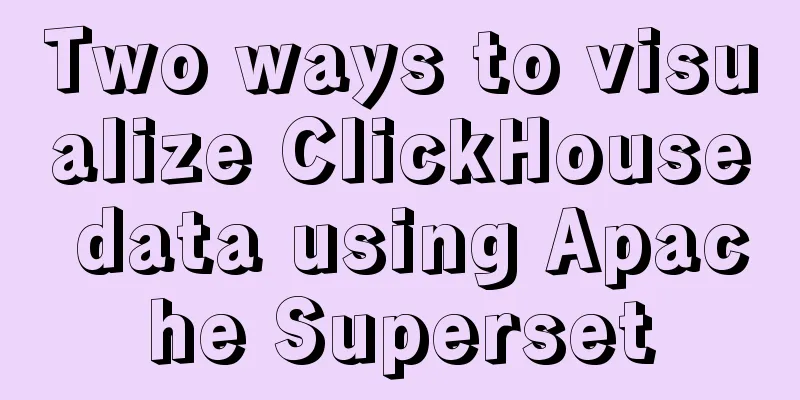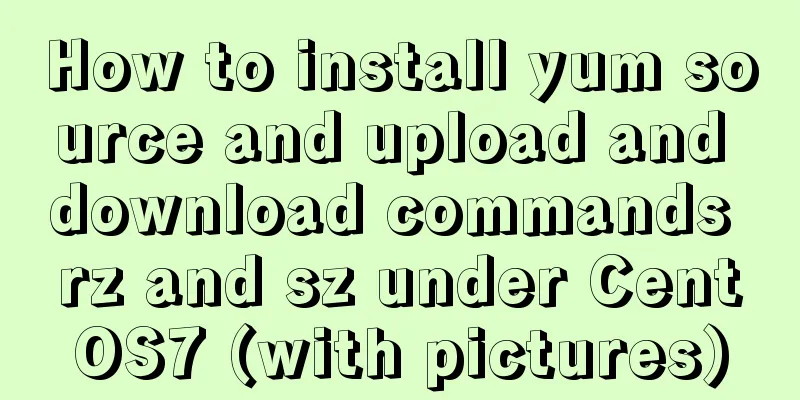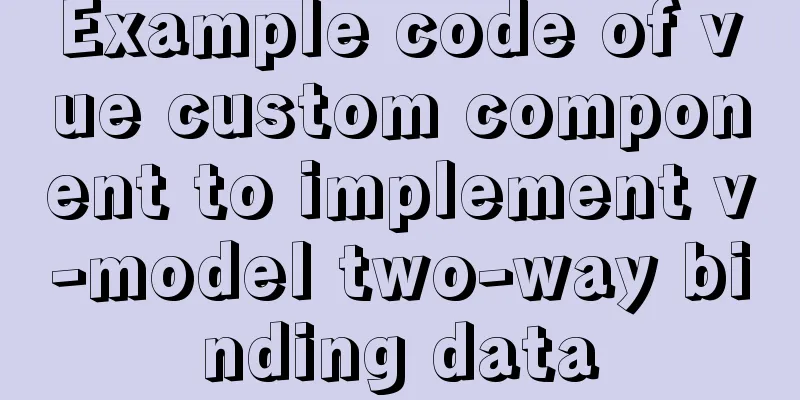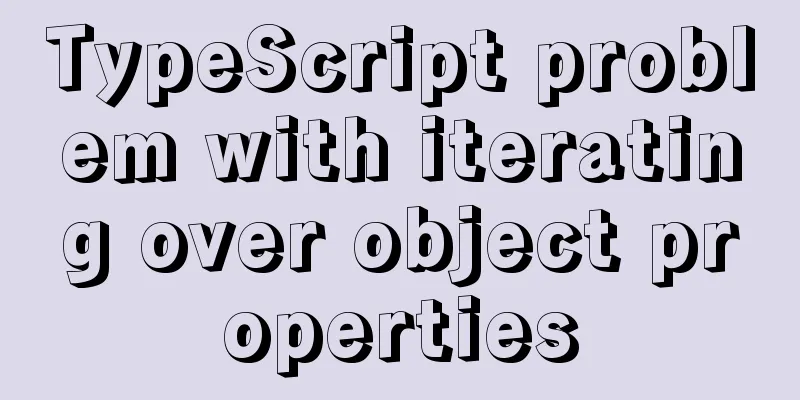Detailed tutorial on how to log in to the system using the root user in the new version of Ubuntu 20.04
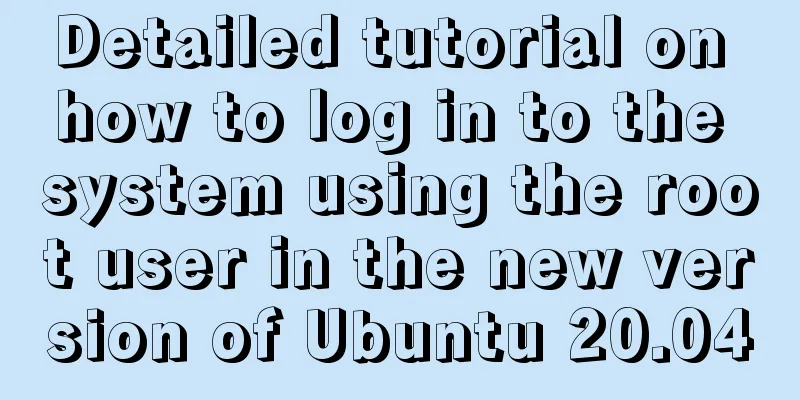
|
Ubuntu 20.04 does not have root login enabled by default, which is very inconvenient when we operate and configure files on the desktop. So here we teach you how to log in to the desktop directly as root, which makes the system very convenient. 1: Set the root user password Right-click on the desktop and select Open in Terminal to open the terminal emulator and execute sudo passwd root 2: Modify the configuration file 2.1: Modify 50-ubuntu.conf Execute sudo vim /usr/share/lightdm/lightdm.conf.d/50-ubuntu.conf and change the configuration to the following [Seat:*] user-session=ubuntu greeter-show-manual-login=true all-guest=false #This does not need to be configured 2.1: Modify gdm-autologin and gdm-password Execute sudo vim /etc/pam.d/gdm-autologin and comment out the line auth required pam_succeed_if.so user != root quiet_success (around the third line) #%PAM-1.0 auth requisite pam_nologin.so #auth required pam_succeed_if.so user != root quiet_success auth optional pam_gdm.so auth optional pam_gnome_keyring.so auth required pam_permit.so Execute sudo vim /etc/pam.d/gdm-password to comment out the line auth required pam_succeed_if.so user != root quiet_success (around the third line) #%PAM-1.0 auth requisite pam_nologin.so #auth required pam_succeed_if.so user != root quiet_success @include common-auth auth optional pam_gnome_keyring.so @include common-account 2.2: Modify the /root/.profile file Execute sudo vim/root/.profile to modify the configuration file as follows # ~/.profile: executed by Bourne-compatible login shells. if [ "$BASH" ]; then if [ -f ~/.bashrc ]; then . ~/.bashrc fi fi tty -s && mesg n || true mesg n || true Three: Restart the system to make it take effect After restarting, the original user login selection is not listed.
Log in as root user Summarize This is the end of this article about how to use the root user to log in to the system in the new version of ubuntu20.04. For more relevant content about how to use the root user to log in to the system in ubuntu20.04, please search for previous articles on 123WORDPRESS.COM or continue to browse the related articles below. I hope you will support 123WORDPRESS.COM in the future! You may also be interested in:
|
<<: js version to realize calculator function
>>: Detailed explanation of MySQL Truncate usage
Recommend
js memory leak scenarios, how to monitor and analyze them in detail
Table of contents Preface What situations can cau...
Analysis of the process of deploying nGrinder performance testing platform with Docker
What is nGrinder? nGrinder is a platform for stre...
Implementation of clicking through the transparent area of irregular forms in Electron
Table of contents Implementing an irregular form ...
Summary of MySQL slow log related knowledge
Table of contents 1. Introduction to Slow Log 2. ...
Web page HTML ordered list ol and unordered list ul
Lists for organizing data After learning so many ...
Pagination Examples and Good Practices
<br />Structure and hierarchy reduce complex...
JavaScript exquisite snake implementation process
Table of contents 1. Create HTML structure 2. Cre...
Nginx stream configuration proxy (Nginx TCP/UDP load balancing)
Prelude We all know that nginx is an excellent re...
Upgrade Docker version of MySQL 5.7 to MySQL 8.0.13, data migration
Table of contents 1. Back up the old MySQL5.7 dat...
About Zabbix custom monitoring items and triggers
Table of contents 1. Monitoring port Relationship...
js to realize payment countdown and return to the home page
Payment countdown to return to the home page case...
How to create a test database with tens of millions of test data in MySQL
Sometimes you need to create some test data, base...
Pure JavaScript to implement the number guessing game
Develop a number guessing game that randomly sele...
Example code for implementing a circular trajectory animation using CSS3 and table tags
html: In fact, it is to arrange several solid cir...
html option disable select select disable option example
Copy code The code is as follows: <select> ...

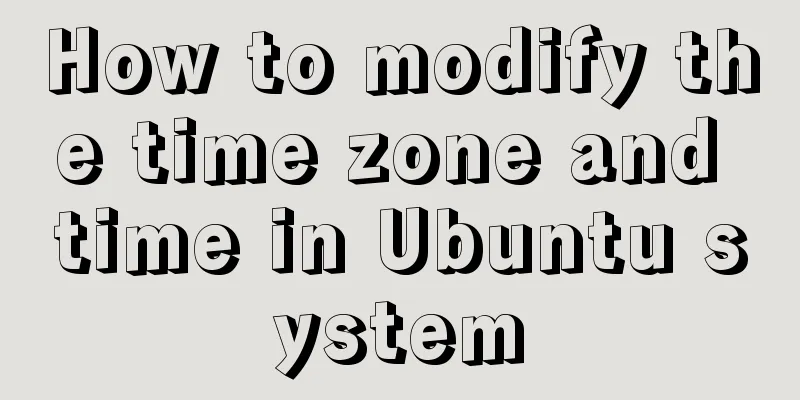
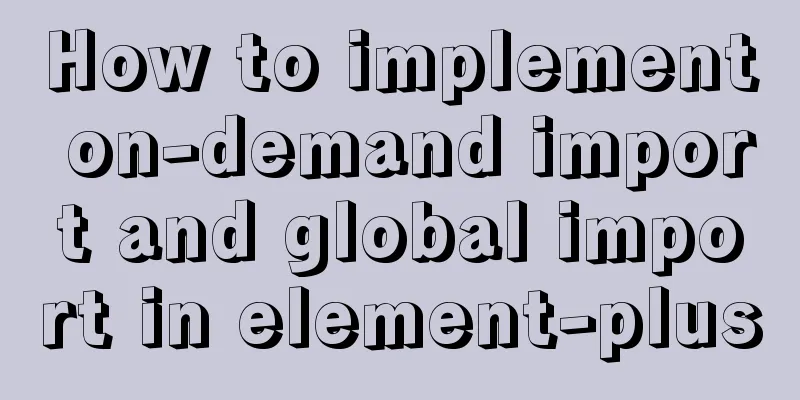
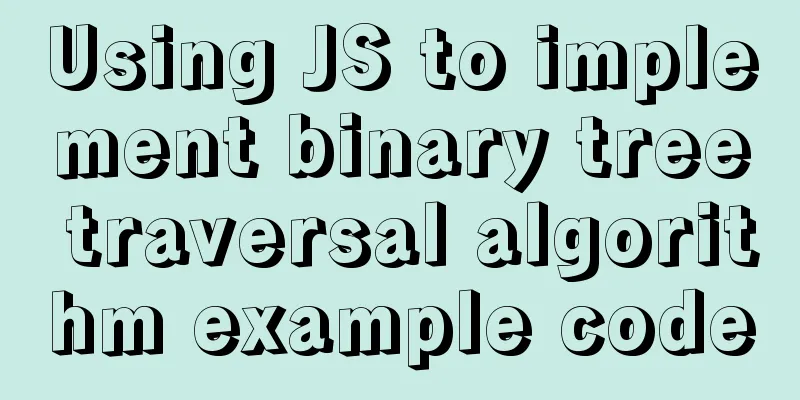
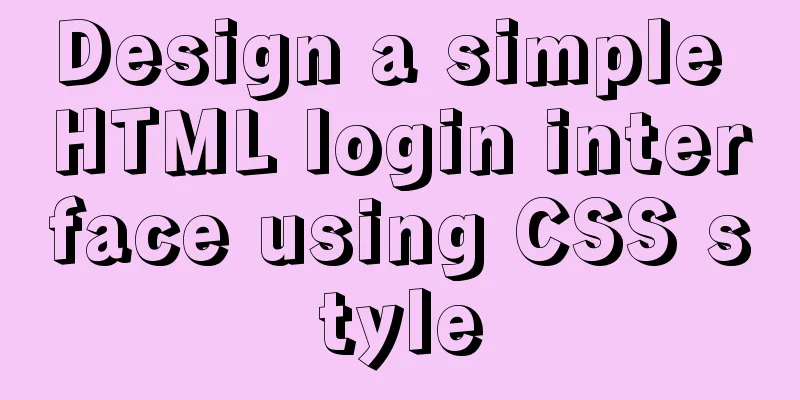
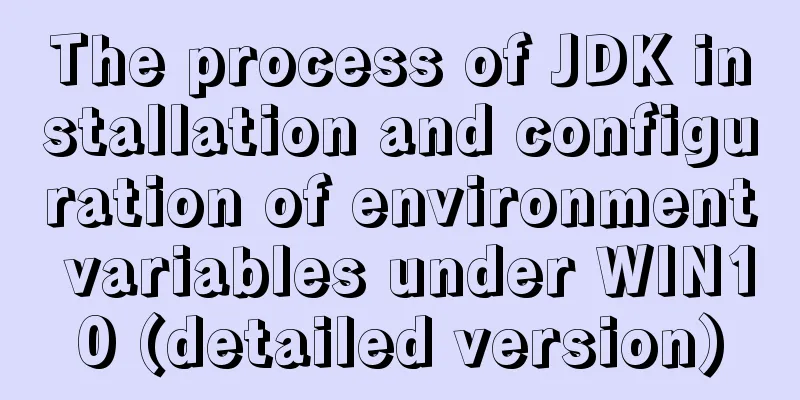
![Tutorial on disabling and enabling triggers in MySQL [Recommended]](/upload/images/67cae57f7d548.webp)