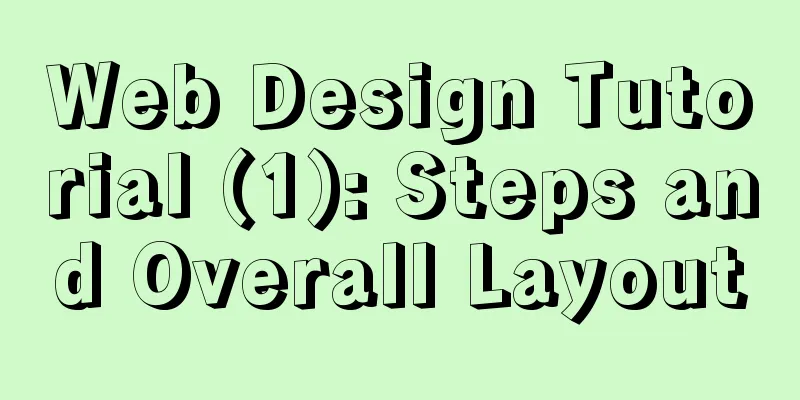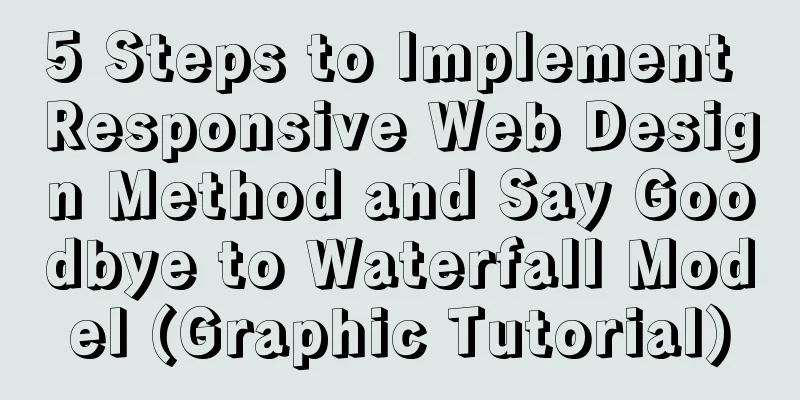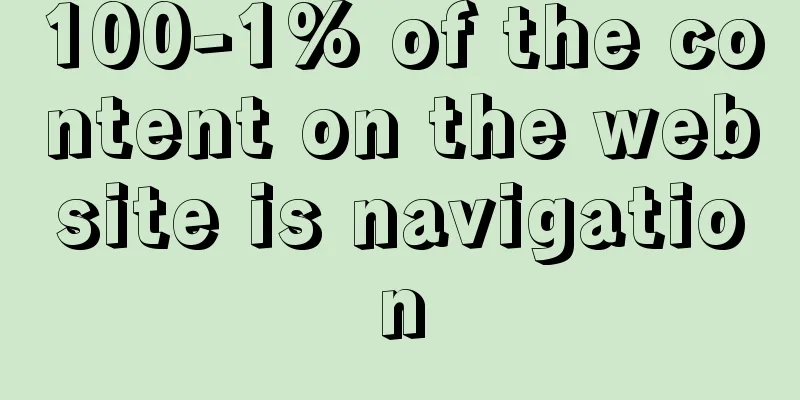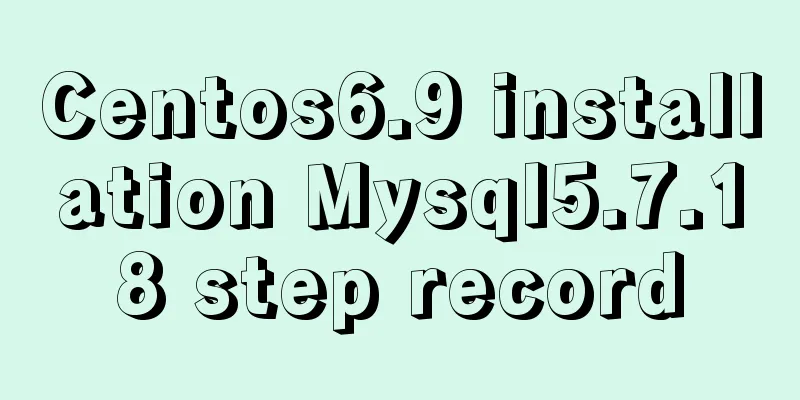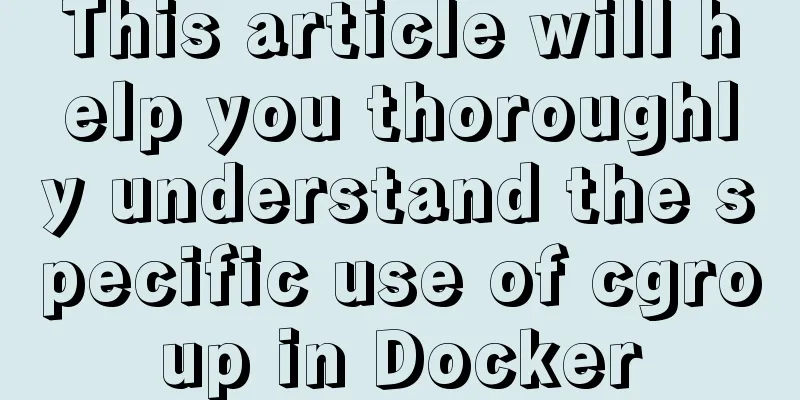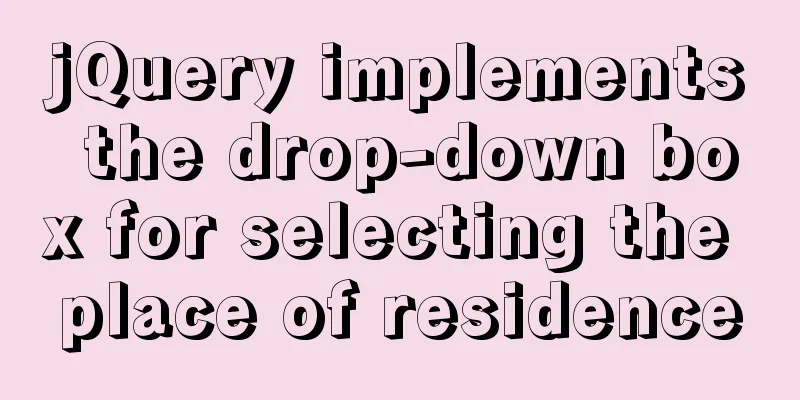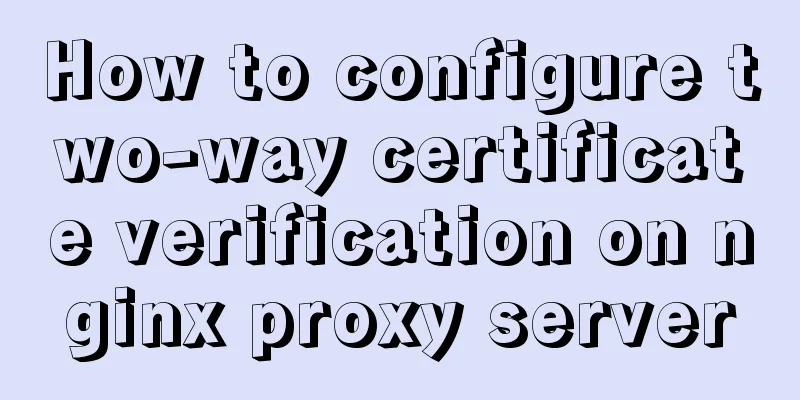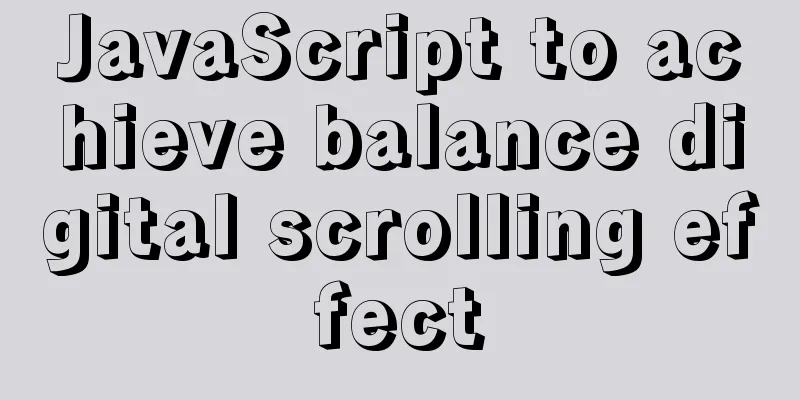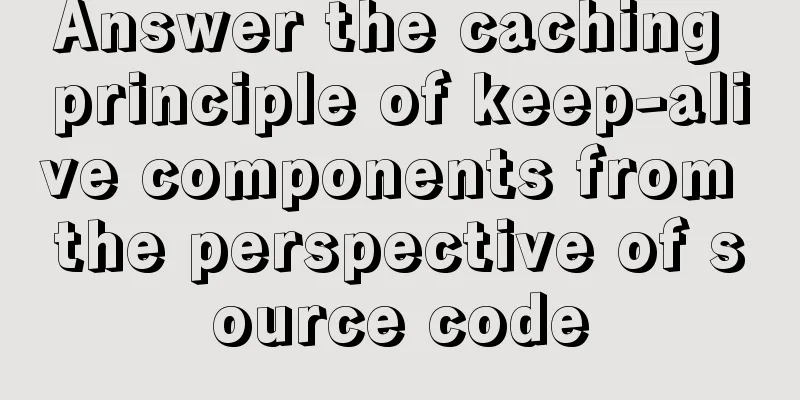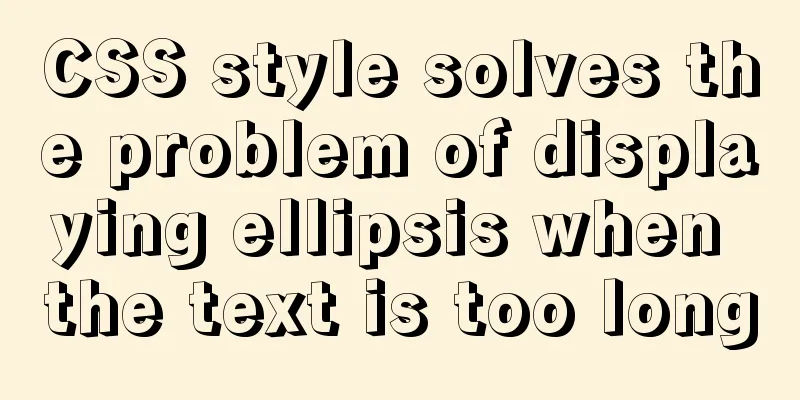WeChat applet uses the video player video component

|
This article example shares the specific code of the video player component of the WeChat applet for your reference. The specific content is as follows Configure page routing and permissions in app.json. 1.app.json
{
"pages":[
"pages/video/video"
],
"permission": {
"scope.writePhotosAlbum": {
"desc": "Read album"
}
}
}Using the video component 2.video.wxml
<view class="section tc">
<video
id="myVideo"
src="http://wxsnsdy.tc.qq.com/105/20210/snsdyvideodownload?filekey=30280201010421301f0201690402534804102ca905ce620b1241b726bc41dcff44e00204012882540400&bizid=1023&hy=SH&fileparam=302c020101042530230204136ffd93020457e3c4ff02024ef202031e8d7f02030f42400204045a320a0201000400"
danmu-list="{{danmuList}}"
enable-danmu
danmu-btn
Controls
></video>
<view class="btn-area">
<button bindtap="bindButtonTap">Get video</button>
<input bindblur="bindInputBlur" />
<button bindtap="bindSendDanmu">Send Danmu</button>
</view>
</view>3. audio.js
function getRandomColor() {
const rgb = []
for (let i = 0; i < 3; ++i) {
let color = Math.floor(Math.random() * 256).toString(16)
color = color.length == 1 ? '0' + color : color
rgb.push(color)
}
return '#' + rgb.join('')
}
Page({
onReady(res) {
this.videoContext = wx.createVideoContext('myVideo')
},
inputValue: '',
data: {
src: '',
danmuList: [
{
text: 'The first bullet comment',
color: '#ff0000',
time: 1
},
{
text: 'The barrage that appeared in the 3rd second',
color: '#ff00ff',
time: 3
}]
},
bindInputBlur(e) {
this.inputValue = e.detail.value
},
bindButtonTap() {
const that = this
wx.chooseVideo({
sourceType: ['album', 'camera'],
maxDuration: 60,
camera: ['front', 'back'],
success(res) {
that.setData({
src: res.tempFilePath
})
}
})
},
bindSendDanmu() {
this.videoContext.sendDanmu({
text: this.inputValue,
color: getRandomColor()
})
}
})Effect:
The above is the full content of this article. I hope it will be helpful for everyone’s study. I also hope that everyone will support 123WORDPRESS.COM. You may also be interested in:
|
<<: Explanation of Mac connecting to remote servers through SSH in different terminals
Recommend
How to directly access the docker for windows container intranet through an independent IP
Docker officially recommends that we use port map...
A brief discussion on this.$store.state.xx.xx in Vue
Table of contents Vue this.$store.state.xx.xx Get...
The use and methods of async and await in JavaScript
async function and await keyword in JS function h...
Detailed explanation of how to deploy and install the Chinese version of Redash in Docker
1. Installation Instructions Compared with local ...
JavaScript to achieve elastic navigation effect
This article shares the specific code for JavaScr...
Analysis of the project process in idea packaging and uploading to cloud service
one. First of all, you have to package it in idea...
Steps to export the fields and related attributes of MySQL tables
Need to export the fields and properties of the t...
Native JS implementation of loading progress bar
This article shares a dynamic loading progress ba...
Docker installs Redis and introduces the visual client for operation
1 Introduction Redis is a high-performance NoSQL ...
Detailed explanation of js closure and garbage collection mechanism examples
Table of contents Preface text 1. Closure 1.1 Wha...
Vue implements a search box with a magnifying glass
This article shares with you how to use Vue to im...
Detailed explanation of Vuex environment
Table of contents Build Vuex environment Summariz...
Some conclusions on the design of portal website focus pictures
Focus images are a way of presenting content that ...
Vue installation and use
Table of contents 1. Vue installation Method 1: C...
Teach you how to create a project using vue-cli3 in five minutes (beginner's guide)
Table of contents 1. Build the Vue environment 2....