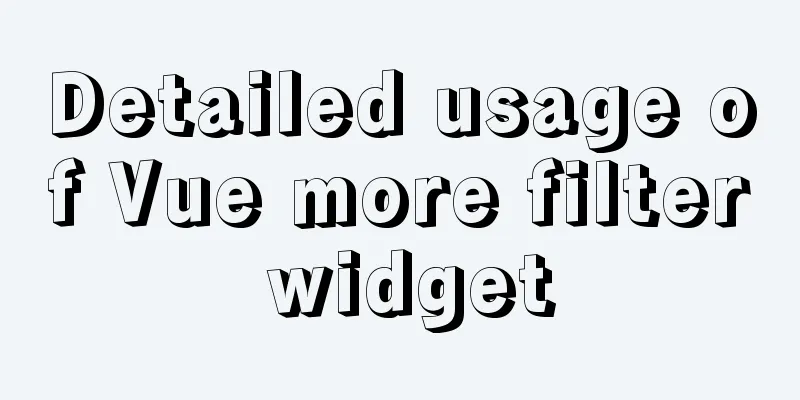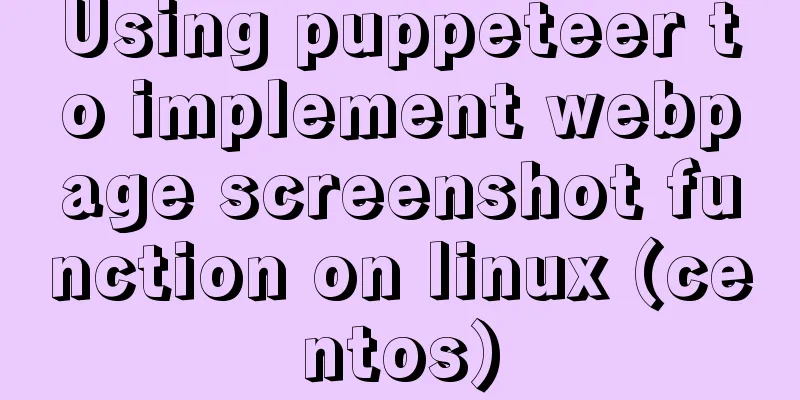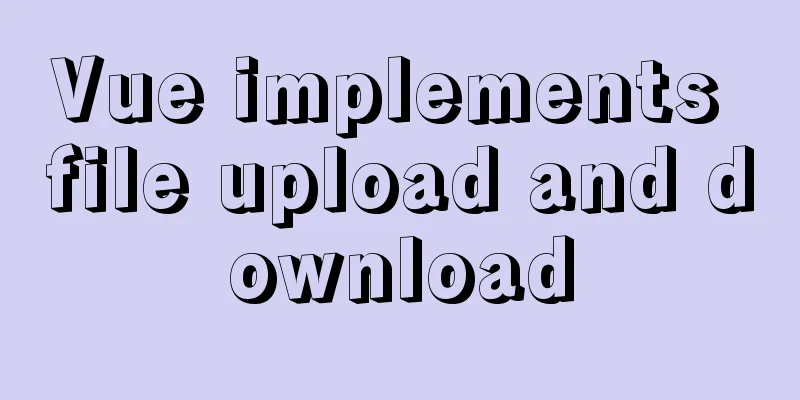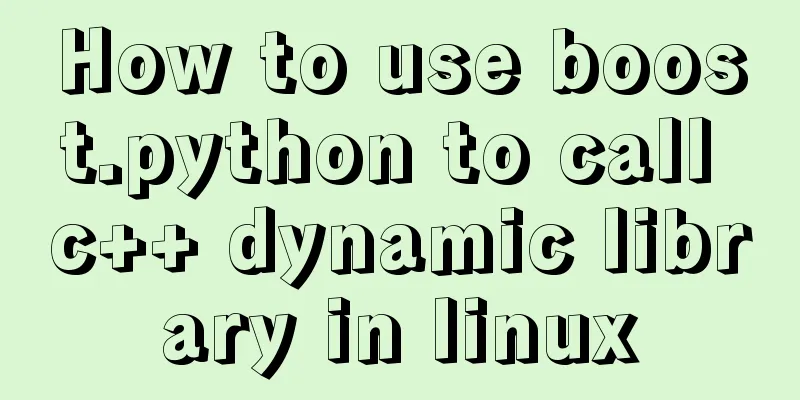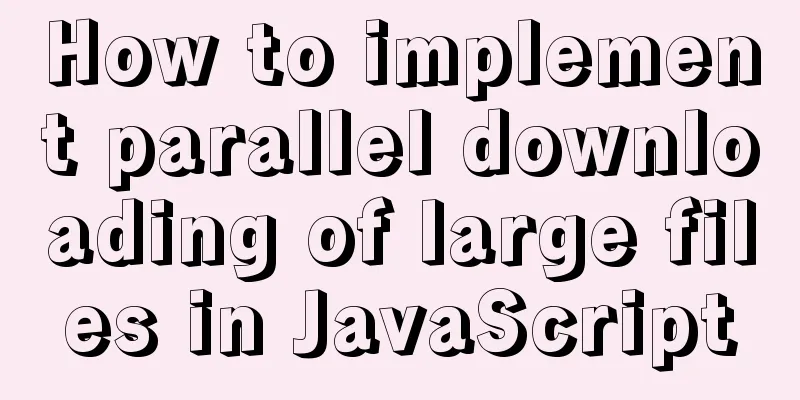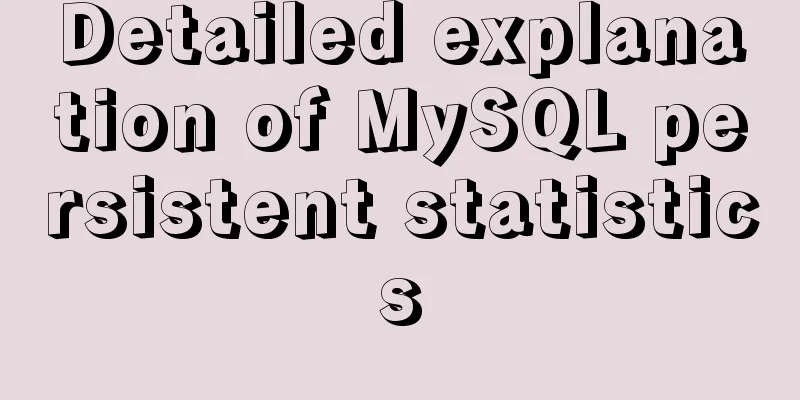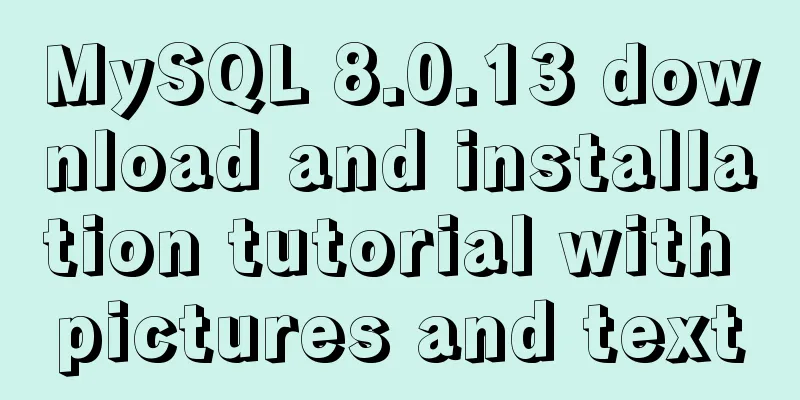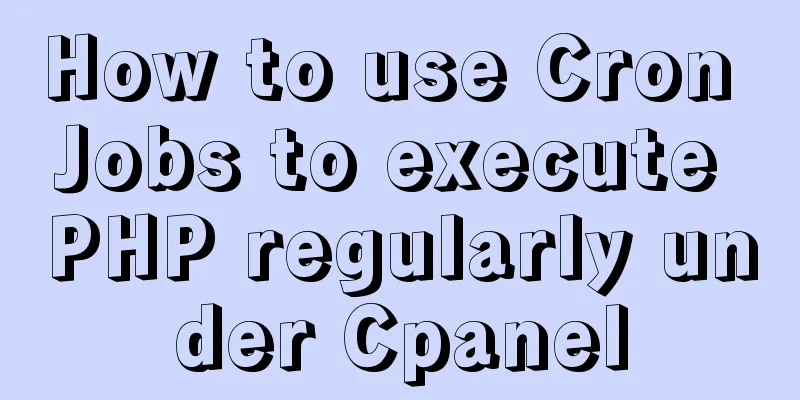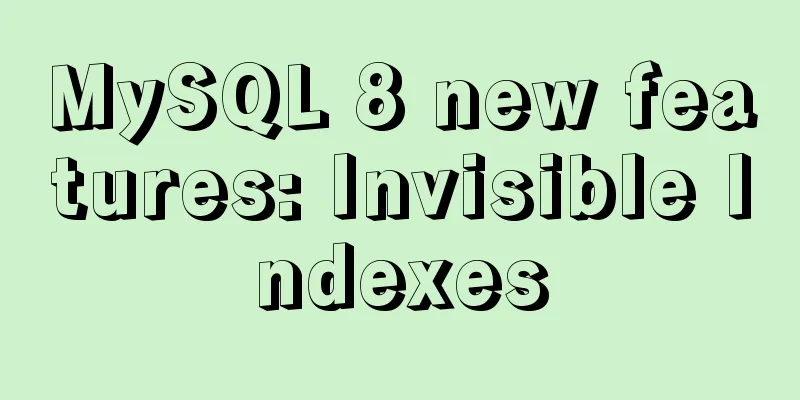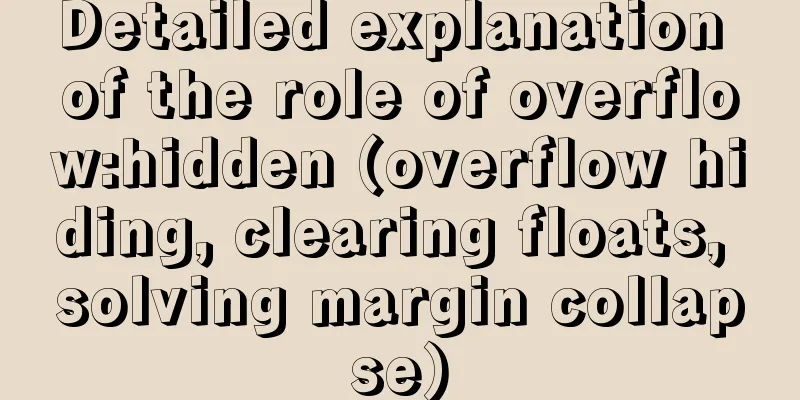How to start source code debugging of tomcat in Idea and enter into tomcat for debugging
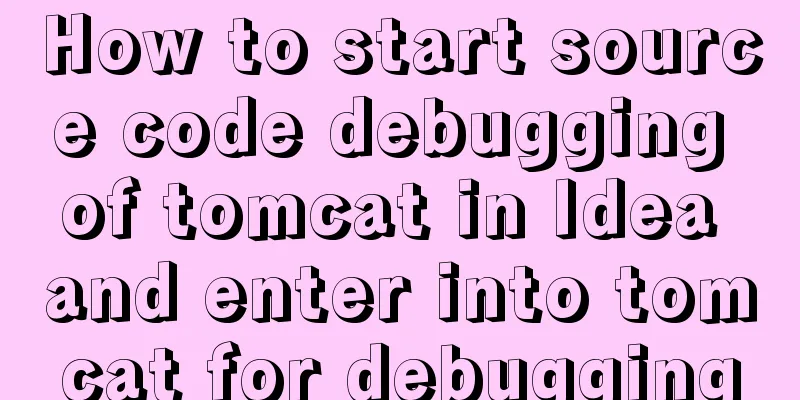
|
When using the idea development tool to debug code, if it is a Java web project, using Tomcat as the web container, breakpoint debug tracing, when tracing to the org.apache.catalina package, it cannot enter. This is because the Tomcat running in idea is integrated through a plug-in, and the lib package in Tomcat is no longer in the project's dependency path, so it cannot be traced in. First, mark a breakpoint in the interface implementation class called back by Tomcat in your own project, and start the web project through idea. When the breakpoint information shown in the figure appears, because the breakpoint position marks the interface class called back by Tomcat, the call stack is Tomcat internal code. However, double-clicking the class name under the org.apache.catalina package does not respond at this time, because we have not added the dependency files corresponding to Tomcat to the classpath. Adding Dependencies <dependency> <groupId>org.apache.tomcat</groupId> <artifactId>tomcat-catalina</artifactId> <version>8.5.55</version> <scope>provided</scope> </dependency> Because the jar file in the lib directory of tomcat is used at runtime, the scope here uses the provided method Now you can enter the tomcat source code debugging How is the tomcat startup log printed?
By locating the VersionLoggerListener log, you can view
private void log() {
log.info(sm.getString("versionLoggerListener.serverInfo.server.version",
ServerInfo.getServerInfo()));
log.info(sm.getString("versionLoggerListener.serverInfo.server.built",
ServerInfo.getServerBuilt()));
log.info(sm.getString("versionLoggerListener.serverInfo.server.number",
ServerInfo.getServerNumber()));
log.info(sm.getString("versionLoggerListener.os.name",
System.getProperty("os.name")));
log.info(sm.getString("versionLoggerListener.os.version",
System.getProperty("os.version")));
log.info(sm.getString("versionLoggerListener.os.arch",
System.getProperty("os.arch")));
log.info(sm.getString("versionLoggerListener.java.home",
System.getProperty("java.home")));
log.info(sm.getString("versionLoggerListener.vm.version",
System.getProperty("java.runtime.version")));
log.info(sm.getString("versionLoggerListener.vm.vendor",
System.getProperty("java.vm.vendor")));
log.info(sm.getString("versionLoggerListener.catalina.base",
System.getProperty("catalina.base")));
log.info(sm.getString("versionLoggerListener.catalina.home",
System.getProperty("catalina.home")));
if (logArgs) {
List<String> args = ManagementFactory.getRuntimeMXBean().getInputArguments();
for (String arg : args) {
log.info(sm.getString("versionLoggerListener.arg", arg));
}
}
if (logEnv) {
SortedMap<String, String> sortedMap = new TreeMap<>(System.getenv());
for (Map.Entry<String, String> e : sortedMap.entrySet()) {
log.info(sm.getString("versionLoggerListener.env", e.getKey(), e.getValue()));
}
}
if (logProps) {
SortedMap<String, String> sortedMap = new TreeMap<>();
for (Map.Entry<Object, Object> e : System.getProperties().entrySet()) {
sortedMap.put(String.valueOf(e.getKey()), String.valueOf(e.getValue()));
}
for (Map.Entry<String, String> e : sortedMap.entrySet()) {
log.info(sm.getString("versionLoggerListener.prop", e.getKey(), e.getValue()));
}
}
}The discovery is obtained through key-value pairs, and then found through global string search
But the match is English, so how do you type Chinese? Finally, through debugging, I found this
Similar to the above, when debugging, I found that there are still quite a lot of things started by tocmat. Look at the following
Data after idea tomcat is started
The above is just the basic environment configuration and then it is ready to link to the tomcat service.
tomat startup is mainly in Catalina
Then
start up
/**
* Await and shutdown.
*/
public void await() {
getServer().await();
}In fact, Tomcat startup is essentially just a socket server.
@Override
public void await() {
// Negative values - don't wait on port - tomcat is embedded or we just don't like ports
if (port == -2) {
// undocumented yet - for embedding apps that are around, alive.
return;
}
if (port==-1) {
try {
awaitThread = Thread.currentThread();
while(!stopAwait) {
try {
Thread.sleep( 10000 );
} catch(InterruptedException ex ) {
// continue and check the flag
}
}
finally
awaitThread = null;
}
return;
}
// Set up a server socket to wait on
try {
awaitSocket = new ServerSocket(port, 1,
InetAddress.getByName(address));
} catch (IOException e) {
log.error("StandardServer.await: create[" + address
+ ":" + port
+ "]: ", e);
return;
}
try {
awaitThread = Thread.currentThread();
// Loop waiting for a connection and a valid command
while (!stopAwait) {
ServerSocket serverSocket = awaitSocket;
if (serverSocket == null) {
break;
}
// Wait for the next connection
Socket socket = null;
StringBuilder command = new StringBuilder();
try {
InputStream stream;
long acceptStartTime = System.currentTimeMillis();
try {
socket = serverSocket.accept(); //Once accecpt, the following will start to execute socket.setSoTimeout(10 * 1000); // Ten seconds
stream = socket.getInputStream();
} catch (SocketTimeoutException ste) {
// This should never happen but bug 56684 suggests that
// it does.
log.warn(sm.getString("standardServer.accept.timeout",
Long.valueOf(System.currentTimeMillis() - acceptStartTime)), ste);
continue;
} catch (AccessControlException ace) {
log.warn(sm.getString("standardServer.accept.security"), ace);
continue;
} catch (IOException e) {
if (stopAwait) {
// Wait was aborted with socket.close()
break;
}
log.error(sm.getString("standardServer.accept.error"), e);
break;
}
// Read a set of characters from the socket
int expected = 1024; // Cut off to avoid DoS attack
while (expected < shutdown.length()) {
if (random == null)
random = new Random();
expected += (random.nextInt() % 1024);
}
while (expected > 0) {
int ch = -1;
try {
ch = stream.read();
} catch (IOException e) {
log.warn(sm.getString("standardServer.accept.readError"), e);
ch = -1;
}
// Control character or EOF (-1) terminates loop
if (ch < 32 || ch == 127) {
break;
}
command.append((char) ch);
expected--;
}
finally
// Close the socket now that we are done with it
try {
if (socket != null) {
socket.close();
}
} catch (IOException e) {
// Ignore
}
}
// Match against our command string
boolean match = command.toString().equals(shutdown);
if (match) {
log.info(sm.getString("standardServer.shutdownViaPort"));
break;
} else
log.warn(sm.getString("standardServer.invalidShutdownCommand", command.toString()));
}
finally
ServerSocket serverSocket = awaitSocket;
awaitThread = null;
awaitSocket = null;
// Close the server socket and return
if (serverSocket != null) {
try {
serverSocket.close();
} catch (IOException e) {
// Ignore
}
}
}
}
After the tomcat container is started, the following is the content of the Springmvc module
This is the end of this article about how to start source code debugging of tomcat in Idea and enter tomcat for debugging. For more content about starting source code debugging of tomcat in Idea, please search previous articles on 123WORDPRESS.COM or continue to browse the following related articles. I hope you will support 123WORDPRESS.COM in the future! You may also be interested in:
|
<<: What does the legendary VUE syntax sugar do?
>>: Summary of Common Problems with Mysql Indexes
Recommend
About the implementation of JavaScript carousel
Today is another very practical case. Just hearin...
Example of removing json backslash in php
1. Remove backslashes through the "stripslas...
How to install Docker on Windows Server 2016
Recently Microsoft released Windows Server 2016, ...
jQuery realizes the full function of shopping cart
This article shares the specific code of jQuery t...
Linux general java program startup script code example
Although the frequency of starting the shell is v...
VUE implements a Flappy Bird game sample code
Flappy Bird is a very simple little game that eve...
In-depth understanding of javascript prototype and prototype chain
Table of contents 1. What is a prototype? 2. Prot...
Example code for implementing complex table headers in html table
Use HTML to create complex tables. Complex tables...
Two ways to add a mask effect to the background image using background-color through CSS
If a div sets background-color and background-ima...
Detailed explanation of CSS3 rotating cube problem
3D coordinate concept When an element rotates, it...
In-depth explanation of InnoDB locks in MySQL technology
Table of contents Preface 1. What is a lock? 2. L...
Sliding menu implemented with CSS3
Result:Implementation code: <!DOCTYPE html>...
Steps to install superset under win10 system
Superset is a lightweight self-service BI framewo...
How to modify the MySQL character set
1. Check the character set of MySQL show variable...
Detailed explanation of Grid layout and Flex layout of display in CSS3
Gird layout has some similarities with Flex layou...