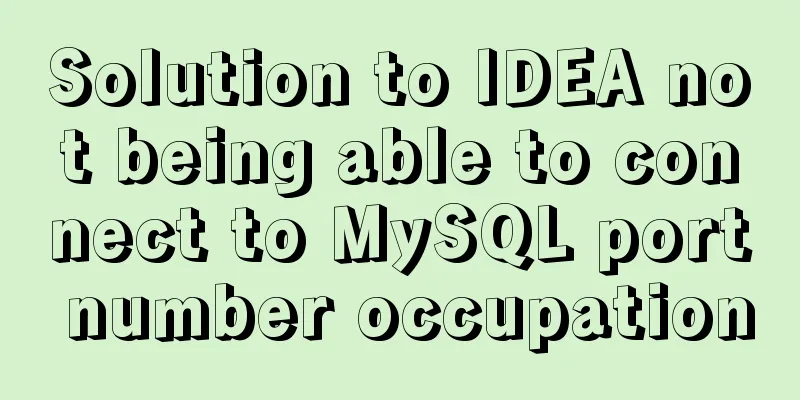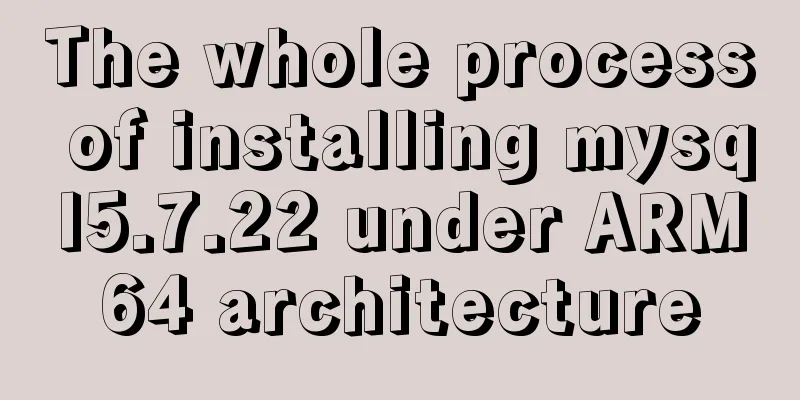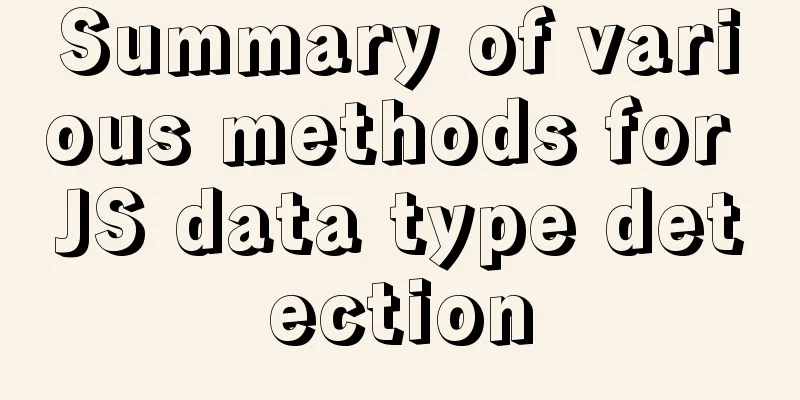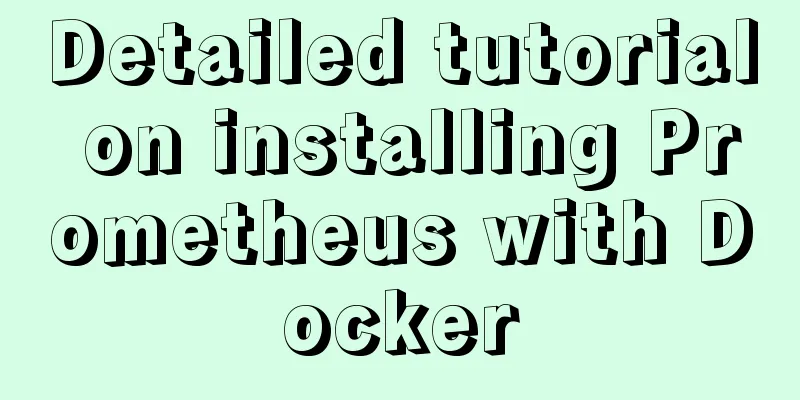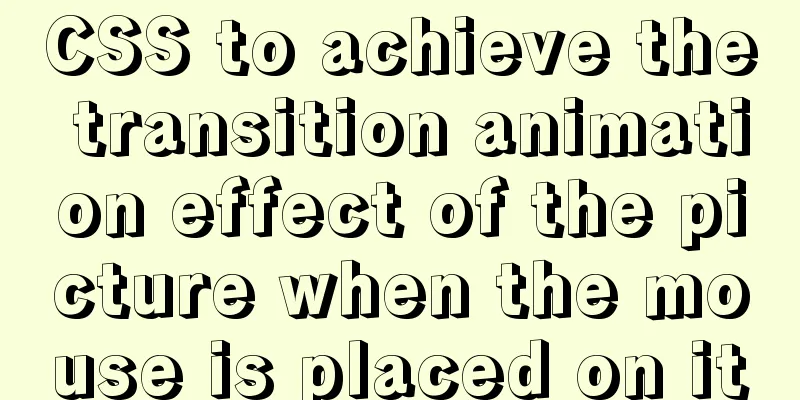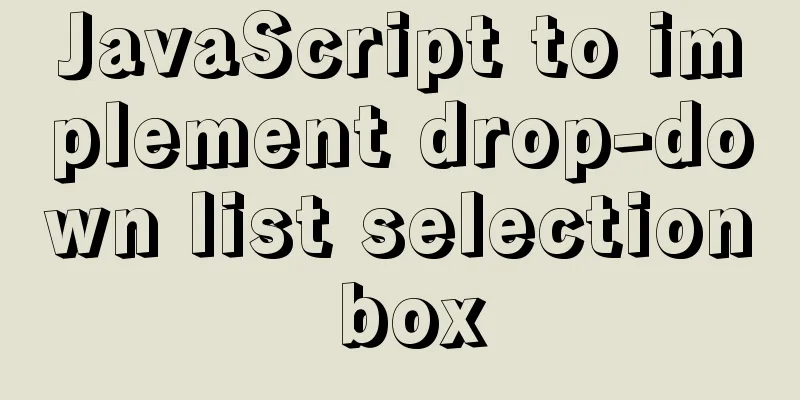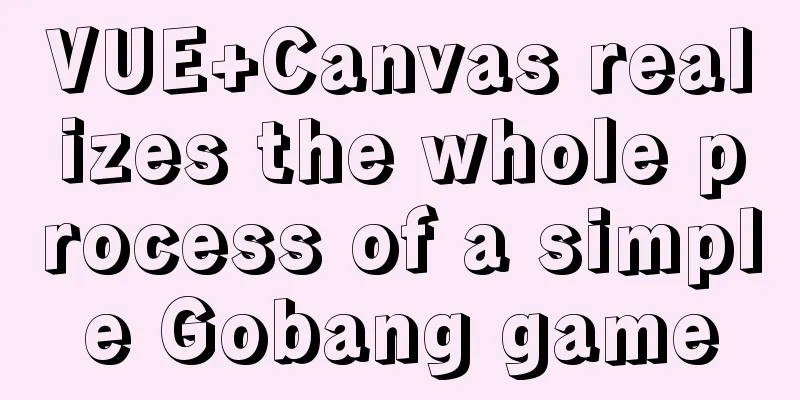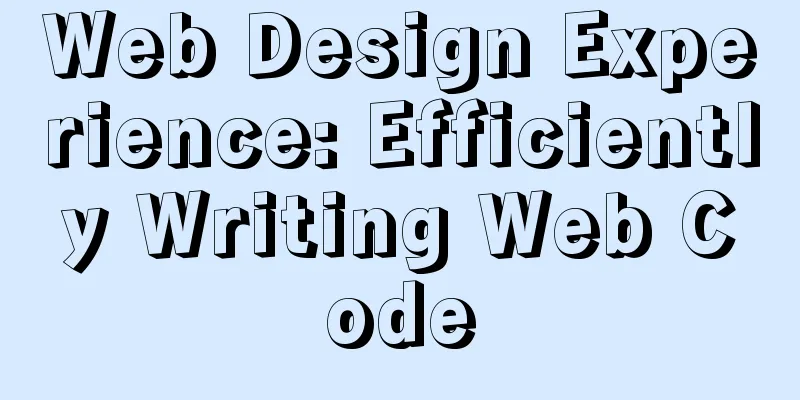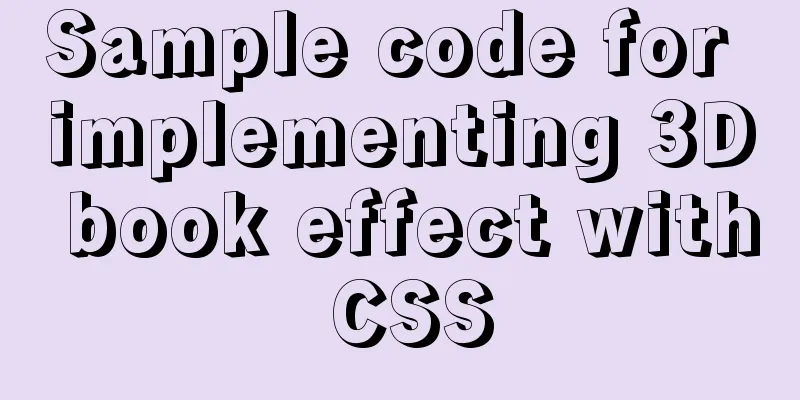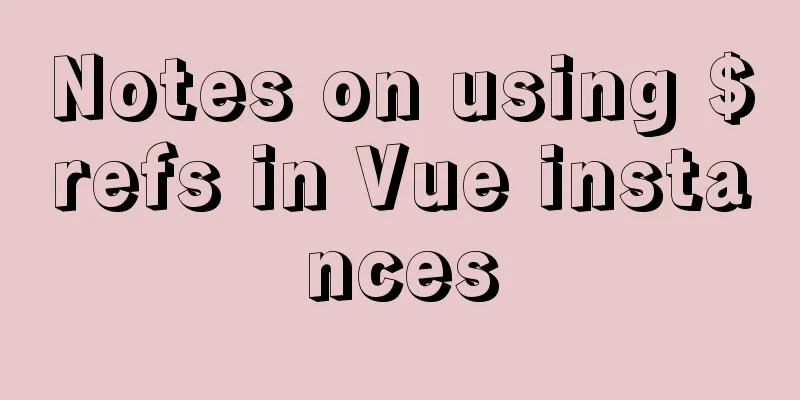How to completely uninstall mysql under CentOS
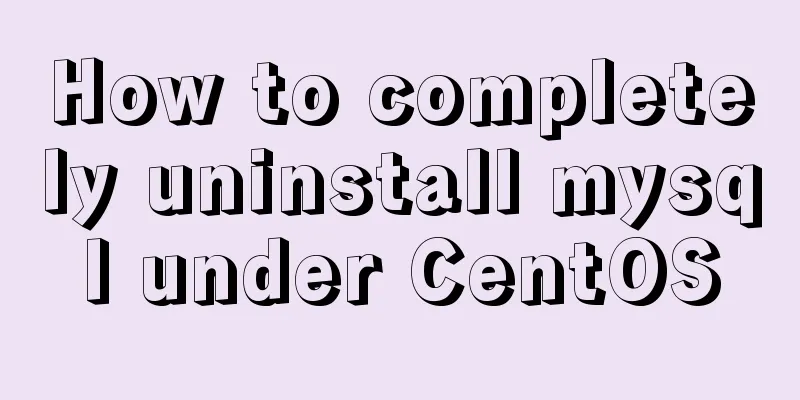
|
This article records the complete uninstallation of MySQL under CentOS for your reference. The specific contents are as follows 1. Check whether MySQL is installed Method 1: [root@localhost usr]# yum list installed mysql* Loaded plugins: fastestmirror Loading mirror speeds from cached hostfile * base: mirrors.yun-idc.com * extras: mirror.neu.edu.cn * updates: mirrors.yun-idc.com Installed Packages MySQL-client.x86_64 5.6.27-1.el6 installed MySQL-devel.x86_64 5.6.27-1.el6 installed MySQL-server.x86_64 5.6.27-1.el6 installed [root@localhost usr]# Method 2 ( -i : case-insensitive): [root@localhost usr]# rpm -qa | grep -i mysql MySQL-server-5.6.27-1.el6.x86_64 MySQL-client-5.6.27-1.el6.x86_64 MySQL-devel-5.6.27-1.el6.x86_64 [root@localhost usr]# 2. Uninstall MySQL Uninstall 1: [root@localhost usr]# yum remove mysql mysql-server mysql-libs compat-mysql51 [root@localhost usr]# rm -rf /var/lib/mysql [root@localhost usr]# rm /etc/my.cnf If mysql-devel is installed (other add commands are the same), uninstall it as follows: [root@Tony_ts_tian init.d]# yum remove mysql mysql-devel mysql-server mysql-libs compat-mysql51 Note (for example): mysql-5.5.39-1.el6.remi.x86_64 Uninstall 2 {Continue, select one of 1 and 2 (introduction here):}: [root@localhost mysql]# rpm -aq | grep -i mysql MySQL-server-5.6.27-1.el6.x86_64 MySQL-client-5.6.27-1.el6.x86_64 MySQL-devel-5.6.27-1.el6.x86_64 [root@localhost mysql]# rpm -e MySQL-server-5.6.27-1.el6.x86_64 [root@localhost mysql]# rpm -e MySQL-client-5.6.27-1.el6.x86_64 [root@localhost mysql]# rpm -e MySQL-devel-5.6.27-1.el6.x86_64 [root@localhost rc.d]# cd /var/lib/ [root@localhost lib]# rm -rf mysql/ Note: Delete the MySQL database directory (critical), otherwise the password will not be updated (default installation, if you customize the installation path and link path ln -s ... please delete it.) rm -rf /var/lib/mysql Uninstall 3: [root@localhost usr]# whereis mysql mysql: /usr/lib64/mysql [root@localhost usr]# rm -rf /usr/lib64/mysql Note: find / -name mysql Note: Clear all directories, files, and other configurations and settings related to MySQL. If so, delete it. It is also necessary to consider that other software will not be affected. rm -rf /usr/lib/mysql rm -rf /usr/share/mysql Uninstall 4: [root@localhost usr]# rm –rf /usr/my.cnf [root@localhost usr]# rm -rf /root/.mysql_sercret Uninstall 5 (self-starting service): [root@localhost usr]# chkconfig --list | grep -i mysql [root@localhost usr]# chkconfig --del mysqld Delete here to see your own settings: mysql/mysqld The above is the full content of this article. I hope it will be helpful for everyone’s study. I also hope that everyone will support 123WORDPRESS.COM. You may also be interested in:
|
<<: Quickly master how to get started with Vuex state management in Vue3.0
>>: How to set up scheduled tasks in Linux and Windows
Recommend
Simple implementation of mini-vue rendering
Table of contents Preface Target first step: Step...
Three ways to avoid duplicate insertion of data in MySql
Preface In the case of primary key conflict or un...
What are the core modules of node.js
Table of contents Global Object Global objects an...
About Docker security Docker-TLS encrypted communication issues
Table of contents 1. Security issues with Docker ...
A detailed discussion of evaluation strategies in JavaScript
Table of contents A chestnut to cover it Paramete...
Docker custom bridge docker0 and docker's opening, closing, and restarting command operations
question After the company migrated the server, t...
Docker uses the nsenter tool to enter the container
When using Docker containers, it is more convenie...
Win10 uses Tsinghua source to quickly install pytorch-GPU version (recommended)
Check whether your cuda is installed Type in the ...
A brief discussion on the font settings in web pages
Setting the font for the entire site has always b...
HTML embedded in WMP compatible with Chrome and IE detailed introduction
In fact, there are many corresponding writing met...
Use Firebug tool to debug the page on iPad
How to debug a page on iPad? When using iOS 5, you...
JavaScript to implement input box content prompt and hidden function
Sometimes the input box is small, and you want to...
Use h1, h2, and h3 tags appropriately
In the process of making web pages, it is inevita...
CSS to achieve particle dynamic button effect
Original link https://github.com/XboxYan/no… A bu...
In-depth explanation of Session and Cookie in Tomcat
Preface HTTP is a stateless communication protoco...