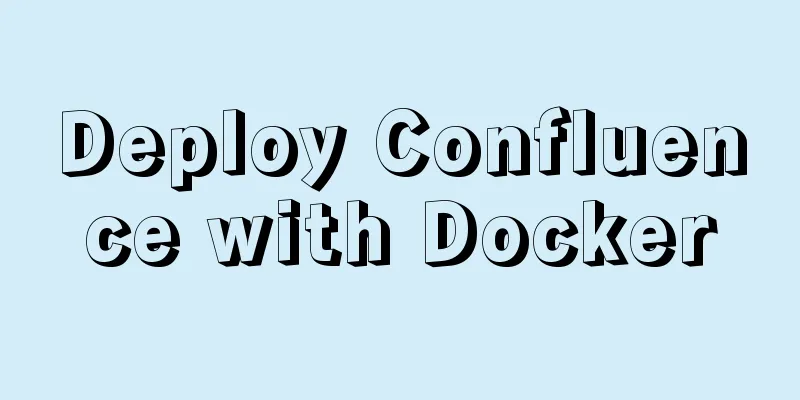The whole process of installing mysql5.7.22 under ARM64 architecture
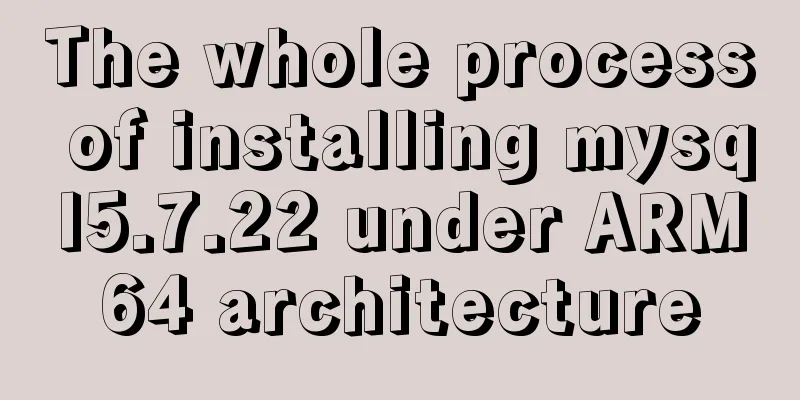
|
MySQL download address: https://obs.cn-north-4.myhuaweicloud.com/obs-mirror-ftp4/database/mysql-5.7.27-aarch64.tar.gz 1. Add mysql user group and mysql user to isolate mysql process # Set the boot Add the following two lines of code: # source /etc/profile
5. Initialize and start mysql ! ! ! An error occurred while executing here:
Solution: vim /etc/my.cnf View the file and look for datadir=... Check: datadir=/usr/local/mysql/data, This is the data storage directory. After entering /usr/local/mysql/data, I found that there is indeed data: Back up /usr/local/mysql/data, cd /usr/local/mysql mv data data.bak Then execute: mysqld --initialize-insecure --user=mysql --basedir=/usr/local/mysql --datadir=/usr/local/mysql/data #Open mysql # systemctl start mysqld #Check the status
This indicates that mysql has been installed successfully. Because the initial password of MySQL will go wrong if there is any mistake in installing it, and this situation has occurred before when installing on Win10, so here we first set it up without password review. Find my.ini in the mysql installation path (usually in /etc/my.ini on Linux systems) vim opens: Under the [mysqld] line: Add skip-grant-tables to skip password verification! ! ! The file name in my environment is: my.cnf Use: mysql -u root to log in ! ! ! After restarting the development board, an error occurred: # mysql -u root -bash: mysql: command not found Reason: This is because the system will search for commands in /usr/bin by default. If the command is not in this directory, of course it will not be found. What we need to do is map a link to the /usr/bin directory, which is equivalent to creating a link file. First, you need to know the full path of the mysql command or mysqladmin command. For example, the path of mysql is: /usr/local/mysql/bin/mysql. We can execute the command like this: # ln -s /usr/local/mysql/bin/mysql /usr/bin ! ! ! Prompt an error
The reason is the missing libncurses.so.5 shared library. Solution:
Use mysql -u root to log in again. The login is successful. This is the end of this article about the whole process of installing mysql5.7.22 under ARM64 architecture. For more relevant content about installing mysql5.7.22 on ARM64, please search for previous articles on 123WORDPRESS.COM or continue to browse the following related articles. I hope everyone will support 123WORDPRESS.COM in the future! You may also be interested in:
|
<<: How many ports can a Linux server open at most?
>>: Getting Started with Website Building for Beginners ③ Alias (CNAME) Records and URL Forwarding
Recommend
MySQL 8.0.13 installation and configuration graphic tutorial
Msyql database installation, for your reference, ...
Docker case analysis: Building a MySQL database service
Table of contents 1 Create configuration and data...
This article will show you what Vite does to the browser's request
Table of contents Working principle: What does th...
Why the table file size remains unchanged after deleting data in MySQL
For databases that have been running for a long t...
Example code for implementing page floating box based on JS
When the scroll bar is pulled down, the floating ...
How to configure MGR single master and multiple slaves in MySQL 8.0.15
1. Introduction MySQL Group Replication (MGR for ...
Making a simple game engine with React Native
Table of contents Introduction Get started A brie...
Configure VIM as a C++ development editor in Ubuntu
1. Copy the configuration file to the user enviro...
How to install jupyter in docker on centos and open ports
Table of contents Install jupyter Docker port map...
Solution to the problem that the image name is none after Docker load
Recently, I found that after using the docker loa...
Detailed explanation of Nginx timed log cutting
Preface By default, Nginx logs are written to a f...
How to use Docker to limit container resources
Problem Peeping In the server, assuming that the ...
Nginx restricts IP access to certain pages
1. To prohibit all IP addresses from accessing th...
Analyze the selection problem of storing time and date types in MySQL
In general applications, we use timestamp, dateti...
HTML mouse css control
Generally speaking, the mouse is displayed as an u...





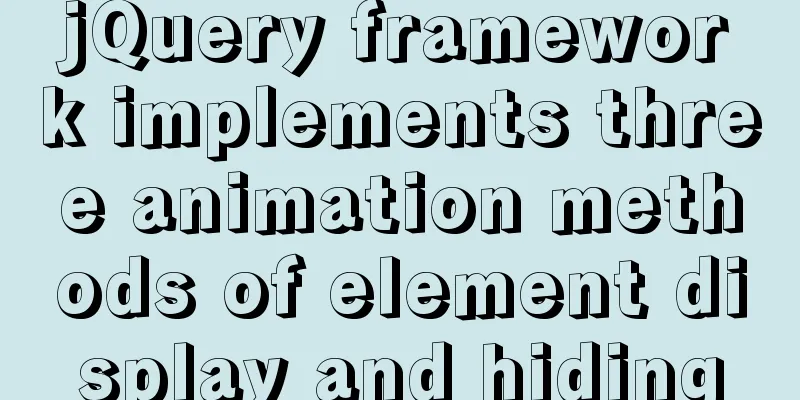
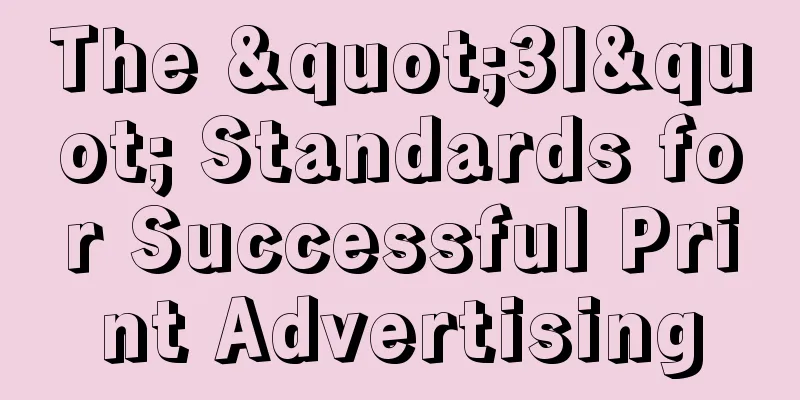
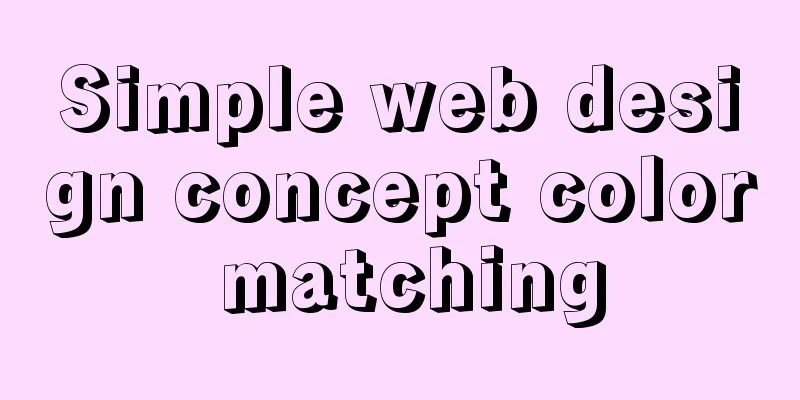

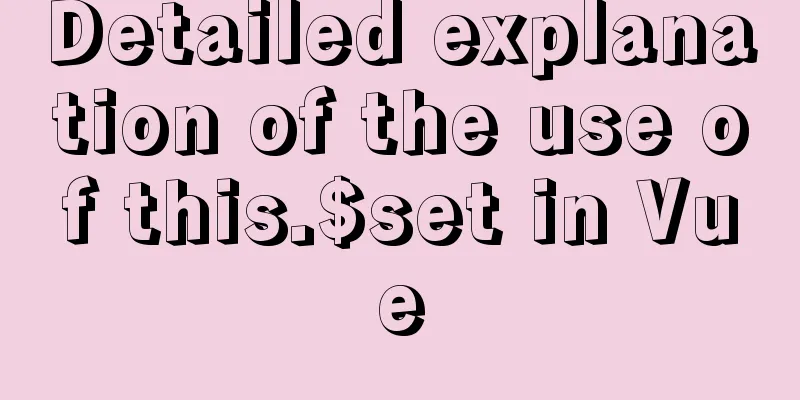

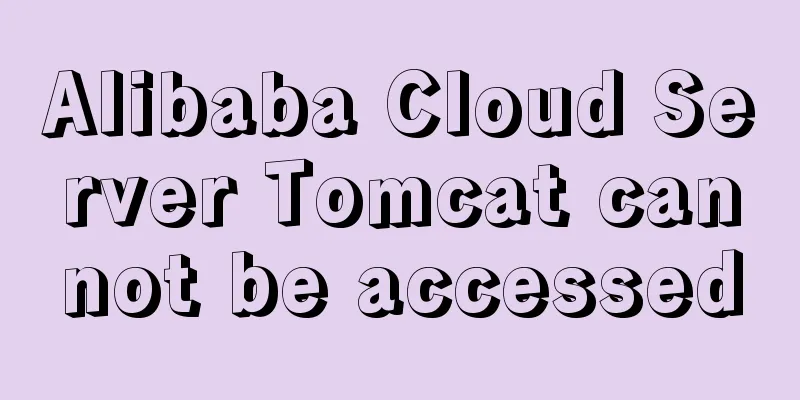
![A little-known JS problem: [] == ![] is true, but {} == !{} is false](/upload/images/67cae75dbccda.webp)