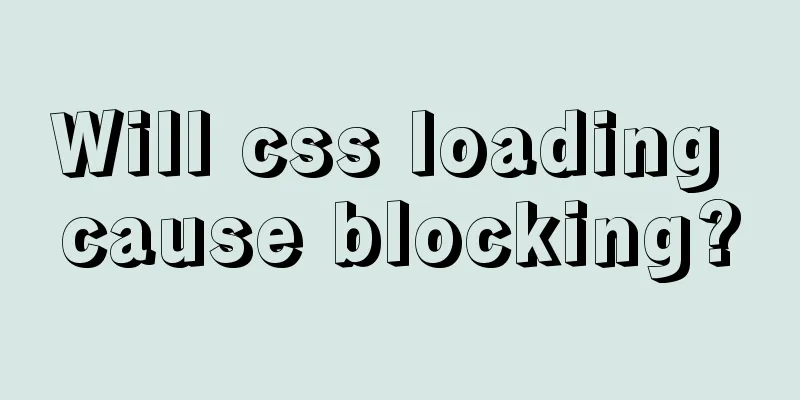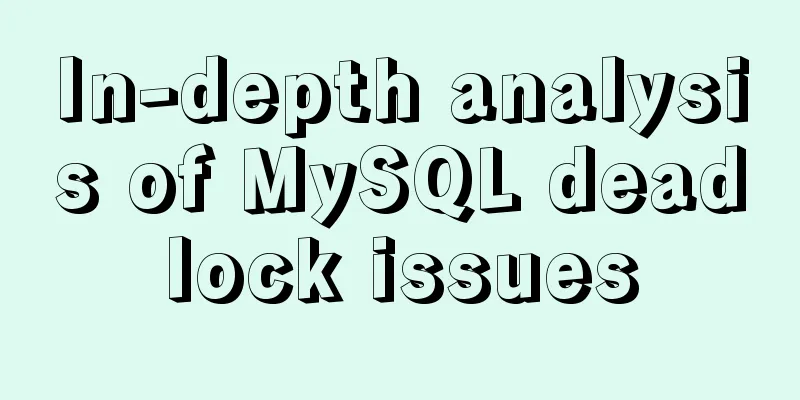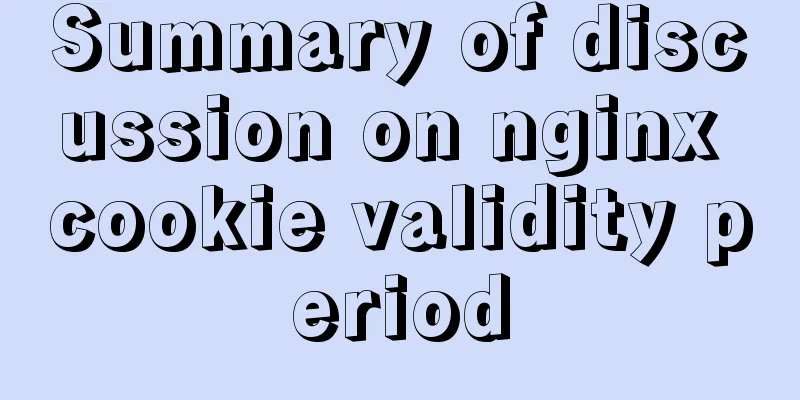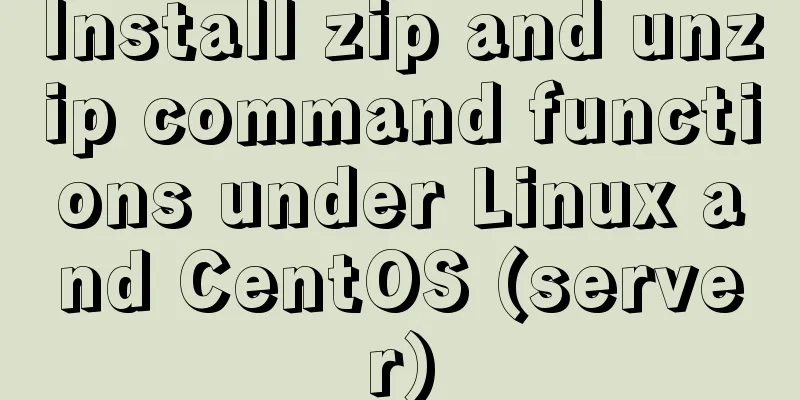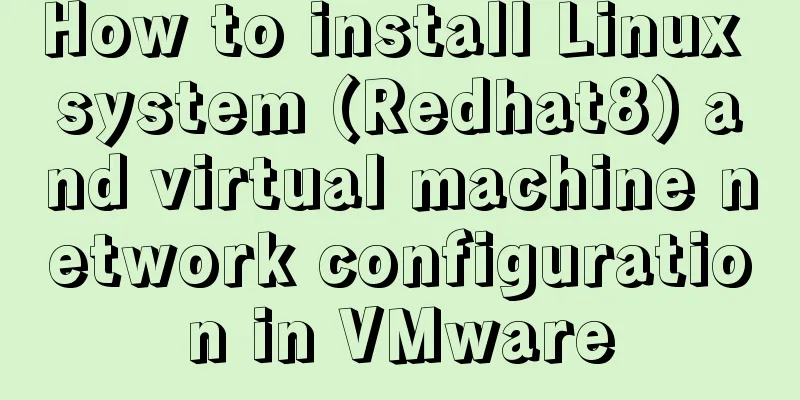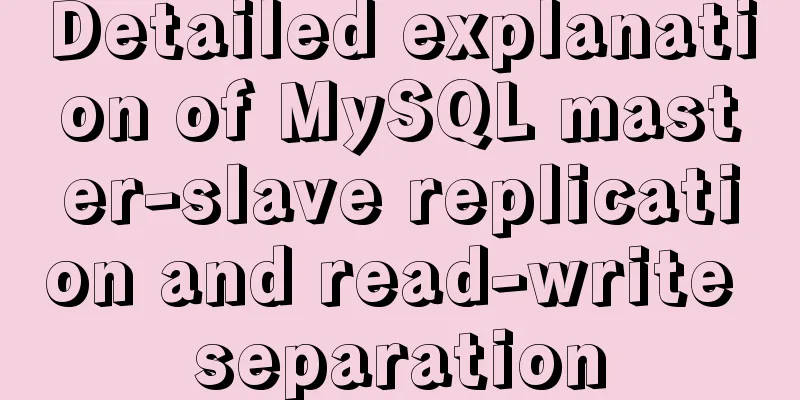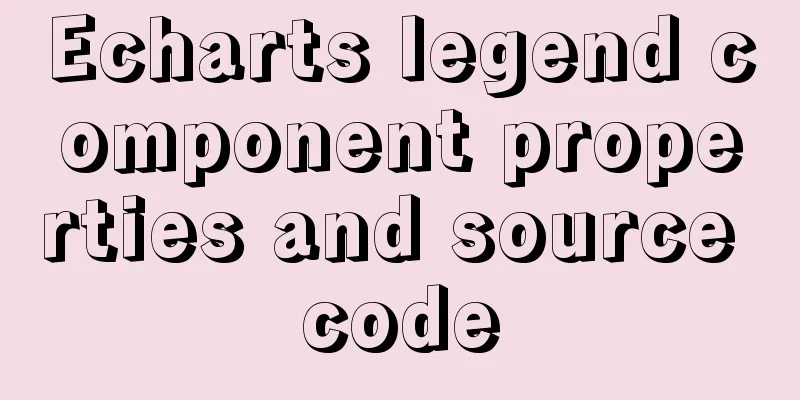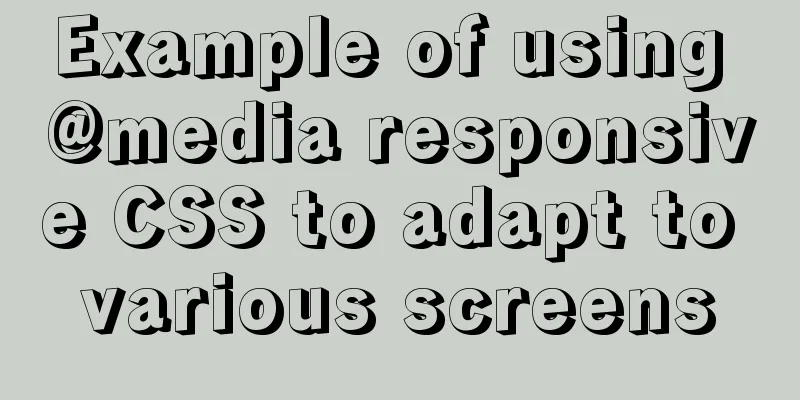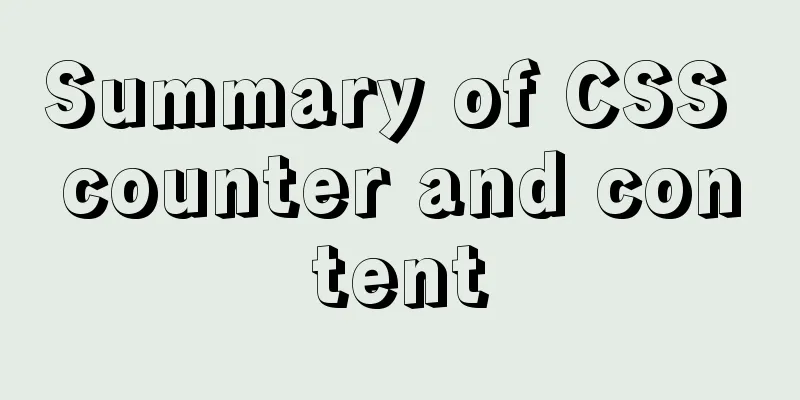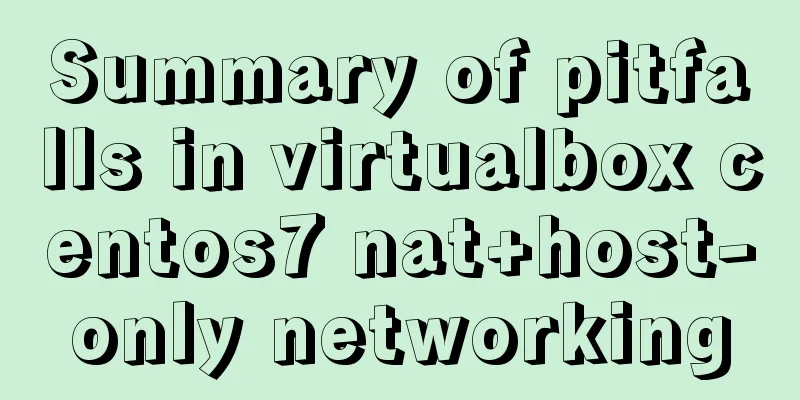Solution for Nginx installation without generating sbin directory
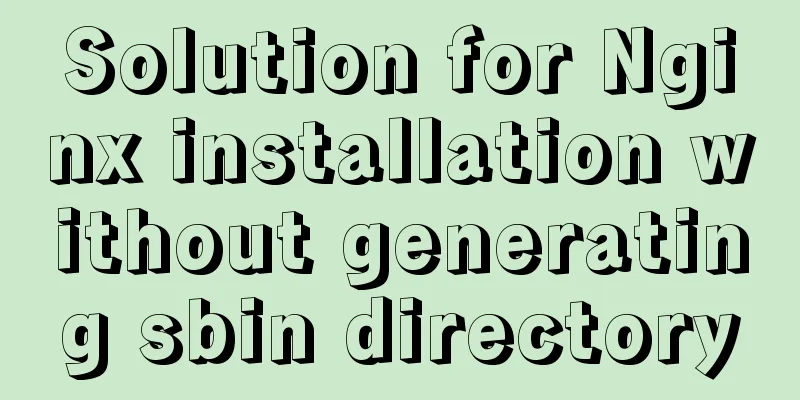
Error description: 1. After installing Nginx (1.18.0) on Linux (CentOS 7 64) system, the sbin startup directory cannot be found.
2. Use
Problem 1: No sbin directory is generatedTried the following solutions without success: Method 1: Download version 1.19 and reinstall it. I tried to install 1.19, but there is still no sbin directory.
Method 2: A method found on the Internet: Find the file that reports an error, in the unzipped nginx file
But I didn't find any error message in Problem 2: nginx -v failed to check the version numberSolution: Configure Nginx environment variables Execute the export NGINX_HOME=/usr/local/nginx export PATH=$PATH:$NGINX_HOME/sbin
Execute
Although there is no sbin, Nginx can still be started. Execute the
It took me half a day to finally figure out where the problem was. Although the compressed package and the decompressed folder of Nginx are placed under the personal user, you can switch to the root user through
So, you should
Summarize:For those who are not familiar with Linux virtual machines, it is important to distinguish between root users and personal users . I hope that after avoiding this mistake, I will not make the same mistake again. //root root directory/usr/local/nginx //Personal user directory /home/wanjk/usr/local/nginx/ This is the end of this article about how to solve the problem that the sbin directory is not generated after Nginx is installed. For more information about Nginx not generating the sbin directory, please search for previous articles on 123WORDPRESS.COM or continue to browse the following related articles. I hope you will support 123WORDPRESS.COM in the future! You may also be interested in:
|
<<: A brief discussion on Yahoo's 35 rules for front-end optimization
>>: The difference between html empty link href="#" and href="javascript:void(0)"
Recommend
Native JS to achieve draggable login box
This article shares a draggable login box impleme...
Detailed explanation of props and context parameters of SetUp function in Vue3
1. The first parameter props of the setUp functio...
In-depth explanation of binlog in MySQL 8.0
1 Introduction Binary log records SQL statements ...
A few steps to easily build a Windows SSH server
The SSH mentioned here is called Security Shell. ...
MySQL 8.0.15 winx64 decompression version installation and configuration method graphic tutorial
This article shares the installation and configur...
After installing MySQL, the root account prompt appears when logging in. mysql ERROR 1045 (28000): Access denied for use solution
After installing MySQL, you will find that the ro...
Detailed explanation of Vue-Jest automated testing basic configuration
Table of contents Install Configuration Common Mi...
Problems with changing password and connecting to Navicat when installing and using MySQL 8.0.16 under Windows 7
I encountered several problems when installing My...
How to check if the firewall is turned off in Linux
1. Service method Check the firewall status: [roo...
Detailed explanation of docker version es, milvus, minio startup commands
1. es startup command: docker run -itd -e TAKE_FI...
Computed properties and listeners details
Table of contents 1. Calculated properties 1.1 Ba...
Defining the minimum height of the inline element span
The span tag is often used when making HTML web p...
Detailed explanation of Linux environment variable configuration strategy
When customizing the installation of software, yo...
Detailed explanation of two ways to implement session persistence in Nginx reverse proxy
1. ip_hash: ip_hash uses a source address hash al...
Embed codes for several older players
The players we see on the web pages are nothing m...