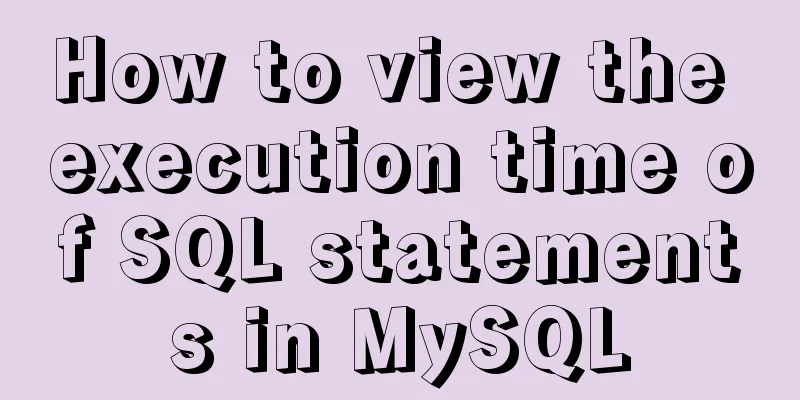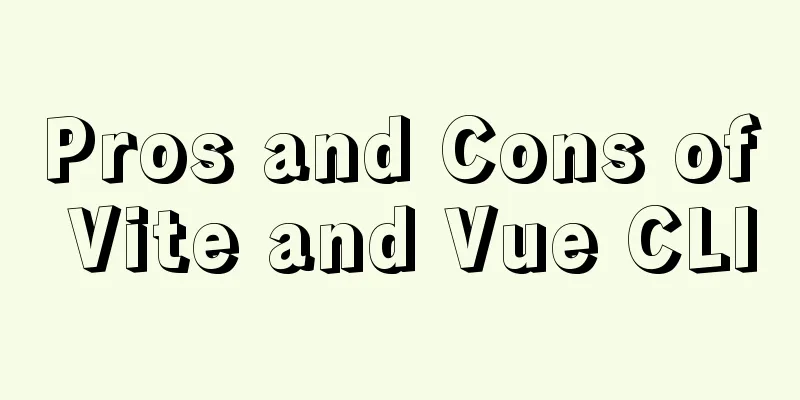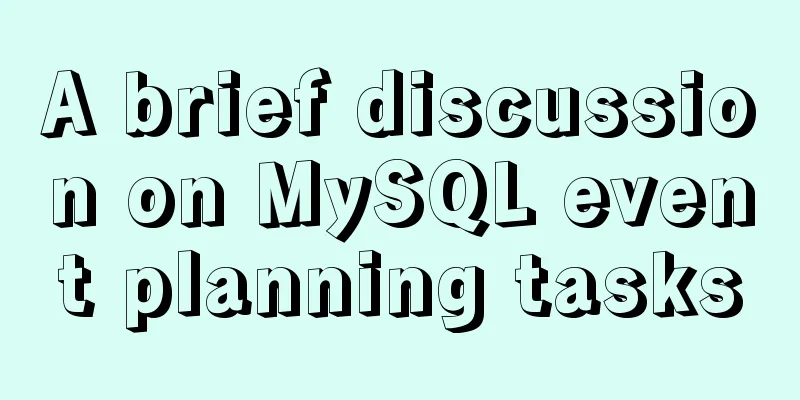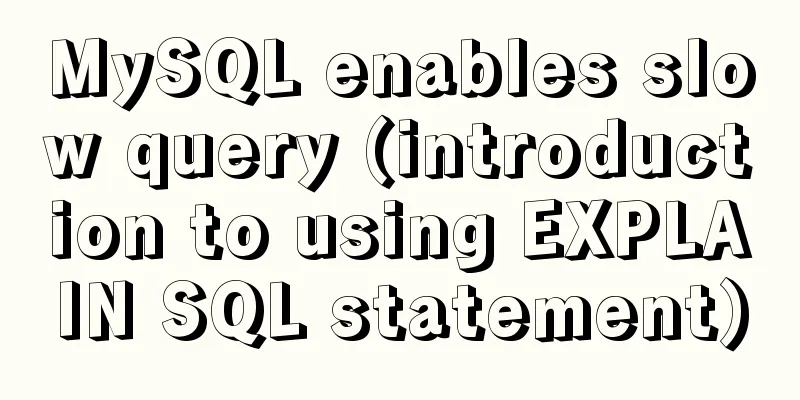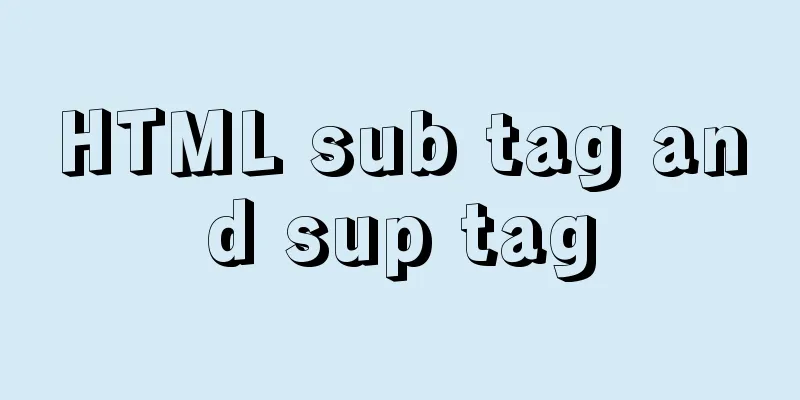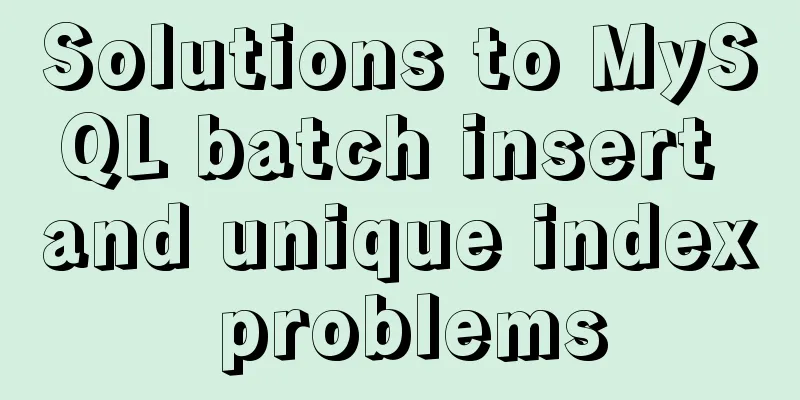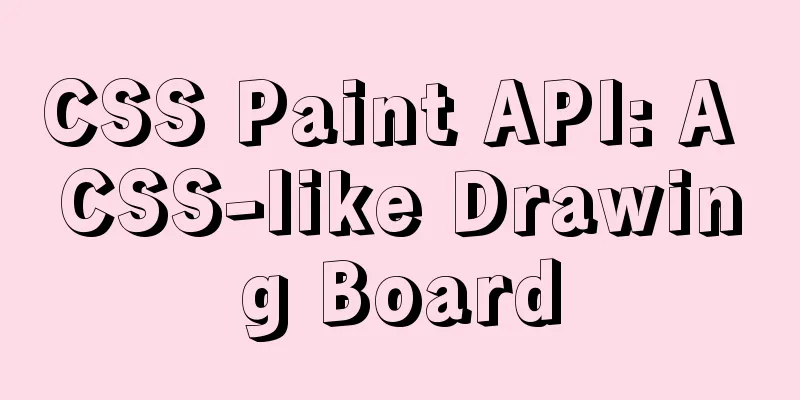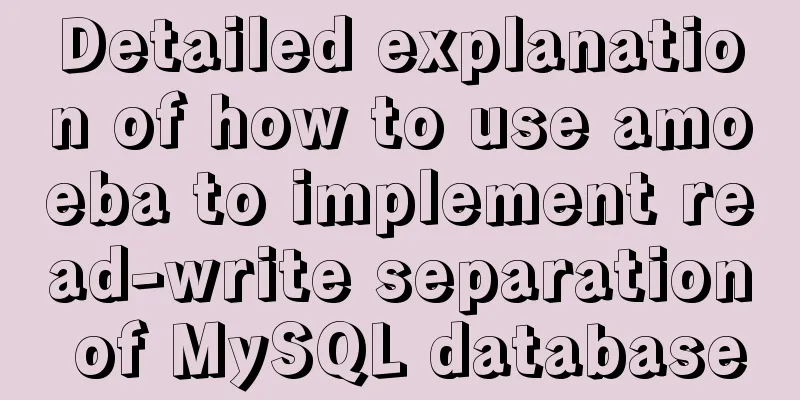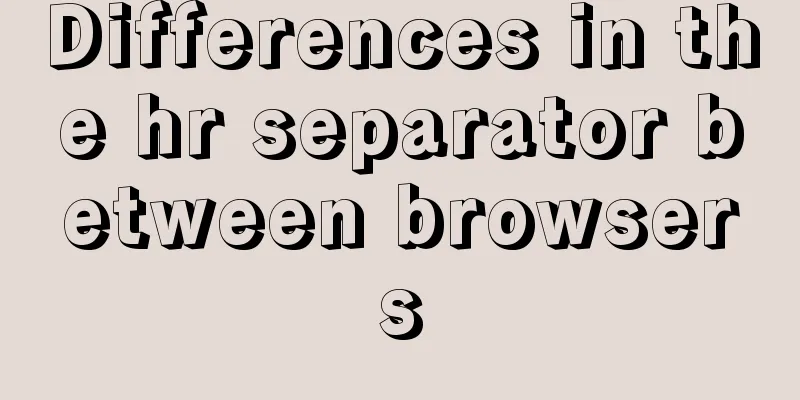Solution to nginx not jumping to the upstream address
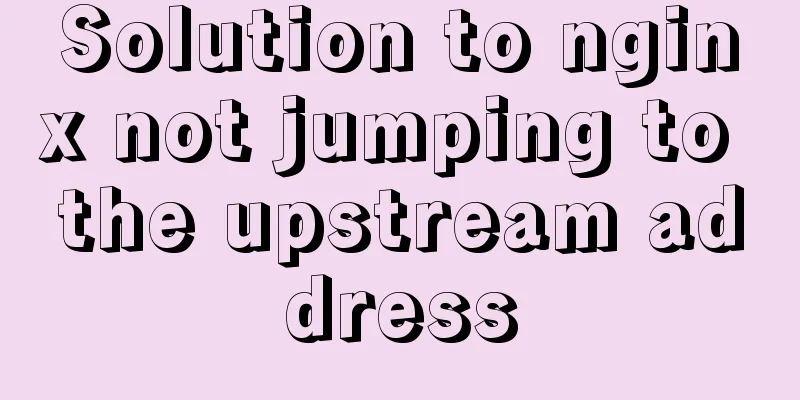
|
Preface Today I encountered a very strange problem in nginx. When the front-end tomcat jumped to the page, it jumped to the upstream address and reported 404 directly, but some page accesses were normal. If the access is normal using the intranet ip directly, it can be determined that it is a problem with nginx. The nginx configuration is as follows
upstream tomcat {
server 192.168.11.172:8061;
server 192.168.11.172:8062;
ip_hash;
}
server {
listen 8060;
server_name www.example.com;
location / {
proxy_pass http://tomcat;
proxy_set_header Host $host:8060;
proxy_set_header X-Real-IP $remote_addr;
proxy_set_header X-Forwarded-For $proxy_add_x_forwarded_for;
index index.html index.htm;
}
}
After investigation, it was found that in the backend Java code, this address was redirected, and request.getServerPort() was used. If it was redirected through nginx, the correct front-end port could not be obtained, and the default return was still 80. If the default listening port of nginx is not 80, response.sendRedirect cannot jump to the correct address. response.sendRedirect(getBasePath(request) + "account/index");
private String getBasePath(HttpServletRequest request) {
String path = request.getContextPath();
String basePath = request.getScheme() + "://" + request.getServerName()
+ ":" + request.getServerPort() + path + "/";
return basePath;
}
The solution is to add the port number to the nginx configuration file proxy_set_header proxy_set_header Host $host:$proxy_port; The above is the full content of this article. I hope it will be helpful for everyone’s study. I also hope that everyone will support 123WORDPRESS.COM. You may also be interested in:
|
<<: Implementation of the function of the vue circular percentage progress bar component
>>: Analysis of slow insert cases caused by large transactions in MySQL
Recommend
Analysis of three parameters of MySQL replication problem
Table of contents 01 sql_slave_skip_counter param...
Detailed explanation of how to efficiently import multiple .sql files into MySQL
MySQL has multiple ways to import multiple .sql f...
How to view the storage location of MySQL data files
We may have a question: After we install MySQL lo...
JavaScript implements three common web effects (offset, client, scroll series)
Table of contents 1. Element offset series 2. Ele...
Solution to blank page after Vue packaging
1. Solution to the problem that the page is blank...
Detailed explanation of Vue-Jest automated testing basic configuration
Table of contents Install Configuration Common Mi...
Ubuntu 18.0.4 installs mysql and solves ERROR 1698 (28000): Access denied for user ''root''@''localhost''
Preface I recently learned Linux, and then change...
How to Enable or Disable Linux Services Using chkconfig and systemctl Commands
This is an important (and wonderful) topic for Li...
Use of Linux watch command
1. Command Introduction The watch command execute...
CSS margin overlap and how to prevent it
The vertically adjacent edges of two or more bloc...
js to achieve a simple lottery function
This article shares the specific code of js to im...
Detailed explanation of nginx optimization in high concurrency scenarios
In daily operation and maintenance work, nginx se...
MySql 8.0.11 installation and configuration tutorial
Official website address: https://dev.mysql.com/d...
Source code reveals why Vue2 this can directly obtain data and methods
Table of contents 1. Example: this can directly g...
Detailed example of MySQL exchange partition
Detailed example of MySQL exchange partition Pref...