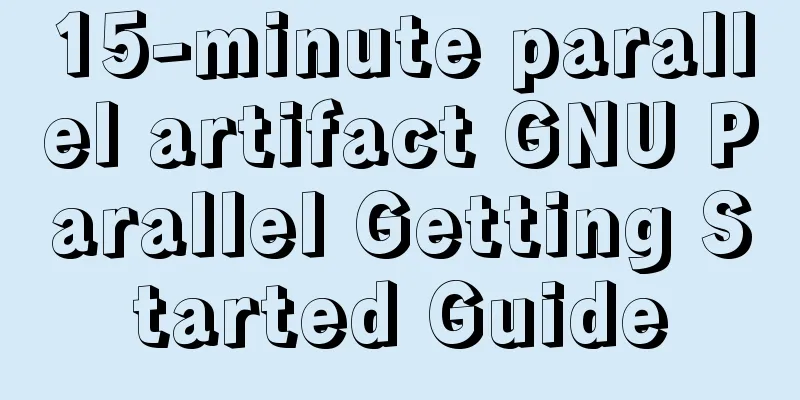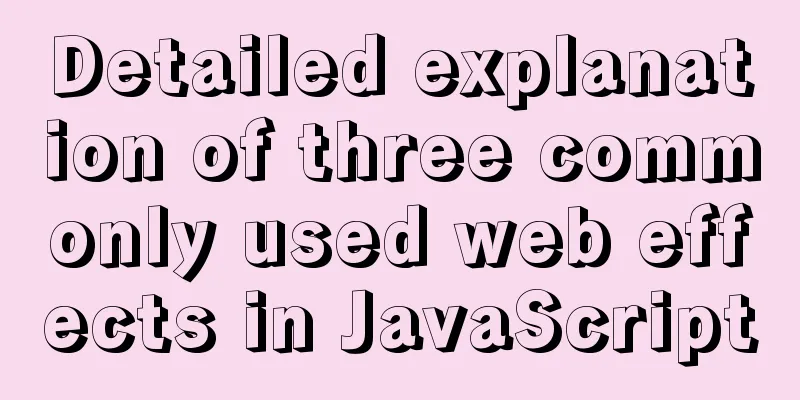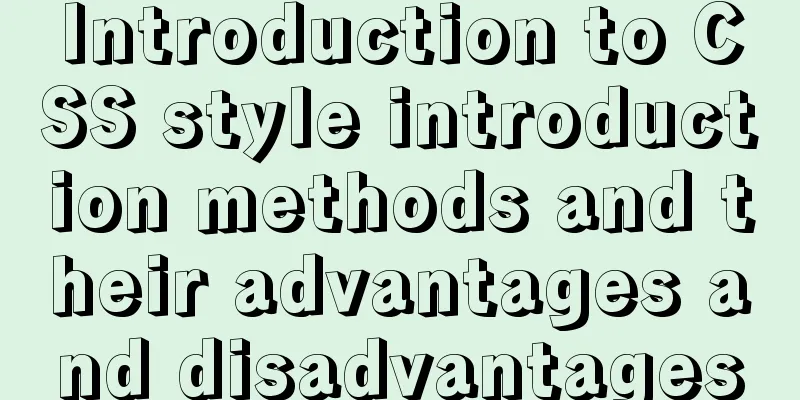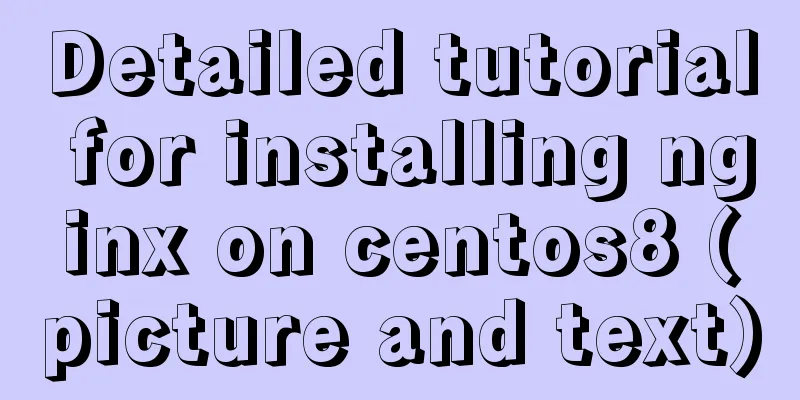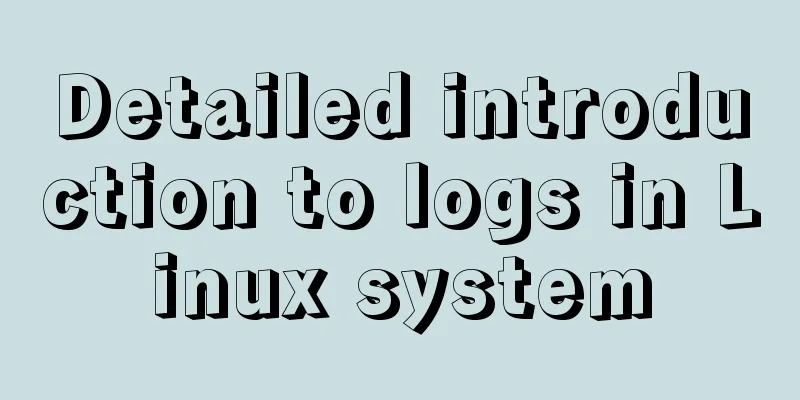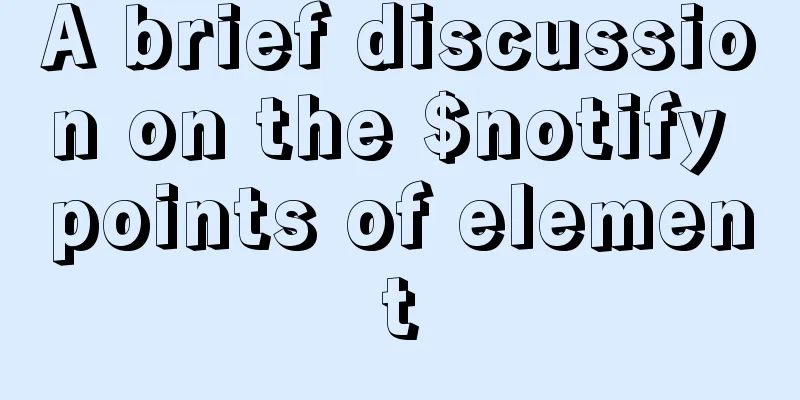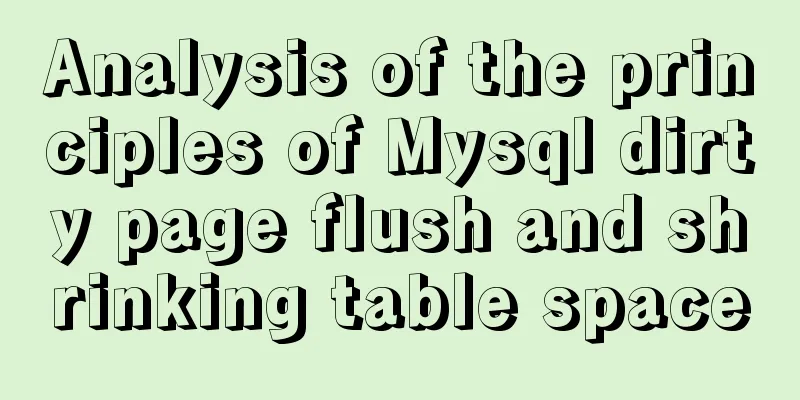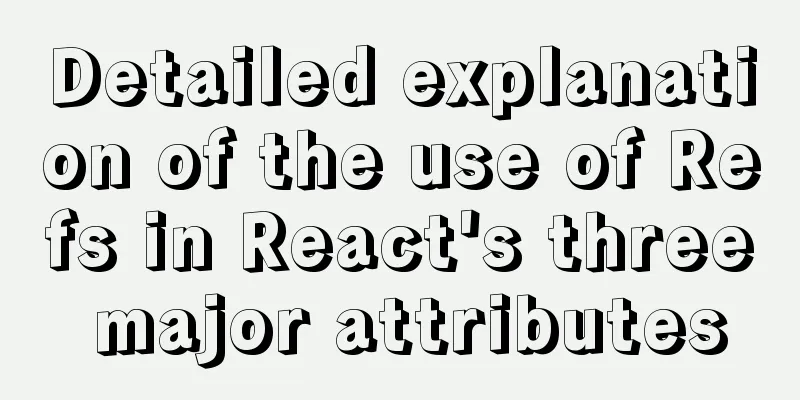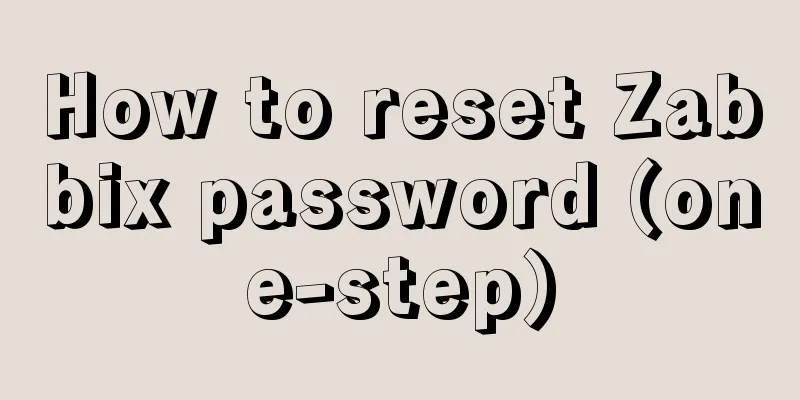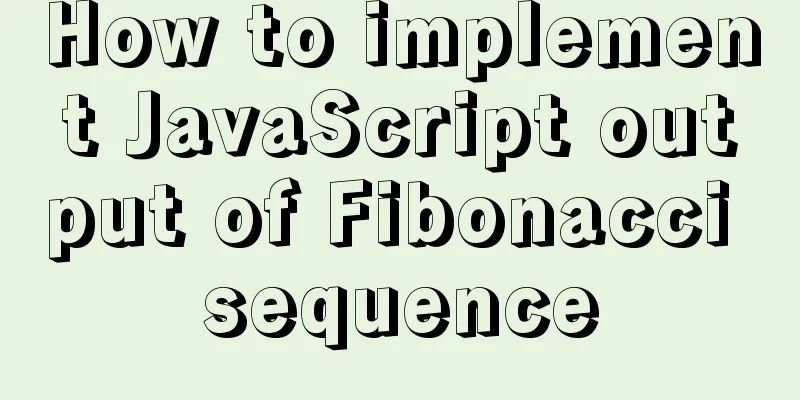WeChat applet implements the Record function
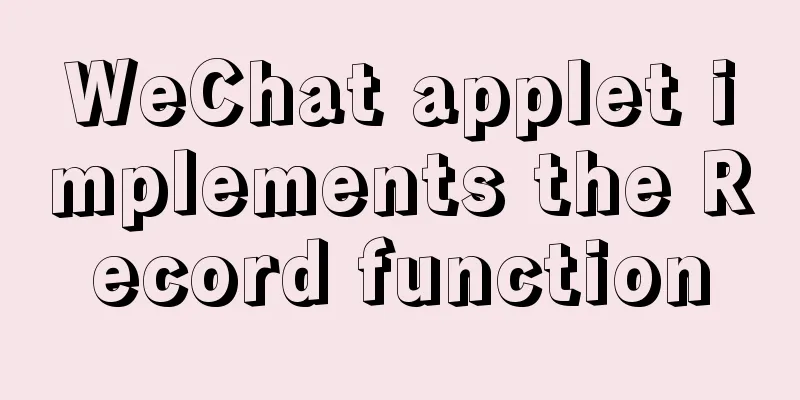
|
This article shares the specific code for the WeChat applet to implement the Record function for your reference. The specific content is as follows layout <!--pages/record/record.wxml--> <view> <button class="tui-menu-list" bindtap="startRecordAac" type="primary">Start recording (aac)</button> <button class="tui-menu-list" bindtap="startRecordMp3" type="primary">Start recording (mp3)</button> <button class="tui-menu-list" bindtap="stopRecord" type="primary">Recording End</button> <button class="tui-menu-list" bindtap="playRecord" type="primary">Play recording</button> </view> style:
/* pages/record/record.wxss */
.tui-menu-list{
flex-direction: row;
margin: 20rpx;
padding: 20rpx;
}Start and stop recording
// pages/record/record.js
Page({
/**
* Initial data of the page */
data: {
},
onLoad:function (options) {
var that = this
this.recorderManager = wx.getRecorderManager();
this.recorderManager.onError(function () {
that.tip("Recording failed!");
})
this.recorderManager.onStop(function (res) {
that.setData({
src:res.tempFilePath
})
console.log(res.tempFilePath)
that.tip("Recording completed!")
})
this.innerAudioContext = wx.createInnerAudioContext()
this.innerAudioContext.onError((res) => {
that.tip("Playing recording failed!")
})
},
//tip:function (msg) {
wx.showModal({
cancelColor: 'cancelColor',
title:'Tips',
content:msg,
showCancel:false
})
},
//Record aac
startRecordAac:function () {
this.recorderManager.start({
format:'aac'
})
},
//Record mp3
startRecordMp3:function () {
this.recorderManager.start({
format:'mp3'
})
},
//Stop recording stopRecord:function () {
this.recorderManager.stop()
},
//Play the recordingplayRecord:function () {
var that = this
var src = this.data.src
if (src='') {
this.tip('Please record first')
return
}
this.innerAudioContext.src = this.data.src
this.innerAudioContext.play()
}
})Effect picture:
The above is the full content of this article. I hope it will be helpful for everyone’s study. I also hope that everyone will support 123WORDPRESS.COM. You may also be interested in:
|
<<: Interpretation of syslogd and syslog.conf files under Linux
>>: Simple writing of MYSQL stored procedures and functions
Recommend
CSS to achieve text on the background image
Effect: <div class="imgs"> <!-...
Learn more about using regular expressions in JavaScript
Table of contents 1. What is a regular expression...
Summary of examples of common methods of JavaScript arrays
Table of contents Common array methods concat() M...
SQL function to merge a field together
Recently, I need to query all the fields in a rel...
How to use default values for variables in SASS
Variables defined in SASS, the value set later wi...
Pure CSS to achieve the internal anchor point of the web page when the up and down offset code example
Recently, when I was working on my "Football...
SSM implements the mysql database account password ciphertext login function
introduction Our company is engaged in the resear...
JavaScript to achieve accordion effect
This article shares the specific code for JavaScr...
CocosCreator learning modular script
Cocos Creator modular script Cocos Creator allows...
A brief discussion on front-end network, JavaScript optimization and development tips
1. Network Optimization YSlow has 23 rules. These...
Web realizes the code of popping up the window of uploading files by clicking the picture
Copy code The code is as follows: <style> ....
How to use Docker to build a pypi private repository
1. Construction 1. Prepare htpasswd.txt file The ...
Detailed explanation of the implementation process of Nginx enabling Brotli compression algorithm
Preface In web applications, in order to save tra...
Use Navicate to connect to MySQL on Alibaba Cloud Server
1. First enter the server's mysql to modify p...
nginx automatically generates configuration files in docker container
When a company builds Docker automated deployment...