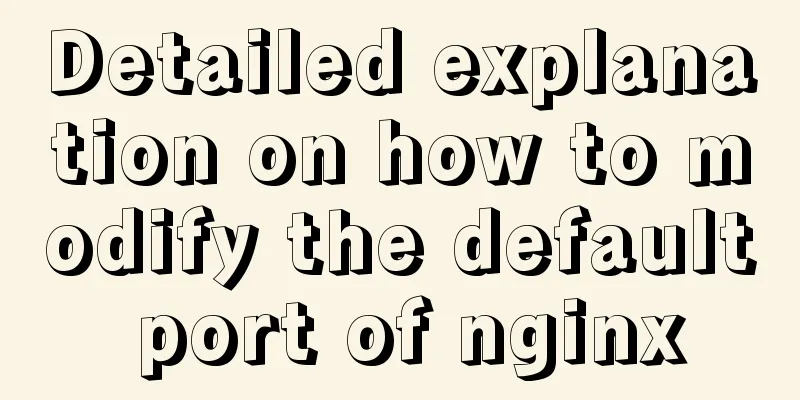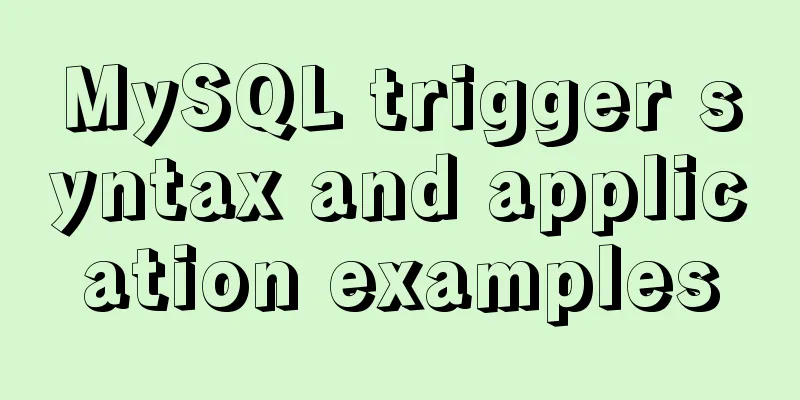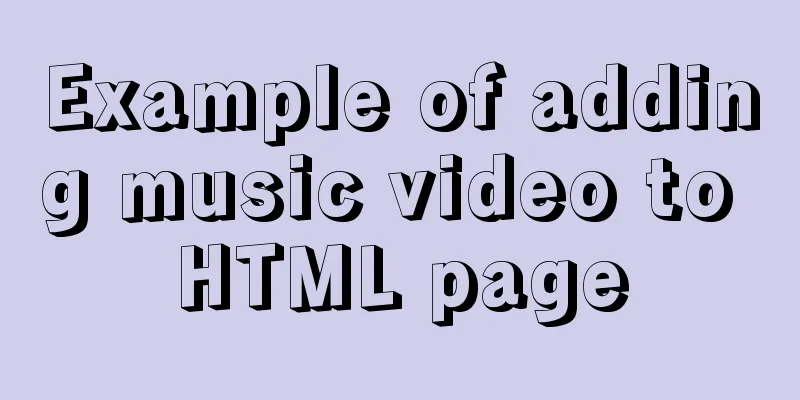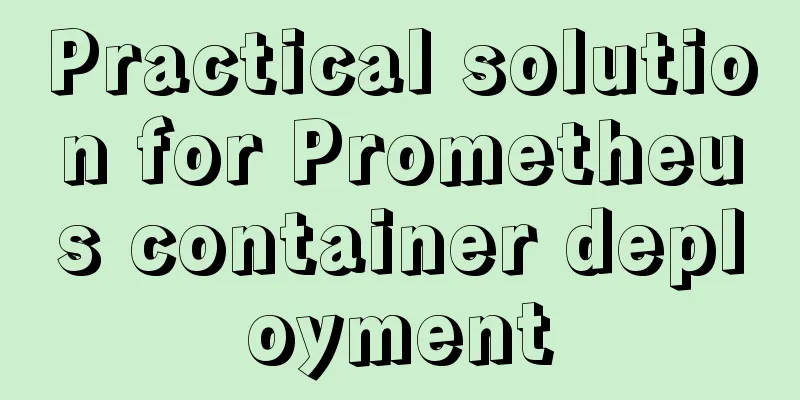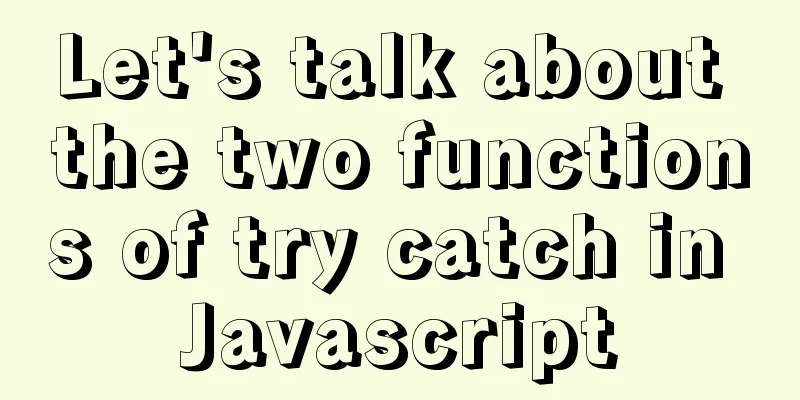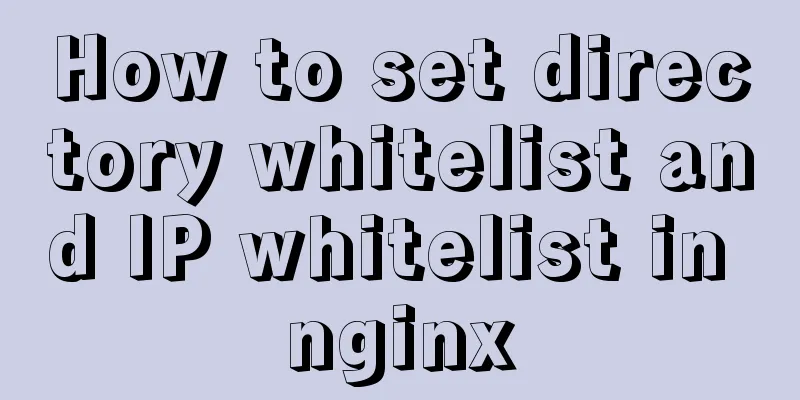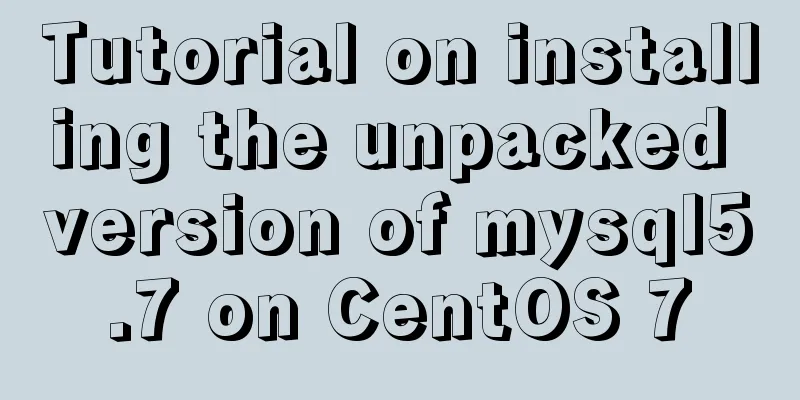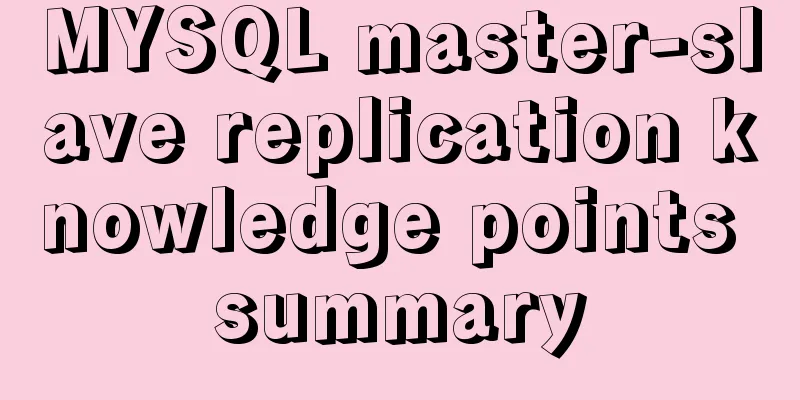Detailed introduction to logs in Linux system
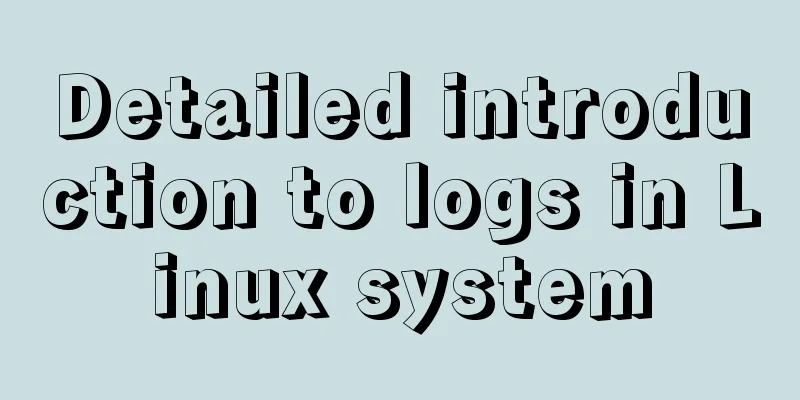
1. Log related services In Log information is transmitted based on the TCP network protocol. A more secure network transmission method. There is a real-time analysis framework for log messages. Backend database. Simple logical judgments can be written in the configuration file. Compatible with 2. Common log files in the system In Linux systems, system logs are generally saved in the As shown below: [root@localhost ~]# ls /var/log/ anaconda.ifcfg.log btmp maillog secure anaconda.log ConsoleKit maillog-20200705 secure-20200705 anaconda.program.log cron mcelog spooler anaconda.storage.log cron-20200705 messages spooler-20200705 anaconda.syslog cups messages-20200705 sssd anaconda.xlog dmesg ntpstats tallylog anaconda.yum.log dmesg.old prelink wtmp audit dracut.log sa yum.log boot.log lastlog samba Let's take a closer look at the main log files above:
Note: Examples of log files that cannot be viewed with the # Someone used the root user to log in to local terminal 1 at 22:38 on June 4th. [root@localhost log]# lastb root tty1 Tue Jun 4 22:38 - 22:38 (00:00) Why can't some log files be viewed using the This is because the contents of these log files record the logs of important system resources and are related to system security. You cannot modify them. To ensure the accuracy of the data, you can only view them through relevant commands. In addition to the system default logs, system services installed using RPM will also record logs in the For example:
The service logs installed with the source package are in the directory specified by the source package. However, these logs are not recorded and managed by the This is the end of this article about the detailed introduction of logs in Linux system. For more relevant Linux log content, please search 123WORDPRESS.COM's previous articles or continue to browse the following related articles. I hope everyone will support 123WORDPRESS.COM in the future! You may also be interested in:
|
<<: Exploring the practical value of the CSS property *-gradient
>>: How to implement paging query in MySQL
Recommend
How to understand semantic HTML structure
I believe everyone knows HTML and CSS, knows the ...
Specific use of MySQL internal temporary tables
Table of contents UNION Table initialization Exec...
Detailed explanation on how to get the IP address of a docker container
1. After entering the container cat /etc/hosts It...
VMware virtual machine installation CentOS 8 (1905) system tutorial diagram
The world-famous virtual machine software VMware-...
Several navigation directions that will be popular in the future
<br />This is not only an era of information...
Two query methods when the MySQL query field type is json
The table structure is as follows: id varchar(32)...
Various front-end printing methods of web: CSS controls web page printing style
CSS controls the printing style of web pages : Use...
Example of viewing and modifying MySQL transaction isolation level
Check the transaction isolation level In MySQL, y...
Why is it not recommended to use an empty string as a className in Vue?
Table of contents Compare the empty string '&...
MySQL 5.7.19 winx64 free installation version configuration tutorial
mysql-5.7.19-winx64 installation-free version con...
Three common style selectors in html css
1: Tag selector The tag selector is used for all ...
Solution to the timeout problem when installing docker-compose with PIP
1: Installation command pip install docker-compos...
Solution to incomplete text display in el-tree
Table of contents Method 1: The simplest way to s...
Basic security settings steps for centos7 server
Turn off ping scanning, although it doesn't h...
A brief introduction to Vue filters, lifecycle functions and vue-resource
1. Filter Example: <!DOCTYPE html> <html...