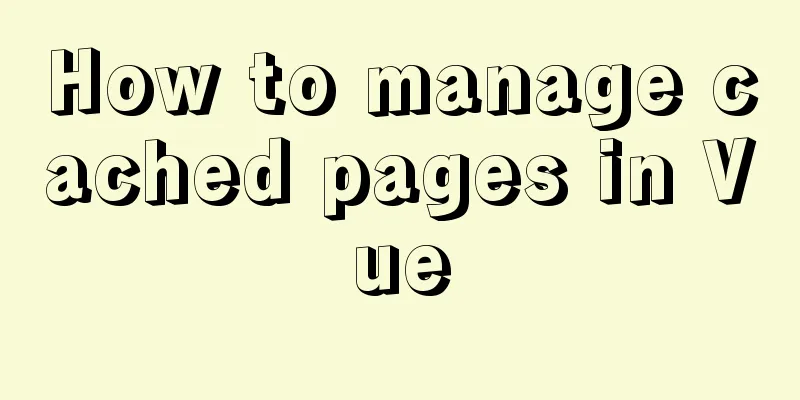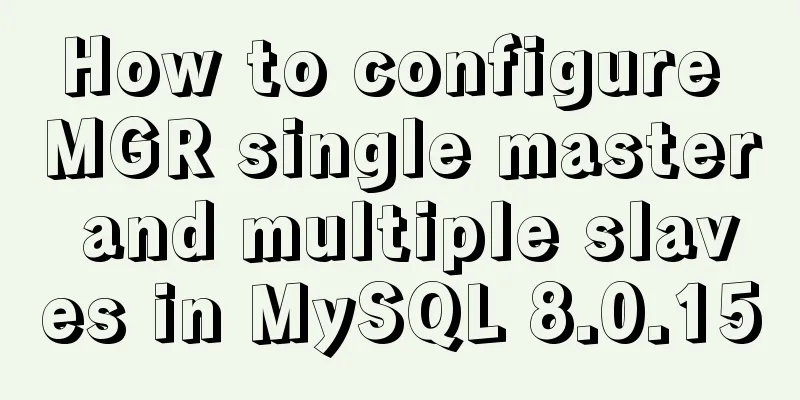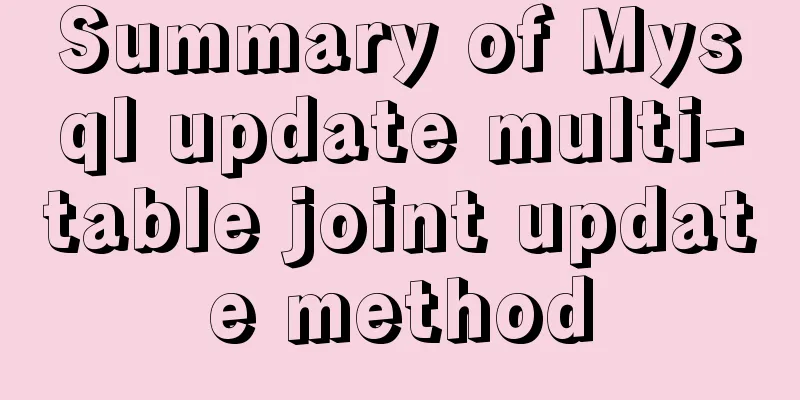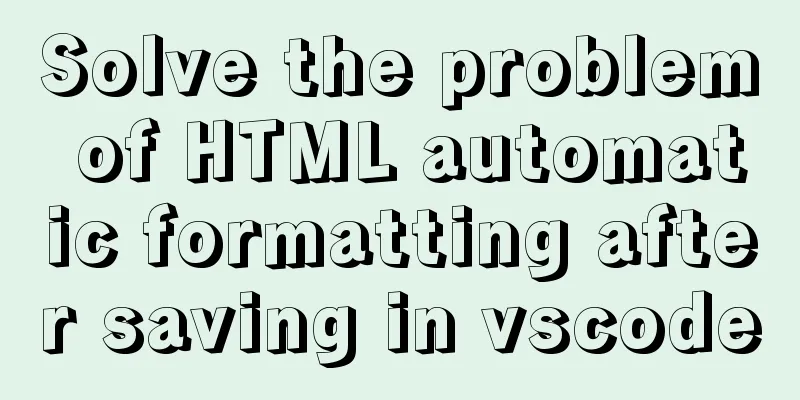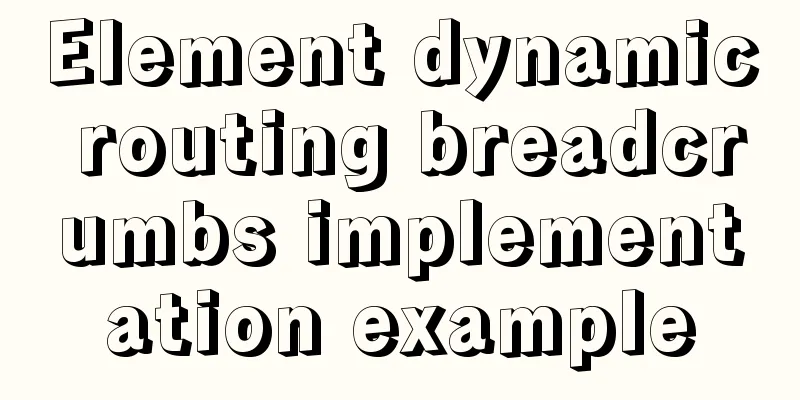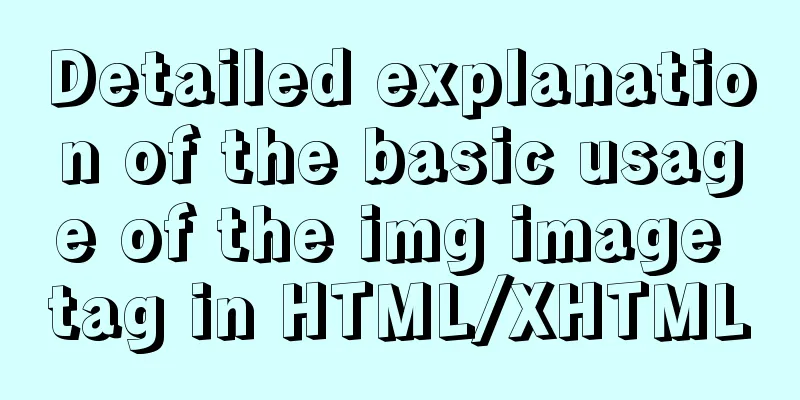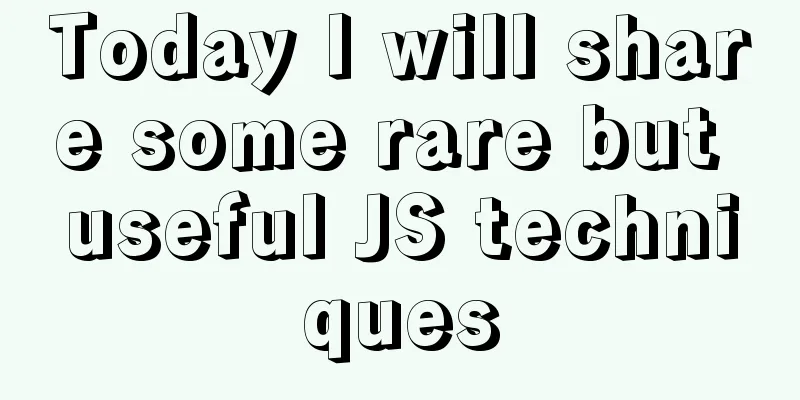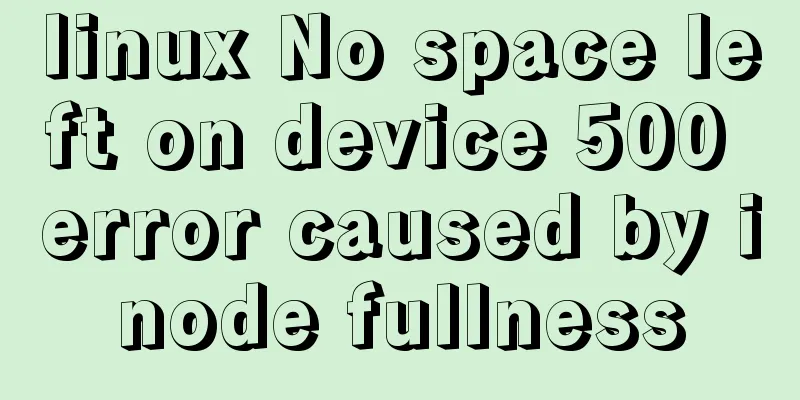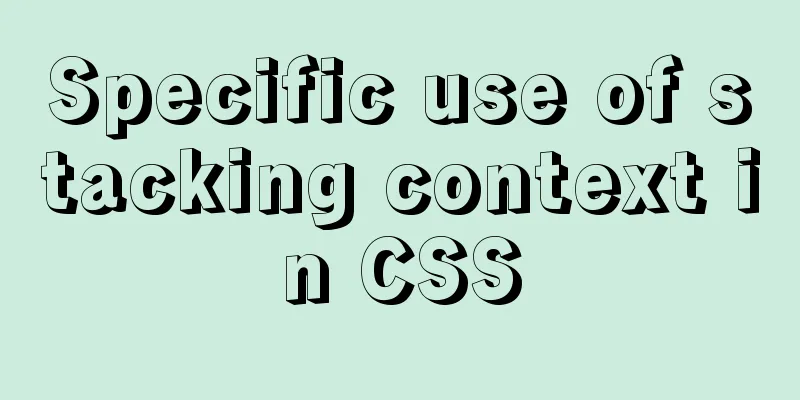MySQL 8.0.24 version installation and configuration method graphic tutorial
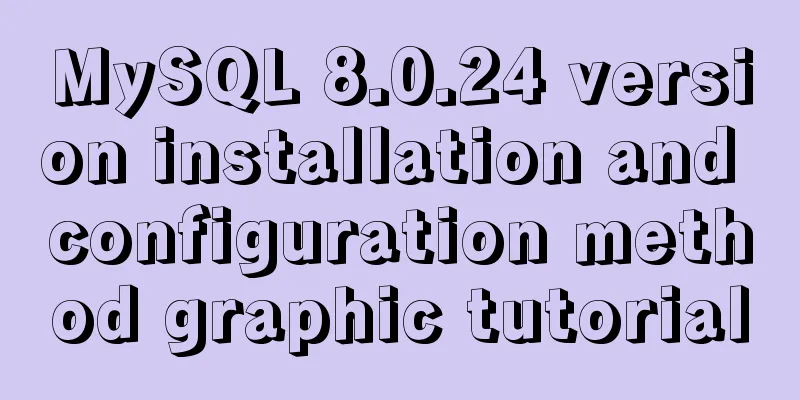
|
This article records the installation and configuration method of MySQL 8.0.24 version and shares it with everyone Download mysql from the MySQL official website
After downloading, double-click to install. The page after opening is as follows: Select custom, then next
Expand MySQL Server and add it to the right (click the green arrow)
Select the installation location and click OK
Click Next, click MySQL Sever, select it and click Execute
After the download is complete, click Next (you will need to wait for a while)
Go to next step
Next step
In general, select the second one and click Next.
Set a password. The password you set is the default root password.
Next step
Click Execute and wait for a while.
Click Finish when you are finished.
Next step
Finish
After the installation is complete, click mysql on the start interface
Enter the password (the password you just set) and enter mysql
Ok! ! ! The above is the full content of this article. I hope it will be helpful for everyone’s study. I also hope that everyone will support 123WORDPRESS.COM. You may also be interested in:
|
<<: The qualities and abilities a web designer should have
>>: js memory leak scenarios, how to monitor and analyze them in detail
Recommend
CSS: visited pseudo-class selector secret memories
Yesterday I wanted to use a:visited to change the...
Detailed explanation of the installation steps of the MySQL decompressed version
1. Go to the official website: D:\mysql-5.7.21-wi...
How to compile and install xdebug in Ubuntu environment
This article describes how to compile and install...
JavaScript to achieve drop-down menu effect
Use Javascript to implement a drop-down menu for ...
Nginx dynamically forwards to upstream according to the path in the URL
In Nginx, there are some advanced scenarios where...
Vue realizes web online chat function
This article example shares the specific code of ...
CSS sample code with search navigation bar
This article shows you how to use CSS to create a...
How to process local images dynamically loaded in Vue
Find the problem Today I encountered a problem of...
Vue uses the video tag to implement video playback
This article shares the specific code of Vue usin...
How to skip errors in mysql master-slave replication
1. Traditional binlog master-slave replication, s...
Vue3 Documentation Quick Start
Table of contents 1. Setup 1. The first parameter...
Detailed explanation of the getBoundingClientRect() method in js
1. getBoundingClientRect() Analysis The getBoundi...
Vue implements adding watermark effect to the page
Recently, when I was working on a project, I was ...
Detailed explanation on how to deploy H5 games to nginx server
On the road to self-learning game development, th...
Bootstrap FileInput implements image upload function
This article example shares the specific code of ...