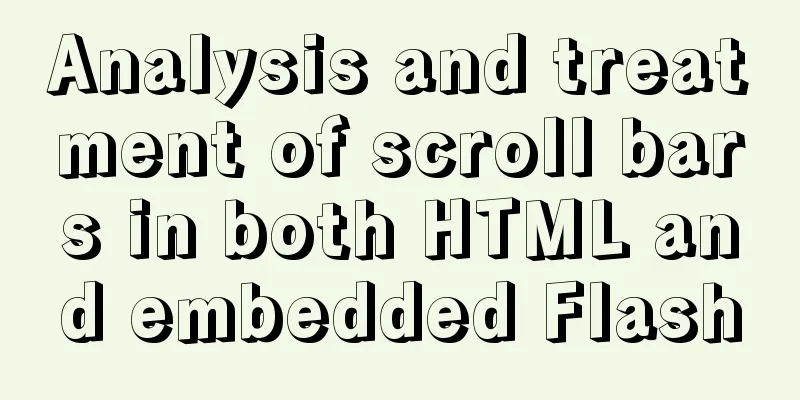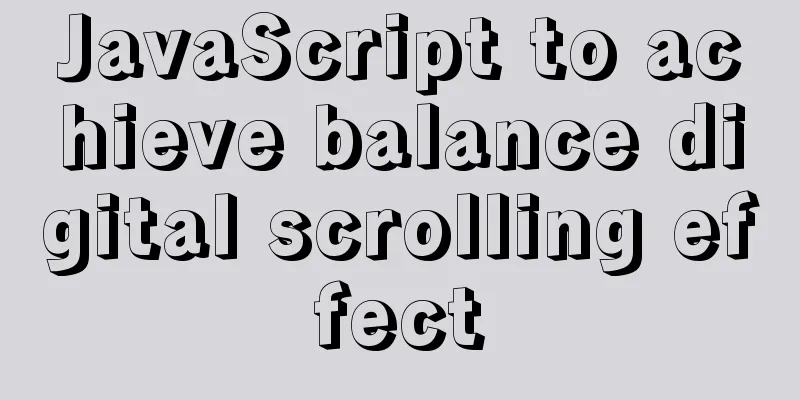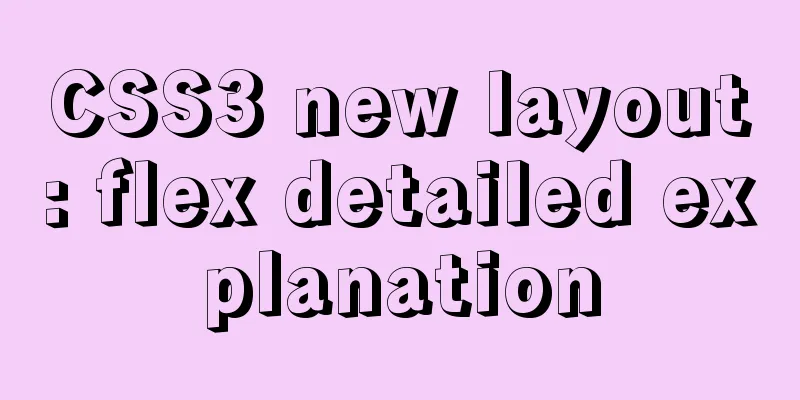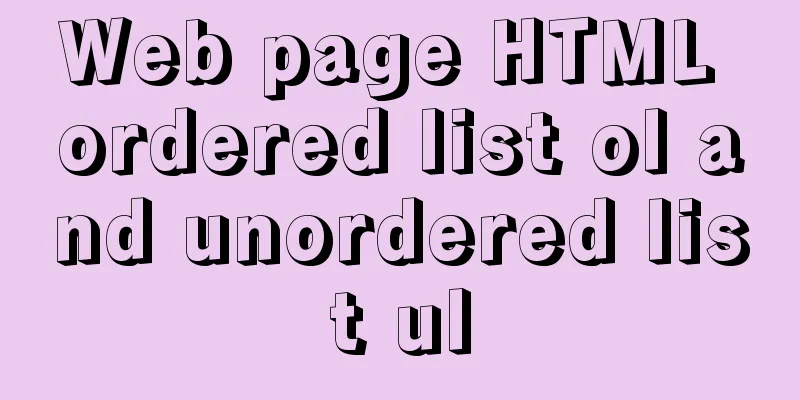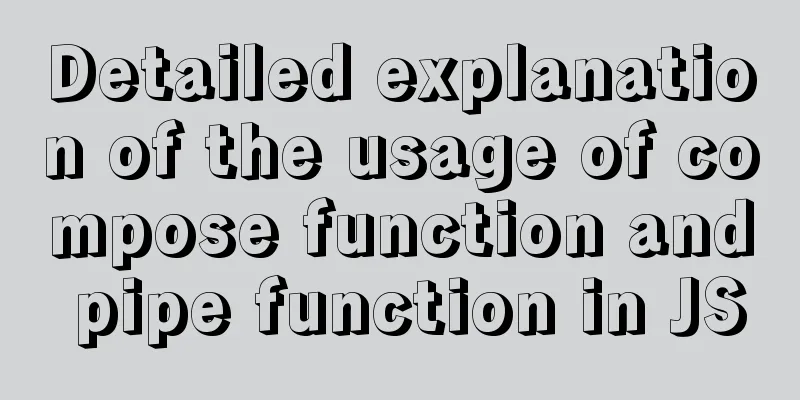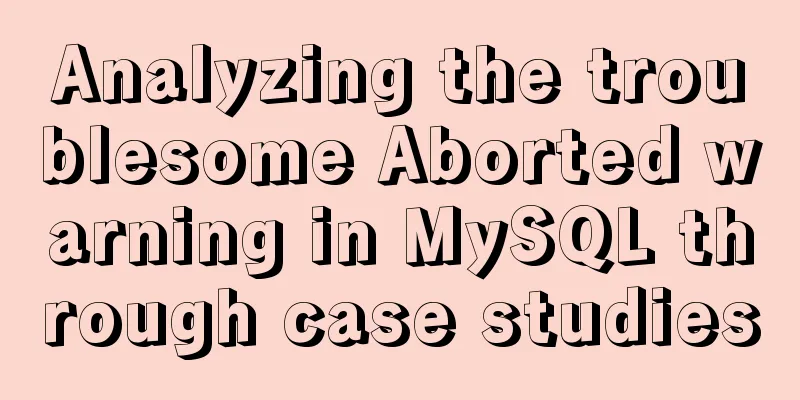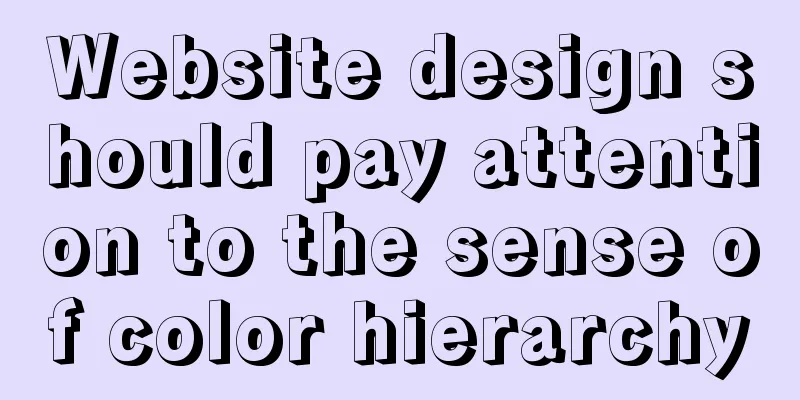Difference and implementation of JavaScript anti-shake and throttling
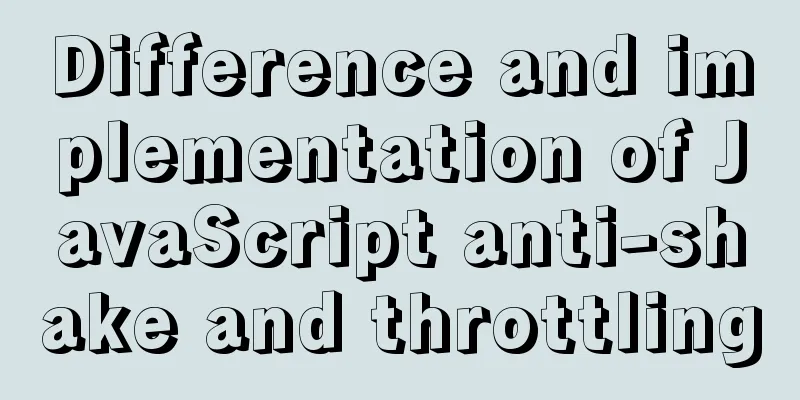
|
Preface: As a front-end developer, there are two requirements: (1) Search requirements
(2) The page loads data infinitely
The above two seem to be problems of controlling request frequency, but the requirements are slightly different: search is when the user enters multiple times in the input, and the request is sent only after the user stops entering for a short time. At this time, anti-shake is needed to achieve it. Scrolling data loading means requesting data at certain intervals while the user is scrolling the page. Even if the user keeps scrolling, the request will be made instead of waiting for the user to stop scrolling. In this case, throttling is needed to achieve this. 1. Anti-shakemeaning: A simple way to understand it is: if a user triggers an event multiple times, the event will not be executed while the user keeps triggering the event. The event will only be executed once after the user stops triggering the event for a period of time. accomplish:
// @fn is the corresponding request data // @ms is the time interval between multiple triggers of the event by the user in milliseconds function debounce(fn, ms) {
let timeout = null
return function() {
clearTimeout(timeout)
timeout = setTimeout(() => {
fn.apply(this, arguments)
}, ms)
}
}
principle: Each time the user triggers an event, the execution will be delayed. Before setting the delay timer, the previous delay timer will be cleared. Finally, the event will be triggered only when the interval between consecutive user triggers exceeds the parameter test:
<input id="searchInput"/>
function getData(){
console.log('Sending request...')
}
document.getElementById('searchInput').oninput = debounce(getData, 800)
// If the user keeps typing, no request will be sent // Data will only be requested once the user's continuous input interval exceeds 800ms, that is, data will be requested only if the user does not input within 800ms2. Throttlingmeaning: A simple way to understand it is: the user triggers the event multiple times, and the event will be executed once at a certain interval while the user keeps triggering the event, and will be executed multiple times. accomplish:
// @fn is the corresponding request data // @ms is the time interval between multiple events triggered by the user in milliseconds function throttle(fn, ms){
let flag = true
return function(){
if(!flag) return
flag = false
setTimeout(()=>{
fn.apply(this, arguments)
flag = true
}, ms)
}
}
principle: Each time a user triggers an event, a delay timer will be set. However, if a delay timer has been set, the next timer will not be started until the previous delay timer is executed. In this way, the user keeps triggering events, and the event will be executed once every certain period of time. test:
function getData(){
console.log('Sending request...')
}
window.onscroll = throttle(getData, 800)
// While the user is scrolling, he will request data at intervals 3. SummaryThrottling and anti-shake are essentially about controlling the frequency of event execution, but the timing of triggering events is essentially different. Anti-shake is when a user triggers an event multiple times, and when the user stops triggering the event, the event is executed once; throttling is when a user triggers an event multiple times, and the event is executed at intervals during the multiple triggering processes. This concludes this article about the difference and implementation of You may also be interested in:
|
<<: Five practical tips for web form design
>>: Summary of 7 reasons why Docker is not suitable for deploying databases
Recommend
Several ways to shut down Hyper-V service under Windows 10
When using VMware Workstation to open a virtual m...
MySQL 8.x msi version installation tutorial with pictures and text
1. Download MySQL Official website download addre...
How to implement the association between frame windows and the use of the target attribute of hyperlinks
To achieve the association of the frame window, th...
HTML Tutorial: DOCTYPE Abbreviation
When writing HTML code, the first line should be ...
Vue implements the question answering function
1. Request answer interface 2. Determine whether ...
Docker container time zone adjustment operation
How to check if the Docker container time zone is...
Windows Server 2016 Quick Start Guide to Deploy Remote Desktop Services
Now 2016 server supports multi-site https service...
WeChat applet implements the Record function
This article shares the specific code for the WeC...
Native JavaScript to achieve the effect of carousel
This article shares the specific code for JavaScr...
PHP-HTMLhtml important knowledge points notes (must read)
1. Use frameset, frame and iframe to realize mult...
A detailed introduction to JavaScript execution mechanism
Table of contents 1. The concept of process and t...
Detailed explanation of CSS to achieve the effect of illuminating the border by imitating the Windows 10 mouse
After installing the latest Windows 10 update, I ...
vue3+ts+EsLint+Prettier standard code implementation
Table of contents use Use of EsLint Add a profile...
About MySQL innodb_autoinc_lock_mode
The innodb_autoinc_lock_mode parameter controls t...
Sample code for the test script for indexes and locks at RR and RC isolation levels
Basic Concepts Current read and snapshot read In ...