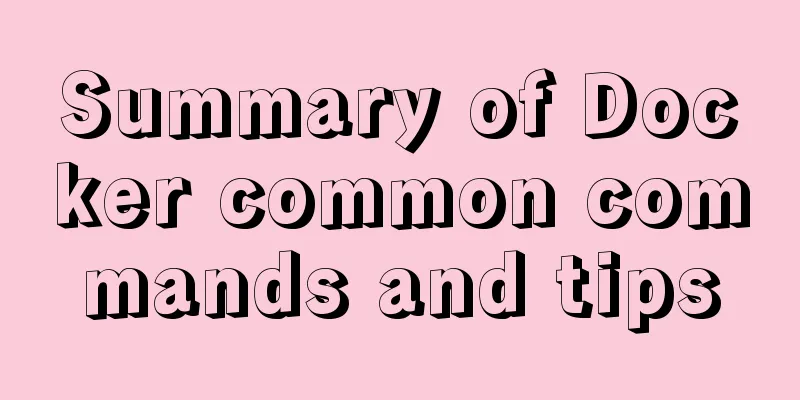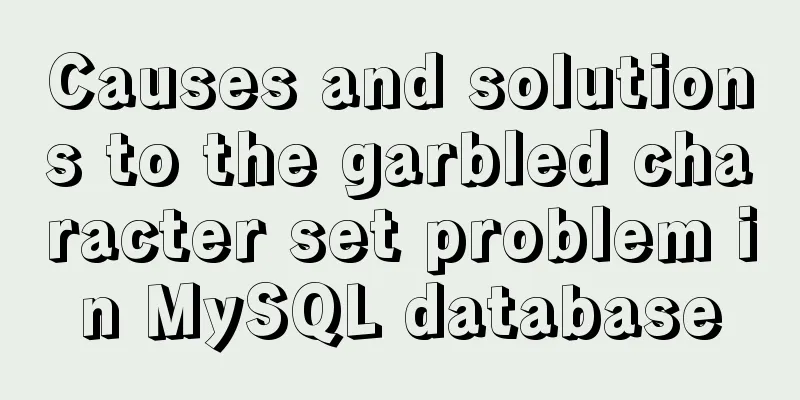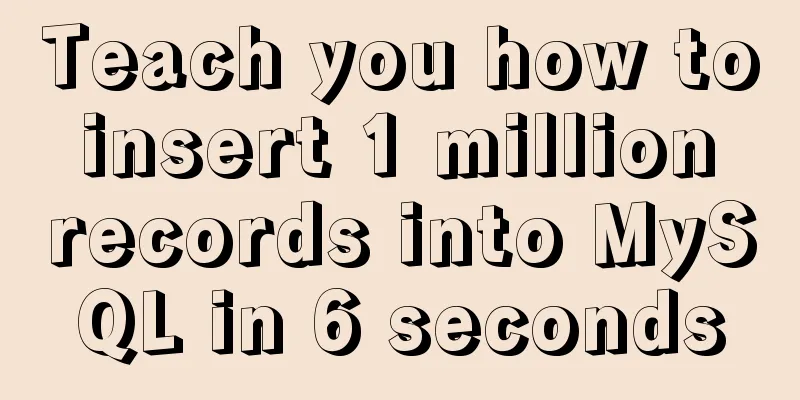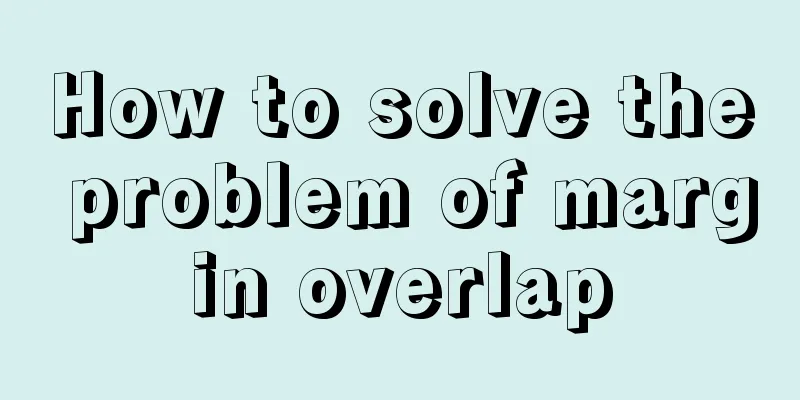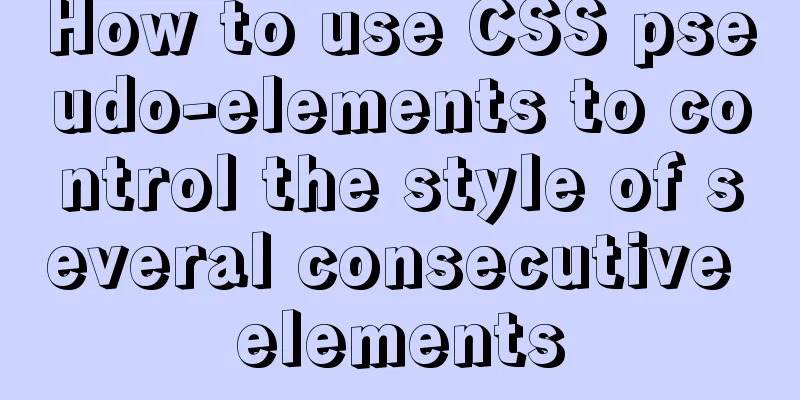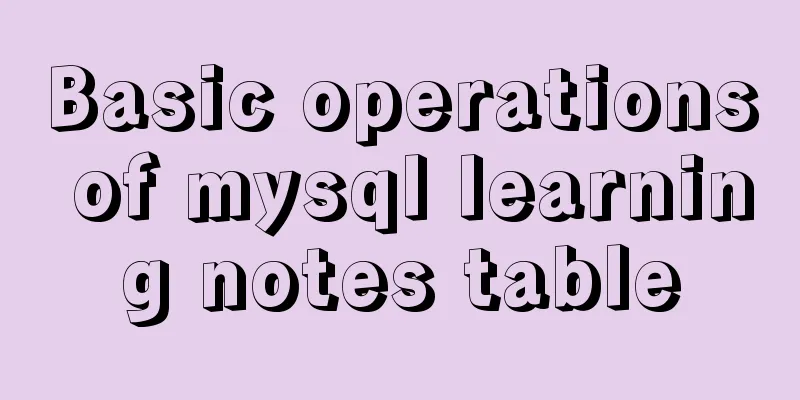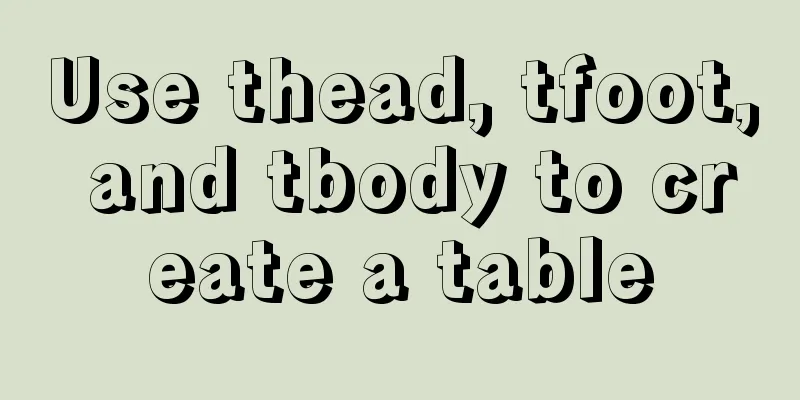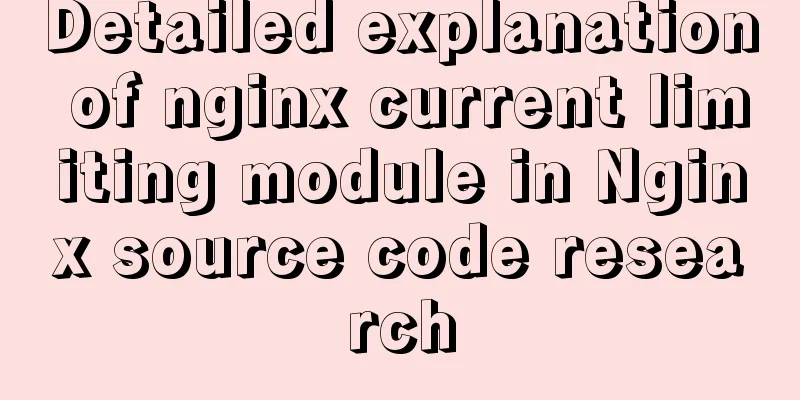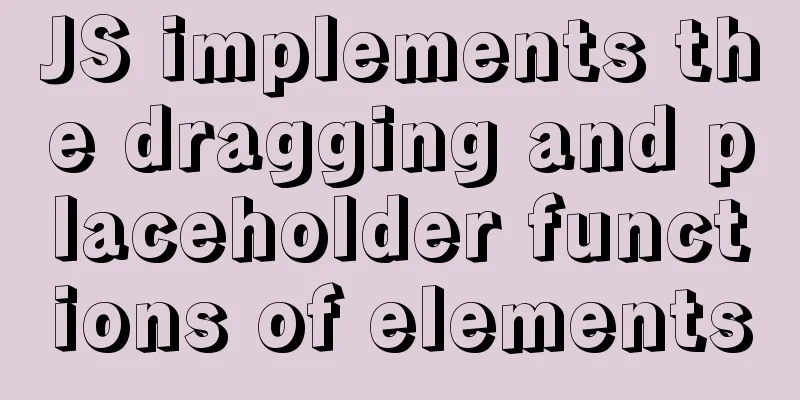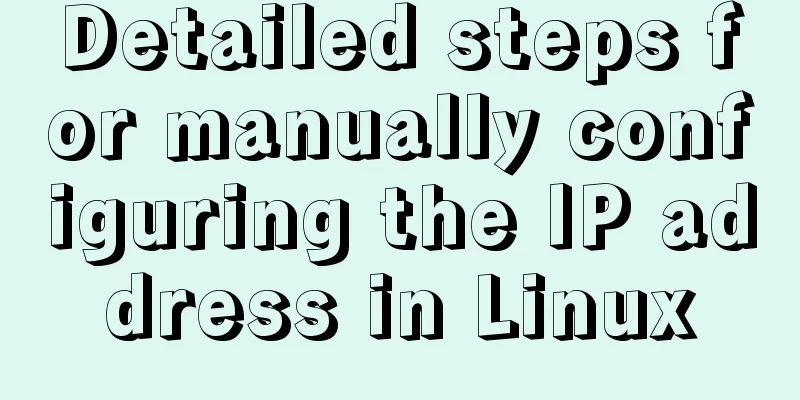Vue implements the question answering function
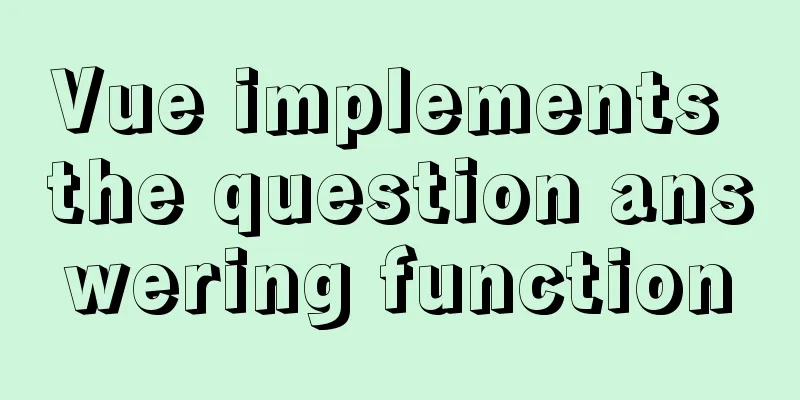
|
1. Request answer interface 2. Determine whether the user's answer is correct. If the answer is correct, jump to the next question. If the answer is wrong, a pop-up window will be displayed to inform the user that there is a wrong answer and ask the user to answer the question again.
<div class="active_title">
<span>{{ orderTitle }}</span>
</div>
<p v-show="toanswer" ref="question">{{ title }}</p>
<div class="answer-btns" @click="answerClick($event)">
<span class="answer-btn" :class="`${isRight && item.result == 1?'right':''}`" v-for="item in answer" :data-result='item.result'>{{ item.name }} <i class="iconfont icon-wrong"></i><i v-show="isRight && item.result == 1" class="iconfont icon-right"></i>
</span>
</div>
getAllData() {
this.$axios.get(answer interface).then((res)=>{
if(parseInt(res.data.errCode)>=0){
this.allData=res.data.data
if(this.allData.question.length > 0) {
this.toanswer = true
}
this.title = this.allData.question[0].title // Which question this.answer = this.allData.question[0].answer // Which question }else{
this.toast = this.$createToast({
txt: res.data.message,
type: 'txt'
})
this.toast.show()
}
}).catch((err)=>{
console.log(err)
})
},
answerClick(e) {
const tar = e.target,
className = e.target.className
if(className == "answer-btn") {
this.mask = true
const result = tar.dataset.result
if(result == 1){
// console.log('Select the right one',result);
this.isRight = true
$(tar).addClass('right')
} else {
// console.log('wrong choice',result);
this.isRight = true
this.isWrong = true
$(tar).addClass('wrong')
setTimeout(() => {
this.maskTips = true
}, 1200);
}
setTimeout( () => {
this.clickNum++
if(this.clickNum > 2) {
this.clickNum = 2
if(this.isWrong) {
console.log('wrong answer');
this.mask = false
this.maskTips = true
return false
} else {
console.log('Correct answer');
}
}
$('.answer-btn').removeClass('wrong')
this.orderTitle = this.orderTitles[this.clickNum]
this.isRight = this.mask = false
this.title = this.allData.question[this.clickNum].title
this.answer = this.allData.question[this.clickNum].answer
},1200)
}
},The above is the detailed content of Vue’s answering function. For more information about Vue’s answering function, please pay attention to other related articles on 123WORDPRESS.COM! You may also be interested in:
|
<<: MYSQL local installation and problem solving
>>: Tomcat multi-port domain name access and configuration to enable gzip compression method
Recommend
Ubuntu installation graphics driver and cuda tutorial
Table of contents 1. Uninstall the original drive...
Detailed explanation of installing redis in docker and starting it as a configuration file
Update: Recently, it was discovered that the serv...
SpringBoot integrates Activiti7 implementation code
After the official release of Activiti7, it has f...
Detailed explanation of Linux file operation knowledge points
Related system calls for file operations create i...
Use of Linux bzip2 command
1. Command Introduction bzip2 is used to compress...
Common solutions for Mysql read-write separation expiration
The pitfalls of MySQL read-write separation The m...
IE8 compatibility notes I encountered
1. IE8's getElementById only supports id, not ...
JavaScript event capture bubbling and capture details
Table of contents 1. Event Flow 1. Concept 2. DOM...
Detailed example of database operation object model in Spring jdbc
Detailed example of database operation object mod...
MySQL 5.7.18 free installation version window configuration method
This is my first blog. It’s about when I started ...
Vue realizes the function of uploading photos on PC
This article example shares the specific code of ...
How to use vue.js to implement drag and drop function
Preface Adding drag and drop functionality is a g...
Detailed explanation of the usage of common Linux commands (Part 2) ———— Text editor commands vi/vim
Introduction to vi/vim They are both multi-mode e...
Explanation of Dockerfile instructions and basic structure
Using Dockerfile allows users to create custom im...
How to set default value for datetime type in MySQL
I encountered a problem when modifying the defaul...