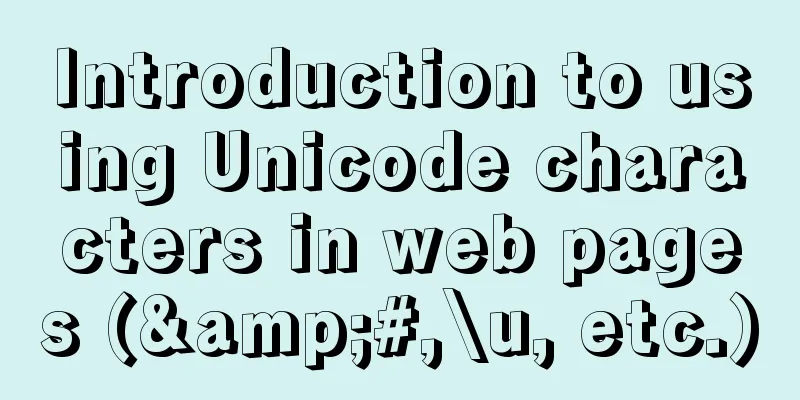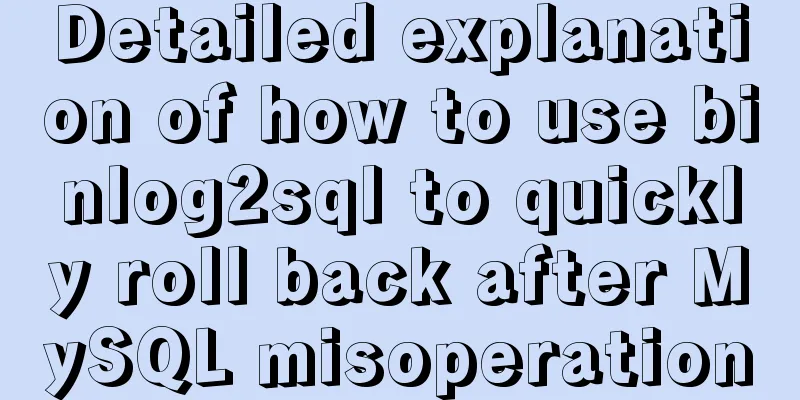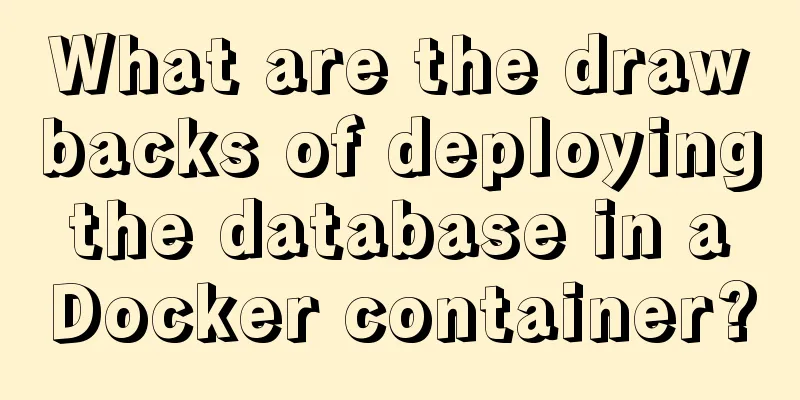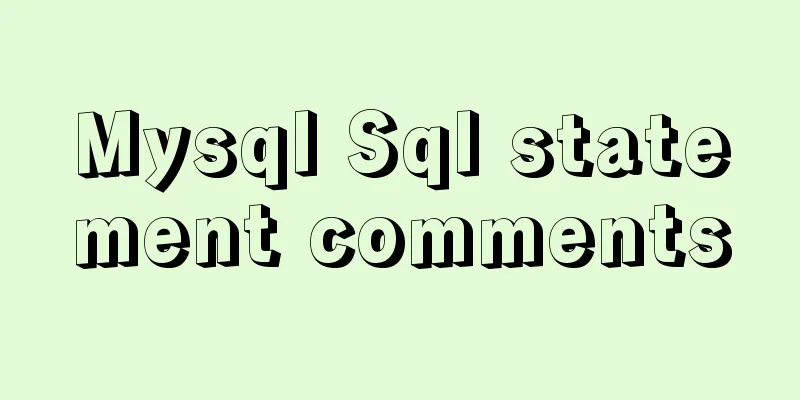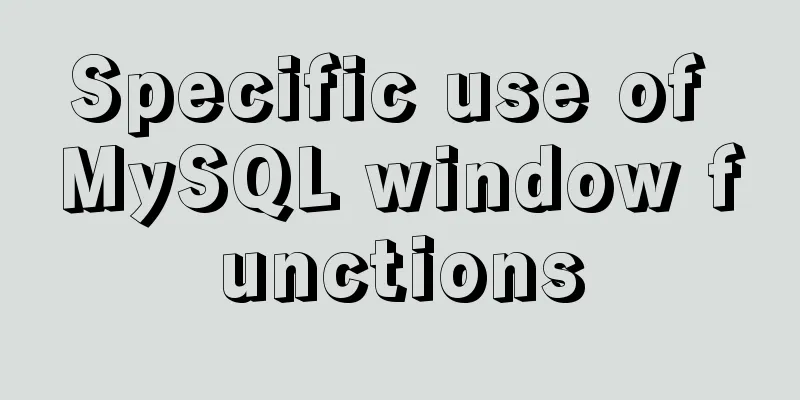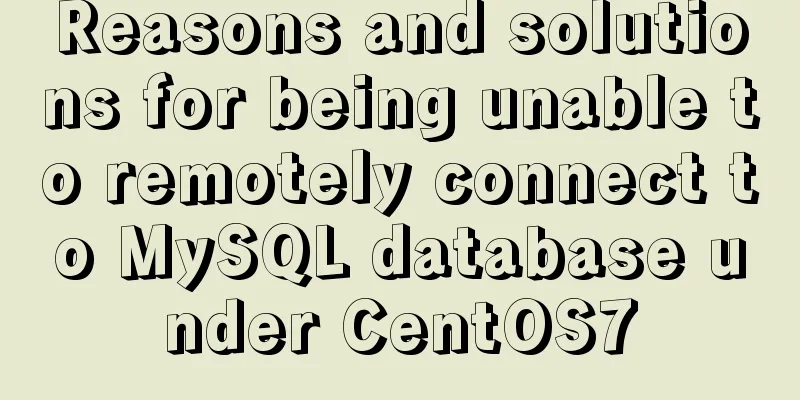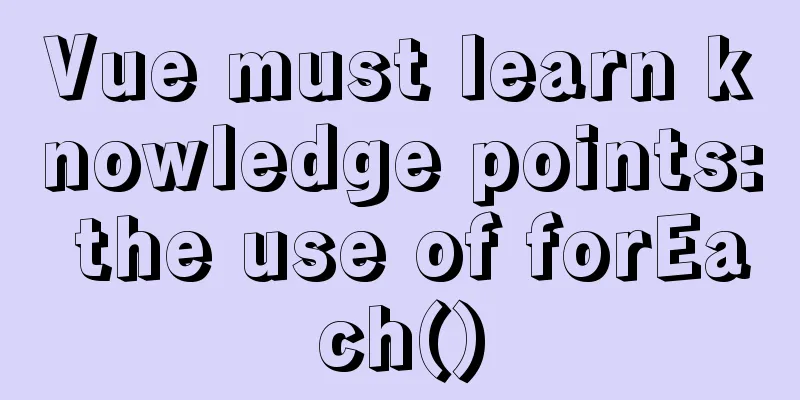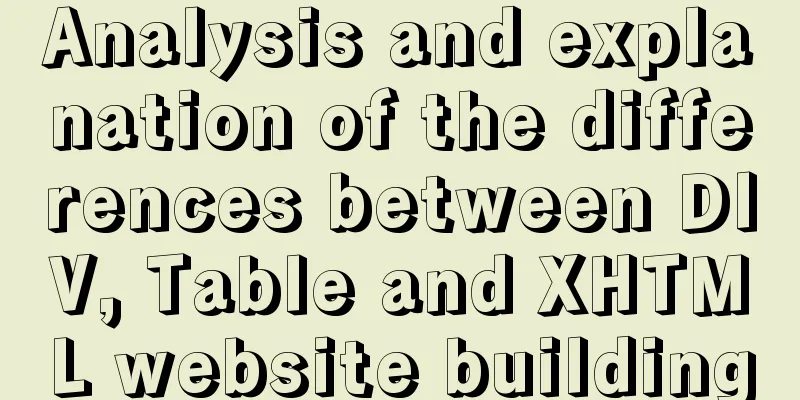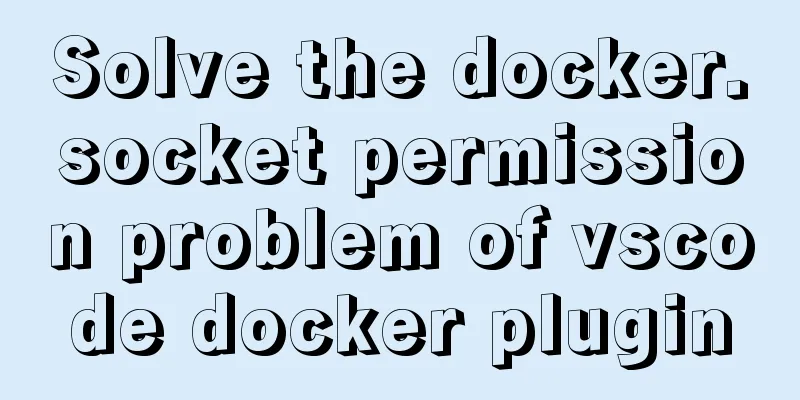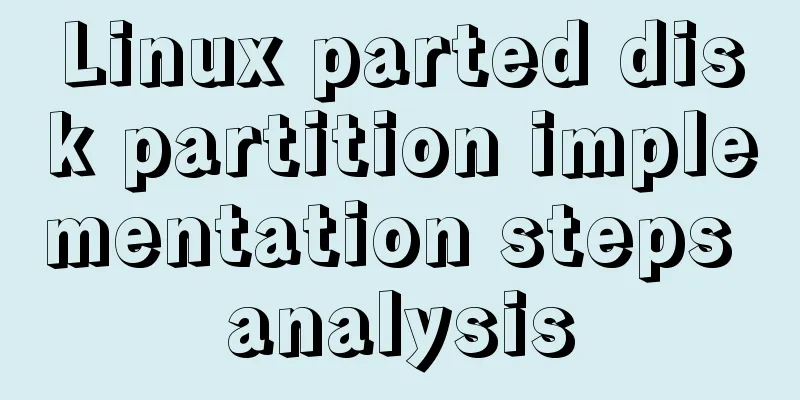Solution to the problem of repeated pop-up of Element's Message pop-up window
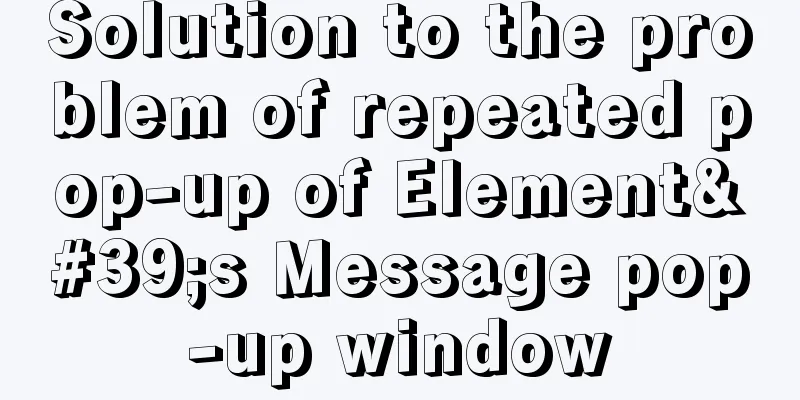
1. UseUsing element's message component in Vue Use in Vue file
this.$message({
message: "prompt message",
type: "success"
})Use in js file
import ElementUI from 'element-ui';
ElementUI.Message({
message: 'prompt message',
type: 'warning'
});
2. Solve the problem of repeated display of message pop-up windows
// message.js
/**
* @Description: Override message mounting to implement private properties of Class* @param { String } options => message content* @param { Boolean } single => whether to display only one*/
import { Message } from 'element-ui';
const showMessage = Symbol('showMessage');
class DonMessage {
success (options, single = false) {
this[showMessage]('success', options, single);
}
warning (options, single = false) {
this[showMessage]('warning', options, single);
}
info (options, single = false) {
this[showMessage]('info', options, single);
}
error (options, single = true) {
this[showMessage]('error', options, single);
}
[showMessage] (type, options, single) {
if (single) {
// Determine if Message already exists
if (document.getElementsByClassName('el-message--error').length === 0) {
Message[type](options);
}
} else {
Message[type](options);
}
}
}
// Default export of private Message component export default new DonMessage();
Introduce where necessary import DonMessage from '@/message' Use directly in js file
DonMessage.warning('Please log in')
Mounted on the vue prototype // main.js Vue.prototype.$message = DonMessage
// Call this.$message.warning("Please log in") in the vue fileThis is the end of this article about how to solve the problem of repeated pop-up of Element’s Message pop-up. For more information about repeated pop-up of Element’s Message pop-up, please search for previous articles on 123WORDPRESS.COM or continue to browse the related articles below. I hope you will support 123WORDPRESS.COM in the future! You may also be interested in:
|
<<: MySQL encoding utf8 and utf8mb4 utf8mb4_unicode_ci and utf8mb4_general_ci
>>: How to install and connect Navicat in MySQL 8.0.20 and what to pay attention to
Recommend
MySQL 8.0.23 free installation version configuration detailed tutorial
The first step is to download the free installati...
Springboot+Vue-Cropper realizes the effect of avatar cutting and uploading
Use the Vue-Cropper component to upload avatars. ...
Solution to the problem "/bin/sh: pip: command not found" during Dockerfile build
The content of the written Dockerfile is: FROM py...
How to modify the "Browse" button of the html form to upload files
Copy code The code is as follows: <!DOCTYPE HT...
Detailed explanation of where the images pulled by docker are stored
The commands pulled by docker are stored in the /...
SQL Aggregation, Grouping, and Sorting
Table of contents 1. Aggregate Query 1. COUNT fun...
JavaScript static scope and dynamic scope explained with examples
Table of contents Preface Static scope vs. dynami...
JavaScript to achieve Taobao product image switching effect
JavaScript clothing album switching effect (simil...
CSS Sticky Footer Several Implementations
What is "Sticky Footer" The so-called &...
Solution to the conflict between two tabs navigation in HTML
Let's start with a description of the problem...
Detailed tutorial for upgrading MySQL 5.7.17 free installation version on Windows (x86, 64bit)
MySQL needs to be upgraded to version 5.5.3 or ab...
Docker installation Nginx tutorial implementation illustration
Let’s install Nginx and try it out. Please note t...
Solution to MySQL master-slave delay problem
Today we will look at why master-slave delay occu...
Linux file and user management practice
1. Display the files or directories in the /etc d...
Detailed explanation of the configuration method of Vue request interceptor
Follow the steps below 1. request.js content: htt...