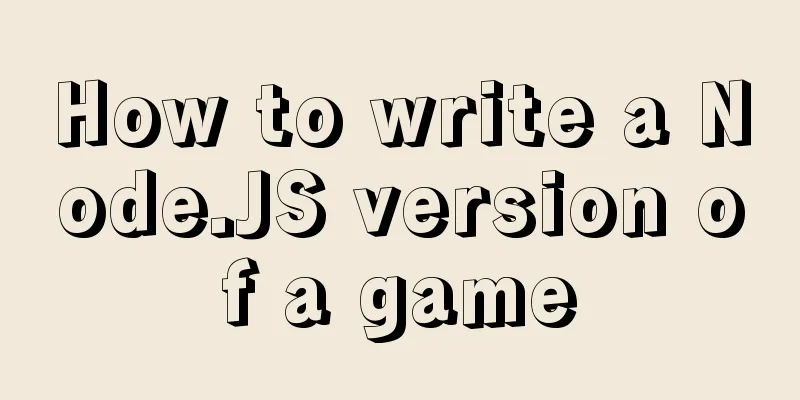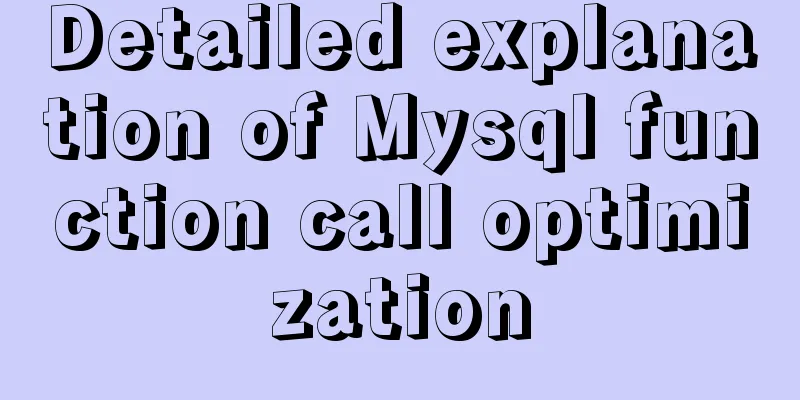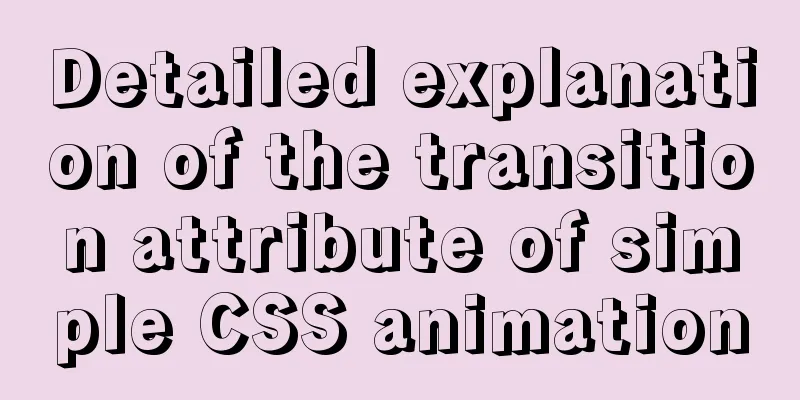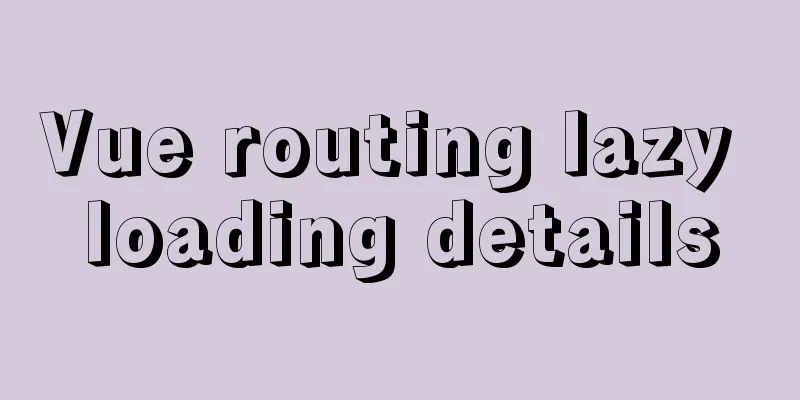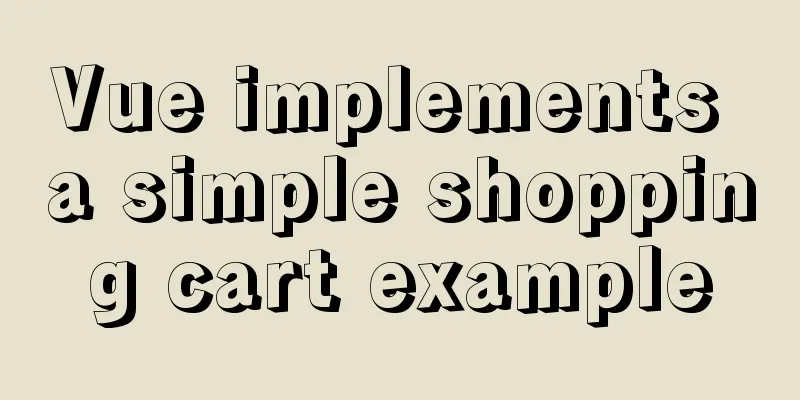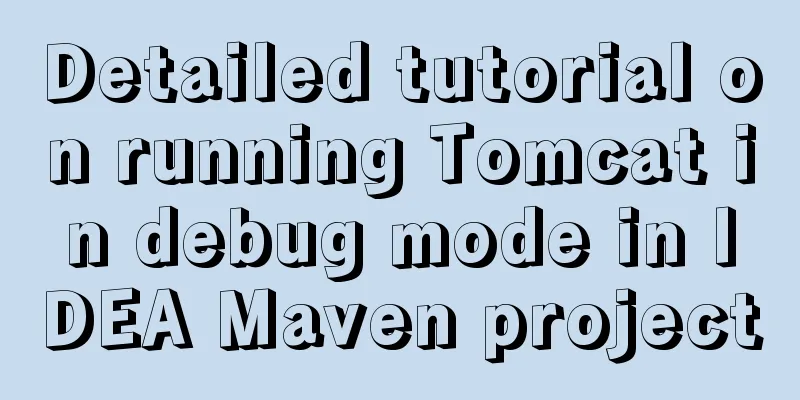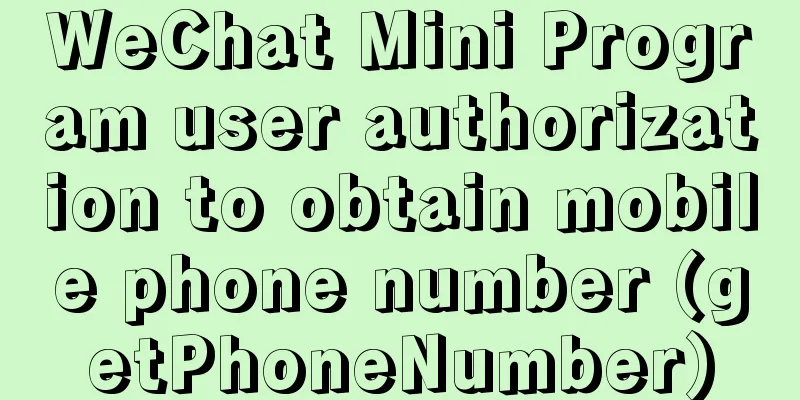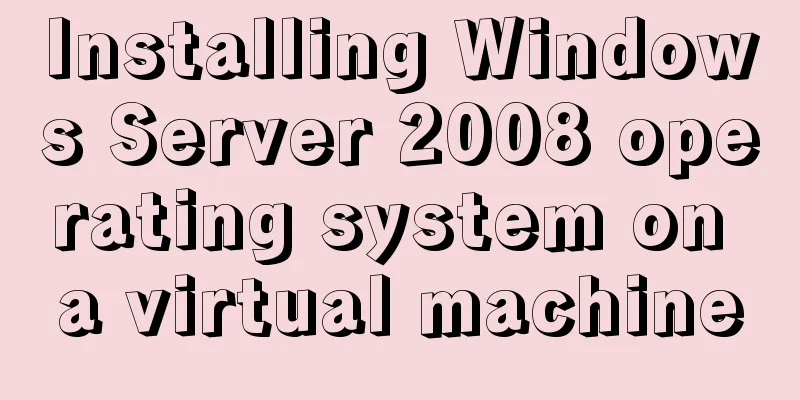Detailed tutorial on installing MySQL 8.0.19 in zip version on win10
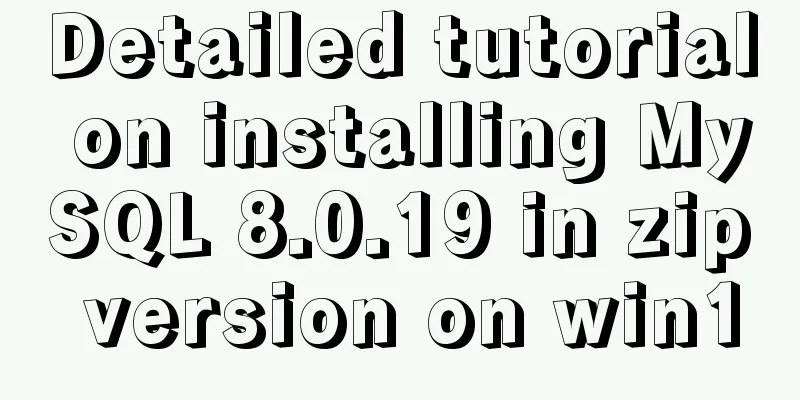
1. After downloading, unzip it to the directory you want to installDownload address: https://dev.mysql.com/downloads/mysql/
2. Add the configuration file my.ini in the installation directory[mysqld] # Set port 3306 port=3306 # Set the installation directory of mysql basedir=D:\DevTool\MySQL-8.0.19 # Set the storage directory of mysql database data datadir=D:\DevTool\MySQL-8.0.19\data # Maximum number of connections allowed max_connections=200 # The number of connection failures allowed. This is to prevent someone from trying to attack the database system from this host max_connect_errors = 10 # The default character set used by the server is UTF8 character-set-server=utf8mb4 # The default storage engine that will be used when creating a new table default-storage-engine=INNODB # By default, the "mysql_native_password" plug-in is used for authentication. default_authentication_plugin=mysql_native_password [mysql] # Set the default character set of the mysql client to default-character-set=utf8mb4 [client] # Set the default port and character set used by the mysql client to connect to the server port=3306 default-character-set=utf8mb4 You don't need to create a folder for datadir, it will be created automatically when the database is initialized. 3. Configure environment variables and add the mysql bin directory to the path4. Initialize the database Open a command window as administrator and execute
The red box contains the root user and password, which will be used when logging in later. 5. Install the database
6. Change the root password
7. Create a remote user and grant permissions
8. Delete the database
Summarize The above is a detailed tutorial on how to install the zip version of MySQL8.0.19 on win10. I hope it will be helpful to everyone. Thank you very much for your support of the 123WORDPRESS.COM website! You may also be interested in:
|
<<: Introduction and usage summary of React-Native screenshot component react-native-view-shot
>>: Graphic tutorial on installing Ubuntu 18.04 on VMware 15 virtual machine
Recommend
How to prevent event bubbling in JavaScript
What we need to pay attention to is that the char...
Introduction to Vue life cycle and detailed explanation of hook functions
Table of contents Vue life cycle introduction and...
About if contains comma expression in JavaScript
Sometimes you will see English commas ",&quo...
Web front-end skills summary (personal practical experience)
1. Today, when I was making a page, I encountered ...
Manually install mysql5.7.10 on Ubuntu
This tutorial shares the process of manually inst...
How to reset your Linux password if lost
1. The startup menu is to move the cursor to the ...
Let's talk in detail about whether setState in React is a macro task or a micro task
Table of contents Preface Is the interviewer aski...
Use of vuex namespace
Table of contents Since Vuex uses a single state ...
Vue + element to dynamically display background data to options
need: Implement dynamic display of option values ...
43 Web Design Mistakes Web Designers Should Watch Out For
This is an article about website usability. The a...
HTML sets bold, italic, underline, strikethrough and other font effects
<p><b>This is bold font</b></...
How to modify the sources.list of Ubuntu 18.04 to Alibaba or Tsinghua mirror
1. Backup source list The default source of Ubunt...
Add and delete table information using javascript
Getting Started with JavaScript JavaScript is a l...
Eight common SQL usage examples in MySQL
Preface MySQL continued to maintain its strong gr...
Summary of Vue's cross-domain problem handling and solutions
When you send a network request, the following sa...