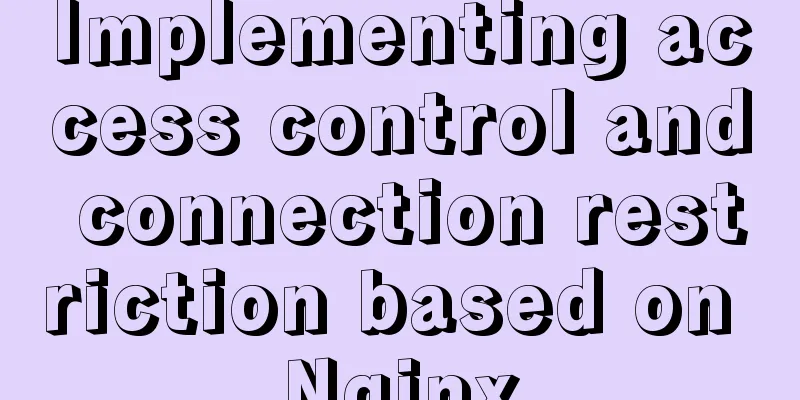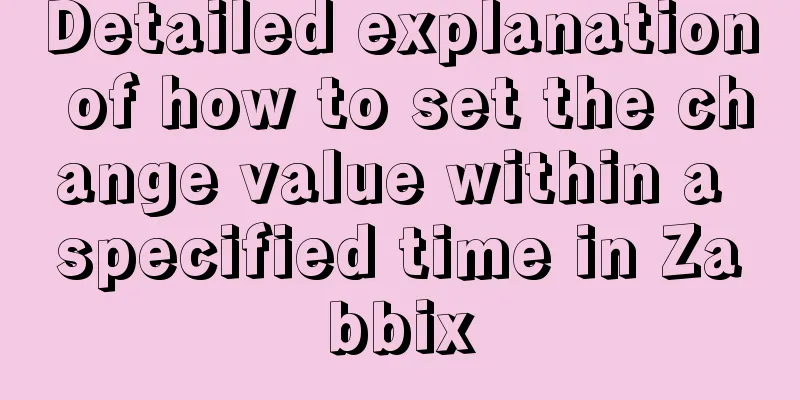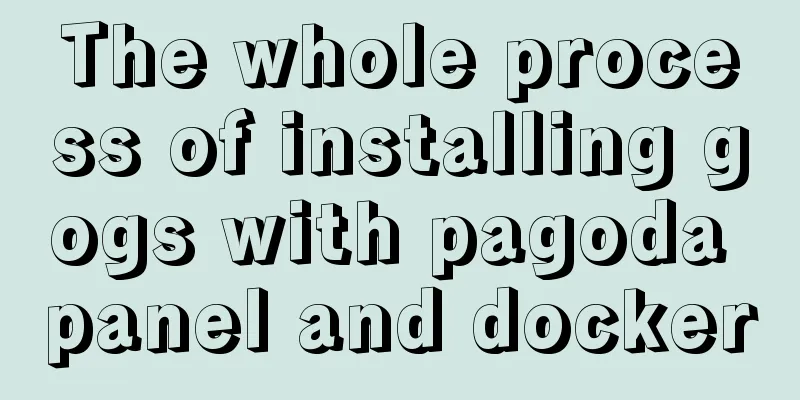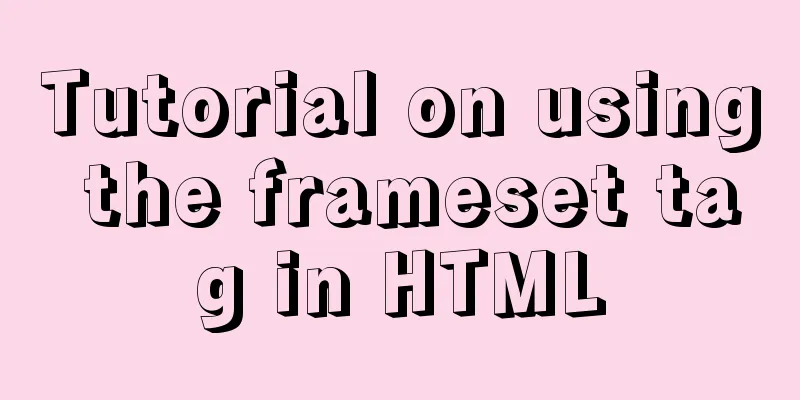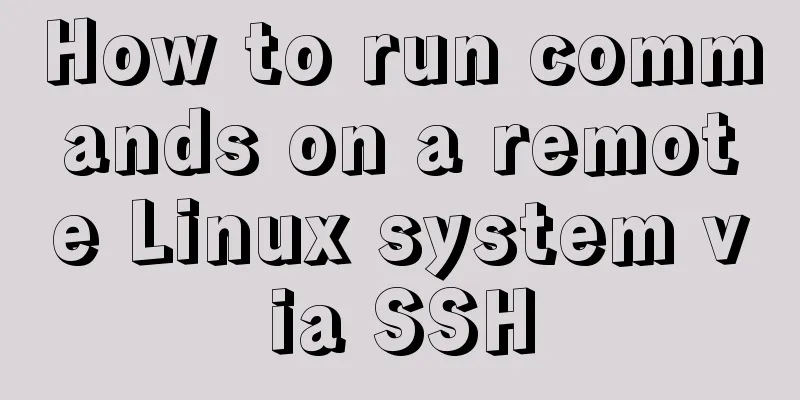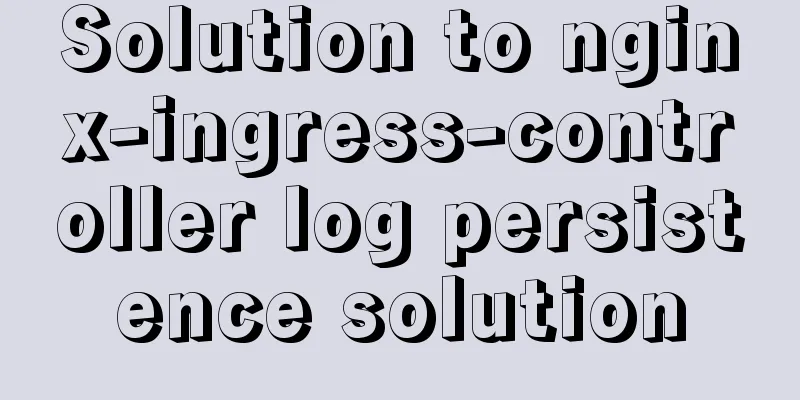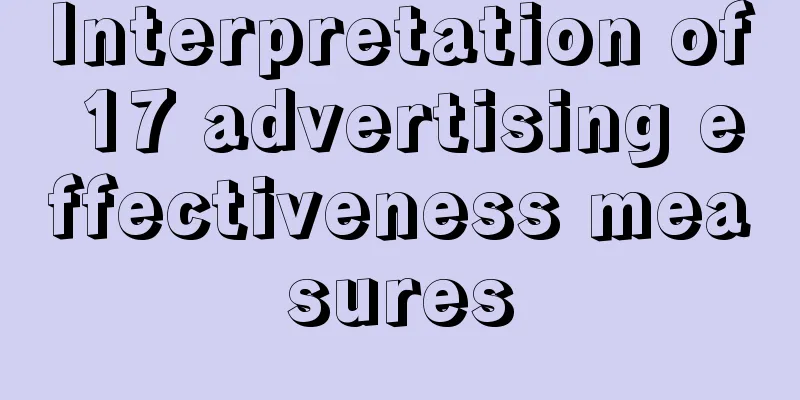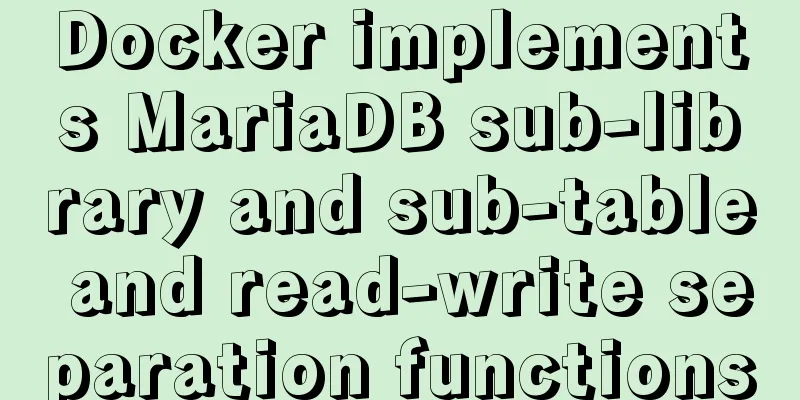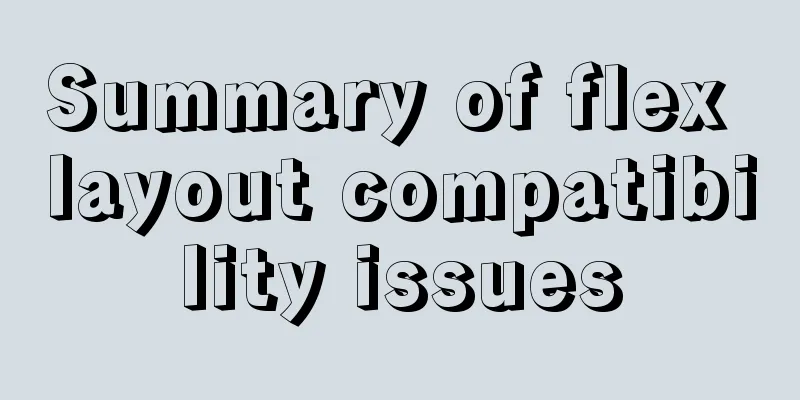Refs and Ref Details in Vue3
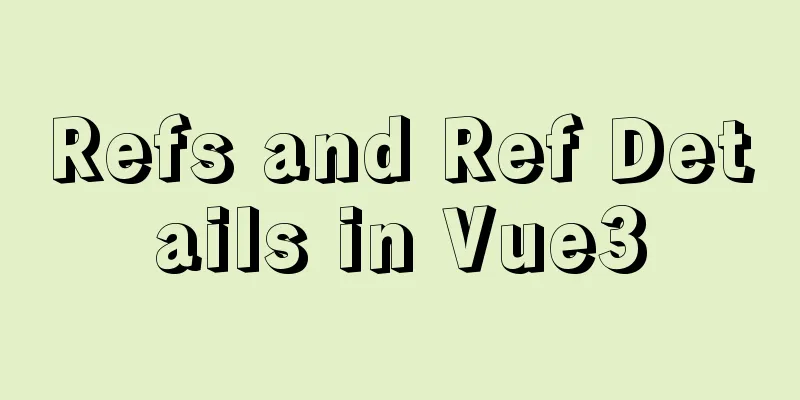
|
The editor also shares with you the corresponding problems of data in Vue3. Let's take an example like this
Vue.createApp({
template: `<div>{{ nameObj.name }}</div>`,
setup() {
const { reactive } = Vue
const nameObj = reactive({name:'lilei',age:18})
setTimeout(() => {
nameObj.name = 'hanmeimei'
},2000)
return {
nameObj
}
}
}).mount('#root')
At this point, we may think of the content about destructuring assignment in
Vue.createApp({
template: `<div>{{ name }}</div>`,
setup() {
const { reactive, toRefs } = Vue
const nameObj = reactive({name:'lilei',age:18})
let { name } = nameObj
setTimeout(() => {
name.value = 'hanmeimei'
},2000)
return {
name
}
}
}).mount('#root')
In actual operation, we found that the content on the page did not become
Vue.createApp({
template: `<div>{{ name }}</div>`,
setup() {
const { reactive, toRefs } = Vue
const nameObj = reactive({name:'lilei',age:18})
let { name } = toRefs(nameObj)
setTimeout(() => {
name.value = 'hanmeimei'
},2000)
return {
name
}
}
}).mount('#root')
Similarly,
Vue.createApp({
template: `<div>{{ age }}</div>`,
setup() {
const { reactive, toRef } = Vue
const nameObj = reactive({name:'lilei'})
let age = toRef(nameObj,'age')
setTimeout(() => {
age.value = 'hanmeimei'
},2000)
return {
age
}
}
}).mount('#root')
This is the end of this article about the details of Refs and Ref in Vue3. For more relevant content about Refs and Ref in Vue3, please search for previous articles on 123WORDPRESS.COM or continue to browse the related articles below. I hope everyone will support 123WORDPRESS.COM in the future! You may also be interested in:
|
<<: Code for aligning form checkbox and radio text
>>: Problems installing TensorRT in docker container
Recommend
Supplementary article on front-end performance optimization
Preface I looked at the previously published arti...
How does JS understand data URLs?
Table of contents Overview Getting started with d...
Using js to implement a number guessing game
Last week, the teacher gave me a small homework, ...
Detailed explanation of Nginx static service configuration (root and alias instructions)
Static files Nginx is known for its high performa...
Solution to css3 transform transition jitter problem
transform: scale(); Scaling will cause jitter in ...
Document Object Model (DOM) in JavaScript
Table of contents 1. What is DOM 2. Select elemen...
Web page CSS priority is explained in detail for you
Before talking about CSS priority, we need to und...
Summary of the characteristics of SQL mode in MySQL
Preface The SQL mode affects the SQL syntax that ...
How to install Postgres 12 + pgadmin in local Docker (support Apple M1)
Table of contents introduce Support Intel CPU Sup...
Detailed explanation of Shell script control docker container startup order
1. Problems encountered In the process of distrib...
HTML+CSS+JS sample code to imitate the brightness adjustment effect of win10
HTML+CSS+JS imitates win10 brightness adjustment ...
Vue implements adding, displaying and deleting multiple images
This article shares the specific code for Vue to ...
Detailed explanation of log processing of Docker containers
Docker has many log plug-ins. The default is to u...
A brief analysis of the relationship between various Tomcat logs and the segmentation of catalina.out files
The relationship between Tomcat logs A picture is...
Detailed explanation of using backgroundImage to solve the image carousel switching
Implementing carousel with a single DOM node You ...