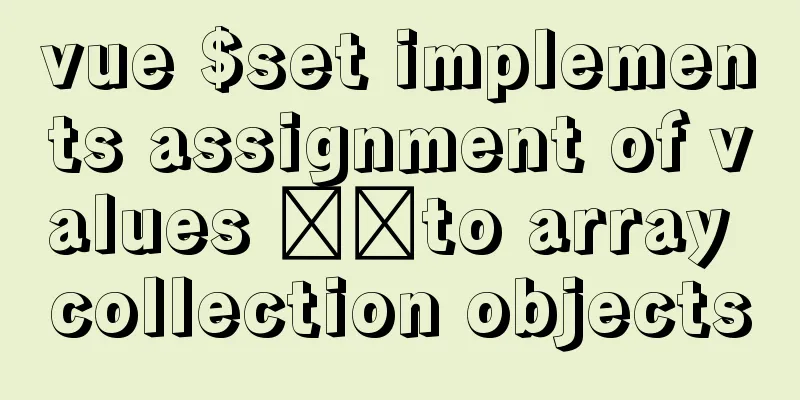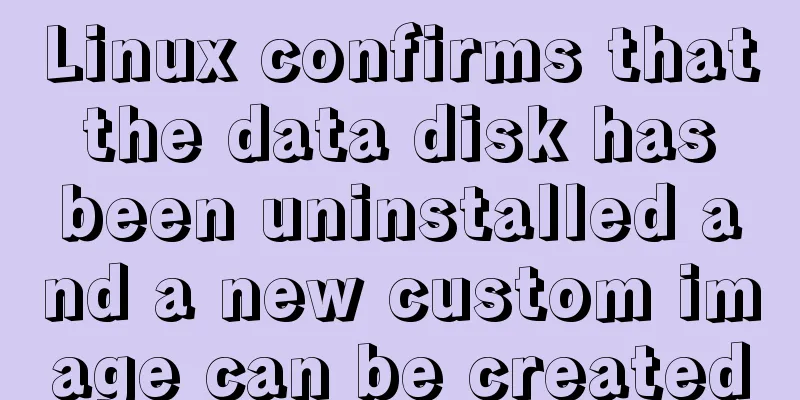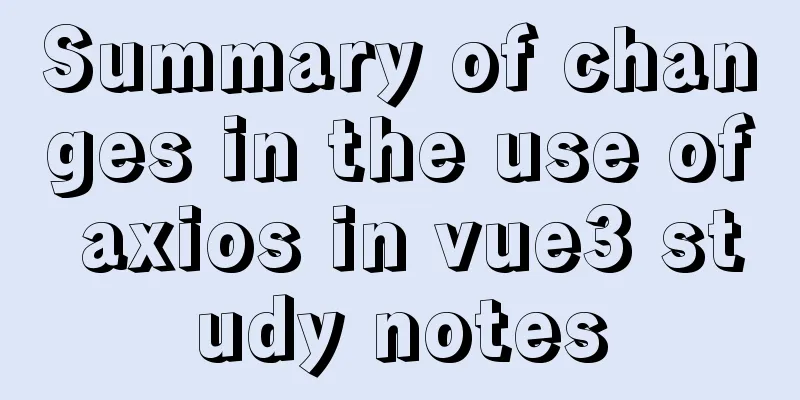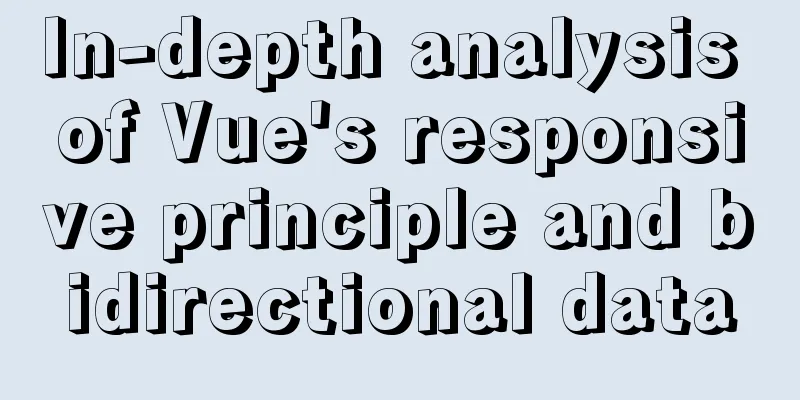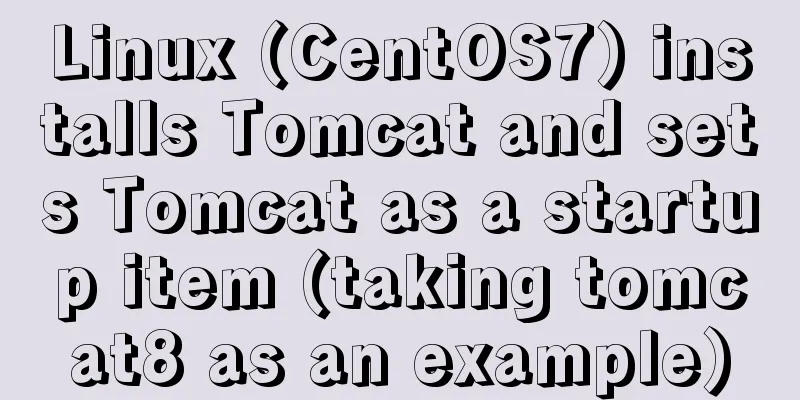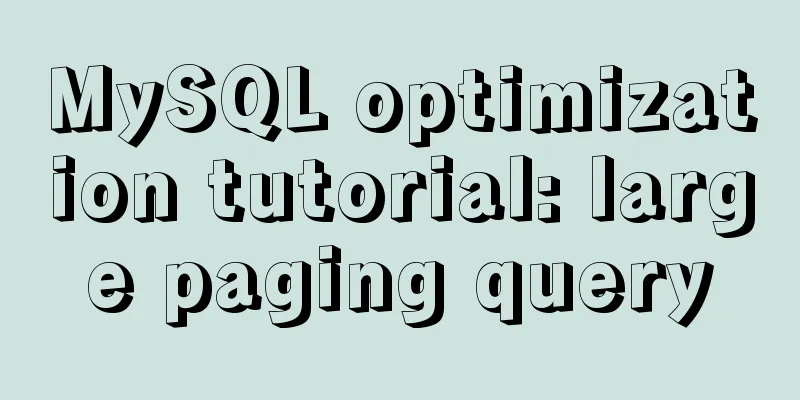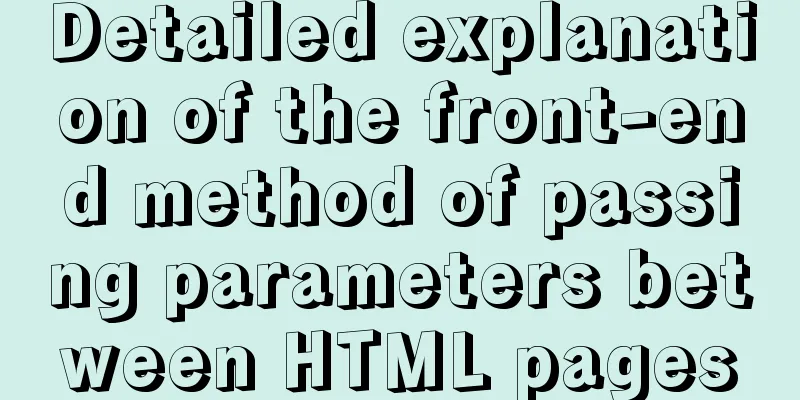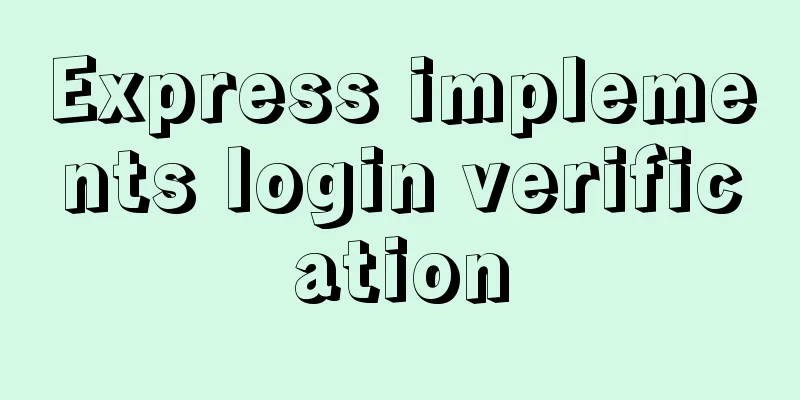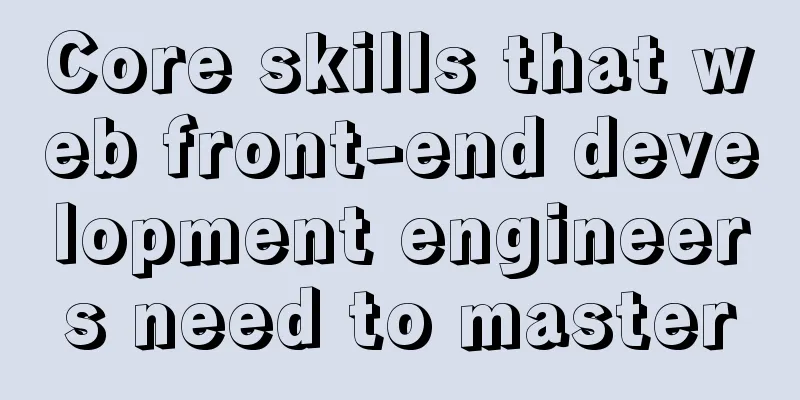The whole process of installing gogs with pagoda panel and docker
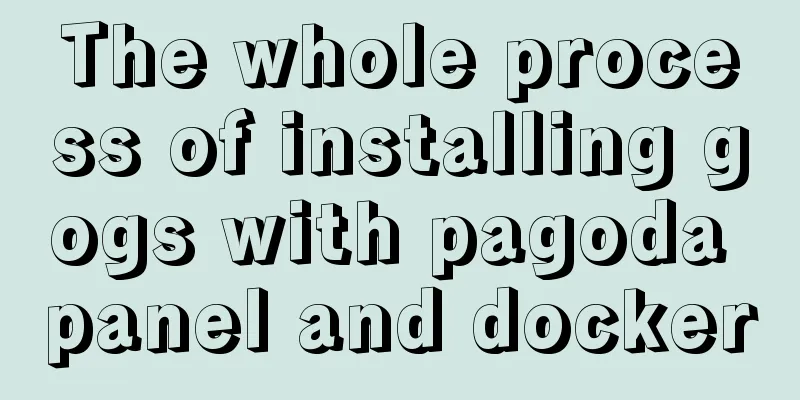
|
Note that mysql must be greater than or equal to 5.7 1 Install Docker in Baota Software Store
2 Pull the gogs image 3 Create a directory 4 Port Mappingdocker run -d --name=gogs -p 10022:22 -p 10080:3000 -v /var/gogs:/data gogs/gogs 5 Complete access to gogs address {server ip:10080} Enter the gogs configuration page
Attention Attention When this problem occurs, it means that Google does not allow access to this port. Use other browsers to access it. Complete the construction of gogs. After the last step, Baota creates the site and completes the reverse proxy, Google can access it normally.
6 Visit [Server IP: 10080] to configure gogs Place to configure 7Finally configure the domain name reverse proxyAlibaba Cloud resolves a domain name to this server and then creates a site. Fill in the site path at will. Then configure the reverse proxy-add reverse tape library
Finish This is the end of this article about installing gogs with pagoda panel and docker. For more information about installing gogs with pagoda panel and docker, please search for previous articles on 123WORDPRESS.COM or continue to browse the following related articles. I hope you will support 123WORDPRESS.COM in the future! You may also be interested in:
|
<<: How to use pdf.js to preview pdf files in Vue
>>: HTML basics summary recommendation (paragraph)
Recommend
JavaScript to achieve full screen page scrolling effect
After I finished reading JavaScript DOM, I had a ...
Detailed explanation of the process of using GPU in Docker
Table of contents Download tf-gpu Build your own ...
A brief analysis of the tutorial on installing MySQL 8.0.18 on CentOS 6.8 (RPM method)
Today, I will record how to install MySQL 8.0.18 ...
HTML page jump passing parameter problem
The effect is as follows: a page After clicking t...
Detailed examples of float usage in HTML/CSS
1. Basic usage examples of float 1. Let's fir...
Deploy grafana+prometheus configuration using docker
docker-compose-monitor.yml version: '2' n...
Nginx 502 Bad Gateway Error Causes and Solutions
I have encountered the Nginx 502 Bad Gateway erro...
Detailed explanation of Nodejs array queue and forEach application
This article mainly records the problems and solu...
Detailed explanation of modifying the default style of external component Vant based on Vue cli development
Table of contents Preface 1. Less 2. Import your ...
Example of using setInterval function in React
This article is based on the Windows 10 system en...
How to change the domestic source of Ubuntu 20.04 apt
UPD 2020.2.26 Currently Ubuntu 20.04 LTS has not ...
Why does MySQL paging become slower and slower when using limit?
Table of contents 1. Test experiment 2. Performan...
How to write high-quality JavaScript code
Table of contents 1. Easy to read code 1. Unified...
MySQL 5.7.17 free installation version configuration method graphic tutorial (windows10)
1. Overview I searched a lot online and found tha...
How to connect idea to docker to achieve one-click deployment
1. Modify the docker configuration file and open ...