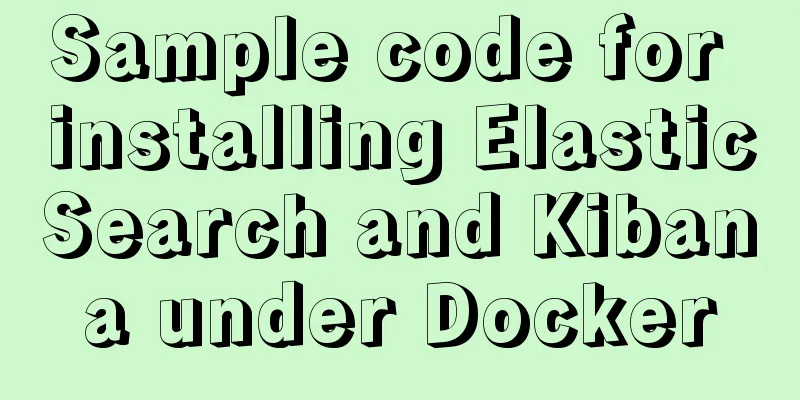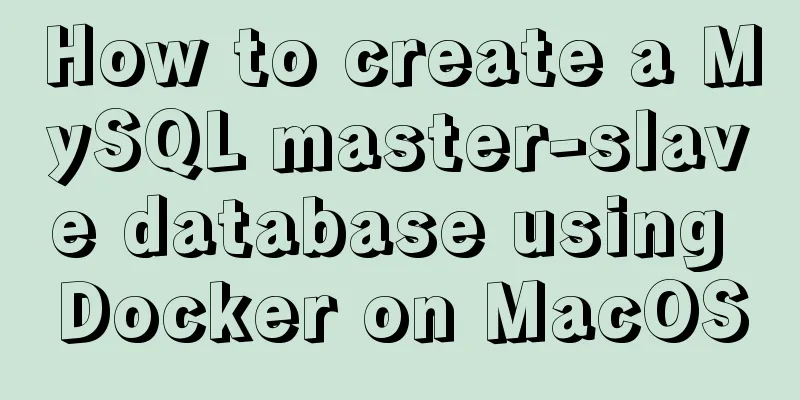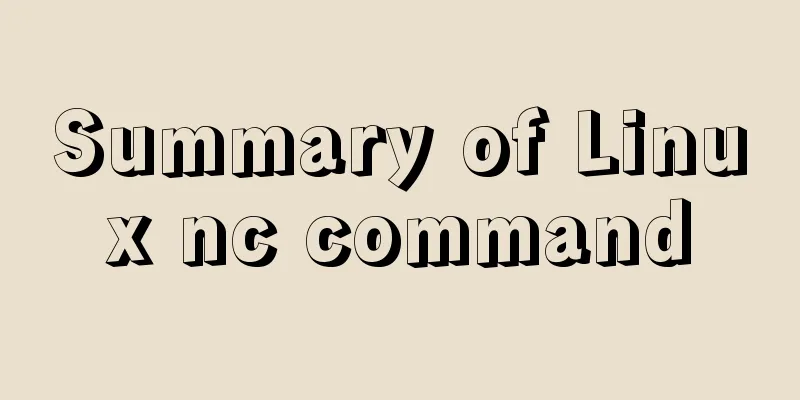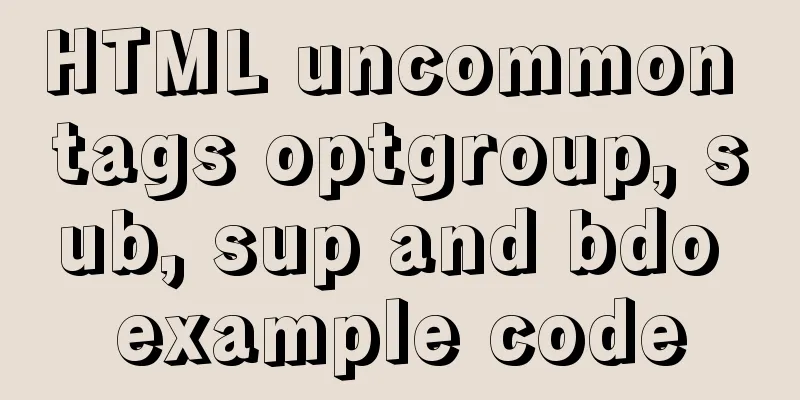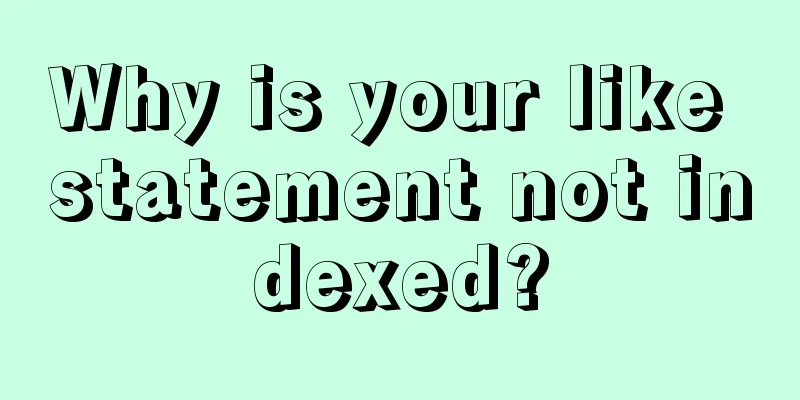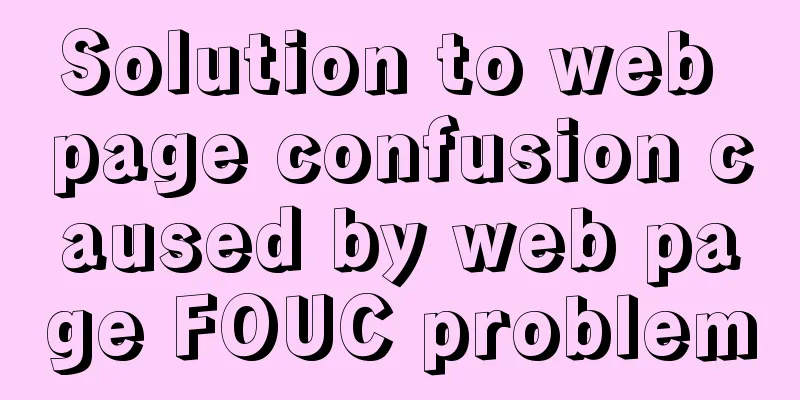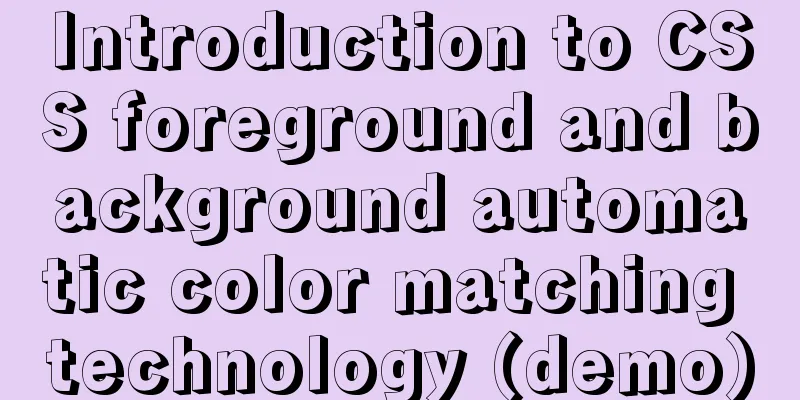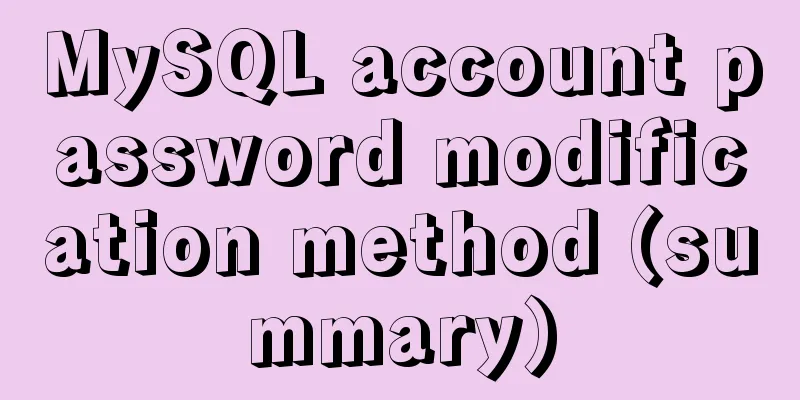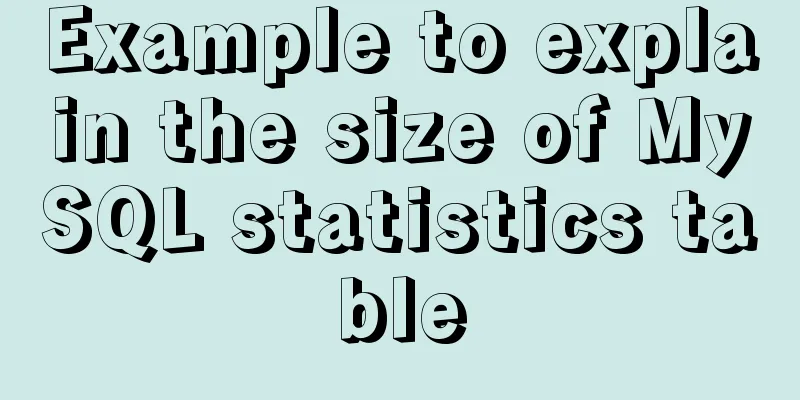Detailed explanation of CSS style cascading rules
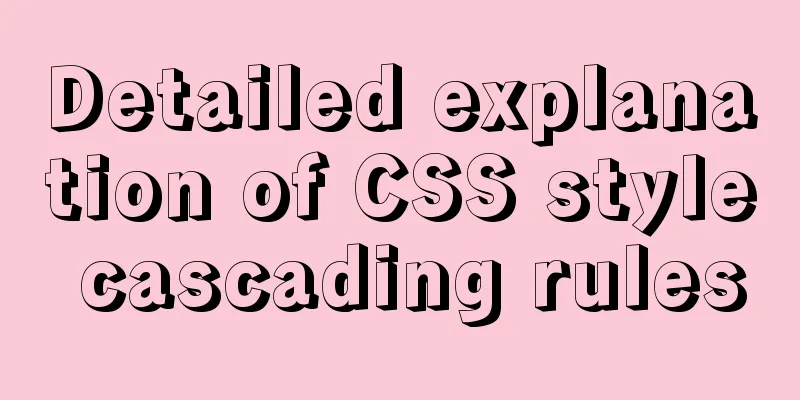
|
CSS style rule syntax style is the basic unit of CSS. Each style rule consists of two basic parts: selector and declaration block. The selector determines which elements the style is applied to; The declaration block defines the corresponding style. It is contained in a pair of curly braces and consists of one or more declarations, and each declaration consists of a property and a value separated by a colon. grammar:
1. Find all declarations applied to each element and attribute The browser loads each page. Each CSS rule will be found accordingly, indicating all the affected HTML elements 2. Sort by order and weight The browser checks each of the five origins in turn and sets the properties that match. If the matching attribute is also defined in the next source, update the value of the attribute. 5 sources: 1. Browser default style sheet 2. Setting browser font size to change default style 3. CSS file referenced by link 4. Style code written in style 5. Inline style Declare weight. as follows! important is used to increase the weight of a statement. This way no other sources need to be considered. The order determines the weight. If two rules affect the same property of an element, and they are equally specific, the rule that comes most downstream (or declared later) wins. 3. Sort by specificity: Specificity indicates how clear a rule is. The second rule has both a tag name and a class name so it is more specific. The second rule will override the first rule. Calculating specificity: ICE formula 1. If there is an ID in the selector, add 1 to the position of I; 2. If there is a class in the selector, add 1 to the position of C; 3. If there is an element (tag) name in the selector, add 1 to the position of E; 4. Get a three-digit number. OK, let's use a few examples to explain the specific degree. P 0-0-1 Specificity = 1 p.largetext 0-1-1 specificity=11 p#largetext 1-0-1 specificity=101 body p#largetext 1-0-2 specificity=102 body p#largetext ul.mylist 1-1-3 specificity=113 body p#largetext ul.mylist li 1-1-4 Specificity = 114 Here, each selector is more specific than the previous one. 4. What are the CSS selectors? Which properties are inherited? 1.id selector (#myid) 2. Class selector (.myclassname) 3. Tag selector (div, h1, p) 4. Adjacent Selector (h1 + p) 5. Child selector (ul > li) 6. Descendant selector (li a) 7. Wildcard Selector ( * ) 8. Attribute selector (a[rel = "external"]) 9. Pseudo-class selectors (a:hover, li:nth-child) * Inheritable styles: font-size font-family color, UL LI DL DD DT; * Non-inheritable styles: border padding margin width height; This is the end of this article on the detailed explanation of CSS style cascading rules. For more relevant CSS style cascading content, please search for previous articles on 123WORDPRESS.COM or continue to browse the related articles below. I hope that everyone will support 123WORDPRESS.COM in the future! |
<<: Detailed explanation of pid and socket in MySQL
>>: CSS XTHML writing standards and common problems summary (page optimization)
Recommend
Windows CVE-2019-0708 Remote Desktop Code Execution Vulnerability Reproduction Issue
1. Vulnerability Description On May 15, 2019, Mic...
Detailed tutorial on installing the jenkins container in a docker environment
Recommended Docker learning materials: https://ww...
Summary of 6 skills needed to master web page production
It has to be said that a web designer is a general...
Summary of how to use bootstrap Table
This article shares with you how to use bootstrap...
Do you know how to use mock in vue project?
Table of contents first step: The second step is ...
Detailed analysis of the difference between Ref and Reactive in Vue3.0
Table of contents Ref and Reactive Ref Reactive T...
How to use html table (to show the visual effect of web page)
We know that when using HTML on NetEase Blog, we ...
The handler PageHandlerFactory-Integrated has a bad module ManagedPipelineHandler in its module list
When developing a web project, you need to instal...
Implementation of adding a mask layer effect when the CSS mouse hovers over the image
First look at the effect: When the mouse moves ov...
How to modify iTunes backup path under Windows
0. Preparation: • Close iTunes • Kill the service...
MySQL 5.7.18 free installation version window configuration method
This is my first blog. It’s about when I started ...
How to process blob data in MySQL
The specific code is as follows: package epoint.m...
Ubuntu 16.04 64-bit compatible with 32-bit programs in three steps
Step 1: Confirm the architecture of your system d...
What does the "a" in rgba mean? CSS RGBA Color Guide
RGBA is a CSS color that can set color value and ...
Briefly explain the use of group by in sql statements
1. Overview Group by means to group data accordin...