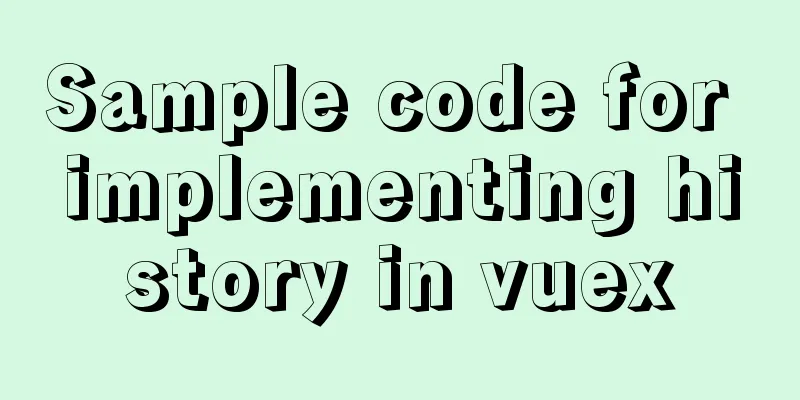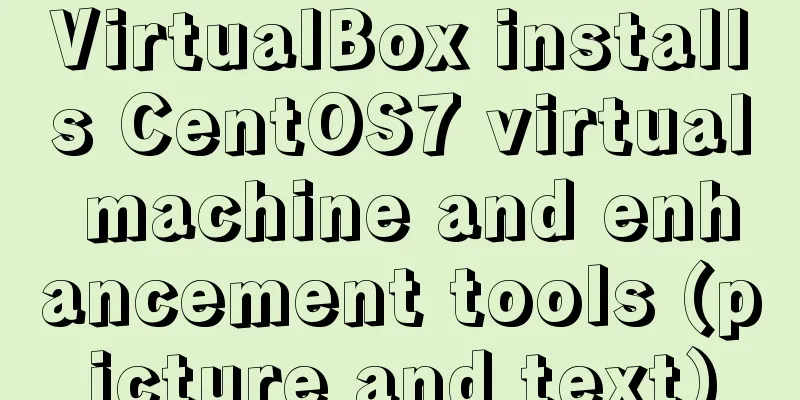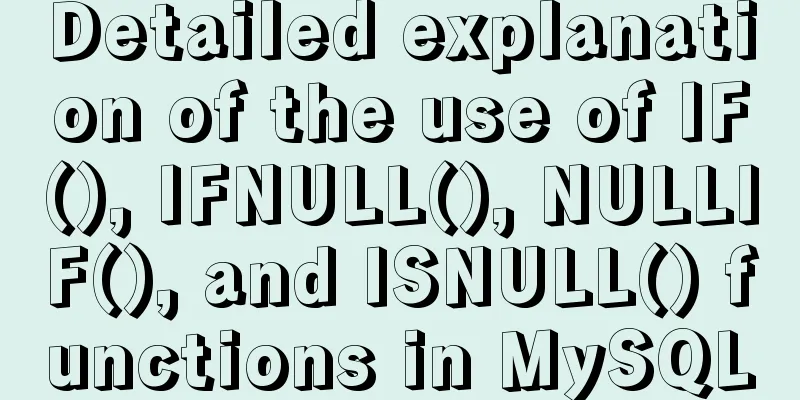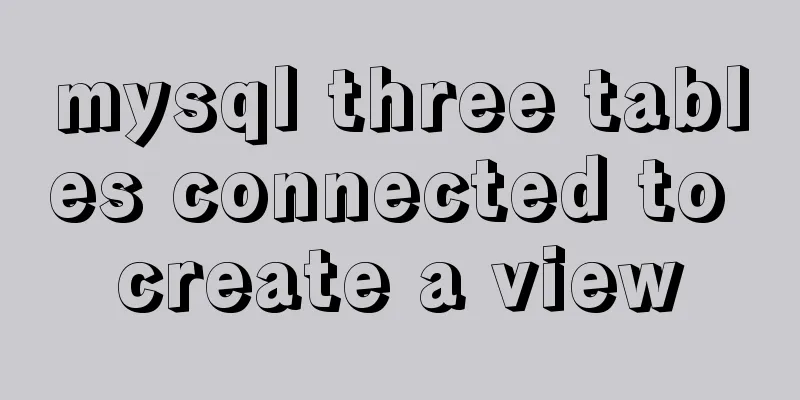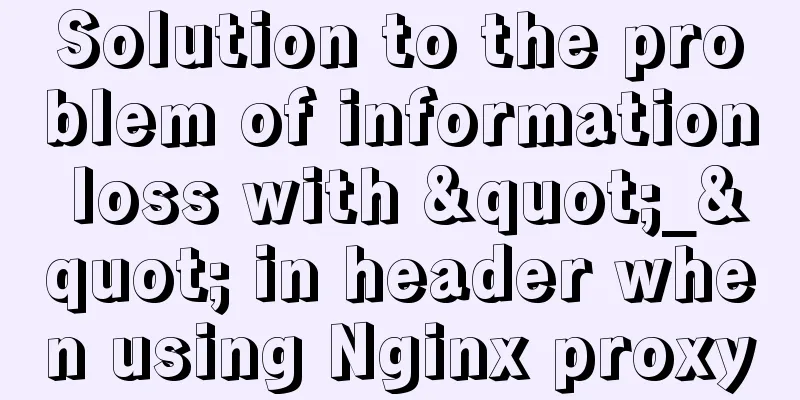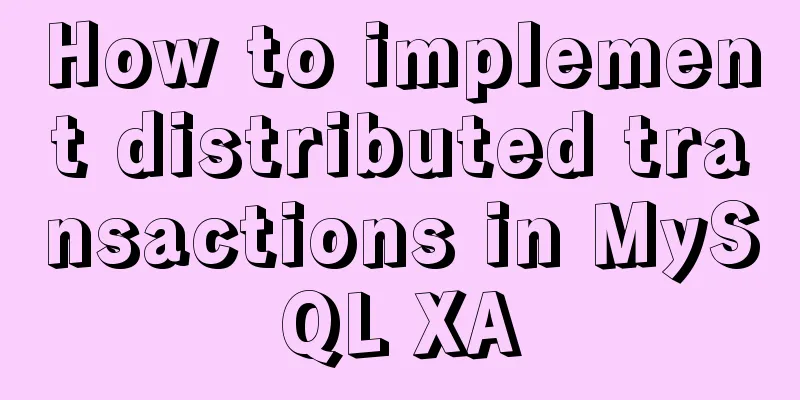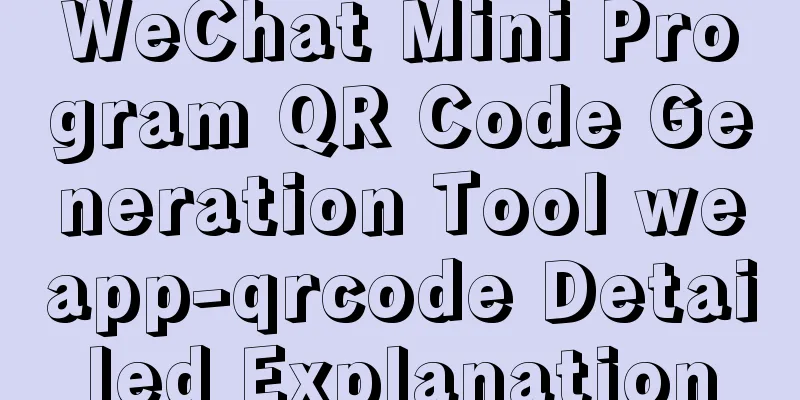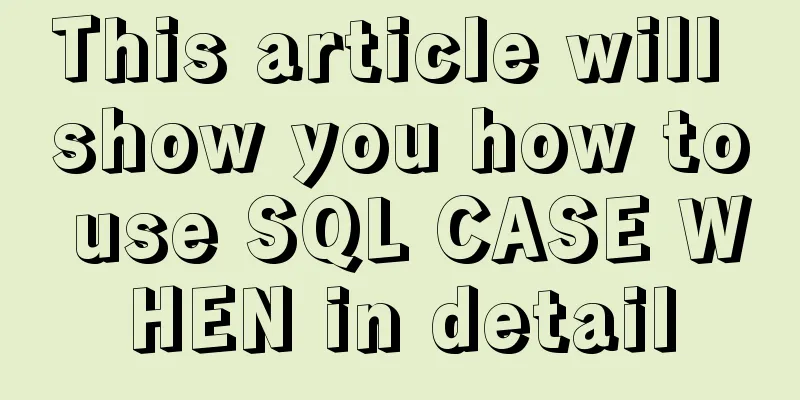What does the "a" in rgba mean? CSS RGBA Color Guide
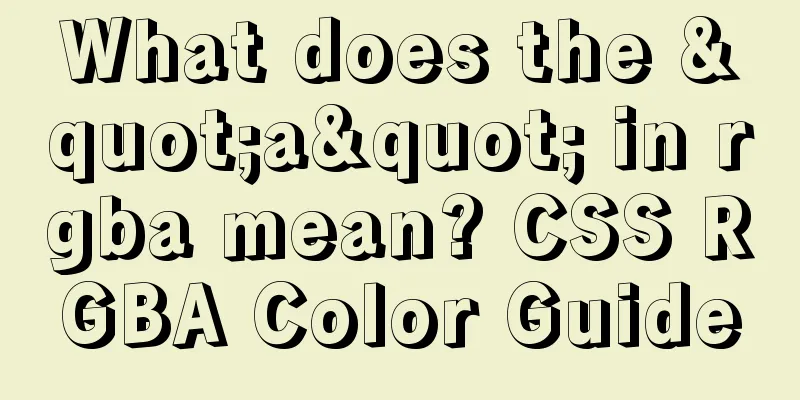
|
RGBA is a CSS color that can set color value and transparency Below is the use of rgba() to set the white color to 50% transparency.
RGBA is an extension of the RGB color model. This acronym stands for the initials of the three primary colors red, green and blue, and the Alpha value represents the transparency/opacity of the color. RGBA Syntax The format of RGBA color representation is:
The first three values (red, green, and blue) range from 0 to 255 as integers or from 0% to 100% as percentages. These values describe the amounts of the three primary colors red, green and blue that are present in the intended color. background-color: rgba(255, 0, 0, 1); result: Percentages can also be used: background-color: rgba(100%, 0%, 0%, 1); result: The fourth value, alpha, specifies the transparency/opacity of the color and ranges from 0.0 to 1.0. The following example sets the yellow color to 50% transparency: color: rgba(255, 242, 0, 0.5); CSS translucency is compatible with Firefox, IE, and Chrome, and the current browser versions are relatively high. You can use it in your project with confidence. |
<<: 3D tunnel effect implemented by CSS3
Recommend
Summary of MySQL lock related knowledge
Locks in MySQL Locks are a means to resolve resou...
Docker compose custom network to achieve fixed container IP address
Due to the default bridge network, the IP address...
Using js to achieve the effect of carousel
Today, let's talk about how to use js to achi...
VMware Workstation 14 Pro installation Ubuntu 16.04 tutorial
This article records the specific method of insta...
CSS3 uses scale() and rotate() to achieve zooming and rotation
1. scale() method Zoom refers to "reducing&q...
Solve the problem that the time zone cannot be set in Linux environment
When changing the time zone under Linux, it is al...
Install zip and unzip command functions under Linux and CentOS (server)
Install zip decompression function under Linux Th...
Detailed tutorial on Docker pulling Oracle 11g image configuration
Without further ado Start recording docker pullin...
Docker container explains in detail how to simplify the image and reduce the size
Table of contents 1. Reduce the number of image l...
How to manage users and groups when running Docker
Docker is a management tool that uses processes a...
How to choose and use PNG, JPG, and GIF as web image formats
So which one of these formats, GIF, PNG, and JPG,...
A quick solution to the automatic line break problem of table header in responsive framework
I've been using Bootstrap to develop a websit...
Detailed explanation of lazy loading and preloading of webpack
Table of contents Normal loading Lazy Loading Pre...
Implementation of running springboot project with Docker
Introduction: The configuration of Docker running...
Vue Beginner's Guide: Environment Building and Getting Started
Table of contents Initial Vue Building a Vue deve...