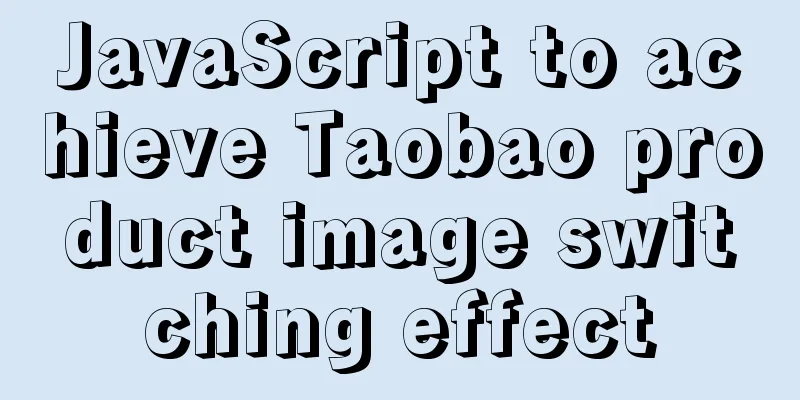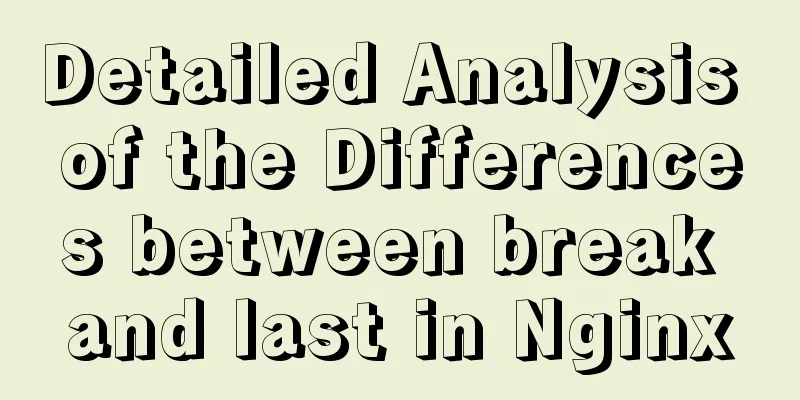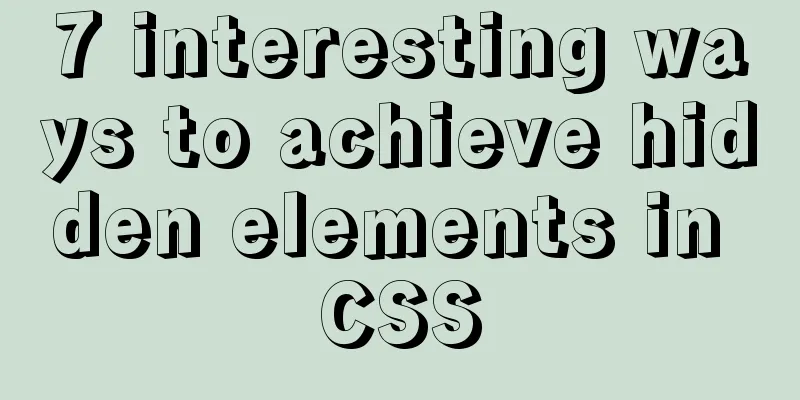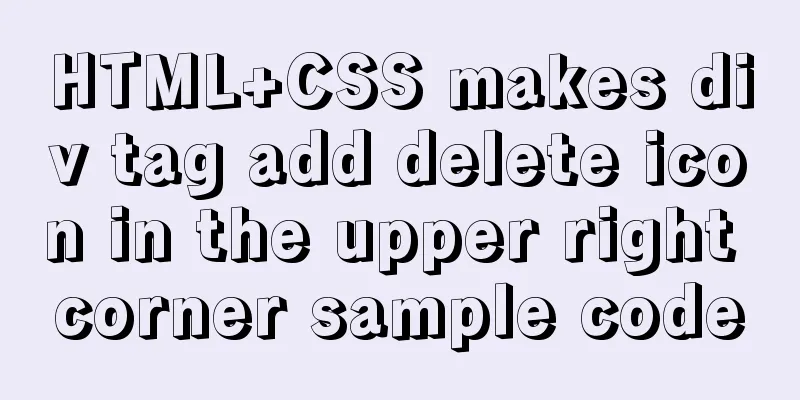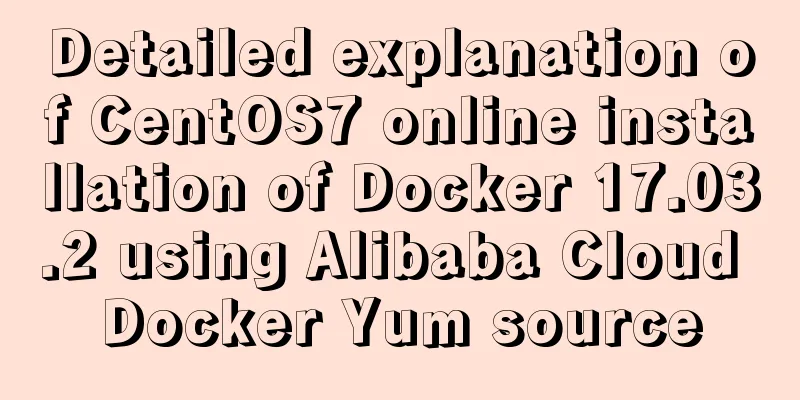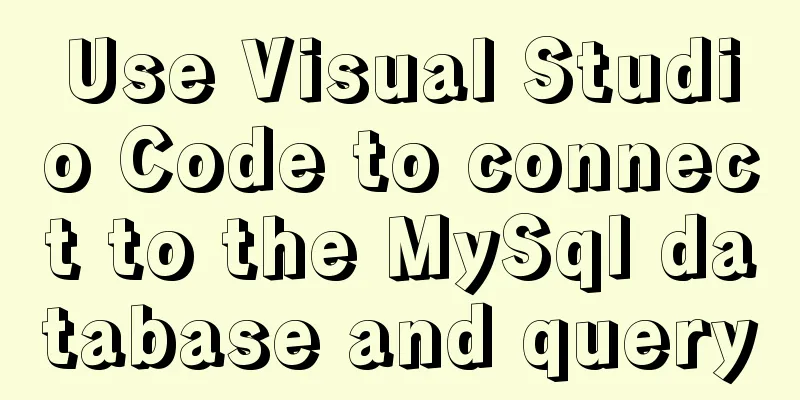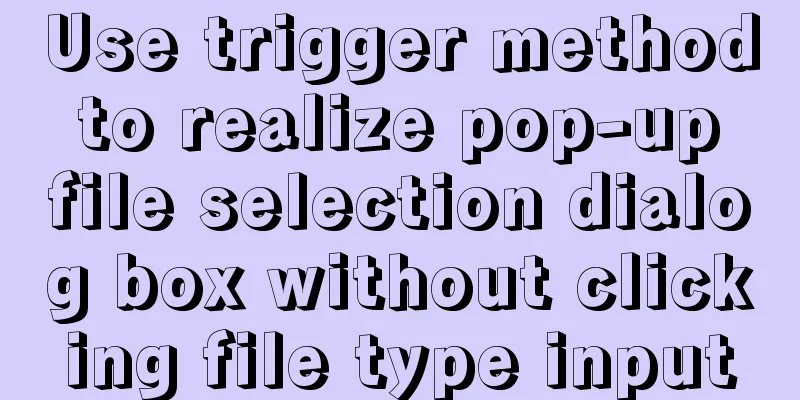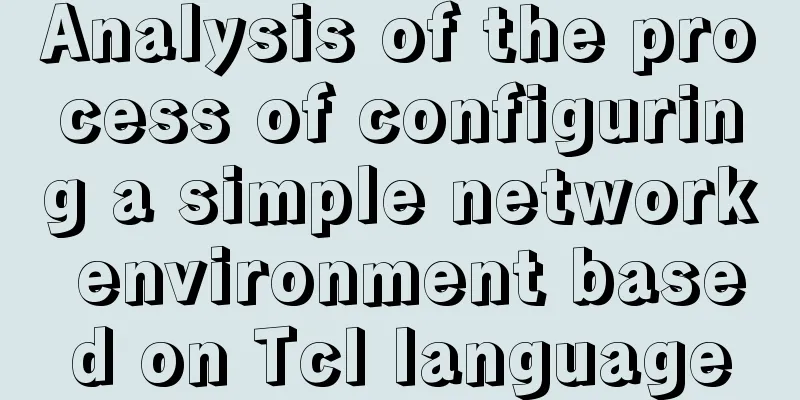How to choose and use PNG, JPG, and GIF as web image formats
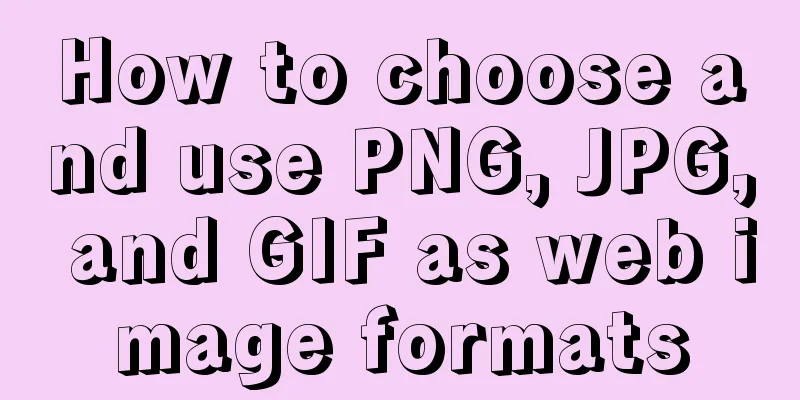
|
So which one of these formats, GIF, PNG, and JPG, should we choose as a candidate format, and which image format can make the image smaller but have better image quality? 1. Image Format GIF The most outstanding feature of GIF is that it supports animation. At the same time, GIF is also a lossless image format, which means that after you modify the image, the image quality is not lost. In addition, GIF supports semi-transparency (fully transparent or fully opaque). PNG First of all, PNG includes PNG-8 and true color PNG (PNG-24 or PNG-32). The biggest advantages of PNG over GIF are:
But we know that PNG does not support animation. Also note that IE6 can support PNG-8, but will display gray when processing PNG-24 transparency. For related examples, please refer to sitepoint . Generally, images saved as PNG-8 will be smaller than GIF at the same quality, and for fully transparent images we can only use PNG-24 now. But please be careful when saving images in PNG-8 and comparing them with GIF. Because the law is not always correct. JPG JPG can display more colors than GIF and PNG, and it is well compressed, so JPG is very suitable for saving digital photos. But please note that it is a lossy compression, which means that every time you modify the image, it will cause pixel distortion. After reading the above introduction, you should have a general understanding of which format to use to save which image. In short: Bottom line: For small images or basic web page elements (such as buttons), consider PNG-8 or GIF. For photos, consider JPG. |
<<: About vue component switching, dynamic components, component caching
>>: Example code for hiding element scrollbars using CSS
Recommend
border-radius is a method for adding rounded borders to elements
border-radius:10px; /* All corners are rounded wi...
Implementation of HTML sliding floating ball menu effect
CSS Styles html,body{ width: 100%; height: 100%; ...
Detailed explanation of where the images pulled by docker are stored
The commands pulled by docker are stored in the /...
MySQL character set garbled characters and solutions
Preface A character set is a set of symbols and e...
CSS removes the dotted border generated when clicking a link. Compatible with browsers that meet W3C standards
Part of the code: Copy code The code is as follow...
Some Linux file permission management methods you may not know
Why do we need permission management? 1. Computer...
How to install Docker and configure Alibaba Cloud Image Accelerator
Docker Installation There is no need to talk abou...
Summary of various postures of MySQL privilege escalation
Table of contents 1. Write Webshell into outfile ...
Detailed tutorial on minimizing the installation of CentOS 8.1 virtual machine in VirtualBox
1. Download related tools and images Download Lin...
Nginx Linux installation and deployment detailed tutorial
1. Introduction to Nginx Nginx is a web server th...
Detailed explanation of the principles of Vue's responsive system
Table of contents The basic principles of Vue'...
Detailed explanation of commands to view linux files
How to view linux files Command to view file cont...
Solve the problem of Linux FTP anonymous upload and download starting automatically
If you often use FTP server in your study or work...
How to share Flash pages through verification methods in website standards
1. Embed is illegal The <embed> tag is a pri...
How to build svn server in linux
1: Install SVN yum install -y subversion 2. Creat...