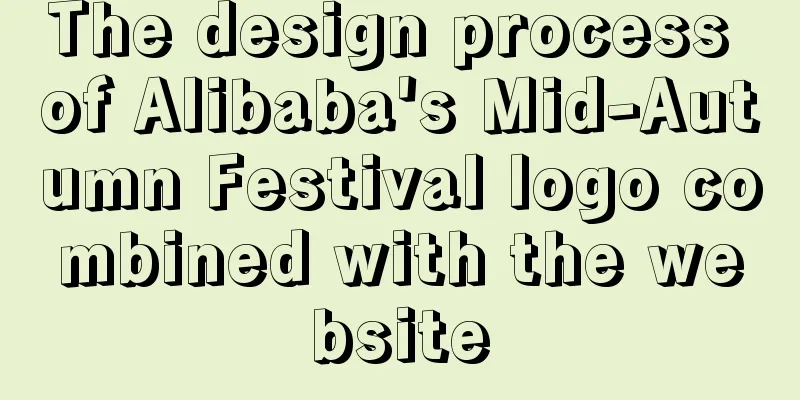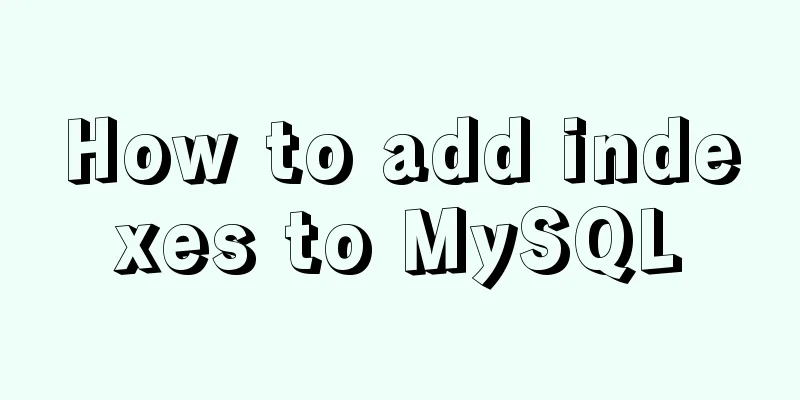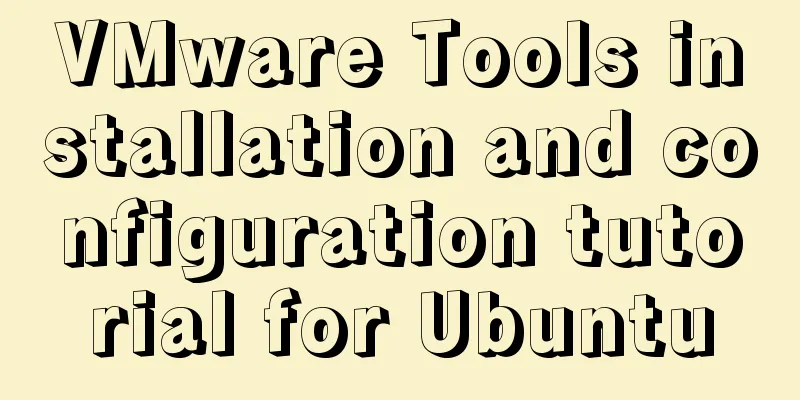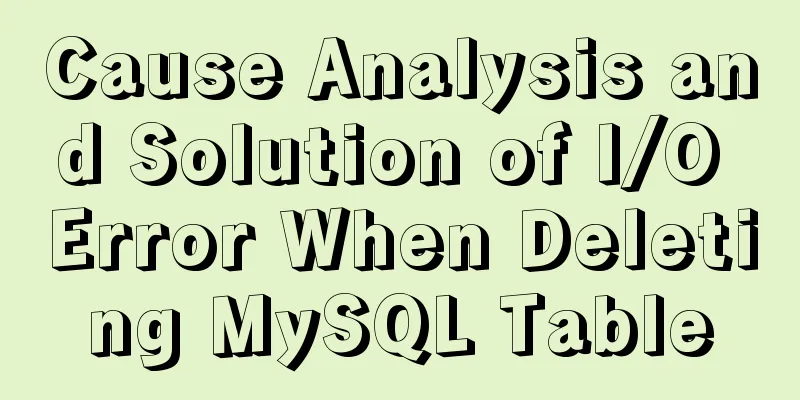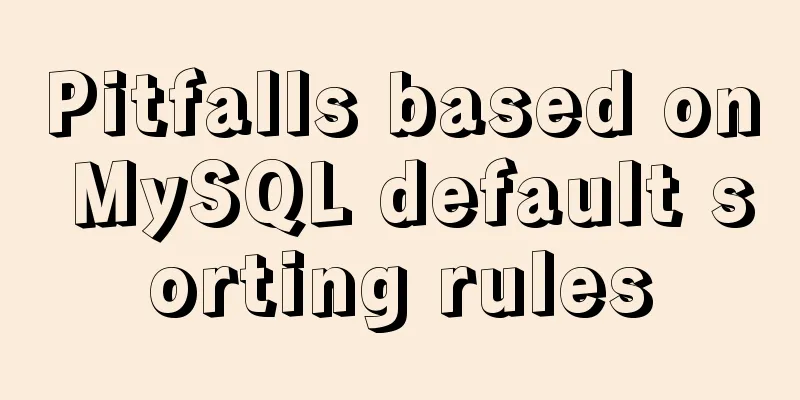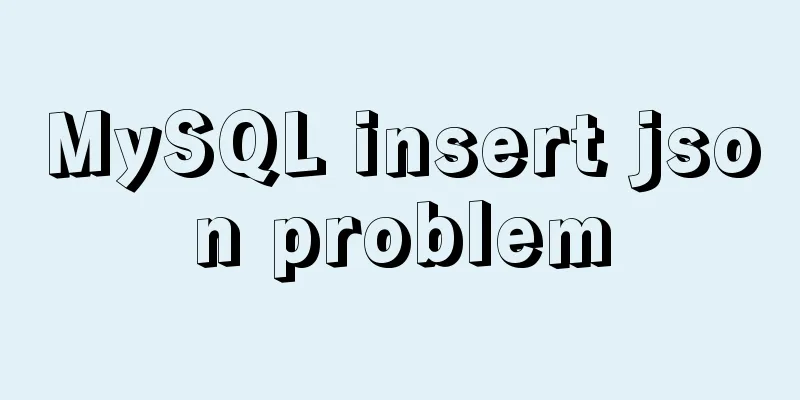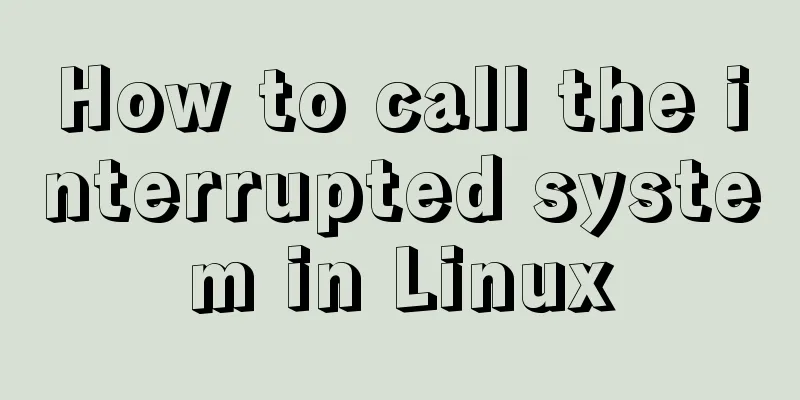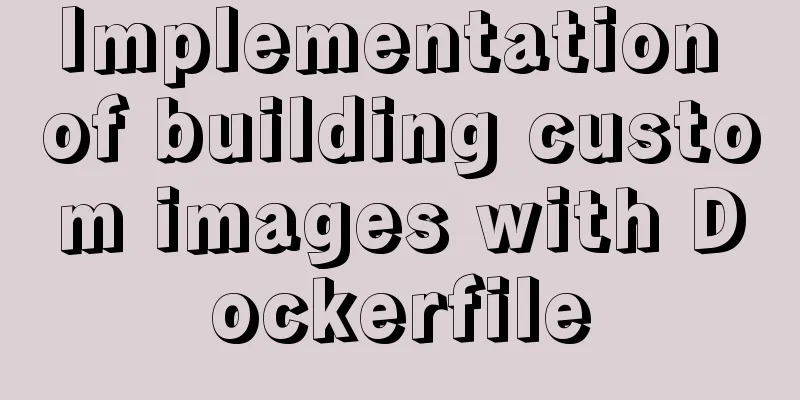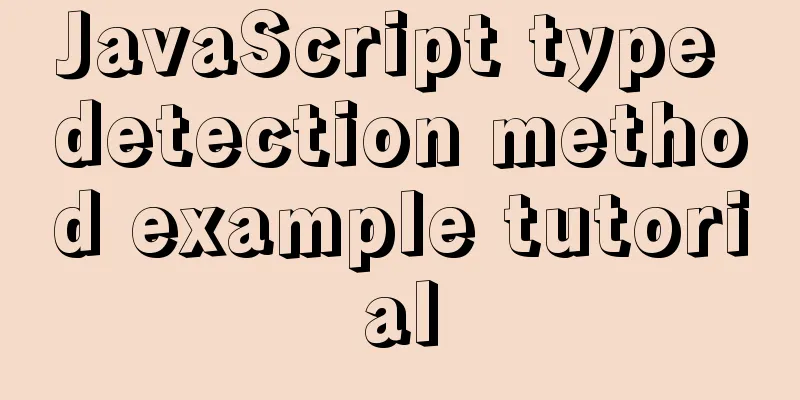About vue component switching, dynamic components, component caching
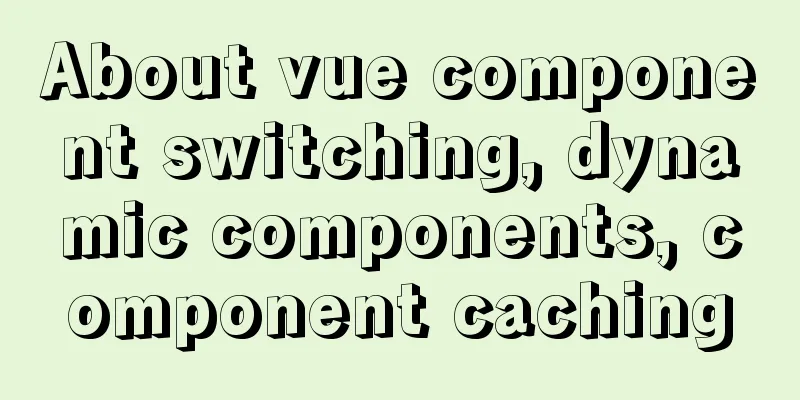
This article mainly introduces the switching of components in Vue and the cache solution 1. Component switching methodMethod 1: Use v-if and v-else// When the variable flag is true, the comp-a component is displayed, otherwise the comp-b component is displayed <comp-a v-if="flag"></comp-a> <comp-b v-else></comp-b> Method 2: Use built-in components: <component></component>
// Click to switch login, registration, exit components <template>
<div>
<a href="#" rel="external nofollow" rel="external nofollow" rel="external nofollow" rel="external nofollow" rel="external nofollow" @click.prevent="comName = 'login'">Login</a>
<a href="#" rel="external nofollow" rel="external nofollow" rel="external nofollow" rel="external nofollow" rel="external nofollow" @click.prevent="comName = 'register'">Register</a>
<a href="#" rel="external nofollow" rel="external nofollow" rel="external nofollow" rel="external nofollow" rel="external nofollow" @click.prevent="comName = 'logOut'">Log Out</a>
// <component></component> to display the component with the corresponding name, which is equivalent to a placeholder // The :is attribute specifies the component name <component :is="comName"></component>
</div>
</template>
Method 3: vue-router
// Routing rules:
{
path: '/login',
name: 'login',
component: () => import('../views/login.vue')
},
{
path: '/register',
name: 'register',
component: () => import('../views/register.vue')
},
//Where to display the component:
<router-view />
2. Component caching: keep-aliveCache components as needed, rather than destroying and rebuilding them, as in the actual scenario at the beginning of this article 1.Keep-alive definition When <keep-alive> is an abstract component: it does not render a DOM element itself, nor does it appear in the parent component chain. When a component is switched within 2.Keep-alive life cycleactivated Called when the deactivated This hook is called when the Components created in
Components that have cache set up:
3. How to use keep-alive1. Props 2. Use with <component></component>
<template>
<div>
<a href="#" rel="external nofollow" rel="external nofollow" rel="external nofollow" rel="external nofollow" rel="external nofollow" @click.prevent="comName = 'login'">Login</a>
<a href="#" rel="external nofollow" rel="external nofollow" rel="external nofollow" rel="external nofollow" rel="external nofollow" @click.prevent="comName = 'register'">Register</a>
<a href="#" rel="external nofollow" rel="external nofollow" rel="external nofollow" rel="external nofollow" rel="external nofollow" @click.prevent="comName = 'logOut'">Log Out</a>
// The login component will be cached. If include is not set, all components mounted to <component></component> will be cached by default. // Cache multiple specified components include = ['login', 'register']
<keep-alive include="login">
<component :is="comName"></component>
</keep-alive>
</div>
</template>
3. Use with <router-view /> routing The
{
path: '/login',
name: 'login',
component: () => import('../views/login.vue')
meta:{
keepAlive : true // login component will be cached}
},
{
path: '/register',
name: 'register',
component: () => import('../views/register.vue'),
meta:{
keepAlive : false // register component will not be cached}
},
<router-view />:
<div id="app">
<keep-alive>
<!-- View components that need to be cached-->
<router-view v-if="$route.meta.keepAlive"> </router-view>
</keep-alive>
<!-- View components that do not need caching -->
<router-view v-if="!$route.meta.keepAlive"> </router-view>
</div>
4. Clear cache components
// beforeRouteLeave() hook // Determine whether to go to the details page beforeRouteLeave(to, from, next) {
if (to.path === "/goods_detail") {
from.meta.keepAlive = true;
} else {
from.meta.keepAlive = false;
// this.$destroy()
}
next();
}
This is the end of this article about vue component switching, dynamic components, and component caching. For more relevant vue component switching, dynamic components, and component caching content, please search for previous articles on 123WORDPRESS.COM or continue to browse the following related articles. I hope everyone will support 123WORDPRESS.COM in the future! You may also be interested in:
|
<<: Introduction to MySQL role functions
>>: How to choose and use PNG, JPG, and GIF as web image formats
Recommend
Solution to web page confusion caused by web page FOUC problem
FOUC is Flash of Unstyled Content, abbreviated as ...
How to use IDEA to create a web project and publish it to tomcat
Table of contents Web Development 1. Overview of ...
Detailed explanation of the payment function code of the Vue project
1. Alipay method: Alipay method: Click Alipay to ...
How to set the memory size of Docker tomcat
When installing Tomcat in Docker, Tomcat may over...
Installation tutorial of the latest stable version of MySQL 5.7.17 under Linux
Install the latest stable version of MySQL on Lin...
A brief discussion on MySQL B-tree index and index optimization summary
MySQL's MyISAM and InnoDB engines both use B+...
Install Docker on CentOS 7
If you don't have a Linux system, please refe...
WeChat applet development chapter: pitfall record
Recently, I participated in the development of th...
Detailed explanation of how to configure multi-threaded master-slave replication from MySQL 5.7 slave nodes
Preface MySQL supports multi-threaded replication...
Resolving MySQL implicit conversion issues
1. Problem Description root@mysqldb 22:12: [xucl]...
How to implement input checkbox to expand the click range
XML/HTML CodeCopy content to clipboard < div s...
Detailed explanation of system input and output management in Linux
Management of input and output in the system 1. U...
Solve the problem of inconsistent front and back end ports of Vue
Vue front and back end ports are inconsistent In ...
How to optimize the slow Like fuzzy query in MySQL
Table of contents 1. Introduction: 2. The first i...
MySQL 8.0.15 installation and configuration method graphic tutorial (Windows 10 X64)
What I have been learning recently involves knowl...