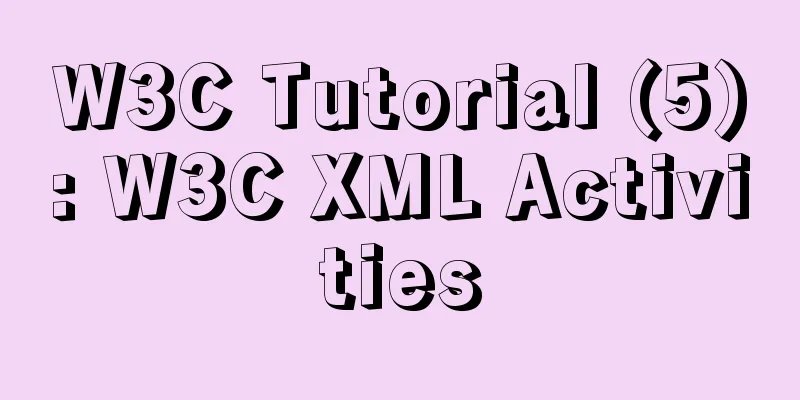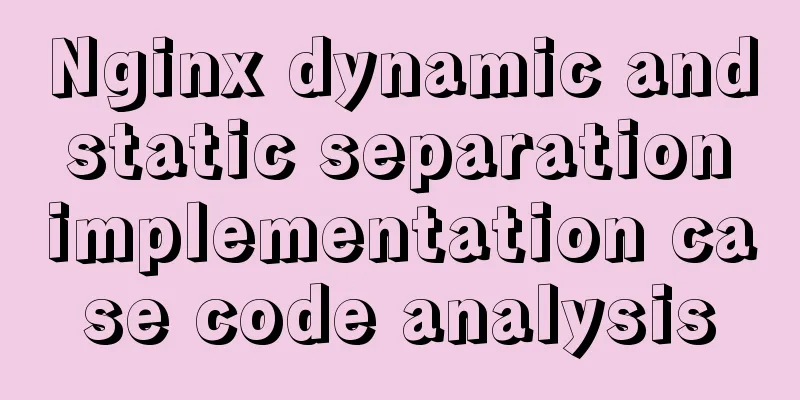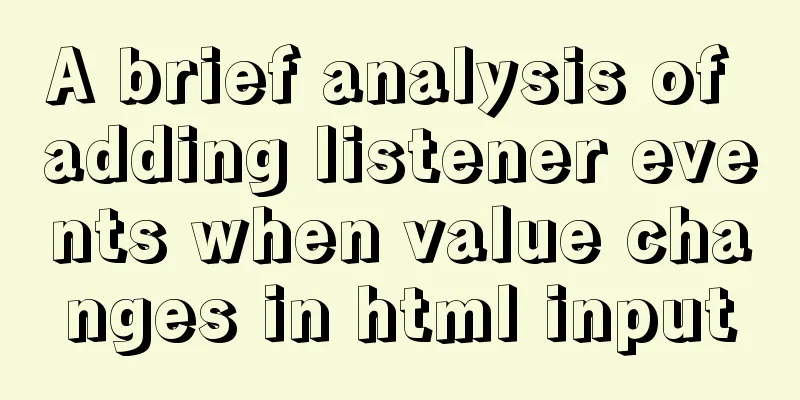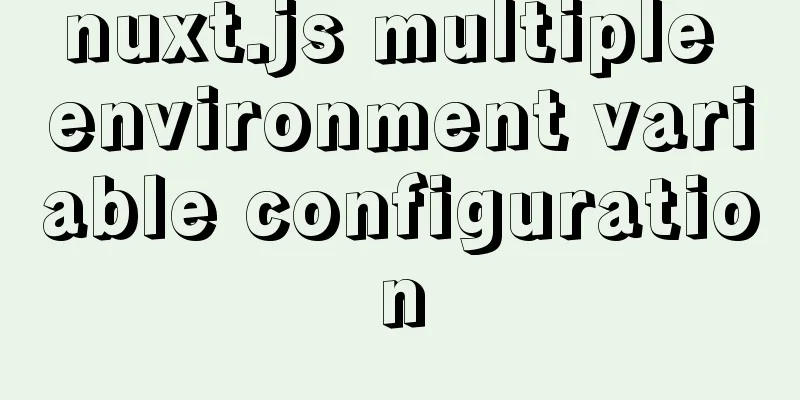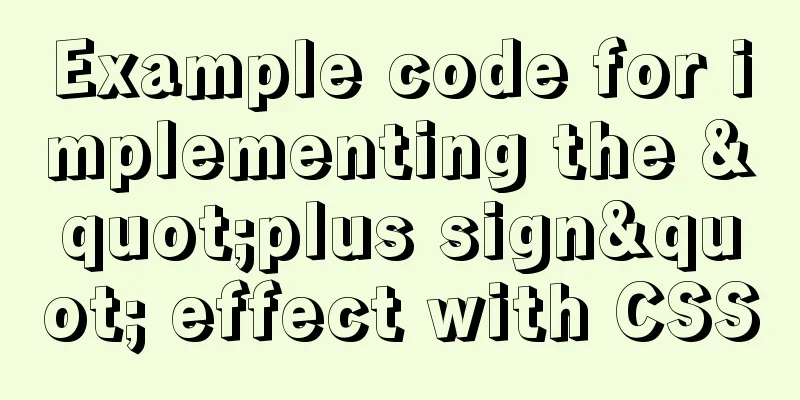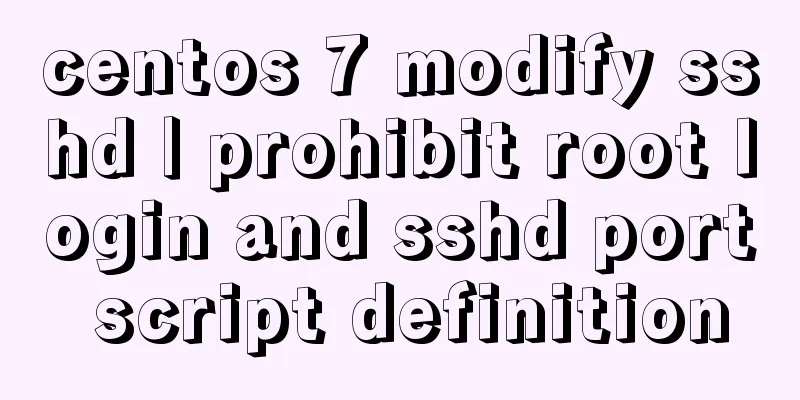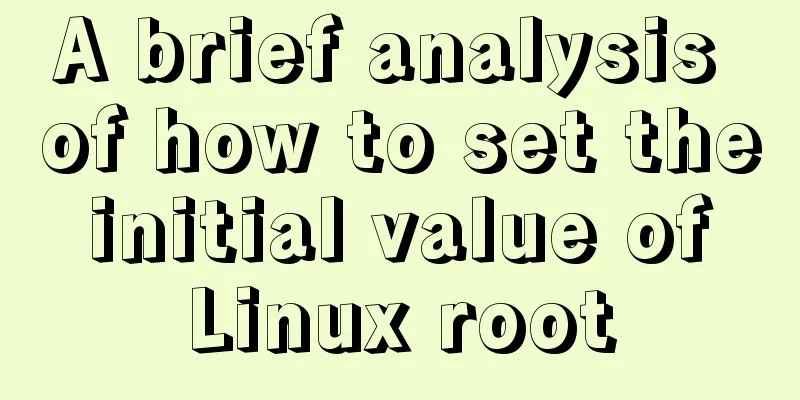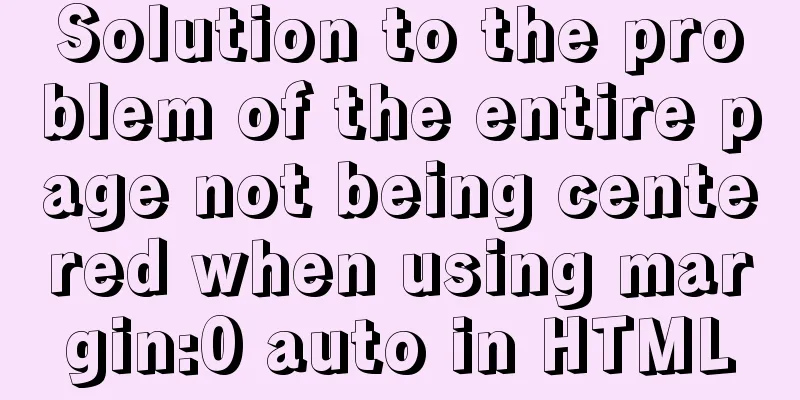Detailed explanation of MySQL foreign key constraints
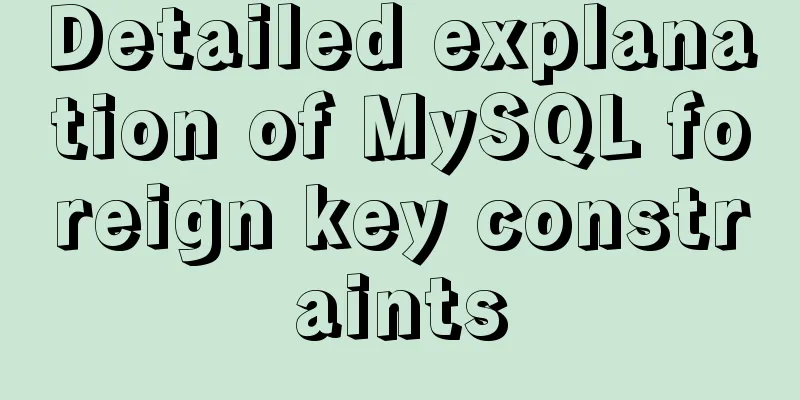
1. Foreign key function: MySQL uses foreign key constraints to ensure the integrity and accuracy of data between tables. 2. Conditions for using foreign keys
3. Create Grammar
4. Case Demonstration CASCADE constraint mode 1. Create the power table (parent table) country create table country ( id int not null, name varchar(30), primary key(id) ); 2. Insert records insert into country values(1,'Western Europe'); insert into country values(2,'Maya'); insert into country values(3,'Sicily'); 3. Create a arms table (sub-table) and establish constraints create table solider ( id int not null, name varchar(30), country_id int, primary key(id), foreign key(country_id) references country(id) on delete cascade on update cascade, ); 4. Reference integrity test insert into solider values(1,'Western European trainee infantry',1); #insert successfully insert into solider values(2,'Maya short spearman',2); #insert successfully insert into solider values(3,'Sicily Norman Knights',3) #insert successfullyinsert into solider values(4,'French Swordsman',4); #Insert failed because there is no faction with id 4 in the country table. 5. Constraint method test insert into solider values(4, 'Maya Tiger Warriors', 2); #Successfully inserted delete from country where id=2; #This will cause the records with id 2 and 4 in the solider table to be deleted at the same time, because this faction no longer exists in the parent table, so the corresponding arms will naturally disappear update country set id=8 where id=1; #As a result, all records in the solider table with country_id 1 will also be modified to 8 With SET NULL constraint 1. Create a soldier table (sub-table) and establish a constraint relationship drop table if exists solider; create table solider( id int not null, name varchar(30), country_id int, primary key(id), foreign key(country_id) references country(id) on delete set null on update set null, ); 2. Reference integrity test insert into solider values(1,'Western European trainee infantry',1); #insert successfully insert into solider values(2,'Maya short spearman',2); #insert successfully insert into solider values(3,'Sicily Norman Knights',3) #insert successfullyinsert into solider values(4,'French Swordsman',4); #Insert failed because there is no faction with id 4 in the country table. 3. Constraint method test insert into solider values (4, 'Sicilian Archer', 3); #Successfully inserted delete from country where id=3; #This will cause the records with id 3 and 4 in the solider table to be set to NULL update country set id=8 where id=1; # Causes all records in the solider table where country_id is 1 to be set to NULL With NO ACTION or RESTRICT mode (default) 1. Create a soldier table (sub-table) and establish a constraint relationship drop table if exists solider; create table solider( id int not null, name varchar(30), country_id int, primary key(id), foreign key(country_id) references country(id) on delete RESTRICT on update RESTRICT, ); 2. Reference integrity test insert into solider values(1,'Western European trainee infantry',1); #insert successfully insert into solider values(2,'Maya short spearman',2); #insert successfully insert into solider values(3,'Sicily Norman Knights',3) #insert successfullyinsert into solider values(4,'French Swordsman',4); #Insert failed because there is no faction with id 4 in the country table 3. Constraint method test insert into solider values(4, 'Western European Knights', 1); #Successfully inserted delete from country where id=1; #An error occurred. There are related records in the child table, so the corresponding records in the parent table cannot be deleted. That is, the arms table also has arms belonging to Western Europe, so the Western European forces in the parent table cannot be deleted alone. update country set id=8 where id=1; #Error, there are related records in the child table, so the parent table cannot be modified The above is the detailed explanation of MySQL foreign key constraints. For more information about MySQL foreign key constraints, please pay attention to other related articles on 123WORDPRESS.COM! You may also be interested in:
|
<<: Detailed tutorial on installing CUDA9.0 on Ubuntu16.04
>>: Detailed explanation of vue.js dynamic components
Recommend
Detailed tutorial on installing mysql on centos 6.9
1. Confirm whether MySQL has been installed. You ...
How to package the uniapp project as a desktop application
Installing Electron cnpm install electron -g Inst...
Use Javascript to develop sliding-nav navigation plug-in with sliding bar effect
Table of contents 1. Introduction 2. Usage 3. Dev...
React example showing file upload progress
Table of contents React upload file display progr...
Solution to the problem that Docker container cannot access Jupyter
In this project, the Docker container is used to ...
Web page layout should consider IE6 compatibility issues
The figure below shows the browser viewing rate i...
Detailed explanation of how to deploy and install the Chinese version of Redash in Docker
1. Installation Instructions Compared with local ...
A brief discussion on the differences between FTP, FTPS and SFTP
Table of contents Introduction to FTP, FTPS and S...
Detailed tutorial on downloading mysql on Windows 10
MySQL versions are divided into Enterprise Editio...
Vue implements calling PC camera to take photos in real time
Vue calls the PC camera to take pictures in real ...
An article explains Tomcat's class loading mechanism
Table of contents - Preface - - JVM Class Loader ...
MySQL 5.7.18 winx64 installation and configuration method graphic tutorial
The installation of compressed packages has chang...
Detailed explanation of the execution order of JavaScript Alert function
Table of contents question analyze solve Replace ...
A brief discussion on DDL and DML in MySQL
Table of contents Preface 1. DDL 1.1 Database Ope...
Using Zabbix to monitor the operation process of Oracle table space
0. Overview Zabbix is an extremely powerful ope...