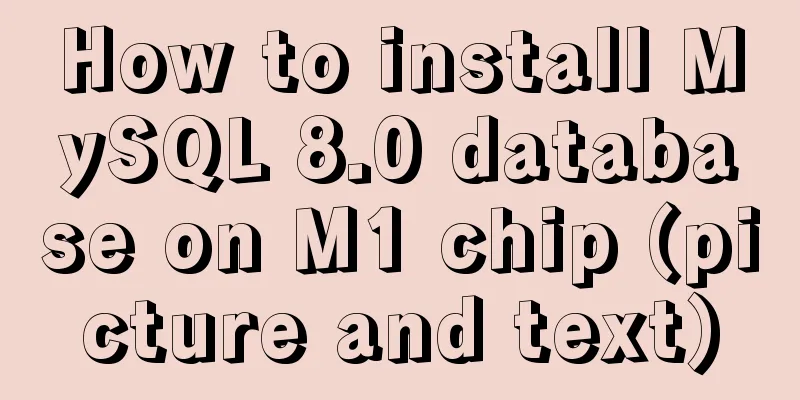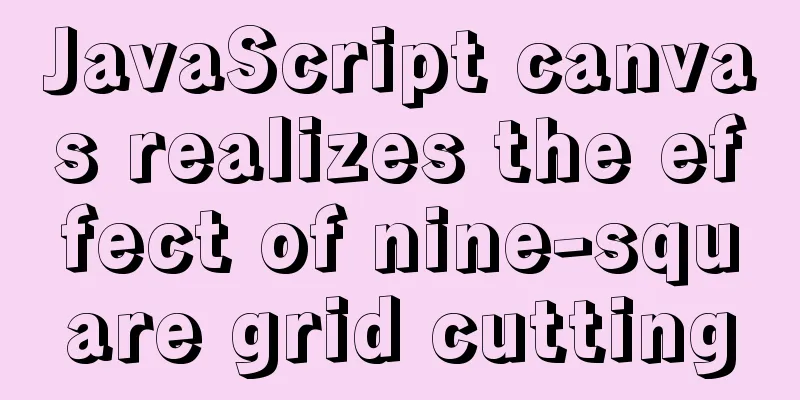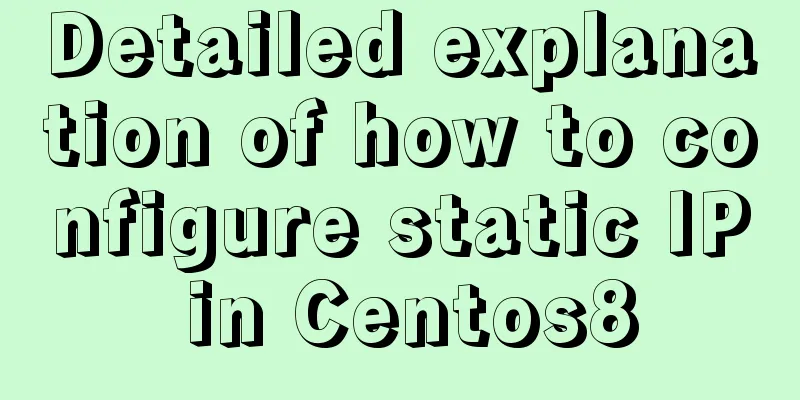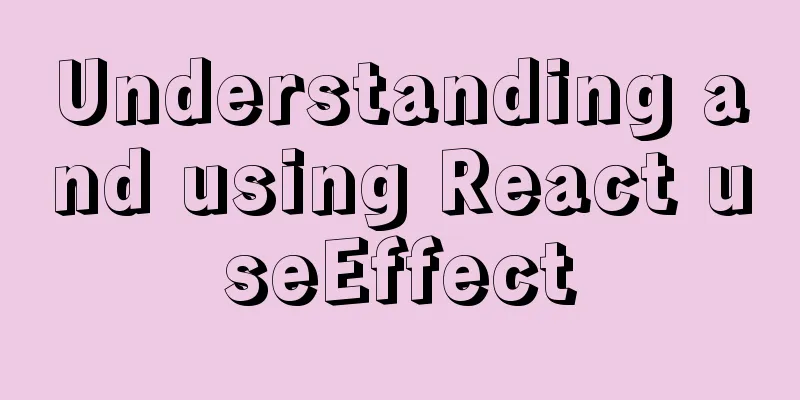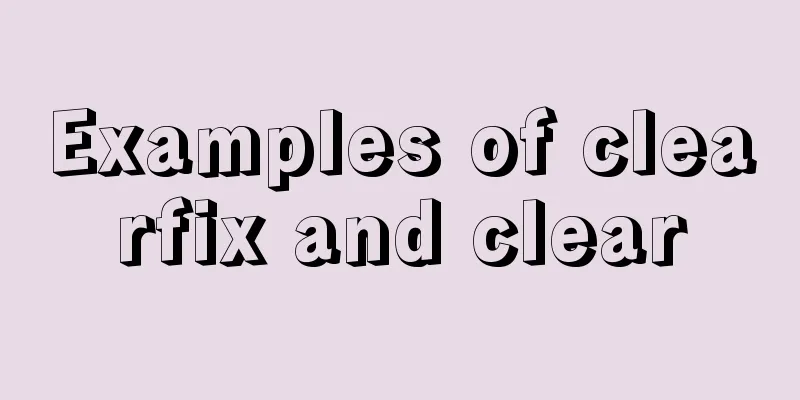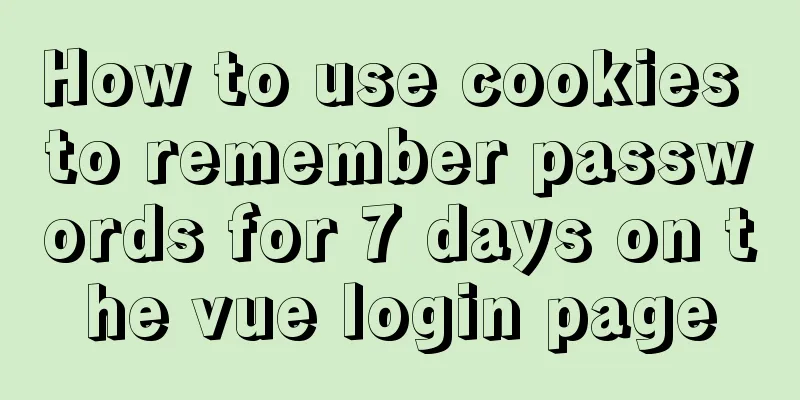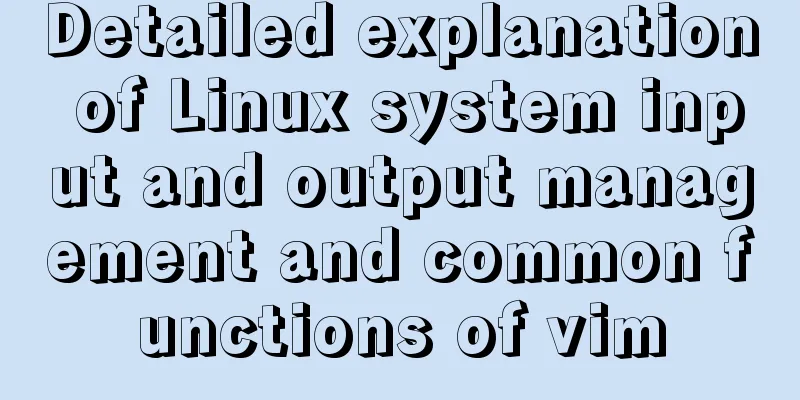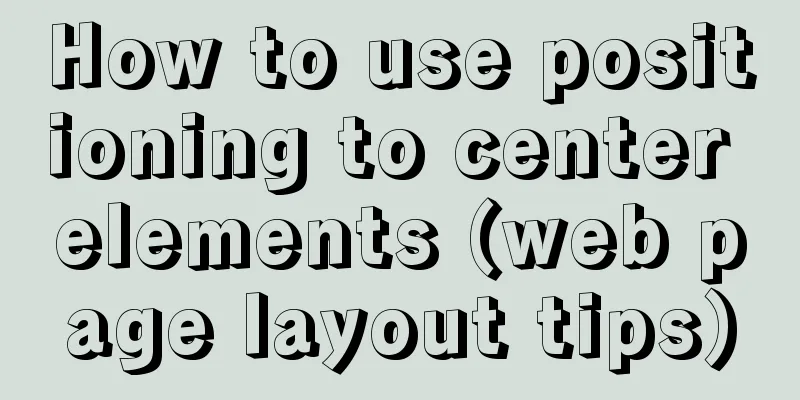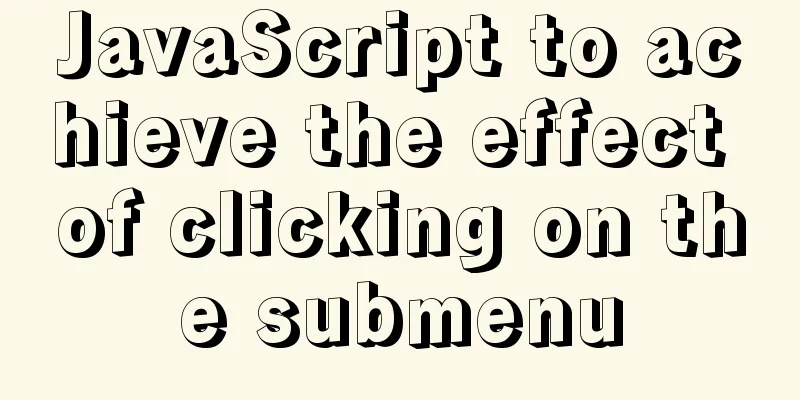Solve the problem of forgetting password in MySQL 5.7 under Linux
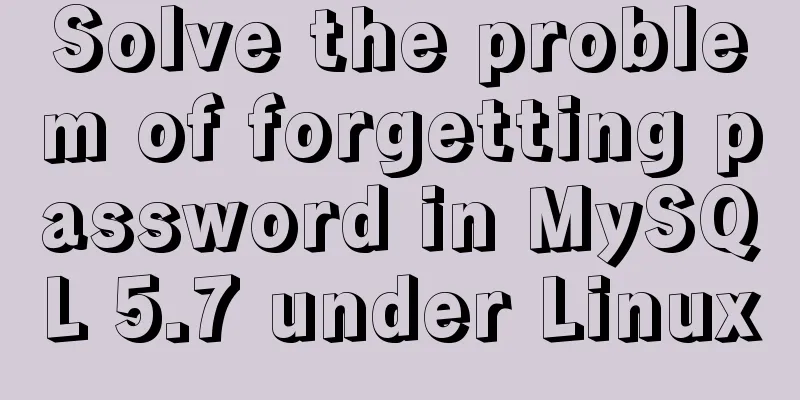
|
1. Problem Forgot password for mysql5.7 under linux 2. Solution • Step 1: Open the mysql5.7 configuration file my.cnf and add a line to it: skip-grant-tables Save and exit (:wq)
• Step 2: Restart mysql •Step 3: Log in to mysql and change the password Log in with the root account: Use the mysql database in mysql: mysql> use mysql; Change password: Refresh the database: Exit: quit; Note: The password field in the user table of MySQL 5.7 has been changed to the authentication_string field. At this time, the command you need to enter is update user set authentication_string = password("Szfore_68638") where user="root"; • Step 4: Open the mysql5.7 configuration file my.cnf, delete the line you just added: skip-grant-tables, save and exit (:wq) Summarize The above is what I introduced to you about how to solve the problem of forgetting the password of Mysql5.7 under Linux. I hope it will be helpful to you. If you have any questions, please leave me a message and I will reply to you in time! You may also be interested in:
|
<<: Basic implementation method of cross-component binding using v-model in Vue
>>: mysql database to retrieve the statements of seconds, minutes, hours and days before and after
Recommend
A detailed introduction to the basics of Linux scripting
Table of contents 1. Script vim environment 2. Ho...
The difference between html Frame, Iframe and Frameset
10.4.1 The difference between Frameset and Frame ...
Sample code for JS album image shaking and enlarging display effect
The previous article introduced how to achieve a ...
Summary of four ways to loop through an array in JS
This article compares and summarizes four ways of...
Summary of commonly used multi-table modification statements in Mysql and Oracle
I saw this question in the SQL training question ...
How to specify parameter variables externally in docker
This article mainly introduces how to specify par...
Solution to MySQL IFNULL judgment problem
Problem: The null type data returned by mybatis d...
MySQL 5.6.37 (zip) download installation configuration graphic tutorial
This article shares the download, installation an...
Implementation of one-click packaging and publishing of Vue projects using Jenkins
Table of contents Jenkins installation Install Ch...
Vue implements a scroll bar style
At first, I wanted to modify the browser scroll b...
Shtml Concise Tutorial
Shtml and asp are similar. In files named shtml, s...
Linux kernel device driver kernel time management notes
/****************** * Linux kernel time managemen...
jQuery implements nested tab function
This article example shares the specific code of ...
Implementing carousel effects with JavaScript
This article shares the specific code for JavaScr...
Details of the underlying data structure of MySQL indexes
Table of contents 1. Index Type 1. B+ Tree 2. Wha...