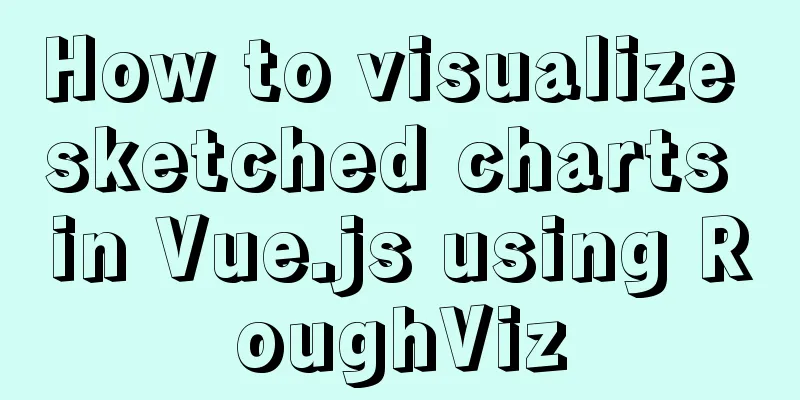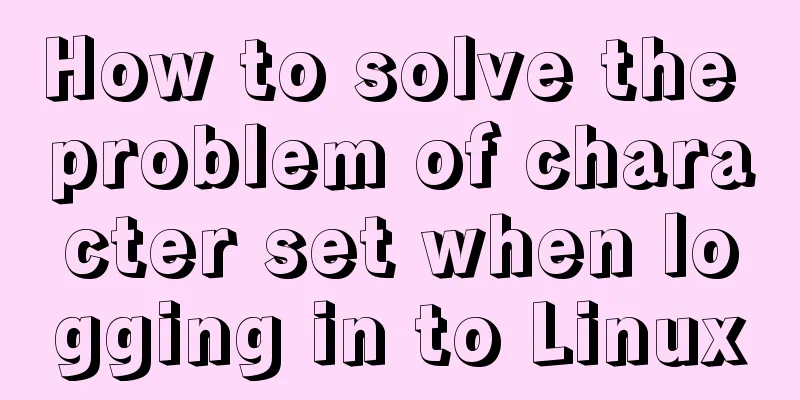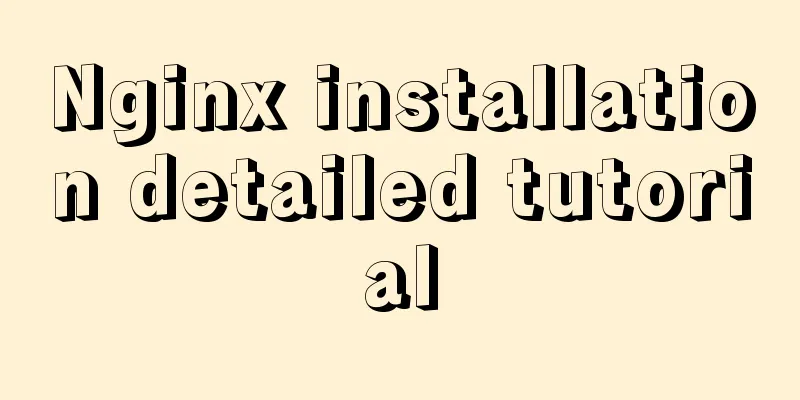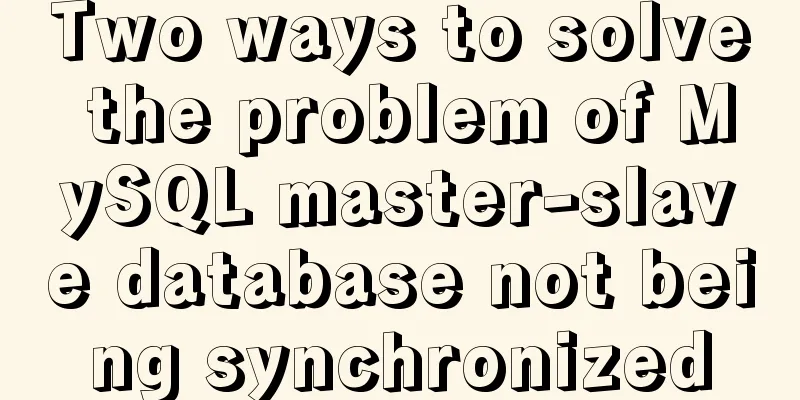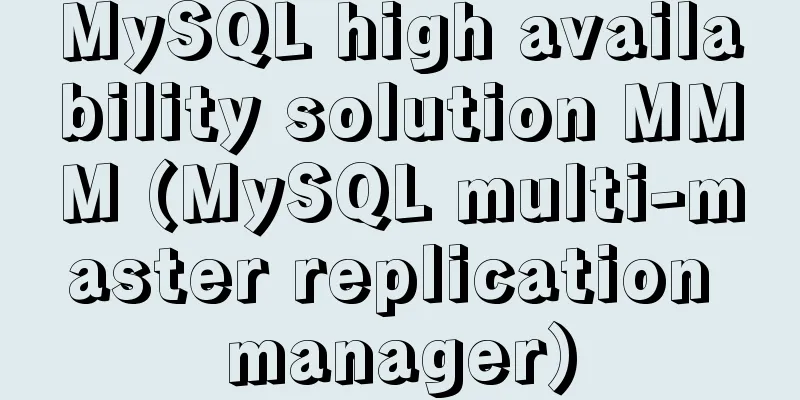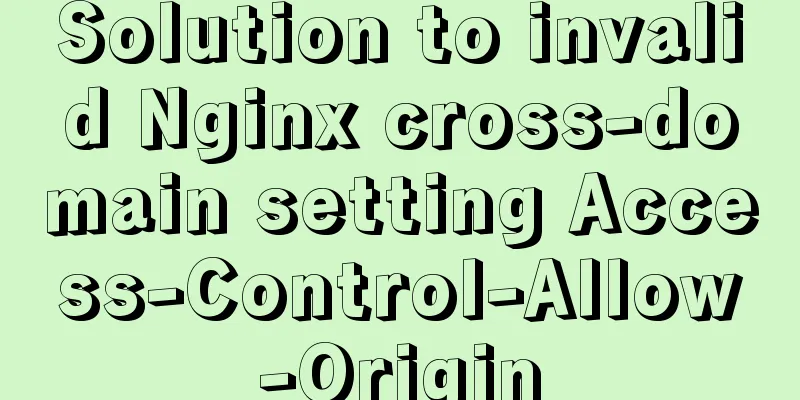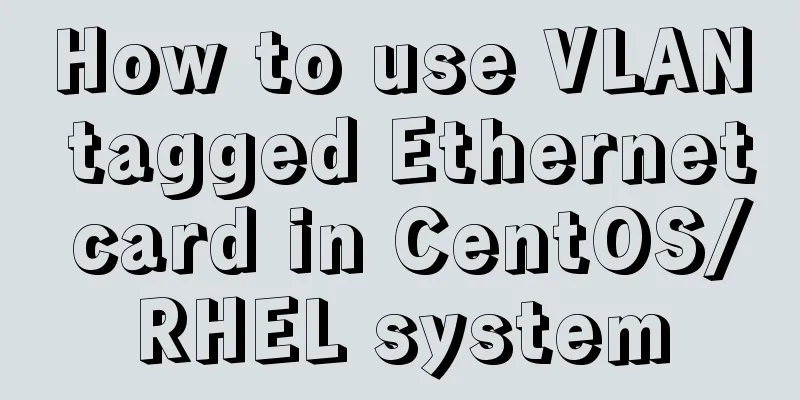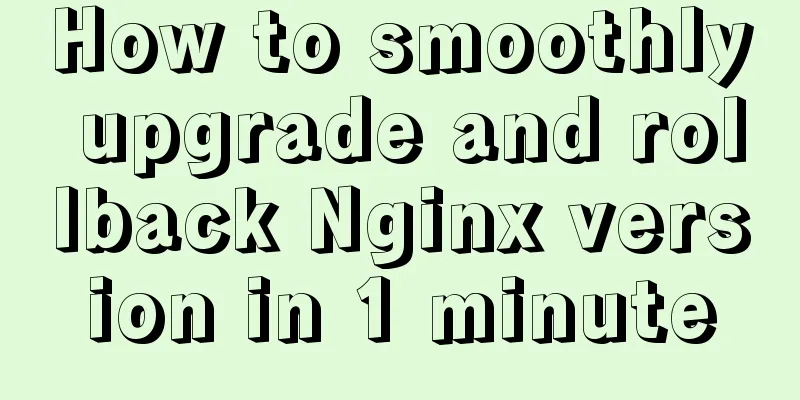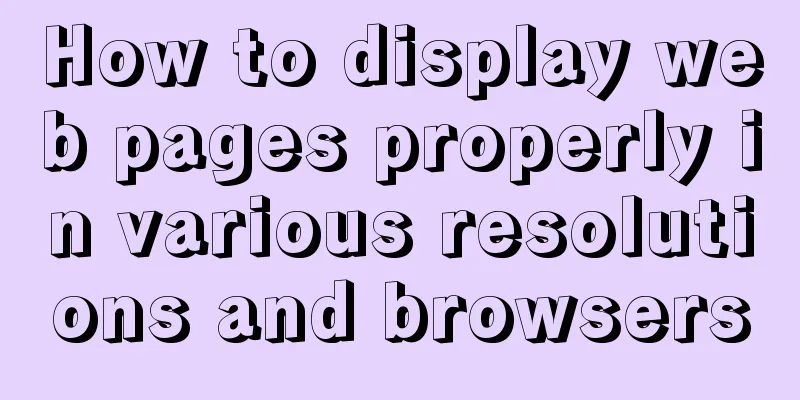Solve the problem that VMware cannot install 64-bit operating system in win10 home version

|
Problem Description When VMware Workstation creates a new virtual machine and chooses to install a 64-bit operating system, an error message pops up: This host does not support 64-bit guest operating systems and this system cannot run Solution Since there is no Hyper-V option in the Windows startup and shutdown functions of Win10 Home Edition, you need to use the command line to shut it down.
by Run the command prompt as an administrator and execute the command
Image link: https://blog.csdn.net/hotcoffie/article/details/85043894. Since mine is closed, it doesn't show up.
Execute the command Restart and run VMware. If you want to restore hyper startup, change it back to At first, I tried to enable Intel Virtualization Technology in BIOS, but found that it was already turned on. Summarize The above is what I introduced to you about how to solve the problem that VMware cannot install a 64-bit operating system in Win10 Home Edition. I hope it will be helpful to you. If you have any questions, please leave me a message and I will reply to you in time. I would also like to thank everyone for their support of the 123WORDPRESS.COM website! You may also be interested in:
|
<<: Several ways to manually implement HMR in webpack
>>: Reasons and methods for Waiting for table metadata lock in MySQL
Recommend
Detailed explanation of how a SQL statement is executed in MySQL
Overview I have recently started learning MySQL r...
MySQL query example explanation through instantiated object parameters
This article will introduce how to query data in ...
How to install Linux flash
How to install flash in Linux 1. Visit the flash ...
How to use multi-core CPU to speed up your Linux commands (GNU Parallel)
Have you ever had the need to compute a very larg...
React native realizes the monitoring gesture up and down pull effect
React native implements the monitoring gesture to...
In-depth exploration of whether Mysql fuzzy query is case-sensitive
Preface Recently, I have been busy writing a smal...
React.js framework Redux basic case detailed explanation
react.js framework Redux https://github.com/react...
Best way to replace the key in json object
JSON (JavaScript Object Notation, JS Object Notat...
Implementation of multi-site configuration of Nginx on Mac M1
Note: nginx installed via brew Website root direc...
Introduction to the use of the four major sql ranking functions ROW_NUMBER, RANK, DENSE_RANK, NTILE
1. ROW_NUMBER() Definition: The ROW_NUMBER() func...
Analysis and redesign of music player apps (application software) How to design a beautiful music player interface
I have always been interested in wireless interac...
How to implement vue page jump
1. this.$router.push() 1. Vue <template> &l...
Enter two numbers in html to realize addition, subtraction, multiplication and division functions
1. parseFloat() function Make a simple calculator...
HTML basic summary recommendation (text format)
HTML text formatting tags 標簽 描述 <b> 定義粗體文本 ...
A question about border-radius value setting
Problem Record Today I was going to complete a sm...