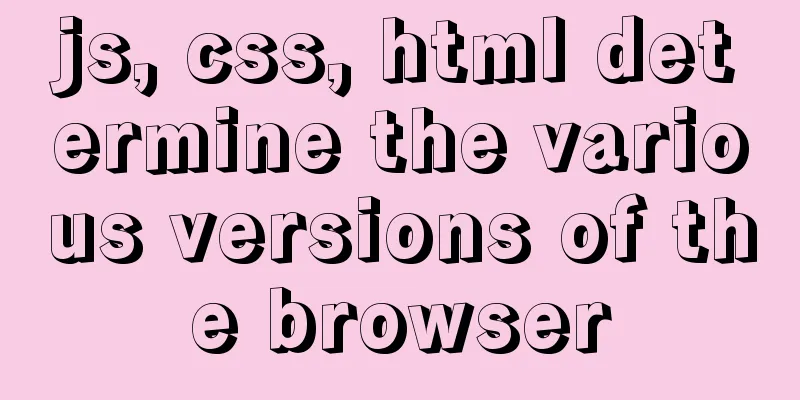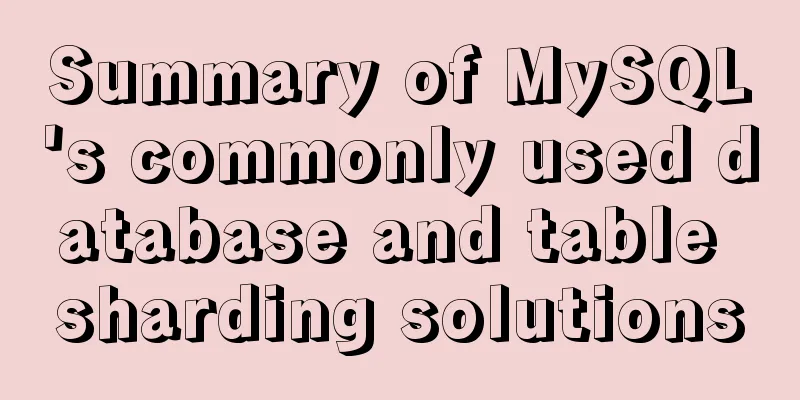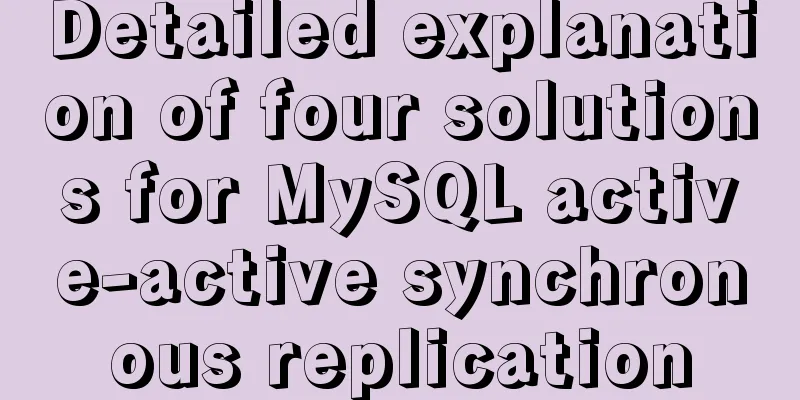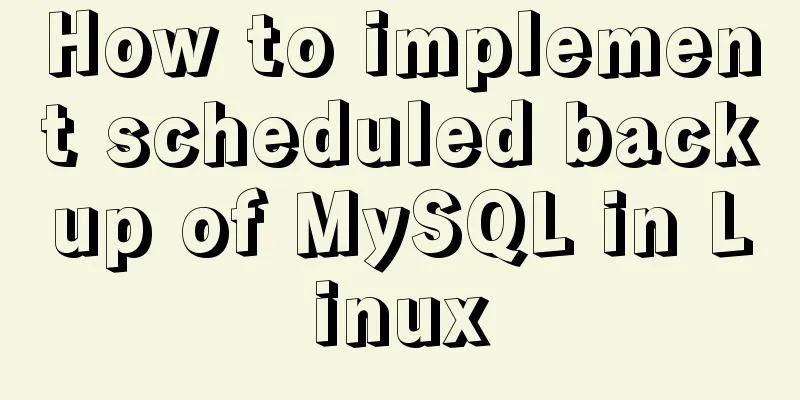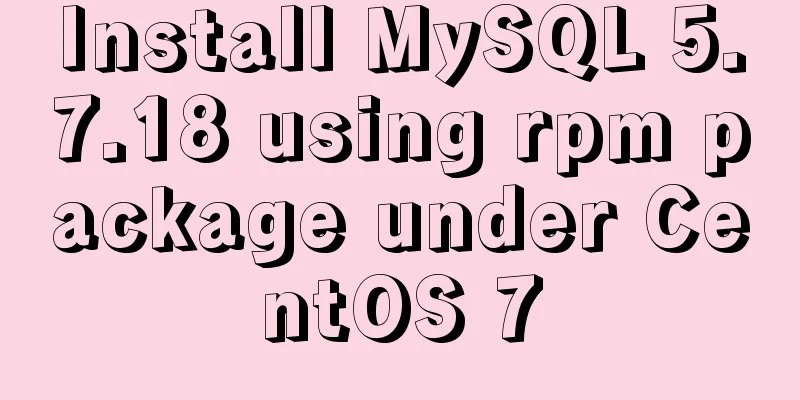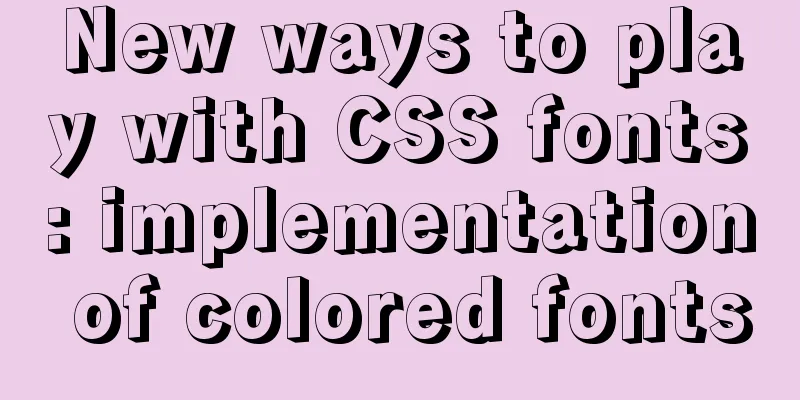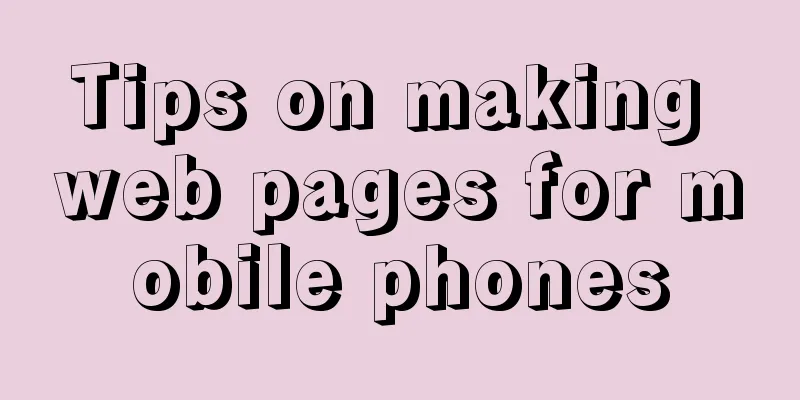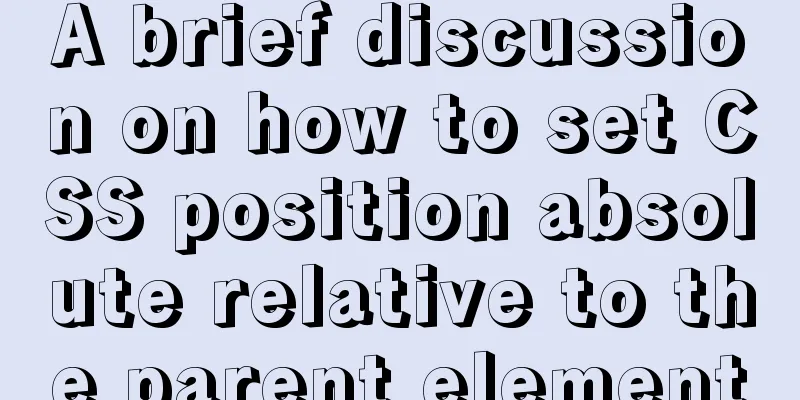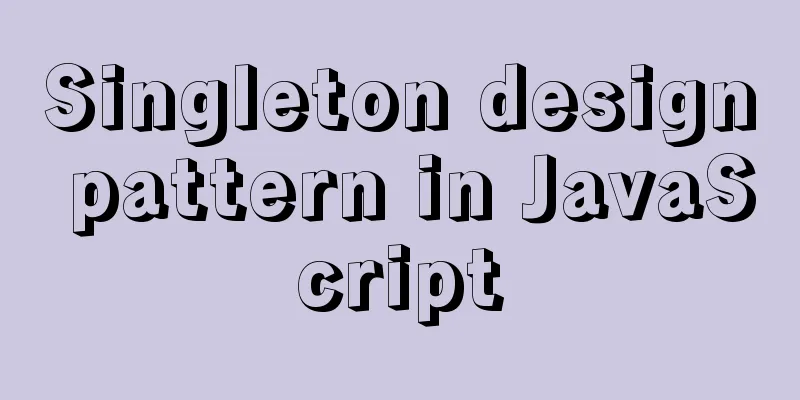react-diagram serialization Json interpretation case analysis
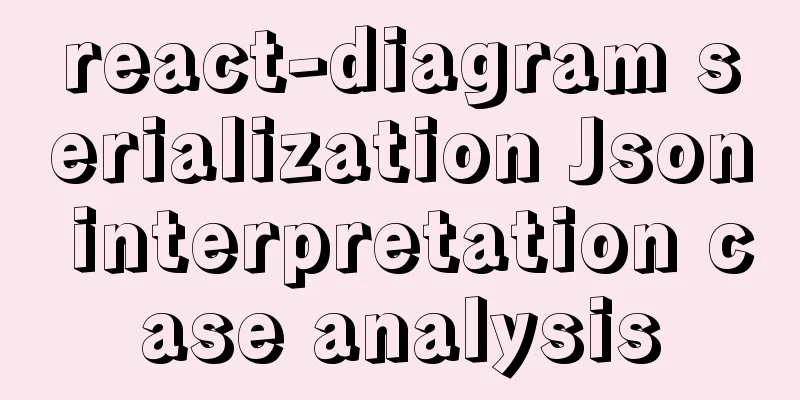
|
The goal of this document is to explain the Json serialization of the Serialization Case 1: Empty Canvas
{
"id": "27",
"offsetX": 0,
"offsetY": 0,
"zoom": 100,
"gridSize": 0,
"layers": [
{
"id": "28",
"type": "diagram-links",
"isSvg": true,
"transformed": true,
"models": {
}
},
{
"id": "30",
"type": "diagram-nodes",
"isSvg": false,
"transformed": true,
"models": {
}
}
]
}Graphical display
Serialization Case 2: Single out Node
{
"id": "27",
"offsetX": 0,
"offsetY": 0,
"zoom": 100,
"gridSize": 0,
"layers": [
{
"id": "28",
"type": "diagram-links",
"isSvg": true,
"transformed": true,
"models": {
}
},
{
"id": "30",
"type": "diagram-nodes",
"isSvg": false,
"transformed": true,
"models": {
"64": {
"id": "64",
"type": "default",
"x": 187.0056915283203,
"y": 219.91477584838867,
"ports": [
{
"id": "65",
"type": "default",
"x": null,
"y": null,
"name": "Out",
"alignment": "right",
"parentNode": "64",
"links": [
],
"in": false,
"label": "Out"
}
],
"name": "Node 1",
"color": "rgb(0,192,255)",
"portsInOrder": [
],
"portsOutOrder": [
"65"
]
}
}
}
]
}Graphical display
Serialization case 3: one in node and one out node
{
"id": "27",
"offsetX": 0,
"offsetY": 0,
"zoom": 100,
"gridSize": 0,
"layers": [
{
"id": "28",
"type": "diagram-links",
"isSvg": true,
"transformed": true,
"models": {
}
},
{
"id": "30",
"type": "diagram-nodes",
"isSvg": false,
"transformed": true,
"models": {
"64": {
"id": "64",
"type": "default",
"x": 187.0056915283203,
"y": 219.91477584838867,
"ports": [
{
"id": "65",
"type": "default",
"x": 230.6392059326172,
"y": 248.57954025268555,
"name": "Out",
"alignment": "right",
"parentNode": "64",
"links": [
],
"in": false,
"label": "Out"
}
],
"name": "Node 1",
"color": "rgb(0,192,255)",
"portsInOrder": [
],
"portsOutOrder": [
"65"
]
},
"69": {
"id": "69",
"type": "default",
"x": 420.0056915283203,
"y": 244.91477584838867,
"ports": [
{
"id": "70",
"type": "default",
"x": null,
"y": null,
"name": "In",
"alignment": "left",
"parentNode": "69",
"links": [
],
"in": true,
"label": "In"
}
],
"name": "Node 2",
"color": "rgb(192,255,0)",
"portsInOrder": [
"70"
],
"portsOutOrder": [
]
}
}
}
]
}Graphical display
Serialization Example 4: in nodes, out nodes, and connections
{
"id": "27",
"offsetX": 0,
"offsetY": 0,
"zoom": 100,
"gridSize": 0,
"layers": [
{
"id": "28",
"type": "diagram-links",
"isSvg": true,
"transformed": true,
"models": {
"36": {
"id": "36",
"type": "default",
"source": "32",
"sourcePort": "33",
"target": "34",
"targetPort": "35",
"points": [
{
"id": "37",
"type": "point",
"x": 0,
"y": 0
},
{
"id": "38",
"type": "point",
"x": 0,
"y": 0
}
],
"labels": [
],
"width": 2,
"color": "grey",
"curvyness": 50,
"selectedColor": "rgb(0,192,255)"
}
}
},
{
"id": "30",
"type": "diagram-nodes",
"isSvg": false,
"transformed": true,
"models": {
"32": {
"id": "32",
"type": "default",
"x": 100,
"y": 100,
"ports": [
{
"id": "33",
"type": "default",
"x": 100,
"y": 100,
"name": "Out",
"alignment": "right",
"parentNode": "32",
"links": [
"36"
],
"in": false,
"label": "Out"
}
],
"name": "Node 1",
"color": "rgb(0,192,255)",
"portsInOrder": [
],
"portsOutOrder": [
"33"
]
},
"34": {
"id": "34",
"type": "default",
"x": 400,
"y": 100,
"ports": [
{
"id": "35",
"type": "default",
"x": 400,
"y": 100,
"name": "In",
"alignment": "left",
"parentNode": "34",
"links": [
"36"
],
"in": true,
"label": "In"
}
],
"name": "Node 2",
"color": "rgb(192,255,0)",
"portsInOrder": [
"35"
],
"portsOutOrder": [
]
}
}
}
]
}Graphical display
Speculation and analysis1. Root Directory First, the root directory has 5 parameters: 2.0 Layer[0]
2.1. models (diagram-links)
2.1.1. Point
2.2. Layer[1]
2.2.1 models (diagram-nodes)
2.2.2. ports
3. More case studies 3.1. Add output interface
Just add the output port and remember to add its ID in the out position. 3.2. Add input interface The above is the details of the case analysis of react-diagram serialization Json interpretation. For more information about react-diagram serialization Json, please pay attention to other related articles on 123WORDPRESS.COM! You may also be interested in:
|
<<: Mysql cannot select non-aggregate columns
>>: Linux Domain Name Service DNS Configuration Method
Recommend
Introduction to the use of MySQL source command
Table of contents Thoughts triggered by an online...
Some ways to solve the problem of Jenkins integrated docker plugin
Table of contents background Question 1 Error 2 E...
Understand the principles of MySQL persistence and rollback in one article
Table of contents redo log Why do we need to upda...
Analysis of the use and principle of Docker Swarm cluster management
Swarm Cluster Management Introduction Docker Swar...
Implementation of draggable rows and columns and selection column components based on el-table encapsulation
Effect Need environment vue elementUI Drag and dr...
JavaScript to dynamically load and delete tables
This article shares the specific code of JavaScri...
Detailed tutorial for installing mysql 8.0.12 under Windows
This article shares with you a detailed tutorial ...
Detailed explanation of the process of deleting the built-in version of Python in Linux
Big pit, don't easily delete the version of P...
Specific operations of MYSQL scheduled clearing of backup data
1|0 Background Due to project requirements, each ...
MySQL data compression performance comparison details
Table of contents 1. Test environment 1.1 Hardwar...
Example code for implementing dynamic skinning with vue+element
Sometimes the theme of a project cannot satisfy e...
How to implement Mysql scheduled task backup data under Linux
Preface Backup is the basis of disaster recovery....
Use javascript to create dynamic QQ registration page
Table of contents 1. Introduction 1. Basic layout...
Detailed explanation of JavaScript timer and button effect settings
Timer Effects: <div> <font id='timeC...
How to view and close background running programs in Linux
1. Run the .sh file You can run it directly using...