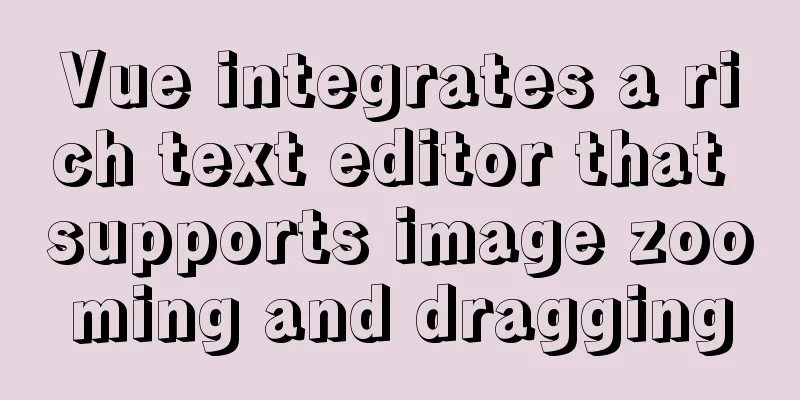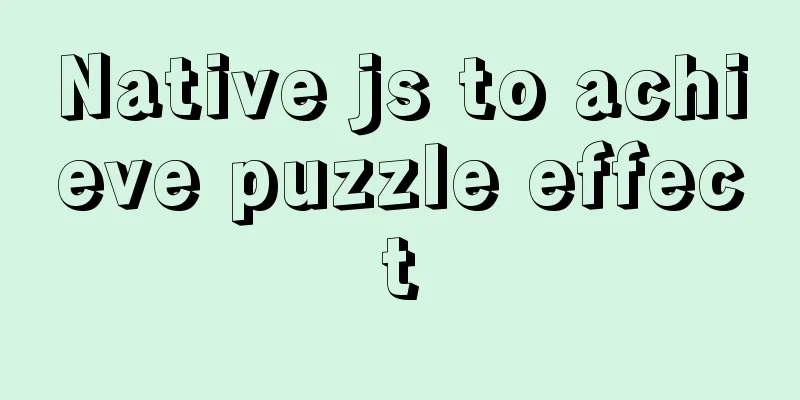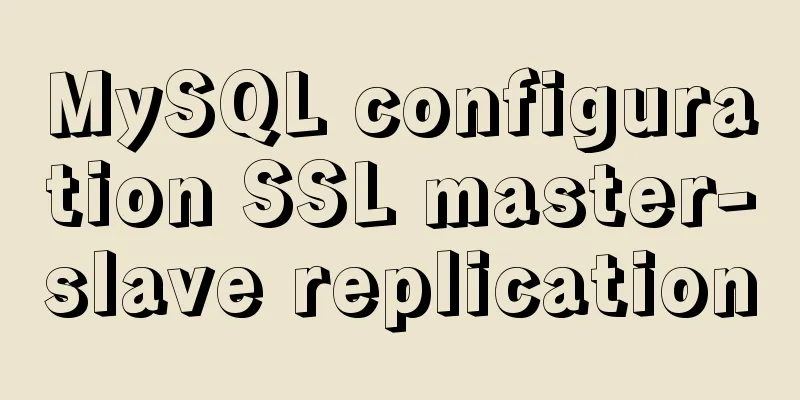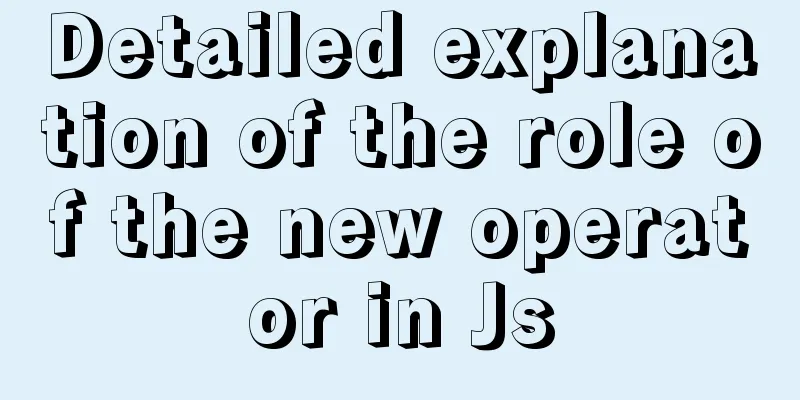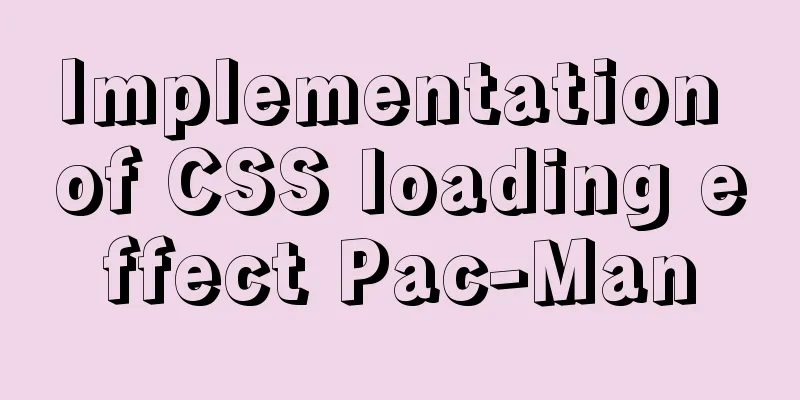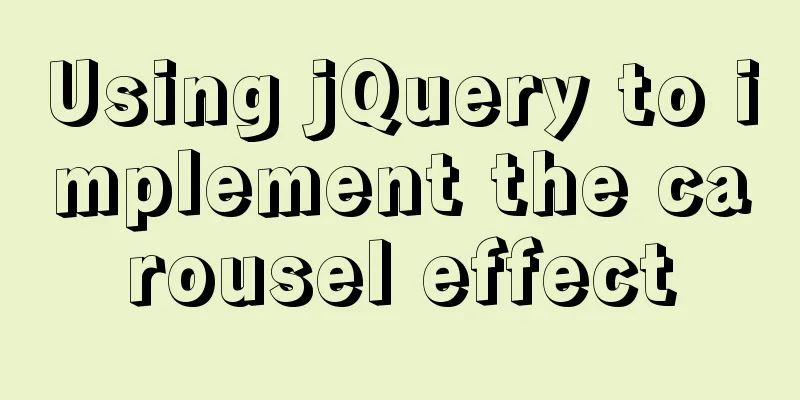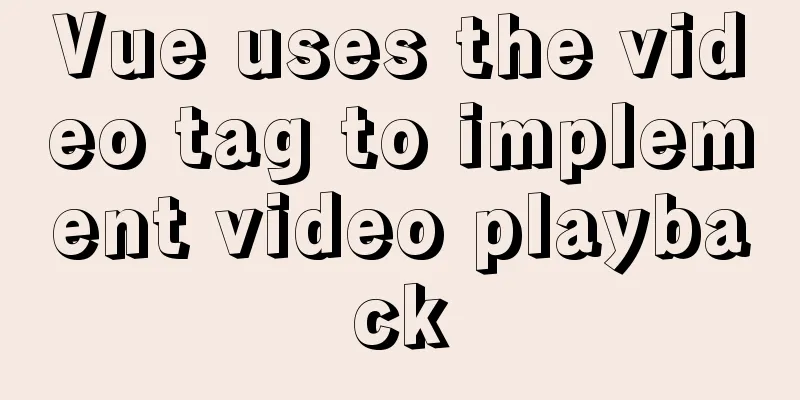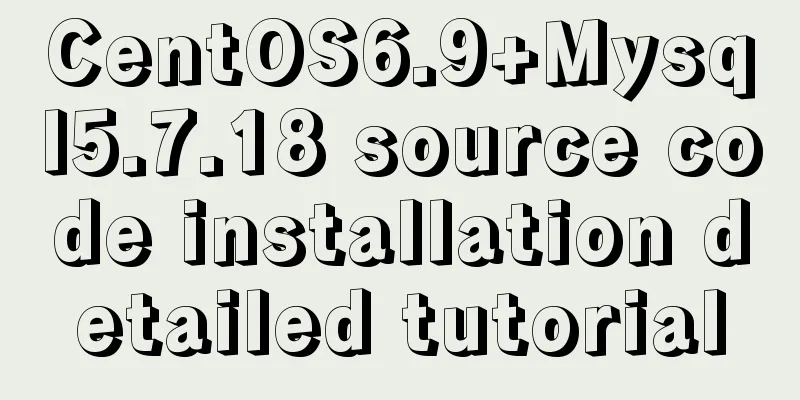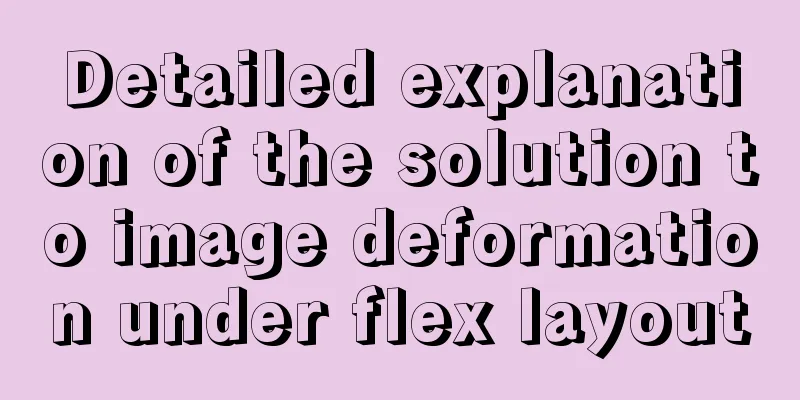Vue template configuration and webstorm code format specification settings
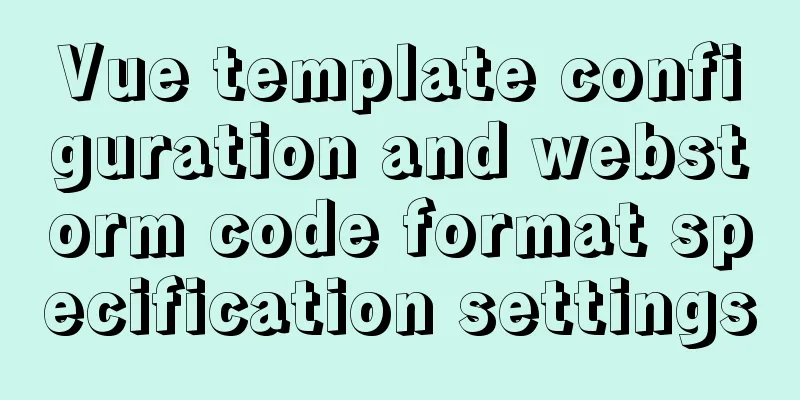
1. Compiler code format specification settingsUsually when we write code, the code indentation is 4 spaces, but in the front end, according to global voting statistics, it is recommended to use 2 spaces for code indentation. First, open the settings in
2. Vue template configuration When we use We open the settings in
Select
Finally, on the current page, where there is a !, click
Then check
To achieve the final effect, we directly enter
This is the end of this article about You may also be interested in:
|
>>: CSS to achieve horizontal lines on both sides of the middle text
Recommend
mysql determines whether the current time is between the start and end time and the start and end time are allowed to be empty
Table of contents Requirement: Query ongoing acti...
Analysis and practice of React server-side rendering principle
Most people have heard of the concept of server-s...
HTML optimization speeds up web pages
Obvious HTML, hidden "public script" Th...
CentOS system rpm installation and configuration of Nginx
Table of contents CentOS rpm installation and con...
Detailed explanation of how to enable https service in Apache under Linux environment
This article describes how to enable https servic...
Batch replace part of the data of a field in Mysql (recommended)
Batch replace part of the data of a field in MYSQ...
Implementation code of front-end HTML skin changing function
50 lines of code to change 5 skin colors, includi...
Docker /var/lib/docker/aufs/mnt directory cleaning method
The company's service uses docker, and the di...
CSS Standard: vertical-align property
<br />Original text: http://www.mikkolee.com...
Docker win ping fails container avoidance guide
Using win docker-desktop, I want to connect to co...
wget downloads the entire website (whole subdirectory) or a specific directory
Use wget command to download the entire subdirect...
5 Tips for Protecting Your MySQL Data Warehouse
Aggregating data from various sources allows the ...
Front-end implementation of GBK and GB2312 encoding and decoding of strings (summary)
Preface When developing a project, I encountered ...
CSS method of controlling element height from bottom to top and from top to bottom
Let’s start the discussion from a common question...
React mouse multi-selection function configuration method
Generally, lists have selection functions, and si...