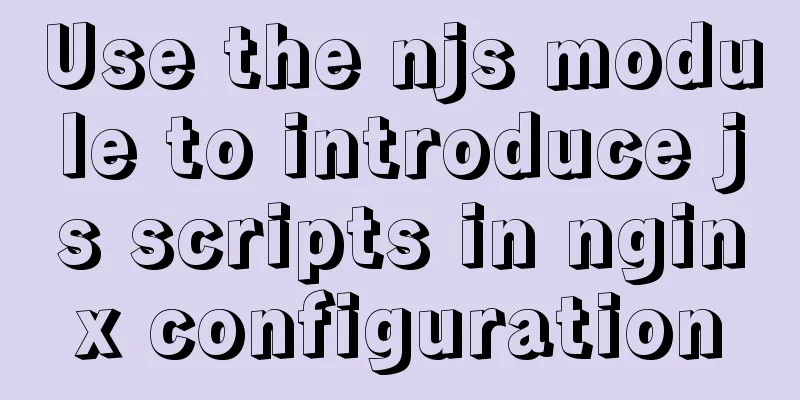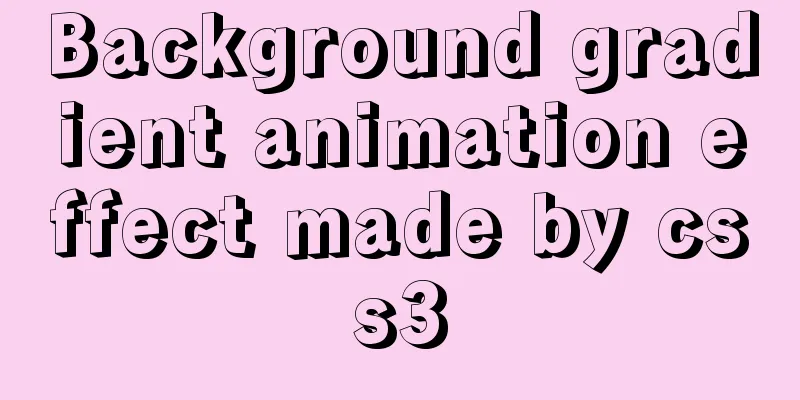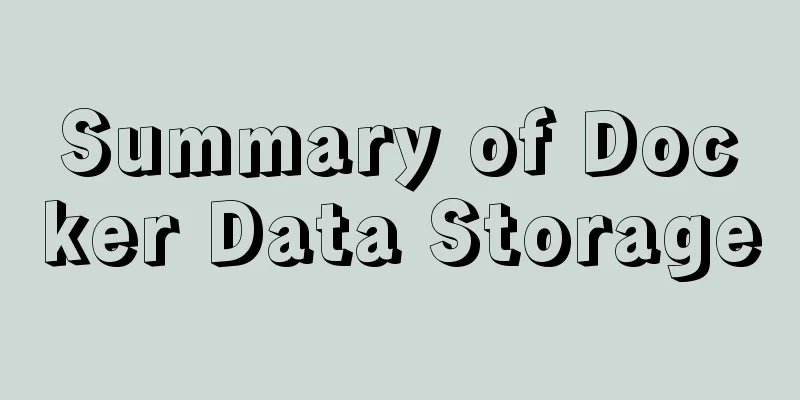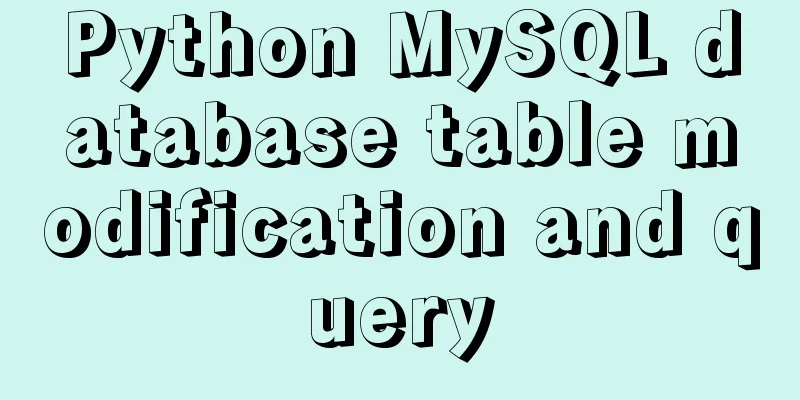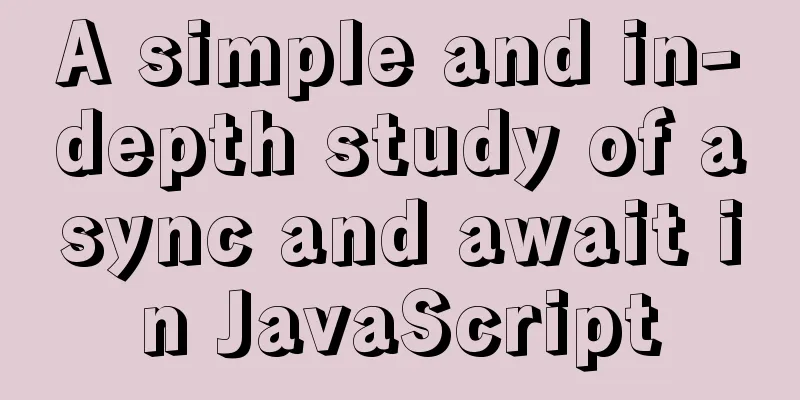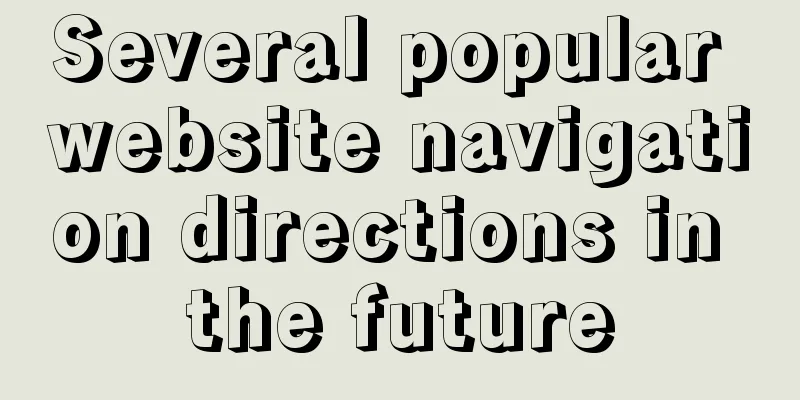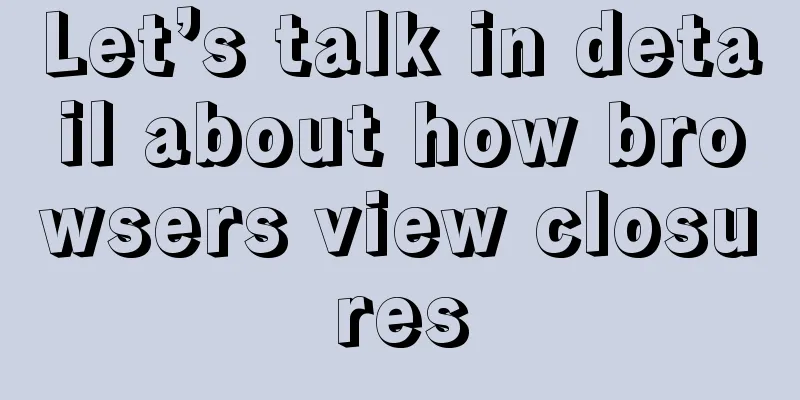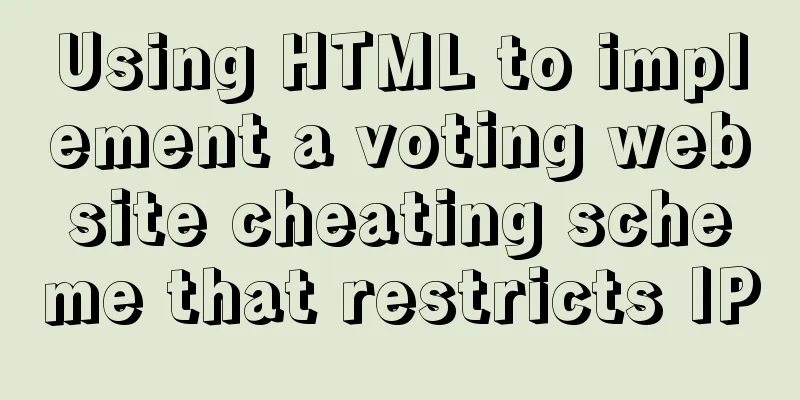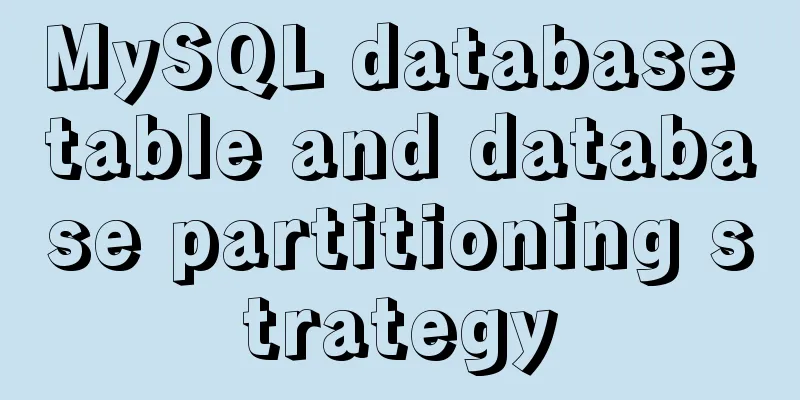Implementation code of front-end HTML skin changing function
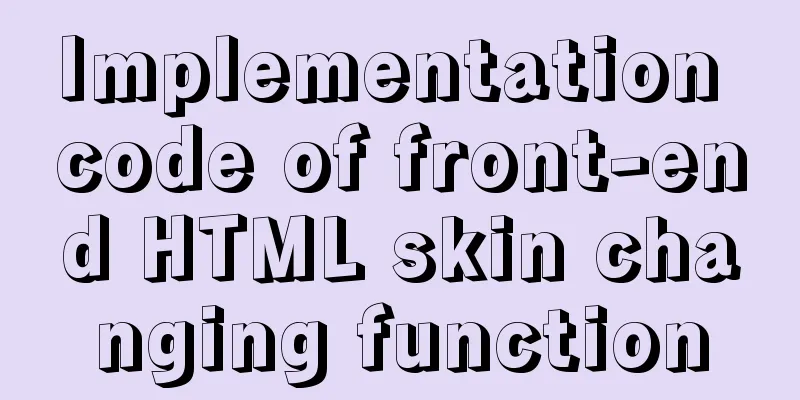
|
50 lines of code to change 5 skin colors, including transparent I'll give you the code first, you can use it yourself. Just create an HTML file and paste it in to use it. You can't use it casually.
<!DOCTYPE html>
<html lang="en">
<head>
<meta charset="UTF-8">
<title>Document</title>
<style>
#box{width: 100%;height:100%;background-color: red;position: absolute;top:0;left:0;right:0;bottom:0;}
#box>div{float:right;width: 30px;height: 30px;margin:10px;border: 1px #333 solid;}
#box1{background-color: red}
#box2{background-color: yellow}
#box3{background-color: blue}
#box4{background-color: green}
</style>
</head>
<body>
<div id="box">
<div id="box1"></div>
<div id="box2"></div>
<div id="box3"></div>
<div id="box4"></div>
<div id="box5"></div>
</div>
</body>
<script>
var box = document.getElementById('box');
var box1 = document.getElementById('box1');
var box2 = document.getElementById('box2');
var box3 = document.getElementById('box3');
var box4 = document.getElementById('box4');
var box5 = document.getElementById('box5');
box1.onclick = function(){
box.style.backgroundColor = 'red';
}
box2.onclick = function(){
box.style.backgroundColor = 'yellow';
}
box3.onclick = function(){
box.style.backgroundColor = 'blue';
}
box4.onclick = function(){
box.style.backgroundColor = 'green';
}
box5.onclick = function(){
box.style.backgroundColor = 'transparent';
}
</script>
</html>The code is condensed and easy to understand. I won't talk about the basic HTML tags, let's talk about the text style under body first <body> <div id="box"> <div id="box1"></div> <div id="box2"></div> <div id="box3"></div> <div id="box4"></div> <div id="box5"></div> </div> </body> Finally, we will use JS. If we name it with "id" here, we can write less code later.
This big red box is #box. I added a default color to it. If no color is added, it will be transparent.
There is a difference between the first and fourth ones. The difference is that the color of the first one is transparent, while the color of the second one is red - the same as the base color.
<style>
#box{width: 400px;
height: 400px;background-color: red;border: 1px #000 solid;}
#box>div{float:right;width: 30px;
height: 30px;margin:10px;border: 1px #333 solid;}
#box1{background-color: red}
#box2{background-color: yellow}
#box3{background-color: blue}
#box4{background-color: green}
#box5{}
</style>This is the Css style.
red is red; yellow is yellow; blue is blue; green is green
var box = document.getElementById('box');
var box1 = document.getElementById('box1');
var box2 = document.getElementById('box2');
var box3 = document.getElementById('box3');
var box4 = document.getElementById('box4');
var box5 = document.getElementById('box5'); This is a DOM selector that selects each box individually for easier understanding. If you want to check all the boxes,
box1.onclick = function(){
box.style.backgroundColor = 'red';
} The meaning of this sentence is:
It’s the last one—the little red square.
When box1 is onclicked, box will function(){} This is easy to understand, so let's take a look at what is inside function(){}
Final: box.style.backgroundColor = 'transparent'; The transparent in here is the default value of the background color. Writing it like this means restoring its original appearance, which is transparent. Summarize This is the end of this article about the implementation code of the front-end html skin changing function. For more relevant front-end html skin changing content, please search for previous articles on 123WORDPRESS.COM or continue to browse the related articles below. I hope everyone will support 123WORDPRESS.COM in the future! |
<<: CSS position fixed left and right double positioning implementation code
>>: How to hide elements on the Web and their advantages and disadvantages
Recommend
Two ways to add a mask effect to the background image using background-color through CSS
If a div sets background-color and background-ima...
Issues with locking in MySQL
Lock classification: From the granularity of data...
Why is it not recommended to use index as the key attribute value in Vue?
Table of contents Preface The role of key The rol...
Detailed tutorial on installing Tomcat9 windows service
1. Preparation 1.1 Download the tomcat compressed...
Comparative Analysis of IN and Exists in MySQL Statements
Background Recently, when writing SQL statements,...
Docker builds python Flask+ nginx+uwsgi container
Install Nginx First pull the centos image docker ...
How to install Odoo12 development environment on Windows 10
Preface Since many friends say they don’t have Ma...
How to deploy zabbix_agent in docker
zabbix_agent deployment: Recommendation: zabbix_a...
Example of nginx ip blacklist dynamic ban
When a website is maliciously requested, blacklis...
How to solve the problem that the project in eclipse cannot be added to tomcat
1. Right-click the project and select properties ...
Solve the problem that VMware cannot install 64-bit operating system in win10 home version
Problem Description When VMware Workstation creat...
Detailed tutorial for springcloud alibaba nacos linux configuration
First download the compressed package of nacos fr...
Vue achieves seamless carousel effect
This article shares the specific code of Vue to a...
Explanation of the precautions for Mysql master-slave replication
1. Error error connecting to master 'x@xxxx:x...
Solution to the low writing efficiency of AIX mounted NFS
Services provided by NFS Mount: Enable the /usr/s...