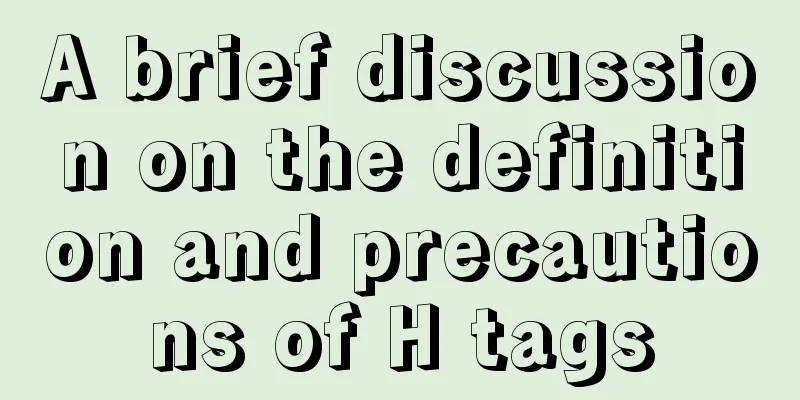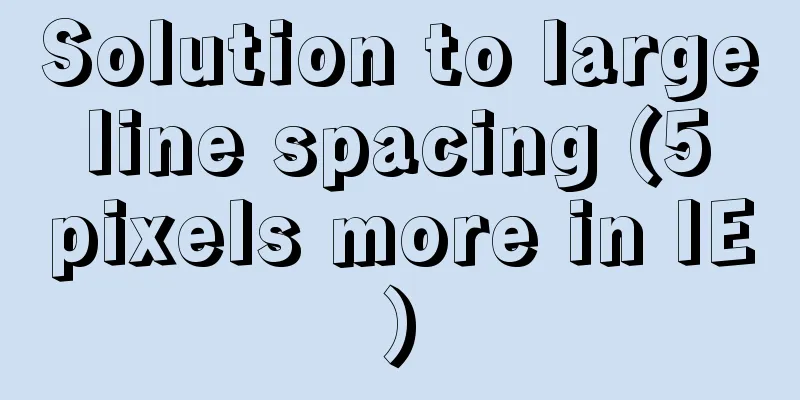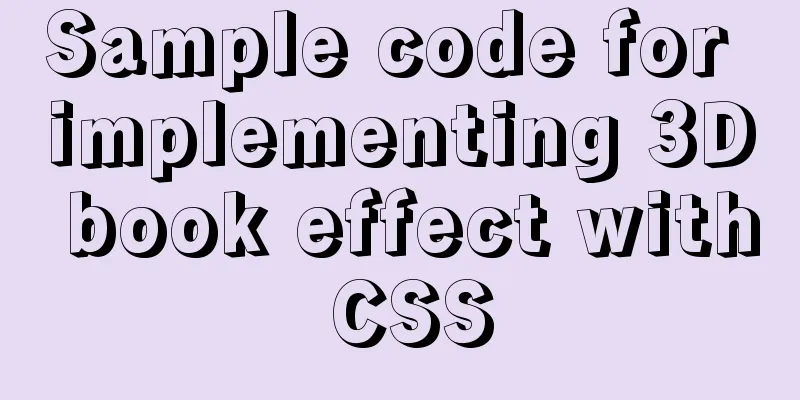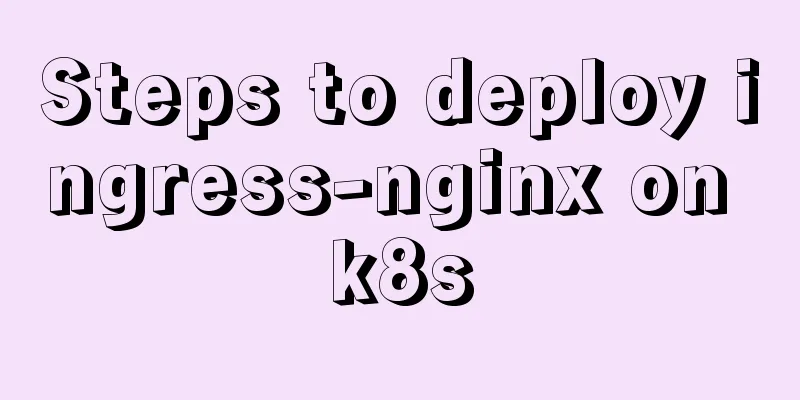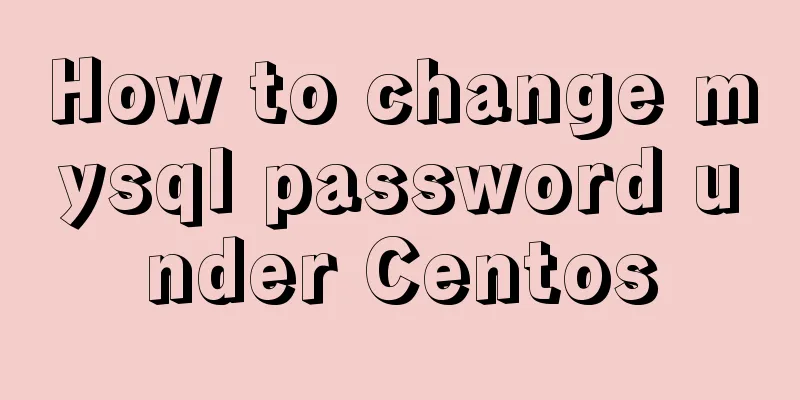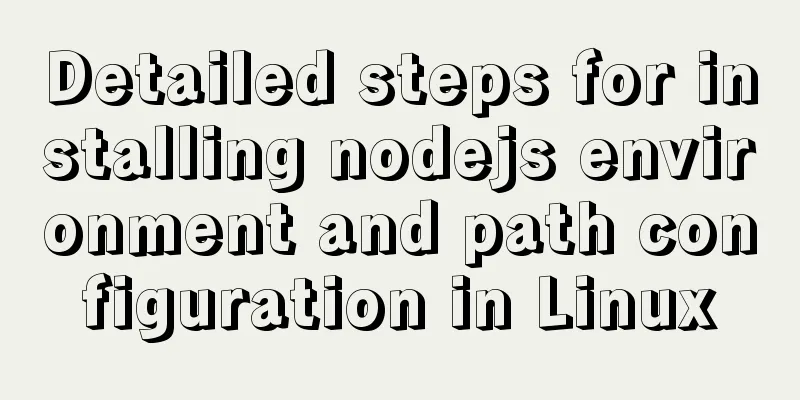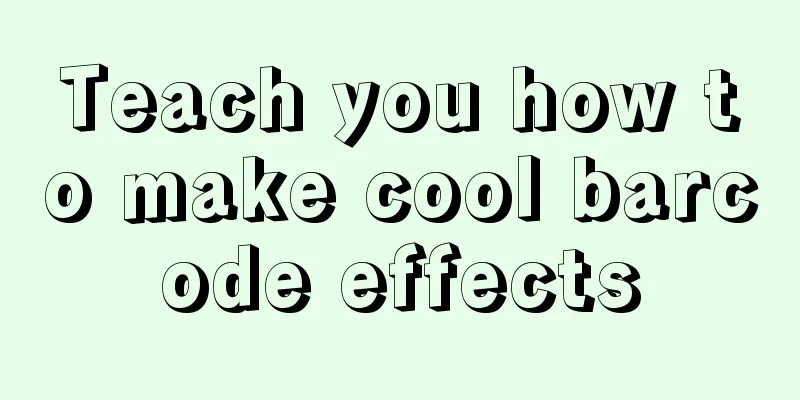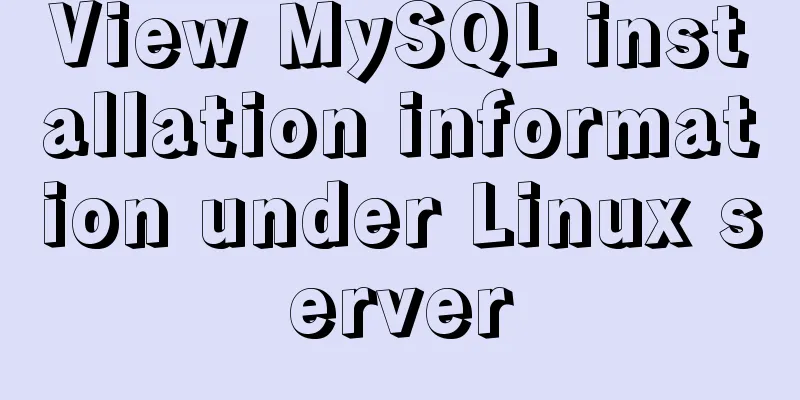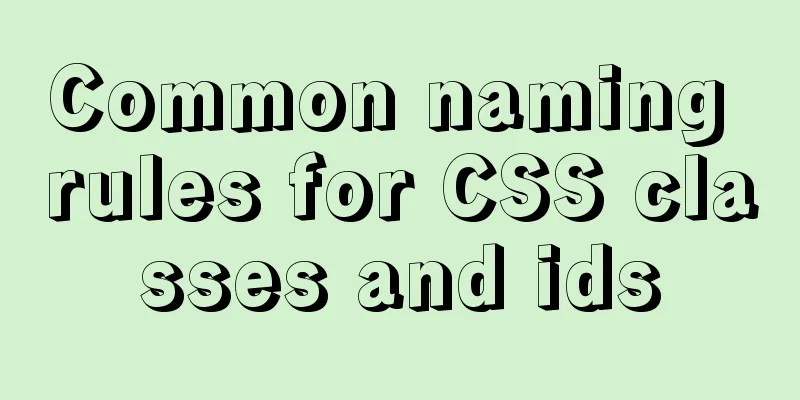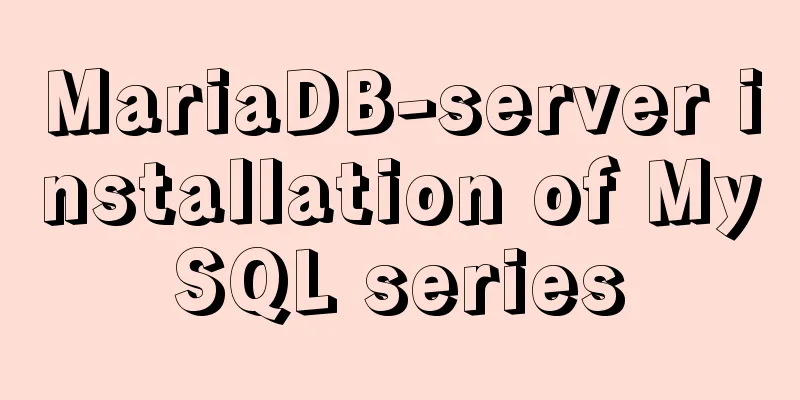Detailed tutorial for springcloud alibaba nacos linux configuration
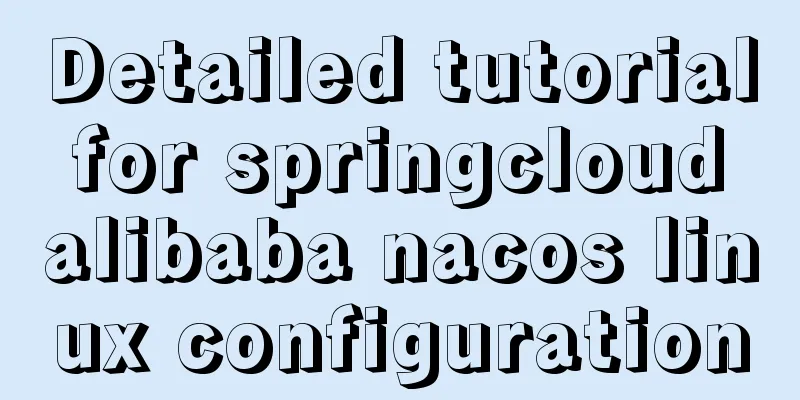
|
First download the compressed package of nacos from github: https://github.com/alibaba/nacos/releases
After the download is complete, transfer the file to the Linux server via WinSCP and then decompress the compressed package using the tar -zxvf command.
After decompression is complete, enter the conf directory
Open the clusmter.conf file and add
Save and exit through the :wq command, then enter startup.sh through the vim command
After the modification here is completed, find the bottom position of this file
Add the relevant configuration in the red box, save and exit, and then enter the conf file of nginx
Find the nginx.conf file and enter vim to modify the relevant ports of nginx load
The port number added in the upstream cluster is the three ports added in the nacos conf file before. The default port of nginx is 80, which I changed to 1111
I started three nacos services here and then changed the nacos path in the application.yml in the previous springcloud to the path and port number of nginx
Check whether the service is registered in nacos on Linux through the URL
Finally, because nacos integrates an embedded database by default, if you want to read the configuration of nacos into mysql, you can enter the conf directory of nacos, there is a nacos-mysql.sql open it, there are some tables and data needed by nacos, copy them out, put them in mysql and execute the following, then open application.properties spring.datasource.platform=mysql db.num=1 db.url.0=jdbc:mysql://127.0.0.1:3306/nacos_config?characterEncoding=utf8&connectTimeout=1000&socketTimeout=3000&autoReconnect=true&useUnicode=true&useSSL=false&serverTimezone=UTC db.user=root db.password=123456 Add the above code and modify it to your own mysql url, user and password. In the future, the configuration on nacos will be saved in mysql instead of the embedded database that comes with nacos. This is the end of this article about the detailed tutorial of springcloud alibaba nacos linux configuration. For more related springcloud alibaba content, please search 123WORDPRESS.COM's previous articles or continue to browse the following related articles. I hope you will support 123WORDPRESS.COM in the future! You may also be interested in:
|
<<: How to operate json fields in MySQL
>>: How to encapsulate the carousel component in Vue3
Recommend
Talk about how to identify HTML escape characters through code
Occasionally you'll see characters such as &#...
Proxy_pass method in multiple if in nginx location
1. First, let's review the relevant knowledge...
How to use Typescript to encapsulate local storage
Table of contents Preface Local storage usage sce...
What can I use to save you, my table (Haiyu Blog)
Tables once played a very important role in web p...
Detailed explanation of Docker's most commonly used image commands and container commands
This article lists the most commonly used image c...
Implementation of docker-compose deployment of zk+kafka+storm cluster
Cluster Deployment Overview 172.22.12.20 172.22.1...
Vue implements simple calculator function
This article example shares the specific code of ...
Analysis of the principle and usage of MySQL continuous aggregation
This article uses examples to illustrate the prin...
How to use the WeChat Mini Program lottery component
It is provided in the form of WeChat components. ...
SQL interview question: Find the sum of time differences (ignore duplicates)
When I was interviewing for a BI position at a ce...
How to use html css to control div or table to be fixed in a specified position
CSS CodeCopy content to clipboard .bottomTable{ b...
MySQL obtains the current date and time function example detailed explanation
Get the current date + time (date + time) functio...
Example of using UserMap in IMG
usemap is an attribute of the <img> tag, use...
Use of Linux ln command
1. Command Introduction The ln command is used to...
CSS text alignment implementation code
When making forms, we often encounter the situati...