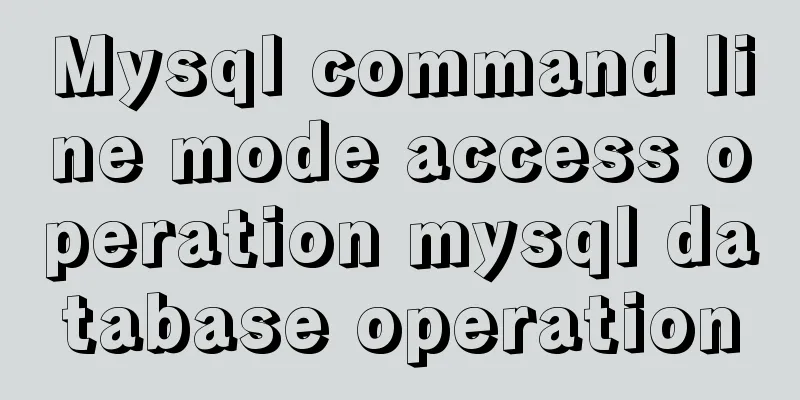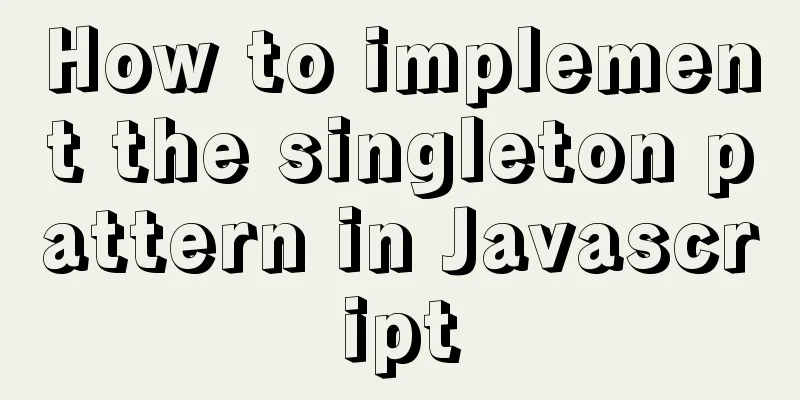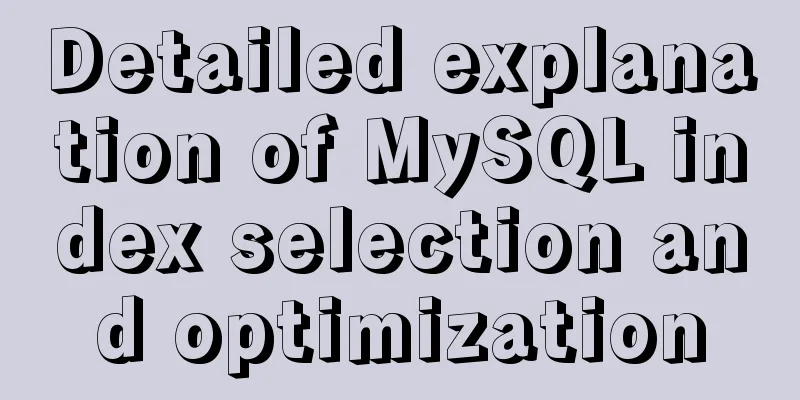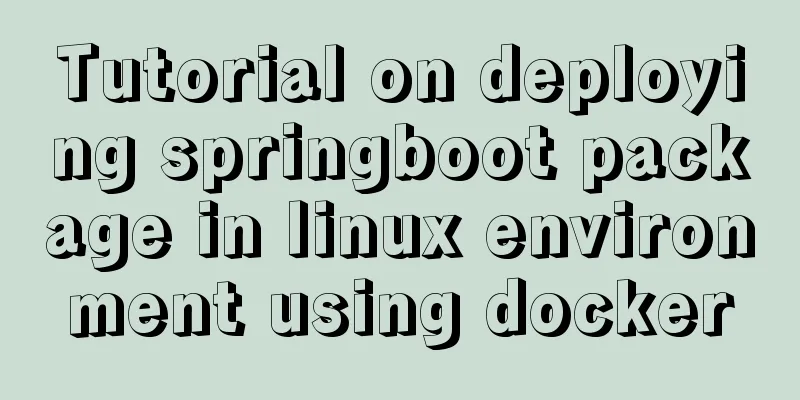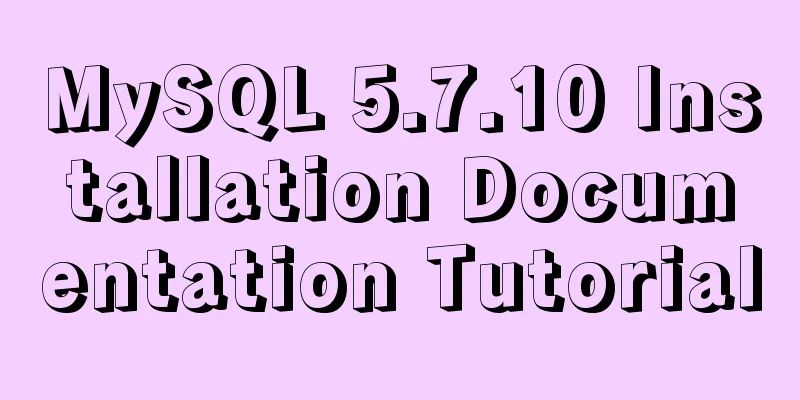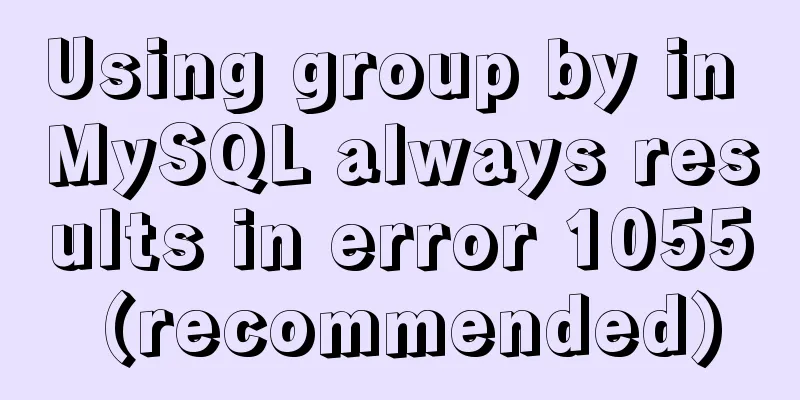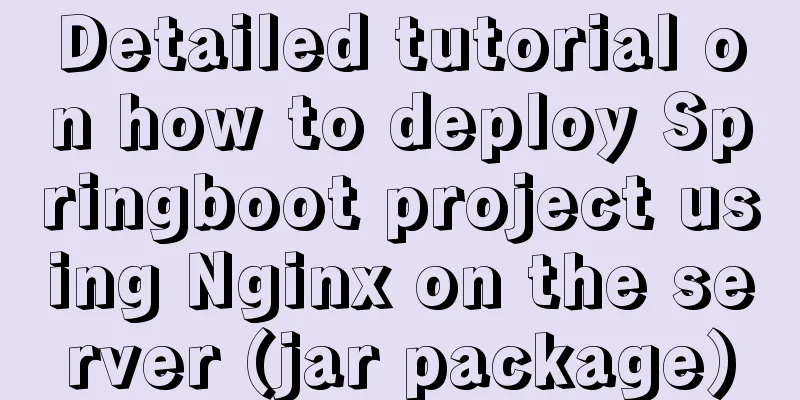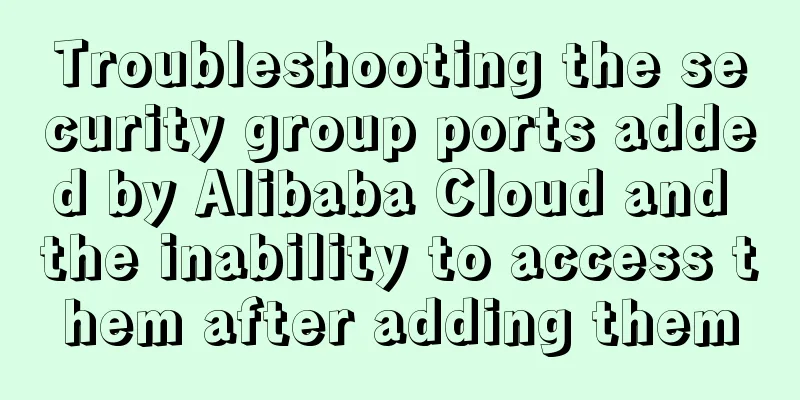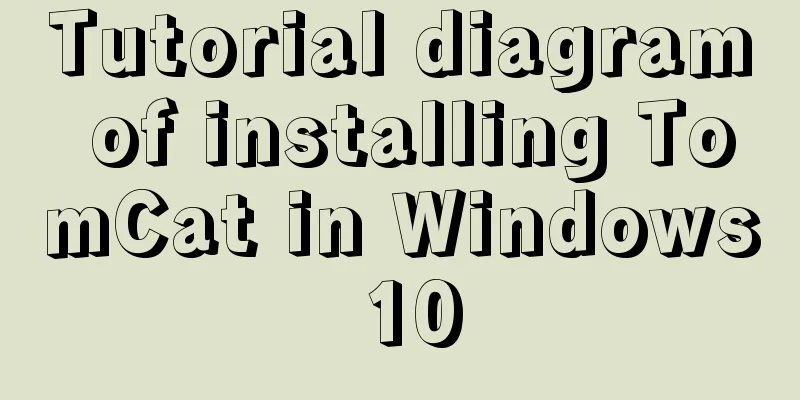Use the njs module to introduce js scripts in nginx configuration
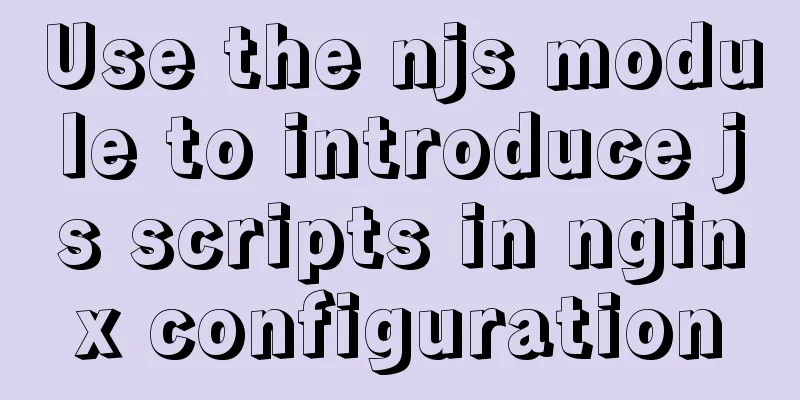
PrefaceSince many web developers are not familiar with the Lua language, nginx launched the njs module, which can introduce js scripts into the nginx configuration to achieve some more complex nginx configuration functions. The following introduces the features and usage of the njs module 1. Install NJS moduleRequires nginx version greater than 1.9.11, because load_module directive is only supported from this version Method 1: Dynamically load NJS modulesNote: Different versions of nginx require corresponding versions of the NJS module.
load_module modules/ngx_http_js_module.so; load_module modules/ngx_stream_js_module.so; Method 2: Add modules during compilationDownload source code https://hg.nginx.org/njs/?_ga=2.99259804.301589667.1638621670-451035464.1638621670 This repository is managed in mercurial, and you need to use the hg command to download the source code hg clone http://hg.nginx.org/njs Add the following configuration when compiling nginx ./configure --add-module=<path to njs>/njs/nginx 2. Characteristics of NJS module operating environmentThe NJS module does not run a Nodejs, so nginx js can only be used as a middleware of nginx like the lua module, and cannot be used independently as a complete backend service. Unlike the node or browser running environment that front-end students are familiar with, njs does not use the v8 parsing engine. Nginx officially customizes a parsing engine based on the ECMAScript language specification. Therefore, the supported syntax and features are also different from the standard. 1. Create a runtime environment for each request and destroy it when the request ends The virtual machine started when the node is running is resident in the memory, and the memory garbage collection is automatically completed when the virtual machine is running. NJS creates a new virtual machine and allocates memory for each request, and destroys the virtual machine and releases the memory at the end of the request. 2. Non-blocking code execution njs uses an event-driven model to schedule the NJS runtime environment. When NJS performs a blocking operation (such as reading network data or making an external subrequest), Nginx suspends the execution of the current NJS VM and reschedules it when the event is completed. Therefore, the NJS code can be written in a simple linear manner 3. Only supports part of the ECAMA specification syntax NJS is based on the ECMAScript 5.1 specification and supports some functions in ECMAScript 6 List of supported syntax https://nginx.org/en/docs/NJS/compatibility.html?_ga=2.91935000.301589667.1638621670-451035464.1638621670 4. Integration request processing Nginx processes requests in multiple stages. Nginx instructions usually run at a specific stage to process the request. Nginx modules use this capability to debug or modify a request. NJS module also uses instructions to run js code logic at a specific stage. Three NJS module supported instructions and corresponding processing stages
Four simple usage examples of NJSThe following example uses js to define a log format Create a logging.js file in the Nginx configuration directory
// File location: [nginx root directory]/conf/logging.js
// File content: parse the request and print out all request headers function logAllHeaders(r) {
var log = `${r.variables.time_iso8601} client=${r.remoteAddress} method=${r.method} uri=${r.uri} status=${r.status}`;
r.rawHeadersIn.forEach(h => log += ` in.${h[0]}=${h[1]}`);
r.rawHeadersOut.forEach(h => log += ` out.${h[0]}=${h[1]}`);
return log;
}
export default { logAllHeaders }
# nginx configuration file http {
js_import logging.js; #js_import loads a js script, which is placed in the directory of the nginx configuration file. The js file name will be used as the namespace of the module. When referencing a function, you can reference it by [file name]. [function name] js_set $log_all_headers logging.logAllHeaders; #js_set saves the output of the function logAllHeaders in the js file to the variable $log_all_headers.
log_format kvpairs $log_all_headers; # Customize a log format kvpairs
server {
listen 80;
access_log /var/log/nginx/access.log kvpairs; # Set the log format under this rule to the customized format above root /usr/share/nginx/html;
}
}5. NJS supported commandsReference Documentation NJS does not support many instructions. To achieve complex functions, it needs to be used in combination with other Nginx instructions. The following are some commonly used instructions js_body_filter modifies the body of the response Syntax: js_body_filter function | module.function [buffer_type=string | buffer]; Default: — Context: location, limit_except This directive appeared in version 0.5.2. Example
/**
* Function to process response body * @param { object } r - http object * @param { buffer_type } data - request body data * @param { boolean } flags - whether it is the last data block */
function filter(r, data, flags) {
r.sendBuffer(data.toLowerCase(), flags);
}js_content handles the request response Syntax: js_content function | module.function; Default: — Context: location, limit_except Example
http {
# Import js module js_import http.js;
server {
listen 80;
location /content {
# Specify the js function to be executed through the js_content instruction js_content http.content;
}
}
}
// http.js file function content(r) {
r.status = 200;
r.headersOut['Content-Type'] = "text/plain; charset=utf-8";
r.headersOut['Content-Length'] = 12;
r.sendHeader();
r.send("I am content");
r.finish()
}
export default { content }js_header_filter modifies the returned request header Syntax: js_header_filter function | module.function; Default: — Context: location, limit_except This directive appeared in version 0.5.1. js_import imports a js file Syntax: js_import module.js | export_name from module.js; Default: — Context: http This directive appeared in version 0.4.0. Example
http {
# Import js module. The file name will be used as the namespace of the module. When referencing a function, you can reference it by [file name].[function name] js_import http.js;
server {
listen 80;
location /content {
# Specify the js function to be executed through the js_content instruction js_content http.content;
}
}
}js_set sets variables Syntax: js_set $variable function | module.function; Default: — Context: http The function referenced by this instruction will be executed when the variable is referenced for the first time. And only synchronous operations are supported within the function References
SummarizeThis is the end of this article about using the njs module to introduce js scripts in nginx configuration. For more relevant content about introducing js scripts in nginx configuration, please search for previous articles on 123WORDPRESS.COM or continue to browse the following related articles. I hope you will support 123WORDPRESS.COM in the future! |
<<: MySQL database master-slave replication and read-write separation
>>: Multiple ways to insert SVG into HTML pages
Recommend
Put frameset in body through iframe
Because frameset and body are on the same level, y...
Detailed explanation of Vue-router nested routing
Table of contents step 1. Configure routing rules...
Sharing the structure and expression principles of simple web page layout
Introduction to structure and performance HTML st...
Installation and usage analysis of Portainer, a visual UI management tool for Docker
Portainer is an excellent Docker graphical manage...
The problem of two requests when the src attribute value of the img tag is empty (non-IE browser)
When the img src value is empty, two requests are ...
Detailed explanation of Linux less command examples
less file name View File less file name | grep -n...
Tomcat8 uses cronolog to split Catalina.Out logs
background If the catalina.out log file generated...
Use .Htaccess to prevent malicious IP attacks on websites, prohibit access to specified domain names, prohibit machine crawlers, and prohibit hotlinking
A few days ago, I discovered that my website was ...
How to check if data exists before inserting in mysql
Business scenario: The visitor's visit status...
Ubuntu 18.0.4 MySQL 8.0.20 installation and configuration method graphic tutorial
The installation and configuration method of MySQ...
The process of deploying and running countly-server in docker in win10
I have just come into contact with and become fam...
Summary of MySQL character sets
Table of contents Character Set Comparison Rules ...
Common considerations for building a Hadoop 3.2.0 cluster
One port changes In version 3.2.0, the namenode p...
SQL implementation of LeetCode (197. Rising temperature)
[LeetCode] 197.Rising Temperature Given a Weather...
Vue implements file upload and download
This article example shares the specific code of ...