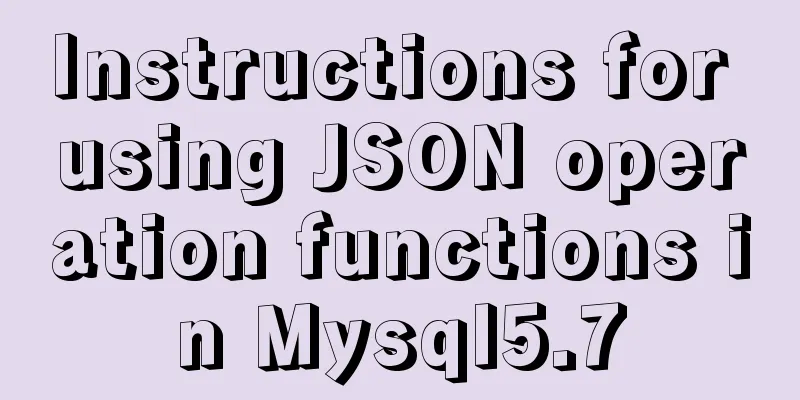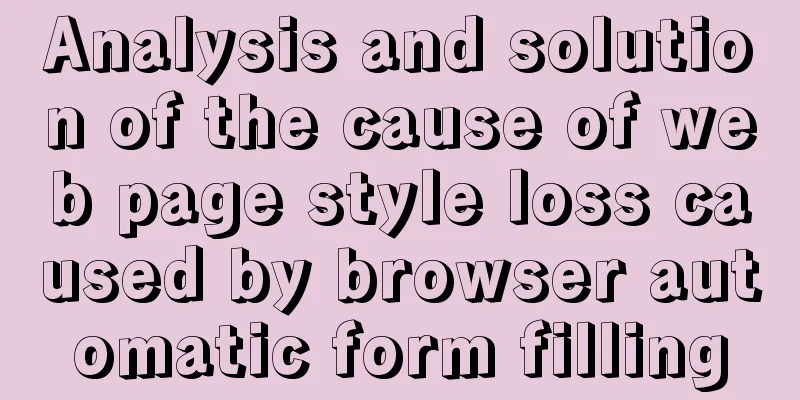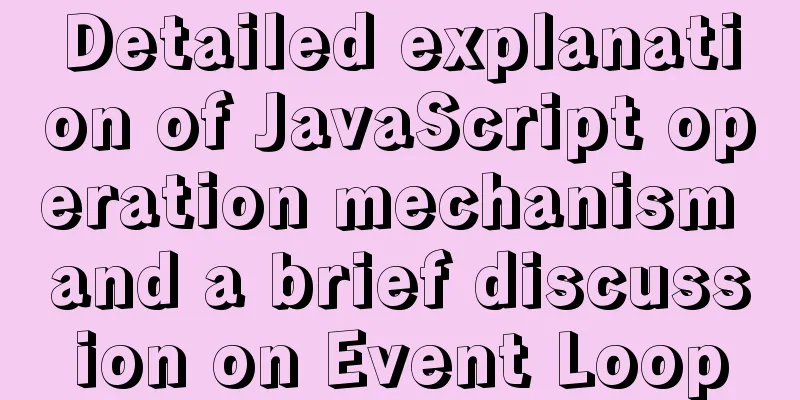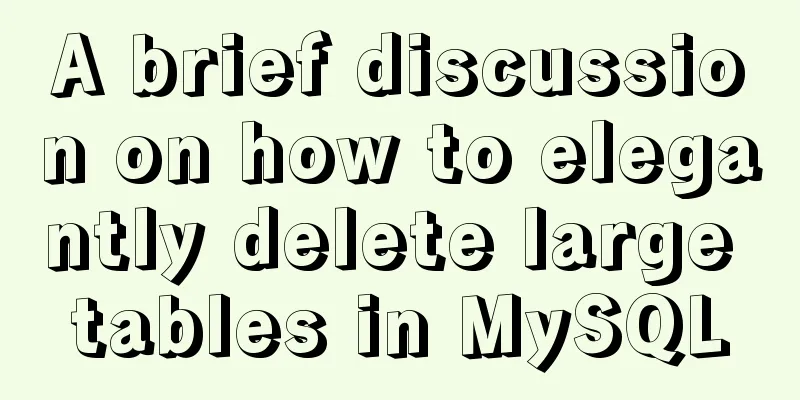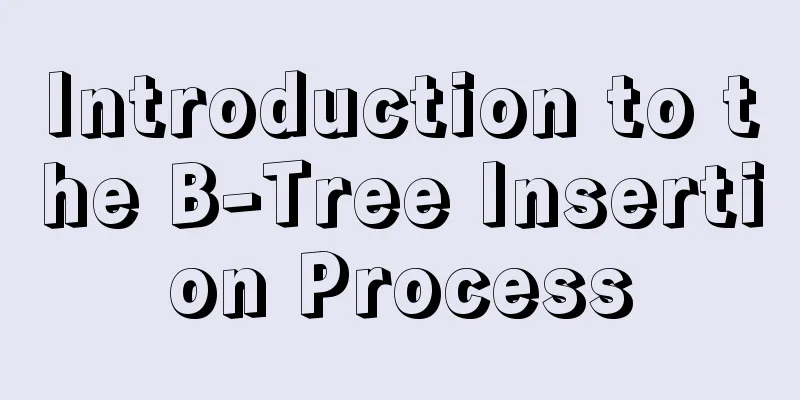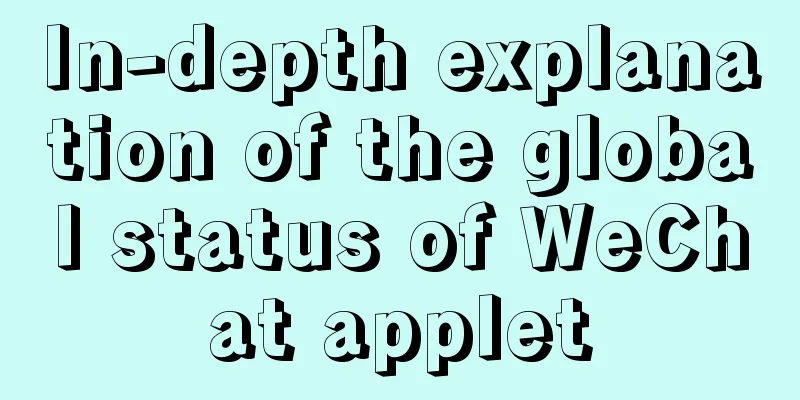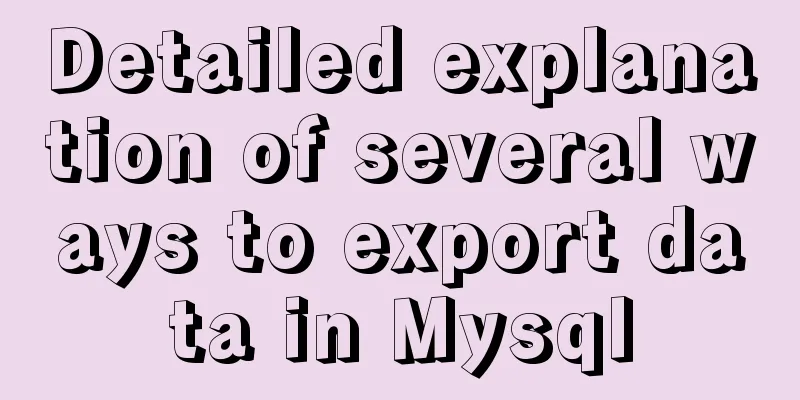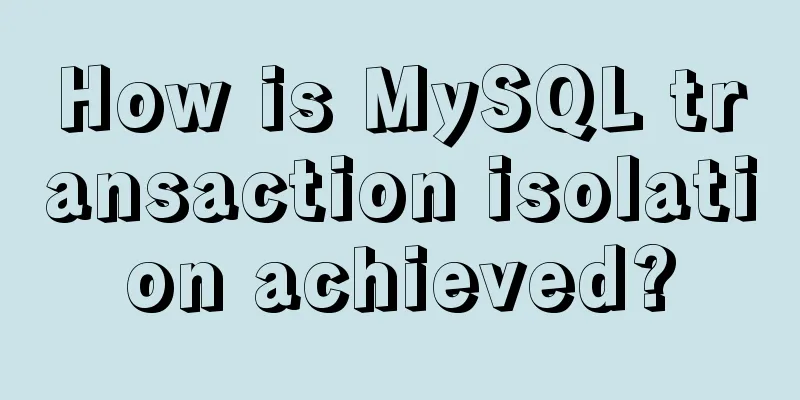Vue component library ElementUI realizes the paging effect of table list
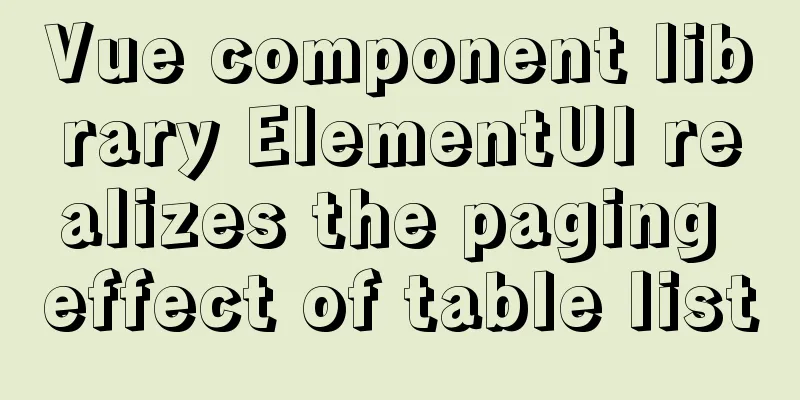
|
ElementUI implements the table list paging effect tutorial for your reference. The specific contents are as follows Element UI is a component library based on Vue 2.0, a component library based on Vue 2.0 for developers, designers and product managers, providing supporting design resources to help websites take shape quickly. <el-pagination> adds @size-change="handleSizeChange", @current-change="handleCurrentChange" to handle the change events of the current page and the current number of pages
<!--Table-->
<div class="formTable" id="formTable">
<el-table
ref="Table"
:data="apprItemData"
:header-cell-style="headClass"
row-key="approveItem"
:tree-props="{children: 'children'}"
height="420"
border>
<el-table-column
type="selection"
width="55">
</el-table-column>
<el-table-column
label="Serial number"
width="60"
align="center">
<template slot-scope="scope">{{scope.$index+1}}</template>
</el-table-column>
<el-table-column
prop="itemCode"
label="encoding">
</el-table-column>
<el-table-column
prop="approveName"
label="Item Name">
</el-table-column>
</el-table>
</div>
<!--Table Pagination-->
<div class="pagination">
<el-pagination
background
@size-change="handleSizeChange"
@current-change="handleCurrentChange"
:page-sizes="[5,10, 15, 20, 25]"
:page-size="pageSize"
layout="total, sizes, prev, pager, next, jumper"
:total="totalRow">
</el-pagination>
</div>
<script type="text/babel">
var vm = new Vue({
el: '#app',
data:{
apprItemData : [],
currentPage: 1, //Current page totalRow: 0, //Total number of pages pageSize: 10 //Current number of displayed items},
computed: {},
watch: {},
created() {},
mounted() {
this.loadItemData();
},
methods: {
// Load information loadItemData () {
var pageSize = this.pageSize;
var currentPage = this.currentPage;
console.log("pageSize:"+pageSize+",currentPage:"+currentPage);
//debugger;
var geturl = '${root}/config/loadItemData.do?rows='+pageSize + '&page=' + currentPage;
$.ajax({
type: 'get',
url:geturl,
contentType: "application/json; charset=utf-8",
success: function(data) {
//debugger;
console.log("totalRow:"+data.total);
vm.apprItemData = data.rows;
vm.totalRow = Number(data.total);
},
error: function(e) {
console.log("Error in loading data:",e);
}
})
}
// Header style settings headClass() {
return 'text-align: center;background:#F7F7F7;color:#1C1C1D;'
},
//Page number change handleSizeChange(val) {
this.pageSize = val;
this.loadItemData();
},
//Current page change handleCurrentChange(val) {
this.currentPage = val;
this.loadItemData();
}
}
});
</script>
The above is the full content of this article. I hope it will be helpful for everyone’s study. I also hope that everyone will support 123WORDPRESS.COM. You may also be interested in:
|
<<: Detailed explanation of the workbench example in mysql
>>: VMware12 installs Ubuntu19.04 desktop version (installation tutorial)
Recommend
MySQL 5.7.21 decompression version installation and configuration method graphic tutorial (win10)
The installation and configuration method of MySQ...
Detailed explanation of the EXPLAIN command and its usage in MySQL
1. Scenario description: My colleague taught me h...
In-depth understanding of Vue dynamic components and asynchronous components
1. Dynamic Components <!DOCTYPE html> <h...
MySQL database operation and maintenance data recovery method
The previous three articles introduced common bac...
ElementUI implements the el-form form reset function button
Table of contents Business scenario: Effect demon...
MySQL 8.0.22 installation and configuration graphic tutorial
MySQL8.0.22 installation and configuration (super...
MySQL 8.0.11 installation and configuration method graphic tutorial MySQL 8.0 new password authentication method
This article shares with you the graphic tutorial...
How to use linux commands to convert and splice audio formats
Install FFmpeg flac eric@ray:~$ sudo apt install ...
Docker implements re-tagging and deleting the image of the original tag
The docker image id is unique and can physically ...
Summary of Mysql-connector-java driver version issues
Mysql-connector-java driver version problem Since...
Tutorial diagram of installing TomCat in Windows 10
Install TomCat on Windows This article will intro...
Can asynchrony in JavaScript save await?
I knew before that to synchronously obtain the re...
Monitor the size change of a DOM element through iframe
A common problem encountered during the developme...
Complete steps to implement location punch-in using MySQL spatial functions
Preface The project requirement is to determine w...
Vue implements image dragging and sorting
This article example shares the specific code of ...