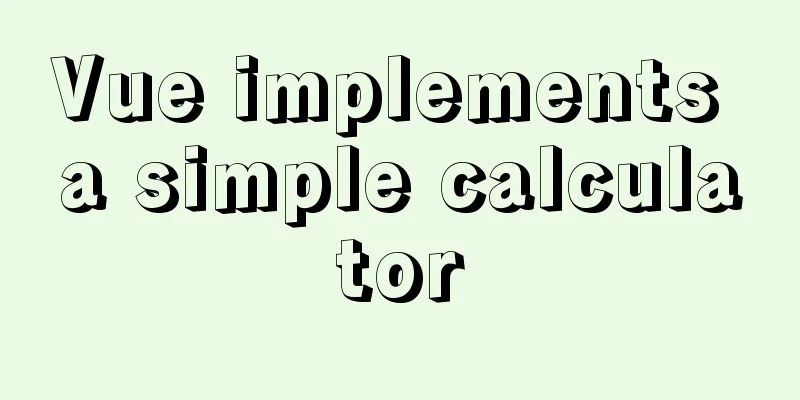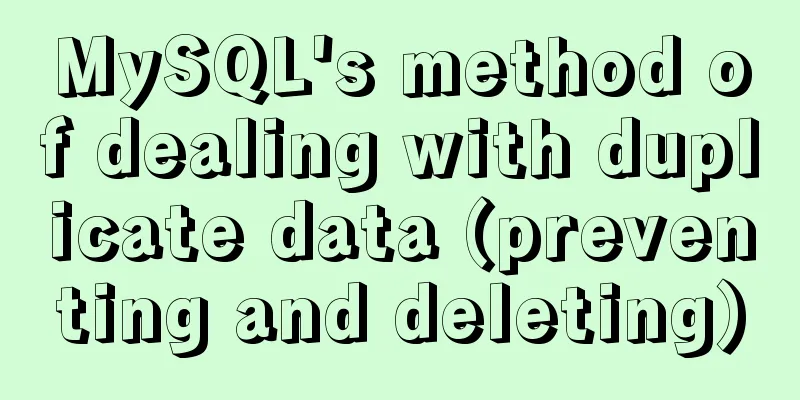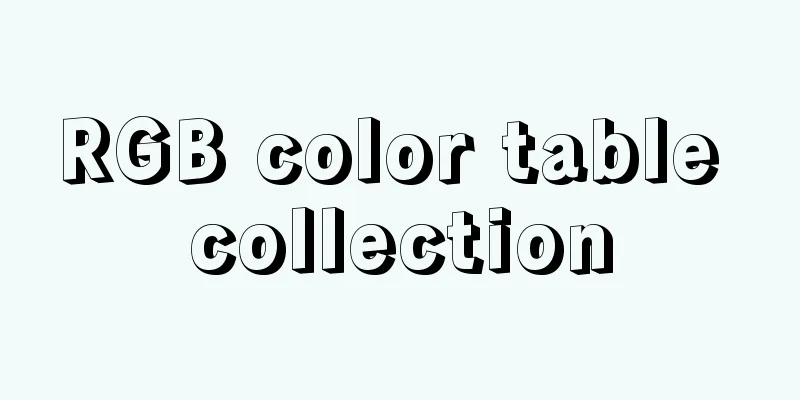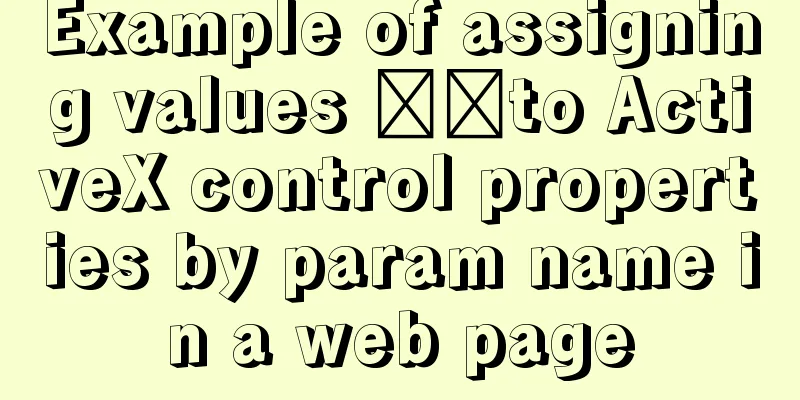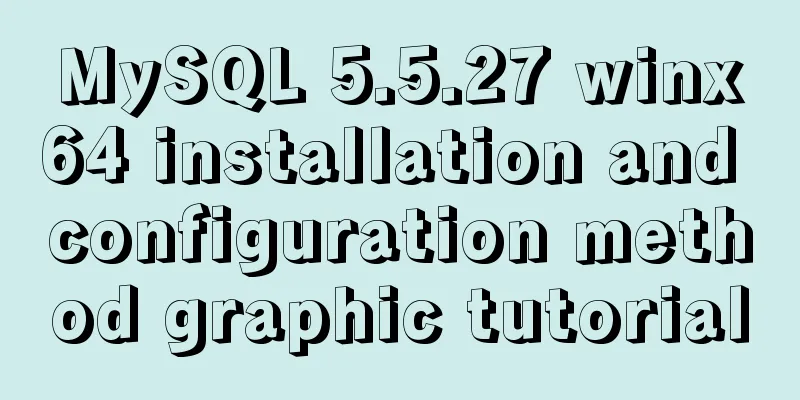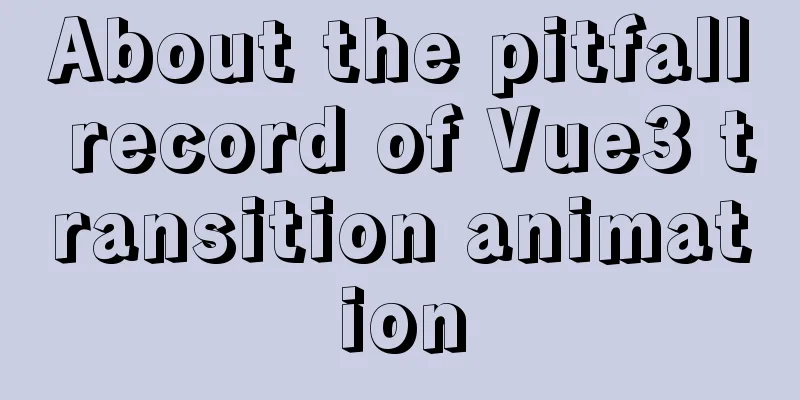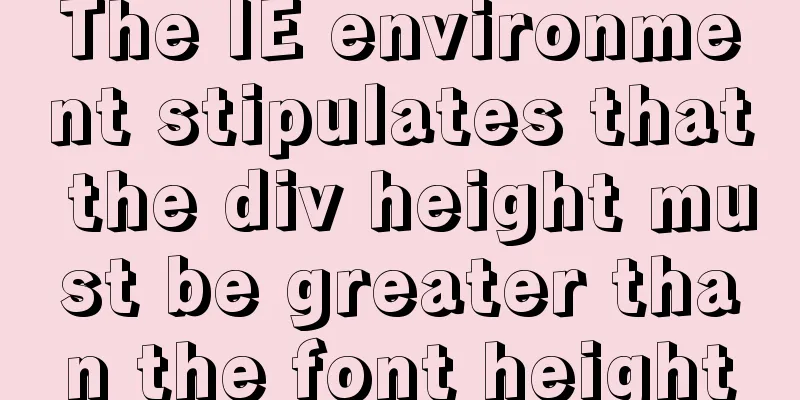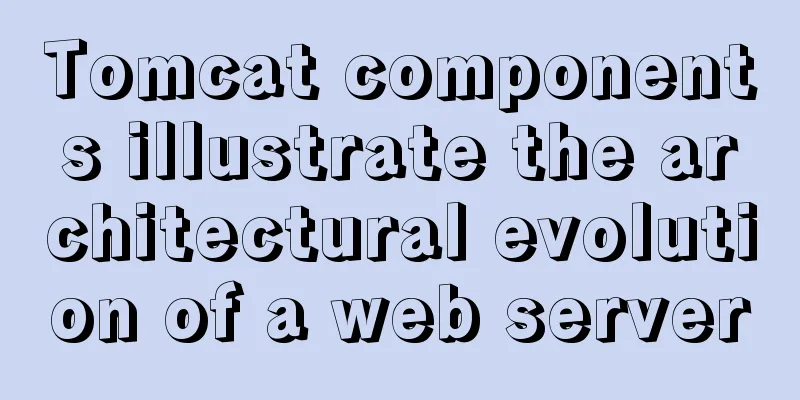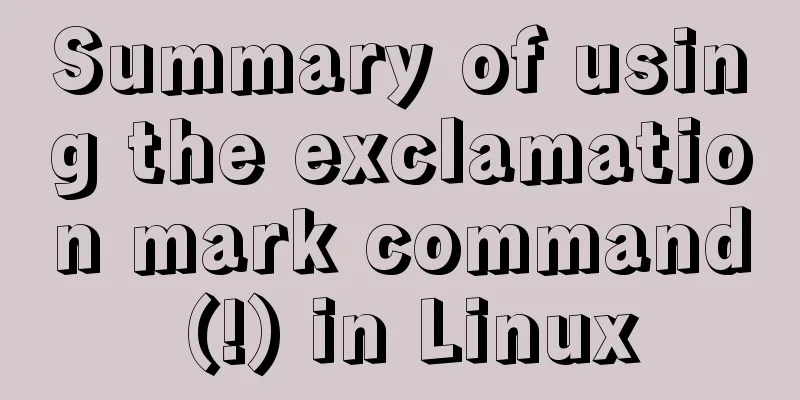Vue implements button switching picture
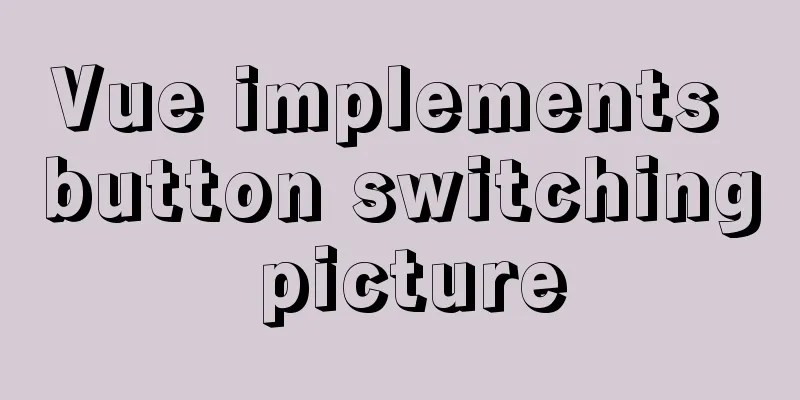
|
This article example shares the specific code of Vue to realize button switching pictures for your reference. The specific content is as follows Tab
Implementation steps1. Realize static UI effects Implementing tag structure and style in a traditional way 2. Reconstruct UI effects based on data Refactor the static structure and style into a Vue template syntax-based form to handle event binding and js control logic
Set the basic style
{
overflow: hidden;
padding: 0;
margin: 0;
}
.tab ul li {
box-sizing: border-box;
padding: 0;
float: left;
width: 100px;
height: 45px;
line-height: 45px;
list-style: none;
text-align: center;
border-top: 1px solid #ccc;
border-right: 1px solid #ccc;
cursor: pointer;
}
.tab ul li.active {
background-color: orange;
}
.tab ul li:first-child {
border-left: 1px solid blue;
}
.tab div {
width: 500px;
height: 300px;
display: none;
text-align: center;
font-size: 30px;
line-height: 300px;
border: 1px solid blue;
border-top: 0px;
}
.tab div.current {
display: block;
}Implementing static layout
<div id="app">
<button v-on:click="handla">Switch forward</button>
<button v-on:click="handlc">One-way cycle switch</button>
<button v-on:click="handle">Switch back</button>
<div class="tab">
<ul>
<li :class="currentIndex==index?'active':''" :key="item.id" v-for="(item,index) in list">{{item.title}}
</li>
</ul>
<div :class="currentIndex==index?'current':''" :key="item.id" v-for="(item,index) in list">
<img :src="item.path">
</div>
</div>
</div>Implement specific functions
<script type="text/javascript" src="../js/vue.js"></script>
<script type="text/javascript">
/* */
var vm = new Vue({
el: '#app',
data: {
currentIndex: 0,
list: [{
id: 1,
title: 'apple',
path: 'img/apple.png'
}, {
id: 2,
title: 'orange',
path: 'img/orange.png'
}, {
id: 3,
title: 'lemon',
path: 'img/lemon.png'
}]
},
methods: {
handle: function () {
if (this.currentIndex < 2) {
this.currentIndex = this.currentIndex + 1
}
},
handla: function () {
if (this.currentIndex > 0) {
this.currentIndex = this.currentIndex - 1
}
},
handlc: function () {
this.currentIndex = this.currentIndex + 1
if (this.currentIndex > 2) {
this.currentIndex = 0
}
},
}
})
</script>Final result
The above is the full content of this article. I hope it will be helpful for everyone’s study. I also hope that everyone will support 123WORDPRESS.COM. You may also be interested in:
|
<<: Tutorial on installing mysql5.7.17 via yum on redhat7
>>: Detailed explanation of Linux Namespace User
Recommend
React Native environment installation process
react-native installation process 1.npx react-nat...
Web Design: Web Music Implementation Techniques
<br />When inserting music into a web page, ...
This article will show you how to use Vue 3.0 responsive
Table of contents Use Cases Reactive API related ...
Complete step record of vue encapsulation TabBar component
Table of contents Implementation ideas: Step 1: C...
mysql join query (left join, right join, inner join)
1. Common connections for mysql INNER JOIN (inner...
MySQL Server 8.0.3 Installation and Configuration Methods Graphic Tutorial
This document records the installation and config...
Introduction to the process of using NFS remote directory mounting in CentOS environment
Table of contents 1. Introduction to NFS 2. NFS C...
Solve the problem of Navicat for Mysql connection error 1251 (connection failed)
Because what I wrote before was not detailed enou...
How to solve the problem that the software package does not exist when installing software in Linux
When the software package does not exist, it may ...
Detailed description of the use of advanced configuration of Firewalld in Linux
IP masquerading and port forwarding Firewalld sup...
How to mount the CD to find the rpm package under Linux
Written in front Sometimes you need to install so...
JavaScript basics of this pointing
Table of contents this Method In the object Hidde...
How to verify whether MySQL is installed successfully
After MySQL is installed, you can verify whether ...
Semantic web pages XHTML semantic markup
Another important aspect of separating structure ...
How to generate a unique server-id in MySQL
Preface We all know that MySQL uses server-id to ...