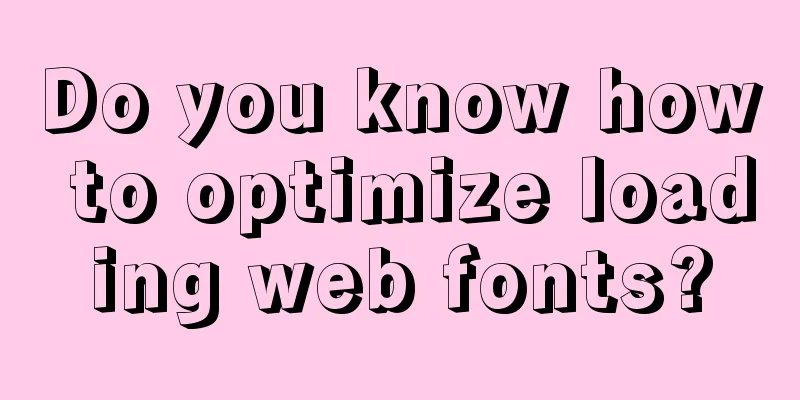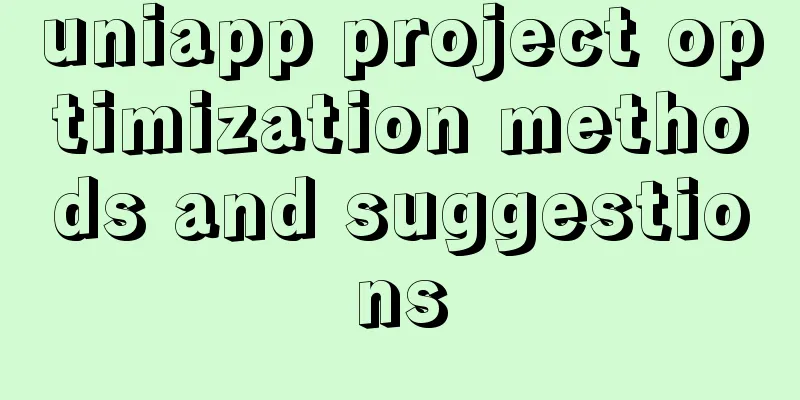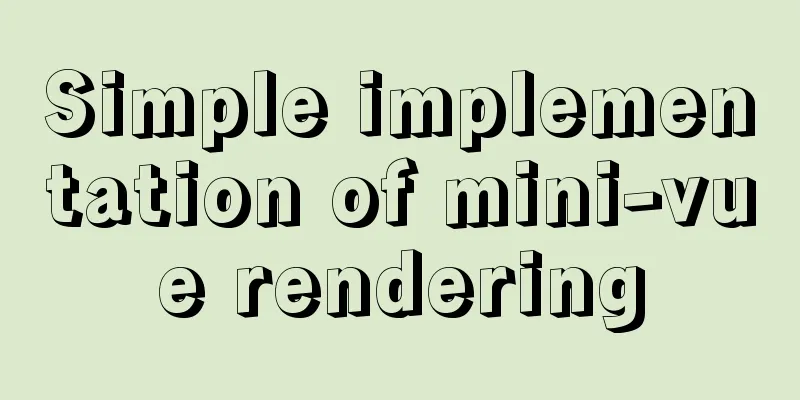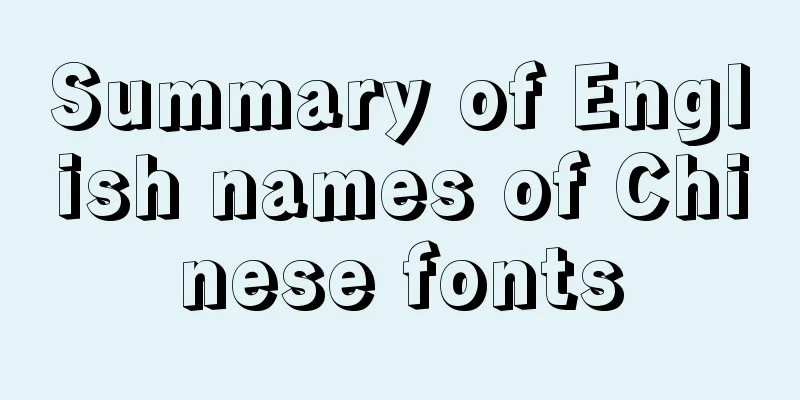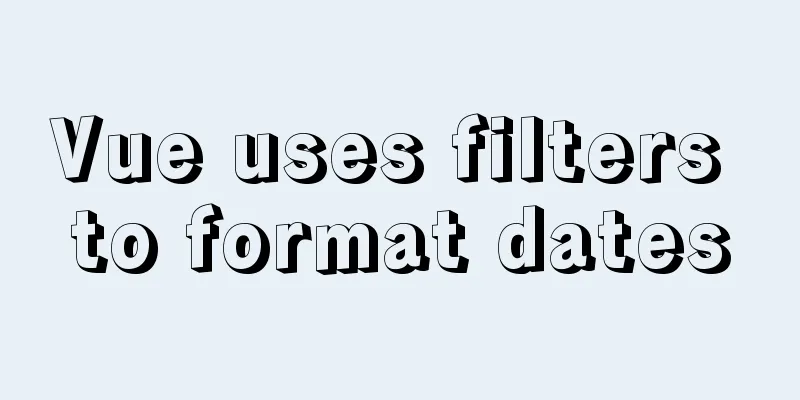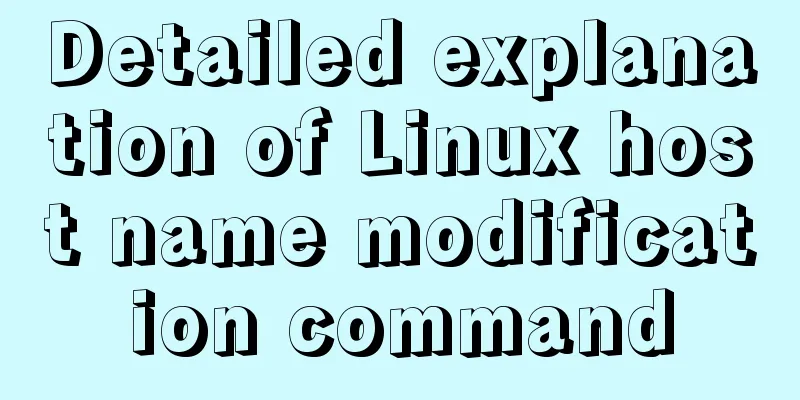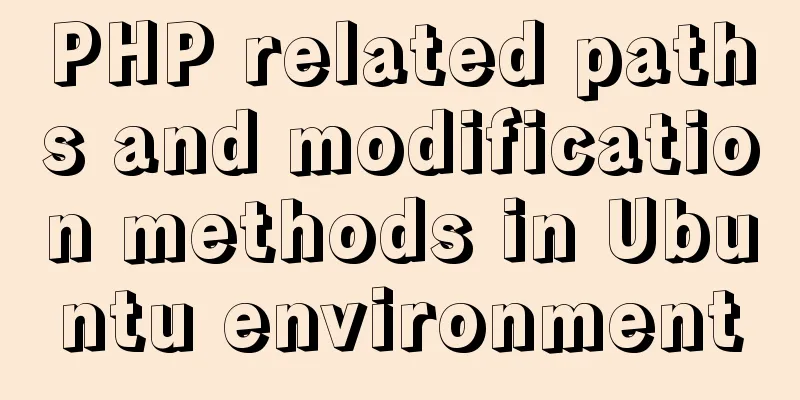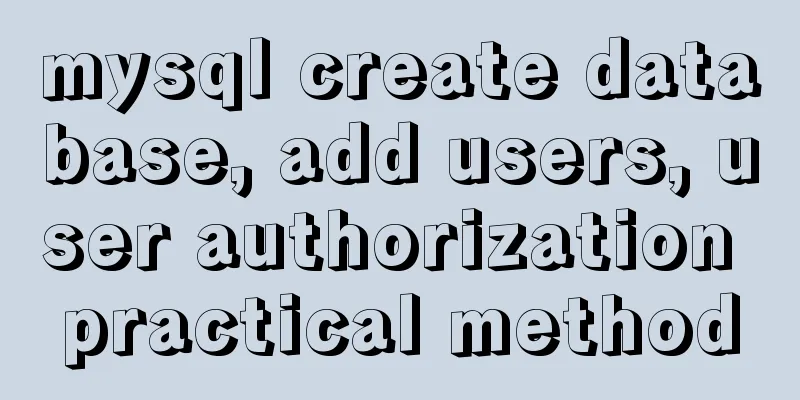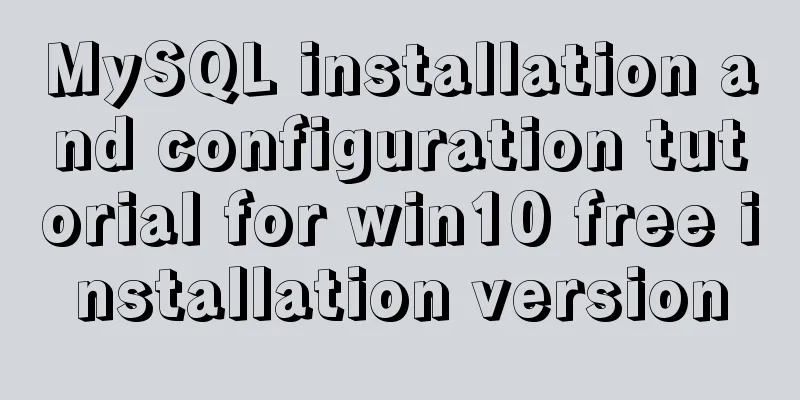React Native environment installation process
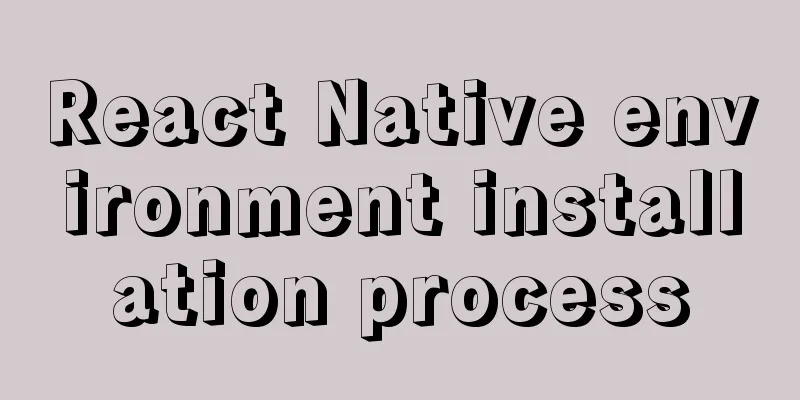
react-native installation process 1.npx react-native init AwesomeProject reports an error
Run cd ./demo/ios && pod install to solve the problem 2. Install JDK (1) brew install adoptopenjdk/openjdk/adoptopenjdk8
This error does not affect the environment. Note that the official version 1.8 is also called version 8, which is not recognized by the doctor. 3. Create a configuration file ~/.zshrc (1). You can use the echo $0 command to check the shell you are using.
Check the Java installation path and configure the Java environment variables (not necessarily required, but I configured it) WARNING: export JAVA_HOME export CLASSPATH
Run Java - version, it shows
The installation is successful 2. When installing Android SDK, an error message appears saying that the version does not match. Click Show Package Details to install the corresponding version.
Configure ANDROID_HOME environment variable (1) Check the installation path of the SDK in Android studio
(2) Configure the ANDROID_HOME environment variable in .zshrc
Environment installation successful 4. Run npm run androidThe app cannot be installed in reality, and an error is reported in port 8081. After switching to a foreign data source, the installation is normal. This is the end of this article about react native environment installation. For more relevant react native environment installation content, please search 123WORDPRESS.COM's previous articles or continue to browse the following related articles. I hope everyone will support 123WORDPRESS.COM in the future! You may also be interested in:
|
<<: Detailed tutorial on installation and configuration of nginx under Centos7
>>: Navicat multiple ways to modify MySQL database password
Recommend
Steps to transplant the new kernel to the Linux system
1. Download the ubuntu16.04 image and the corresp...
Summary of some common configurations and techniques of Nginx
Preface This article lists several common, practi...
mysql5.7 installation and configuration tutorial under Centos7.3
This article shares the MySQL 5.7 installation an...
Tutorial on building svn server with docker
SVN is the abbreviation of subversion, an open so...
Why does MySQL paging become slower and slower when using limit?
Table of contents 1. Test experiment 2. Performan...
Some thoughts and experience sharing on web page (website) design and production
First, before posting! Thanks again to I Want to S...
If I change a property randomly in Vue data, will the view be updated?
Interviewer: Have you read the source code of Vue...
Mobile terminal adaptation makes px automatically converted to rem
Install postcss-pxtorem first: npm install postcs...
A brief analysis of the event delegation mechanism and deep and shallow copying in JavaScript
Table of contents 1. Event delegation Event Bubbl...
Analysis of the Nesting Rules of XHTML Tags
In the XHTML language, we all know that the ul ta...
Implementation example of Vue+Element+Springboot image upload
Recently, I happened to be in touch with the vue+...
Linux touch command usage examples
Detailed explanation of linux touch command: 1. C...
Detailed explanation of MySql view trigger stored procedure
view: When a temporary table is used repeatedly, ...
Introduction to using MySQL commands to create, delete, and query indexes
MySQL database tables can create, view, rebuild a...
HTML code to add quantity badge to message button
HTML code: <a onclick="goMessage();"...