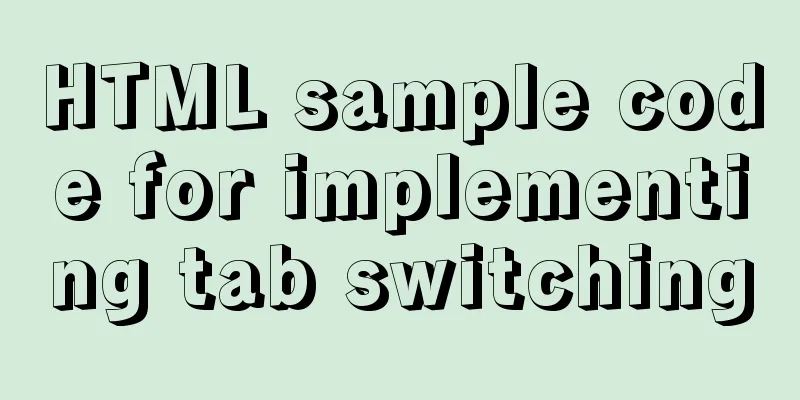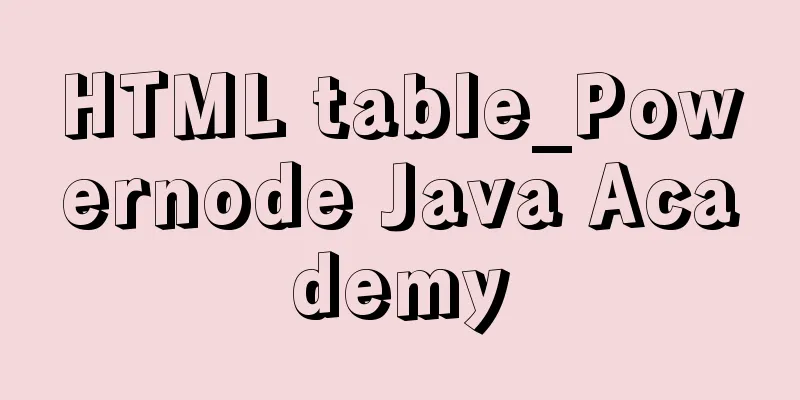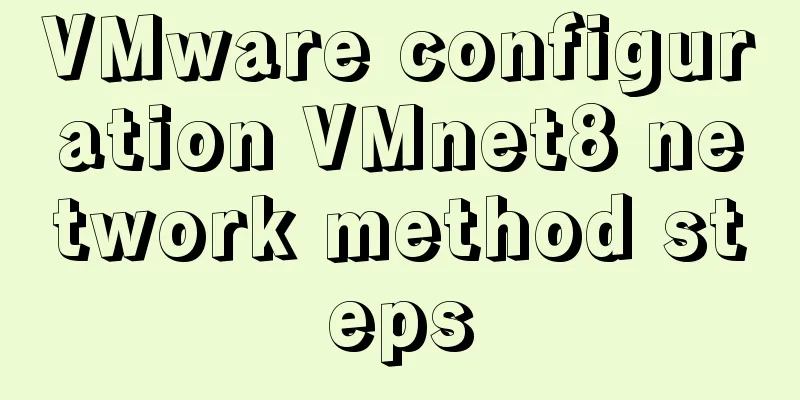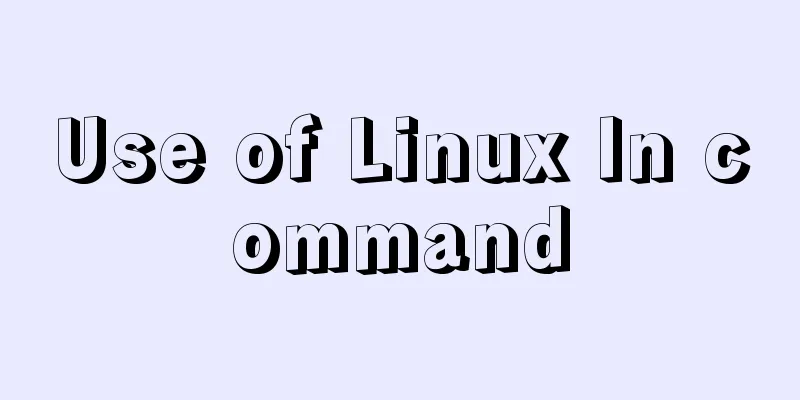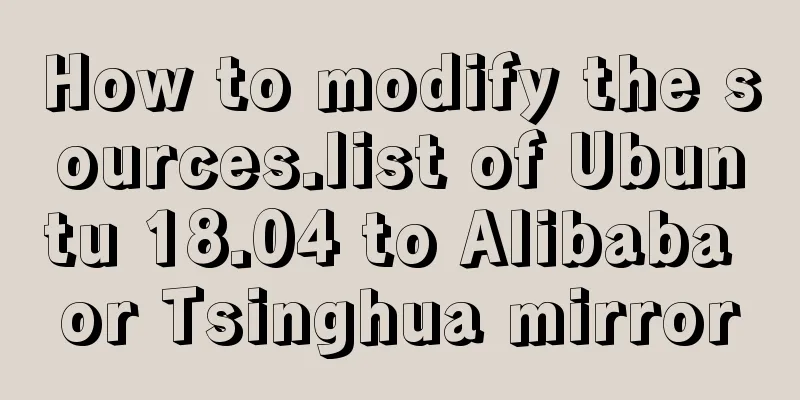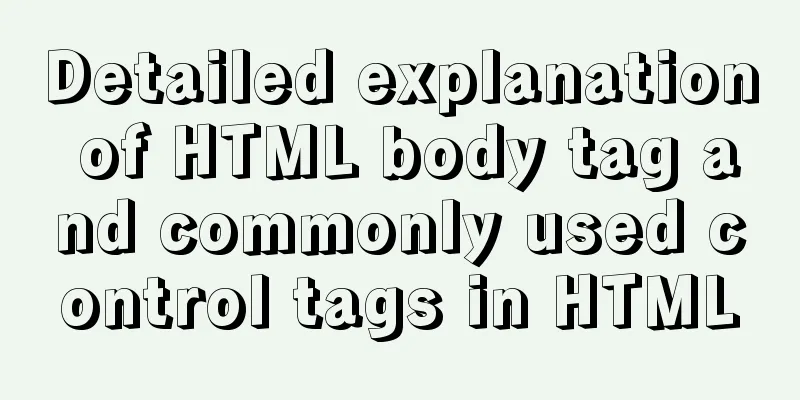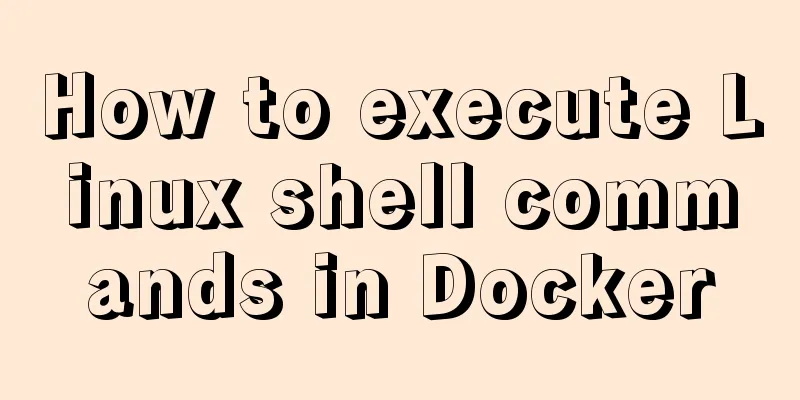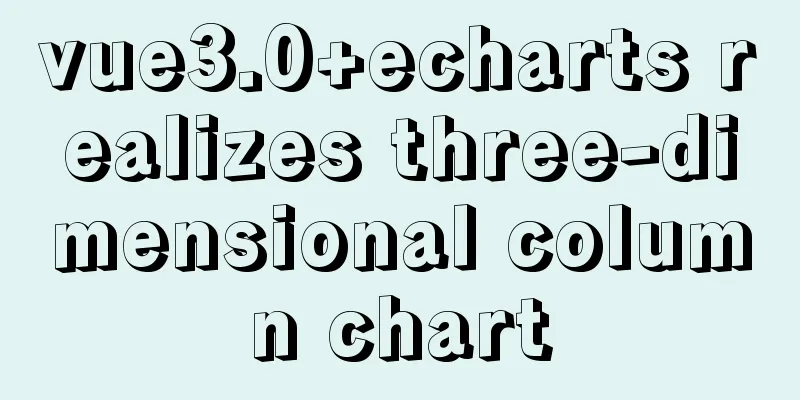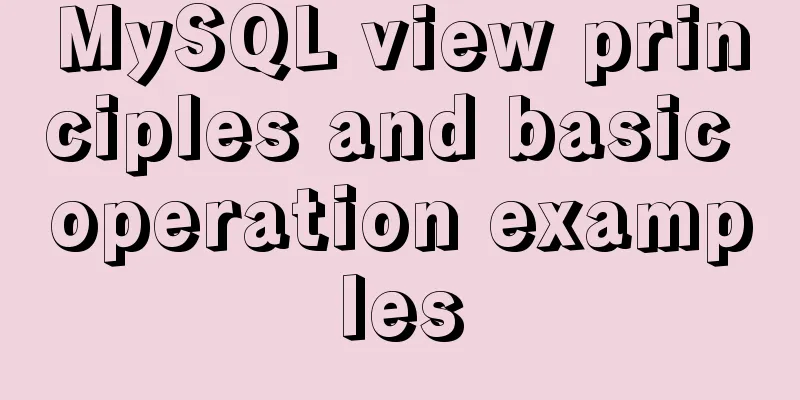How to implement Nginx reverse proxy for multiple servers
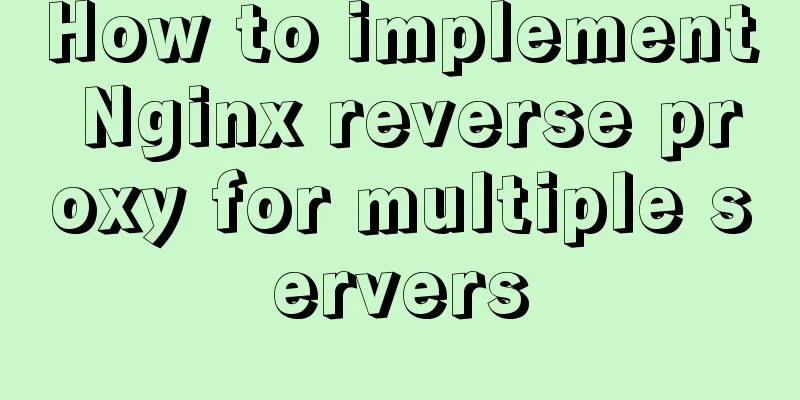
|
Nginx reverse proxy multiple servers, which means that when we initiate different requests to nginx, nginx will forward them to different servers according to the different requests. As shown in the figure below, when we access resource a through port 8000, nginx will forward the request to server 8080, and when accessing resource b, it will forward it to server 8081.
Let's do some preparation first. First, prepare two tomcat servers, port 8080 and port 8081. Port 8080 is the default. Here we modify port 8081. First, we go to the conf directory under tomcat, enter the server.xml file and make the following two changes: 1. Change the shutdown port number to 8015
2. Change the start port number to 8081
Now we have two tomcats. Next, we start the two tomcats to see if they can be accessed. If not, it may be a problem with your firewall. systemctl stop firewalld can shut down the firewall. If still not accessible, it may be that Alibaba Cloud has not opened the port.
When your tomcat can be accessed normally, we deploy resource a on server 8080 and resource b on server 8081. The specific deployment is to create directories a and b respectively in the webapps directory under tomcat, and create index.html, write 8080 and 8081 respectively in it, for the convenience of testing later. Here is resource a
OK, the next step is to configure nginx. Go to the conf directory of nginx, open the nginx.conf file, and manually configure a server block
The server means:
After configuration, execute ./nginx -s reload in the sbin directory to reload the configuration file. Access: 39.106.231.3:8000/a
Access: 39.106.231.3:8000/b
This is the end of this article about how to implement Nginx reverse proxy for multiple servers. For more relevant Nginx reverse proxy server content, please search for previous articles on 123WORDPRESS.COM or continue to browse the following related articles. I hope everyone will support 123WORDPRESS.COM in the future! You may also be interested in:
|
<<: Select web page drop-down list and div layer covering problem
>>: In-depth understanding of the use of r2dbc in MySQL
Recommend
Detailed explanation of the process of installing msf on Linux system
Or write down the installation process yourself! ...
Tutorial on installing and uninstalling python3 under Centos7
1. Install Python 3 1. Install dependency package...
How to generate a free certificate using openssl
1: What is openssl? What is its function? What is...
How to install setup.py program in linux
First execute the command: [root@mini61 setuptool...
Linux uses iptables to limit multiple IPs from accessing your server
Preface In the Linux kernel, netfilter is a subsy...
Memcached method for building cache server
Preface Many web applications store data in a rel...
Learn how to use the supervisor watchdog in 3 minutes
Software and hardware environment centos7.6.1810 ...
CSS code to achieve 10 modern layouts
Preface I watched web.dev's 2020 three-day li...
Detailed explanation of the Docker container lifecycle architecture and the differences between it and VM
Container lifecycle The life cycle of a container...
How to remotely connect to the cloud server database using Navicat
It is very convenient to connect to a remote serv...
JavaScript programming through Matlab centroid algorithm positioning learning
Table of contents Matlab Centroid Algorithm As a ...
Examples of vertical grid and progressive line spacing
New Questions Come and go in a hurry. It has been...
Detailed explanation of non-primary key column overflow monitoring in MySQL tables
Today, I fell into the trap again. I have encount...
Use HTML and CSS to create your own warm man "Dabai"
The final result is like this, isn’t it cute… PS:...
Summary of the execution issues between mysql max and where
Execution problem between mysql max and where Exe...