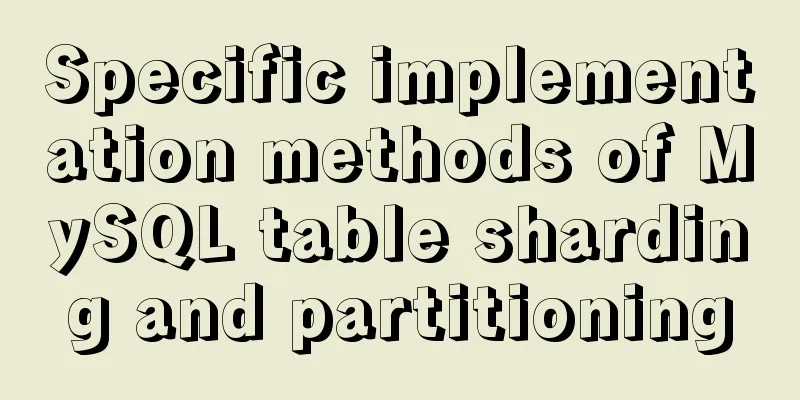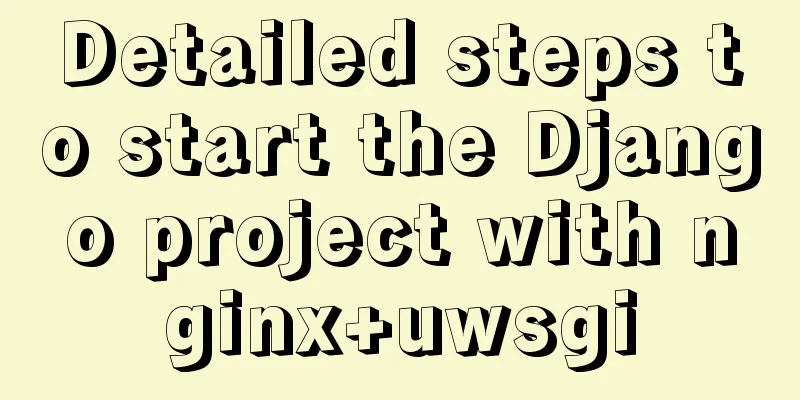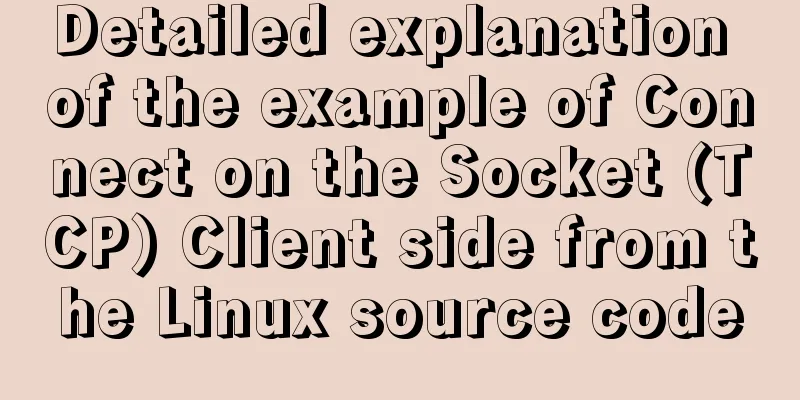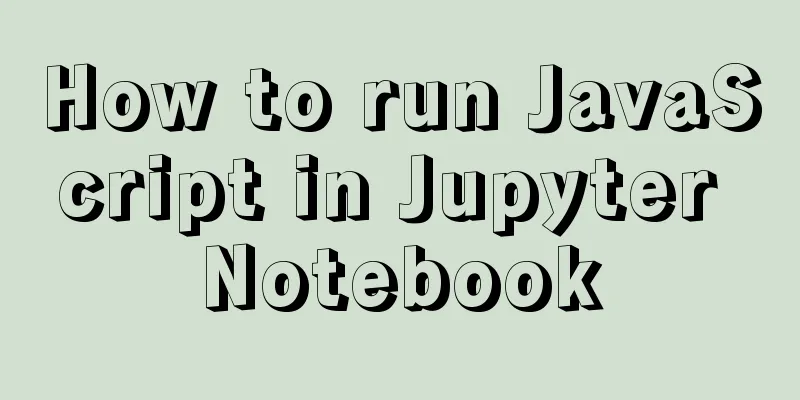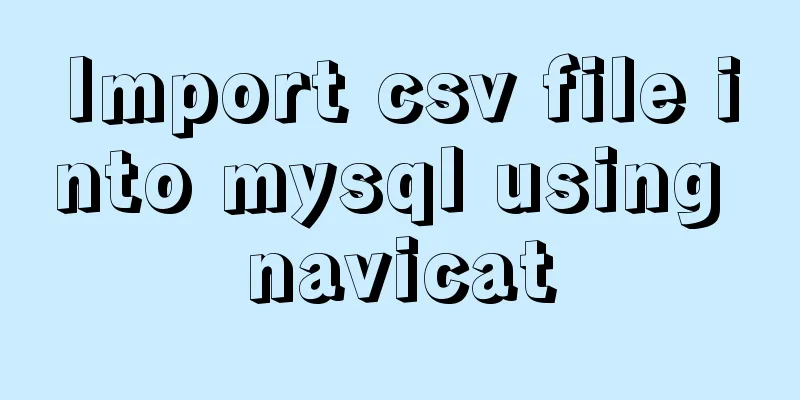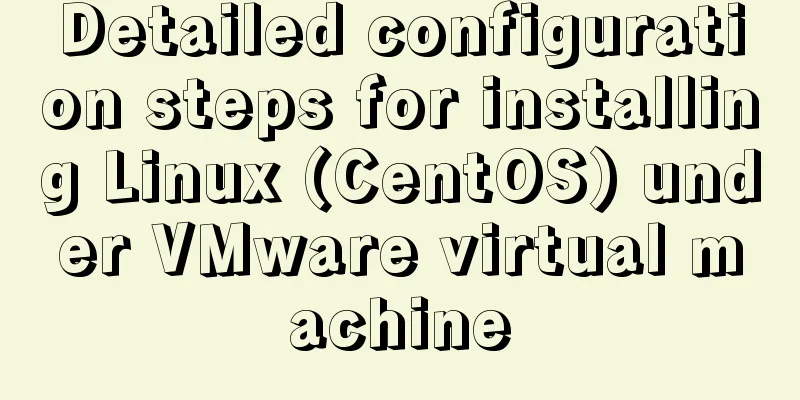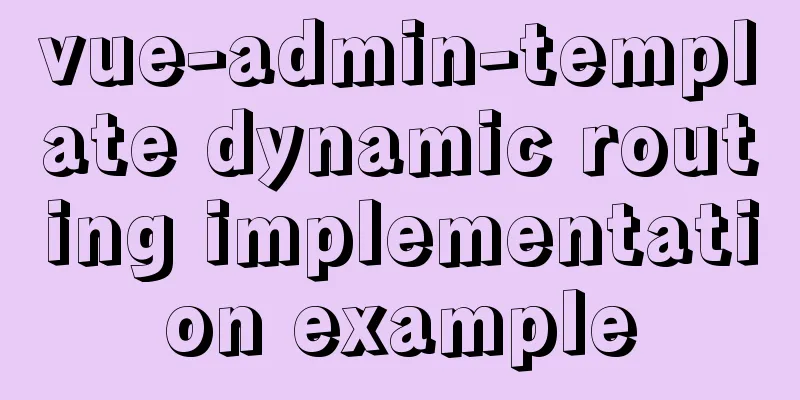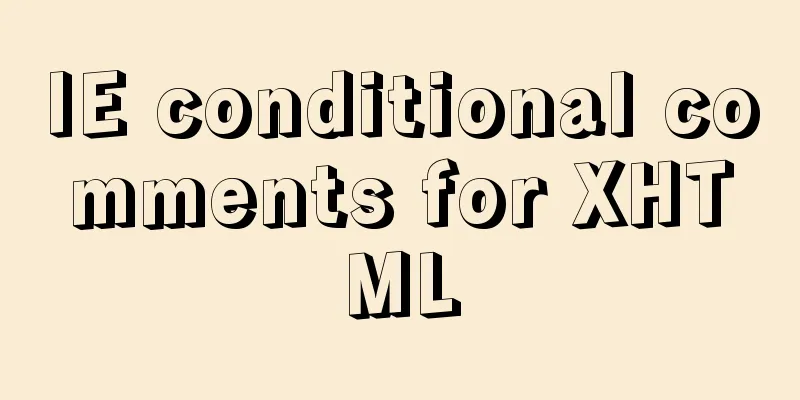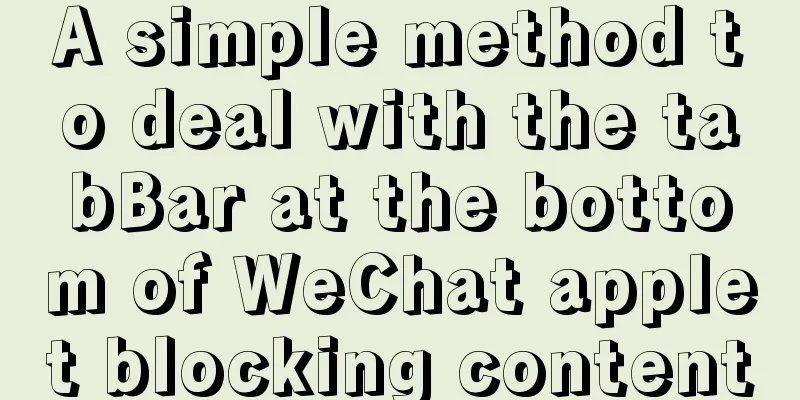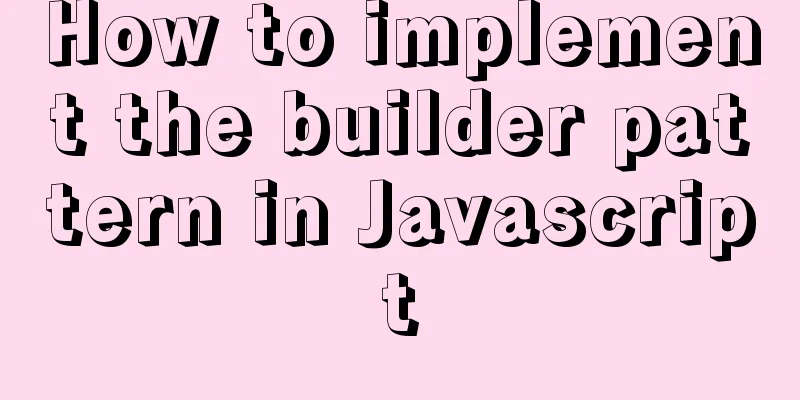Two ways to configure Vue global methods
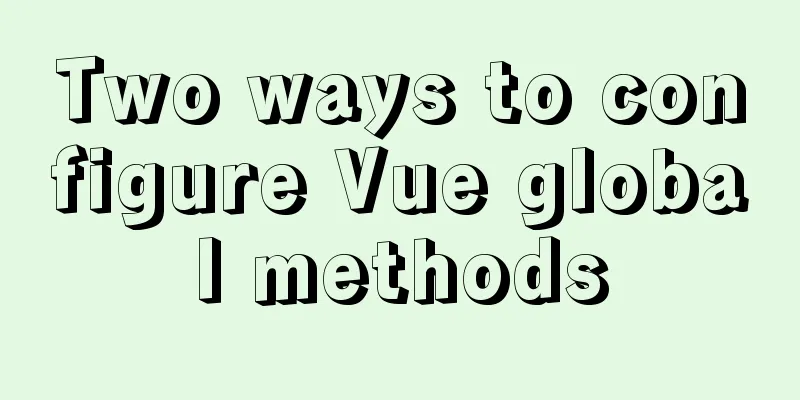
1. IntroductionIn the development of Vue projects, there will definitely be a scenario where the same method is used in different component pages, such as formatting time, file downloading, deep copying of objects, returning data types, copying text, and so on. At this time, we need to extract the commonly used functions and provide them for global use. So how can we define a tool function class that we can use in the global environment? Please see the breakdown below. PS: This article uses vue 2.6.12 2. The first methodAdd directly to the Vue instance prototype First open main.js, import the common method utils.js file defined by import, and then use Vue.prototype.$utils = utils to add it to the Vue instance
import Vue from 'vue'
import App from './App.vue'
import router from './router'
import store from './store'
import utils from './utils/Utils'
Vue.prototype.$utils = utils
new Vue({
router,
store,
render: h => h(App)
}).$mount('#app')
After that, if you need to use it in the component page, just use this.$utils.xxx
methods: {
fn() {
let time = this.$utils.formatTime(new Date())
}
}
shortcoming:
advantage:
Official documentation 3. The second methodUse webpack.ProvidePlugin to import globally First, introduce webpack and path in vue.config, then define plugins in the configureWebpack object of module.exports and introduce the js files you need The complete vue.config.js configuration is as follows:
const baseURL = process.env.VUE_APP_BASE_URL
const webpack = require('webpack')
const path = require("path")
module.exports = {
publicPath: './',
outputDir: process.env.VUE_APP_BASE_OUTPUTDIR,
assetsDir: 'assets',
lintOnSave: true,
productionSourceMap: false,
configureWebpack: {
devServer: {
open: false,
overlay:
warning: true,
errors: true,
},
host: 'localhost',
port: '9000',
hotOnly: false,
proxy: {
'/api': {
target: baseURL,
secure: false,
changeOrigin: true, //Open proxypathRewrite: {
'^/api': '/',
},
},
}
},
plugins: [
new webpack.ProvidePlugin({
UTILS: [path.resolve(__dirname, './src/utils/Utils.js'), 'default'], // Defined global function class TOAST: [path.resolve(__dirname, './src/utils/Toast.js'), 'default'], // Defined global Toast pop-up box method LOADING: [path.resolve(__dirname, './src/utils/Loading.js'), 'default'] // Defined global Loading method })
]
}
}
After defining it like this, if you have ESlint in your project, you also need to add a globals object to the .eslintrc.js file in the root directory to enable the property name of the defined global function class, otherwise an error will be reported that the property cannot be found.
module.exports = {
root: true,
parserOptions: {
parser: 'babel-eslint',
sourceType: 'module'
},
env: {
browser: true,
node: true,
es6: true,
},
"globals":{
"UTILS": true,
"TOAST": true,
"LOADING": true
}
// ...Omit N lines of ESlint configuration}
After defining it, restart the project and use it as follows:
computed: {
playCount() {
return (num) => {
// UTILS is a defined global function class const count = UTILS.tranNumber(num, 0)
return count
}
}
}
shortcoming:
advantage:
Official documentation SummarizeThis concludes this article on two ways to configure vue global methods. For more information on configuring vue global methods, please search for previous articles on 123WORDPRESS.COM or continue to browse the following related articles. I hope you will support 123WORDPRESS.COM in the future! You may also be interested in:
|
<<: How to enable the root account in Ubuntu 20.04
>>: Mariadb remote login configuration and problem solving
Recommend
Div covers the flash. Flash transparent method realizes placing the DIV layer on the flash.
There are two types: (different browsers) 1. Avail...
HTML form tag tutorial (1):
Forms are a major external form for implementing ...
IE9beta version browser supports HTML5/CSS3
Some people say that IE9 is Microsoft's secon...
Hyperlink icon specifications: improve article readability
1. What is the hyperlink icon specification ?<...
JS implements WeChat's "shit bombing" function
Hello everyone, I am Qiufeng. Recently, WeChat ha...
How to implement https with nginx and openssl
If the server data is not encrypted and authentic...
How to solve "Unable to start mysql service error 1069"
Today, when I was on the road, a colleague sent m...
JavaScript Dom implements the principle and example of carousel
If we want to make a carousel, we must first unde...
Detailed explanation of keywords and reserved words in MySQL 5.7
Preface The keywords of MySQL and Oracle are not ...
Detailed explanation of MySQL's Seconds_Behind_Master
Table of contents Seconds_Behind_Master Original ...
VMware Workstation virtual machine installation operation method
Virtual machines are very convenient testing soft...
A Deep Dive into the MySQL InnoDB Storage Engine
Preface In MySQL, InnoDB belongs to the storage e...
WeChat applet implements fixed header and list table components
Table of contents need: Function Points Rendering...
Implementation of Nginx load balancing/SSL configuration
What is load balancing? When a domain name points...
How to use iostat to view Linux hard disk IO performance
TOP Observation: The percentage of CPU time occup...