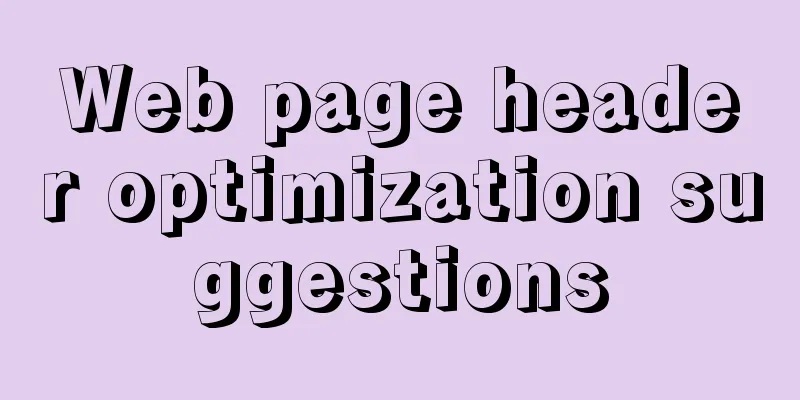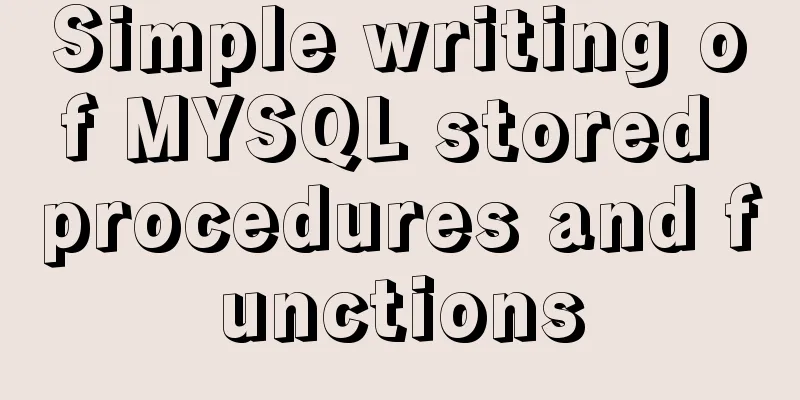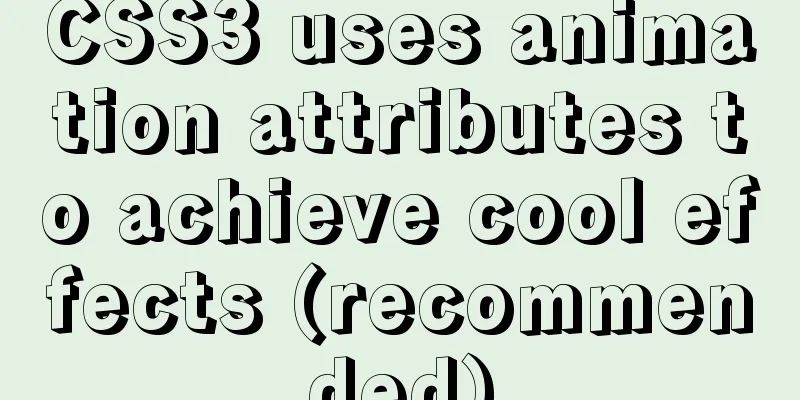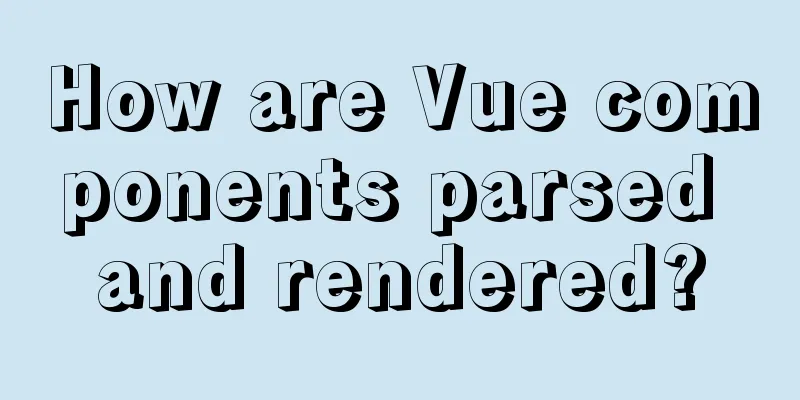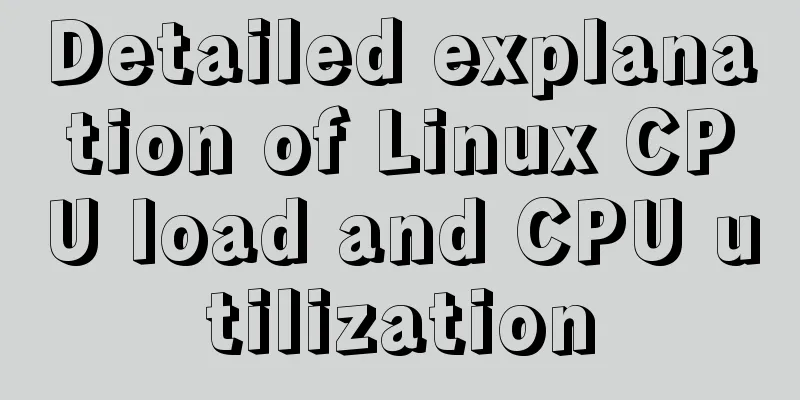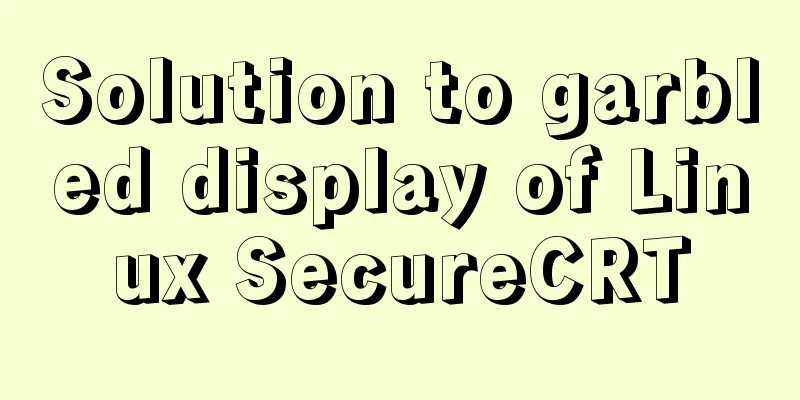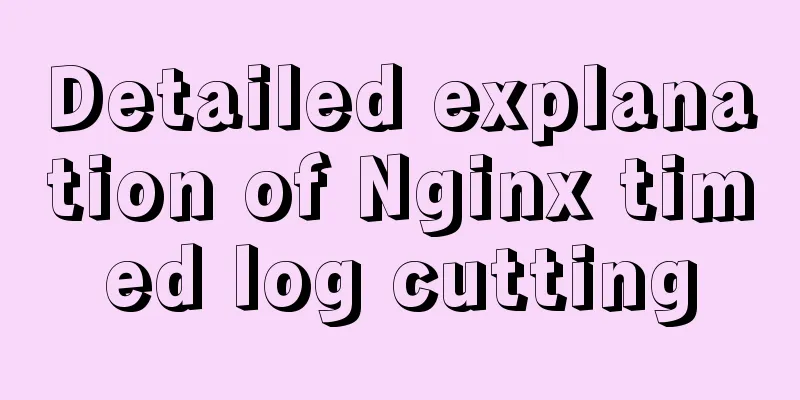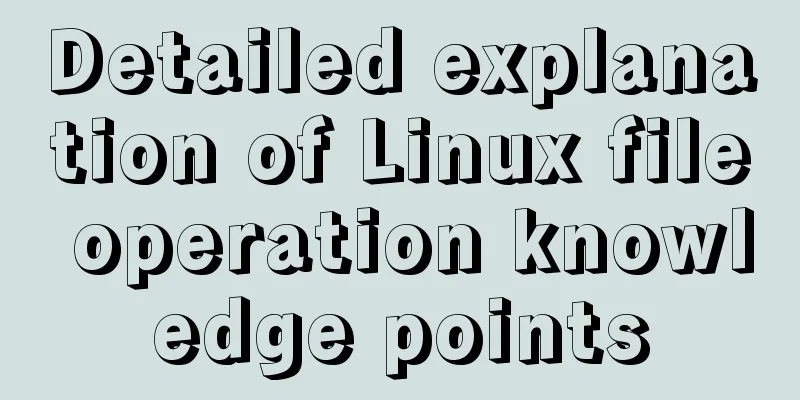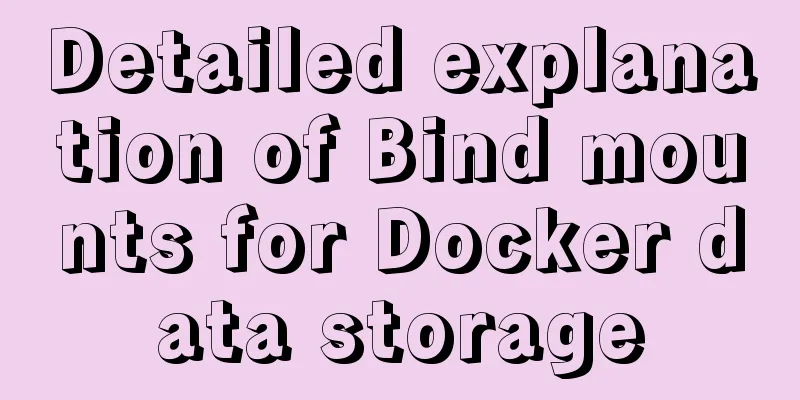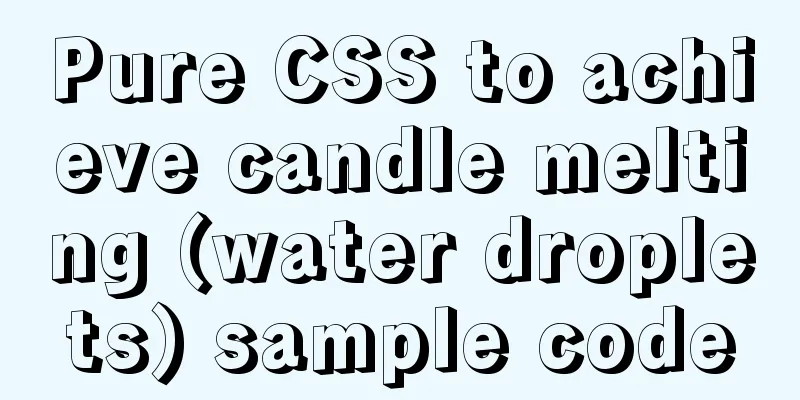Import csv file into mysql using navicat
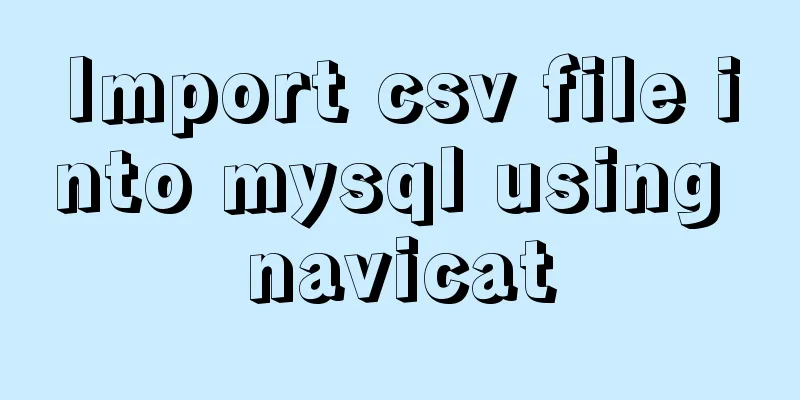
|
This article shares the specific code for importing csv files into mysql using navicat for your reference. The specific content is as follows 1. Open navicat, connect to the database and find the table you want to import data into. The database tables are under Tables under the specified database.
2. Right-click the data table. Click import wizard.
3. Select the file type to import data. This article takes csv file as an example and selects the csv file.
4. Next, select the location of the file. You can click the ellipsis after the first empty input box to locate your own file by browsing the file system. Select the same encoding as your file.
5. The first option is record segmentation, you can use the default, the second option is field separator, csv file default
6.field name row indicates the location of the field name, usually the first row. First data row indicates the position of the first data. If there is no field name, the value is 1. If there is a field name, the value is 2. The last data
7.The source table indicates the location where the data is stored, and the target table indicates the table into which the data is imported.
8. Indicates the data flow direction. The user_id data in the source table will be imported into the user_id of the target table.
9. There are two ways to import data. One is
10. Click start to begin execution.
The above is the full content of this article. I hope it will be helpful for everyone’s study. I also hope that everyone will support 123WORDPRESS.COM. You may also be interested in:
|
<<: Nodejs converts JSON string into JSON object error solution
>>: Detailed explanation of the solution to Ubuntu dual system stuck when starting
Recommend
Solve the problem of running hello-world after docker installation
Installed Docker V1.13.1 on centos7.3 using yum B...
5 Tips for Protecting Your MySQL Data Warehouse
Aggregating data from various sources allows the ...
When should a website place ads?
I recently discussed "advertising" with...
How to enable Swoole Loader extension on Linux system virtual host
Special note: Only the Swoole extension is instal...
Detailed explanation of the usage of two types of temporary tables in MySQL
External temporary tables A temporary table creat...
Javascript Virtual DOM Detailed Explanation
Table of contents What is virtual dom? Why do we ...
CSS3 category menu effect
The CSS3 category menu effects are as follows: HT...
What are the similarities between the development of web design and western architecture?
History always repeats itself surprisingly well. ...
Specific use of MySQL window functions
Table of contents 1. What is a window function? 1...
CSS example code for setting scroll bar style
The CSS implementation code for setting the scrol...
A brief discussion on the implementation of MySQL's limit paging optimization solution
Mysql limit paging statement usage Compared with ...
Vue network request scheme native network request and js network request library
1. Native network request 1. XMLHttpRequest (w3c ...
Javascript to achieve the effect of closing advertisements
Here is a case study on how to close ads using Ja...
Rsync+crontab regular synchronization backup under centos7
Recently, I want to regularly back up important i...
Implementation steps for installing java environment in docker
This article is based on Linux centos8 to install...