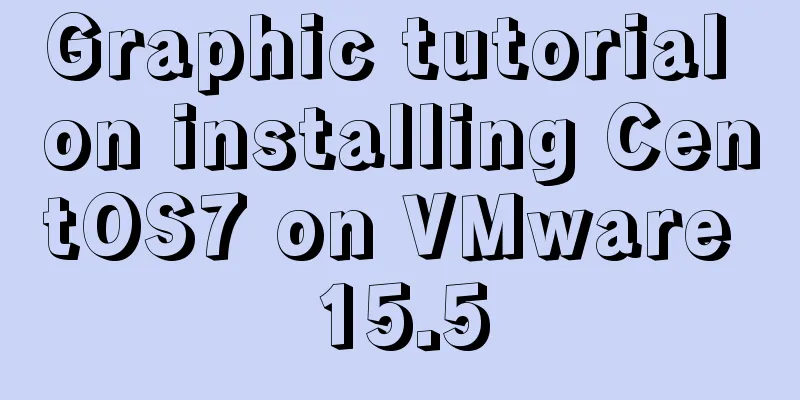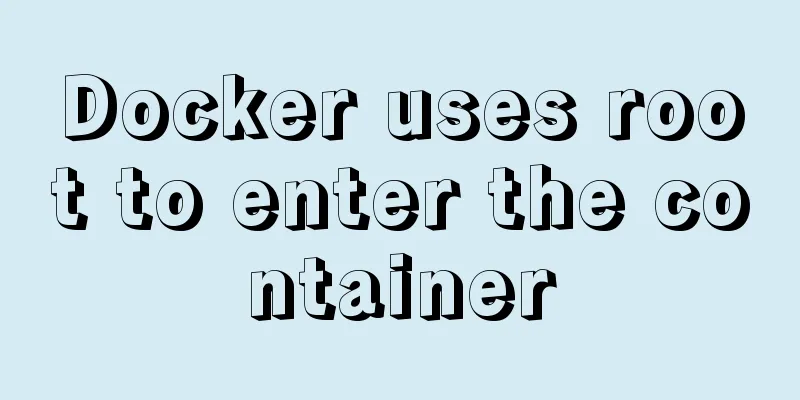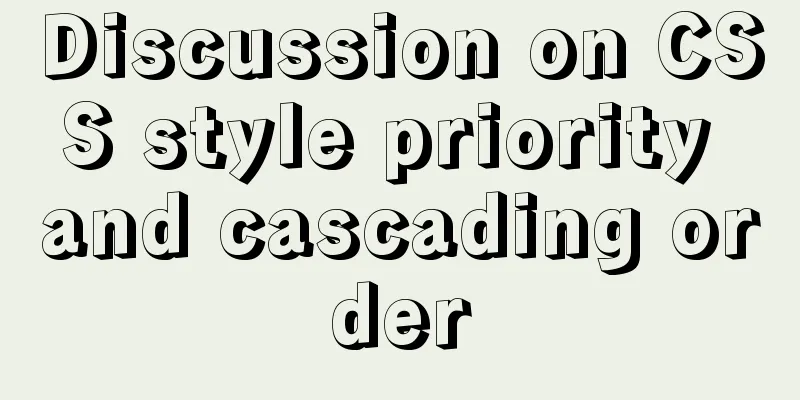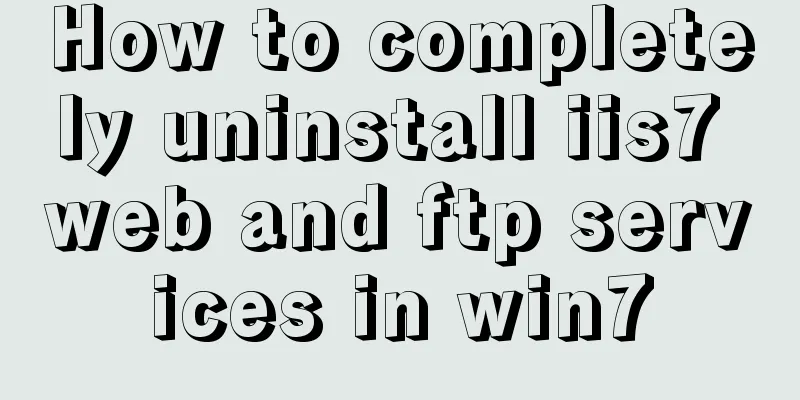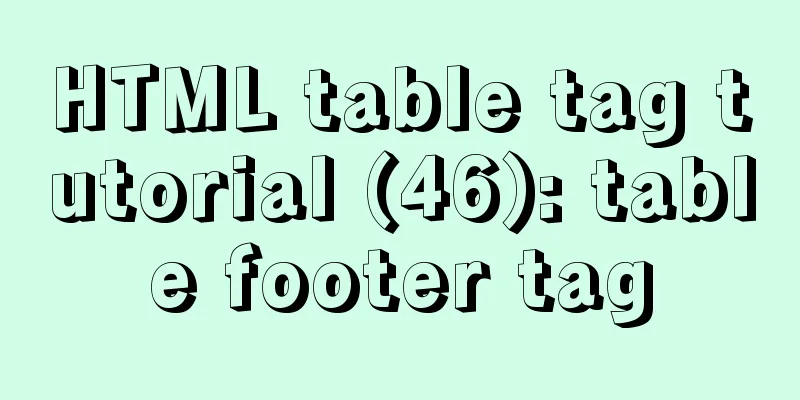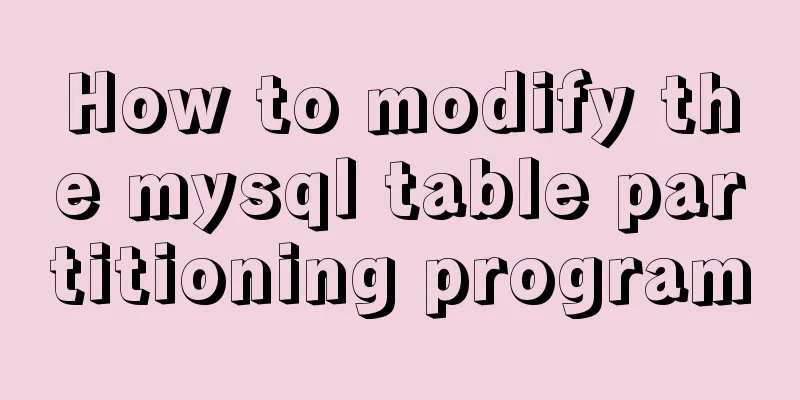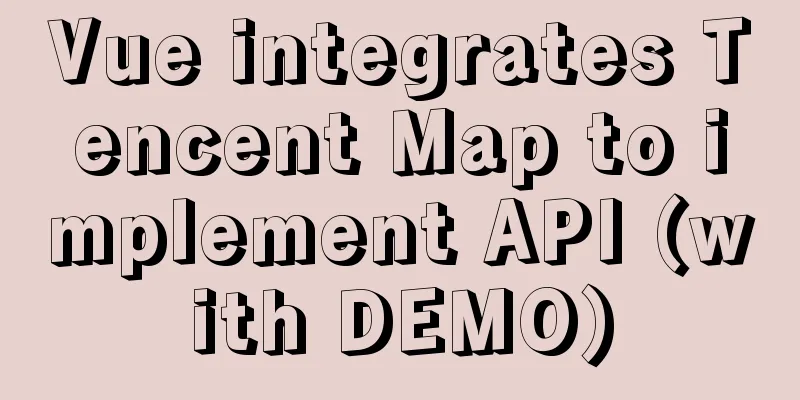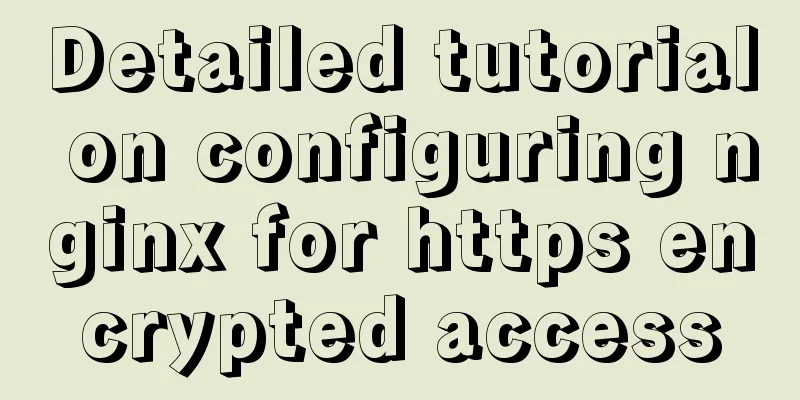Solve the problem of running hello-world after docker installation
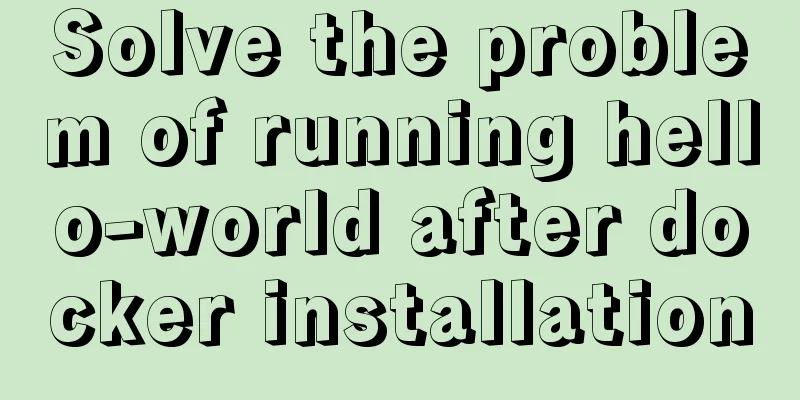
|
Installed Docker V1.13.1 on centos7.3 using yum
But when running: docker run hello-world, an error is reported:
solve: The main reason is the compatibility issue of the centos system version. If the system is updated and upgraded, the problem can be solved.
Before update:
After update:
At this time, restart docker and run hello-world:
Additional knowledge: Deleting the none image Delete the none image
// Stop all containers docker ps -a | grep "Exited" | awk '{print $1 }'|xargs docker stop
// Delete all stopped containers docker ps -a | grep "Exited" | awk '{print $1 }'|xargs docker rm
// Delete all images with tag none docker images|grep none|awk '{print $3 }'|xargs docker rmi
You can edit ~/.zshrc (or ~/.bashrc) to specify the command alias alias dnone="docker images|grep none|awk '{print $3}'|xargs docker rmi"
source ~/.zshrc
####################Official deletion command################
The reasons for the generation of the none image are: how come Combined with the first picture, let's sort out how dangling images are generated: The image ID generated when the image is built for the first time is 079dbd67f9f4, and this image will be labeled bolingcavalry/eureka-server:0.0.1-SNAPSHOT by the build tool; The image ID generated when the image is built for the second time is e40a97f764ef. This image will be labeled bolingcavalry/eureka-server:0.0.1-SNAPSHOT by the build tool. Docker will remove the tag of 079dbd67f9f4, and 079dbd67f9f4 will become a dangling image, which will be displayed as <none>:<none> in the image list. The official command provided is as follows to delete it. Note: If the none image is in use, it will not be deleted:
The above article on solving the problem of running hello-world after installing Docker is all the content that the editor shares with you. I hope it can give you a reference, and I also hope that you will support 123WORDPRESS.COM. You may also be interested in:
|
<<: Go to another file after submitting the form
>>: Six inheritance methods in JS and their advantages and disadvantages
Recommend
How to use docker to deploy spring boot and connect to skywalking
Table of contents 1. Overview 1. Introduction to ...
Why do we need Map when we already have Object in JavaScript?
Table of contents 1. Don’t treat objects as Maps ...
Detailed explanation of the difference between "/" and "~" in Linux
"/" is the root directory, and "~&...
How to use jsx syntax correctly in vue
Table of contents Preface Virtual DOM What is Vir...
How to modify Ubuntu's source list (source list) detailed explanation
Introduction The default source of Ubuntu is not ...
css input[type=file] style beautification (input upload file style)
Effect: <!doctype html> <html> <he...
JavaScript to achieve simple tab bar switching case
This article shares the specific code for JavaScr...
Nginx implements https website configuration code example
https base port 443. It is used for something cal...
Linux debugging tools that developers and operators must look at [Recommended]
System performance expert Brendan D. Gregg update...
Introduction to the use of this in HTML tags
For example: Copy code The code is as follows: <...
Implementation of vite+vue3.0+ts+element-plus to quickly build a project
Table of contents vite function Use Environment B...
MySQL5.7 master-slave configuration example analysis
MySQL5.7 master-slave configuration implementatio...
Summary of some related operations of Linux scheduled tasks
I have searched various major websites and tested...
CSS implements the web component function of sliding the message panel
Hello everyone, I wonder if you have the same con...
Comprehensive summary of mysql functions
Table of contents 1. Commonly used string functio...