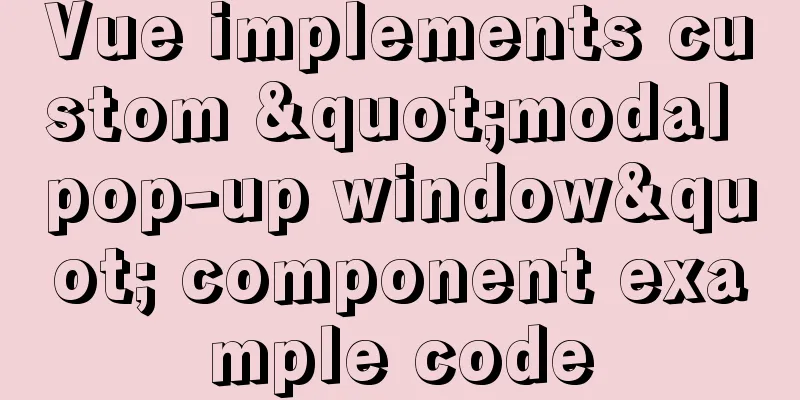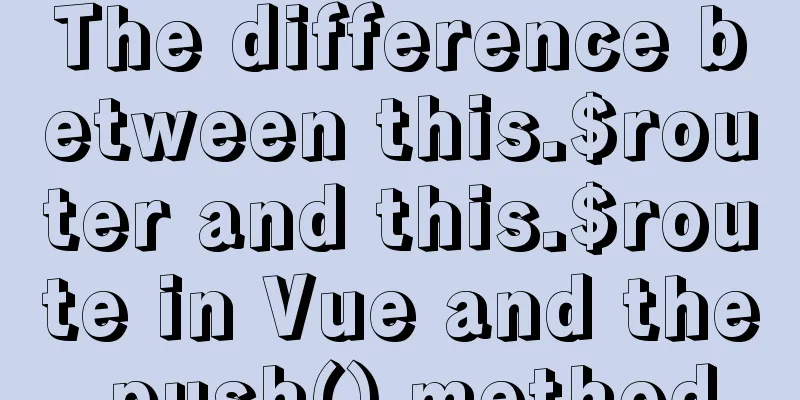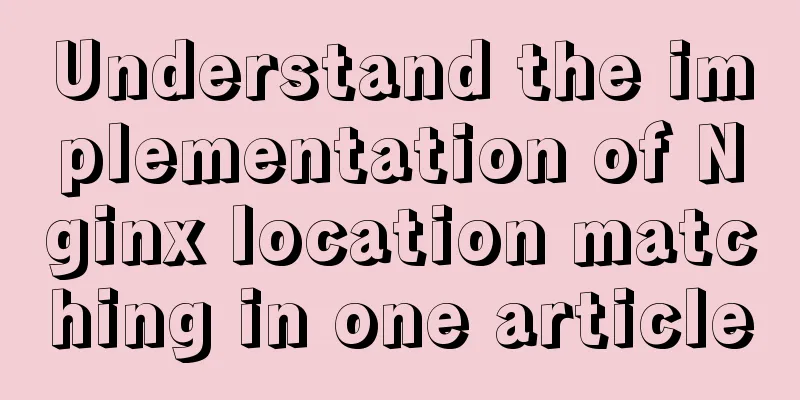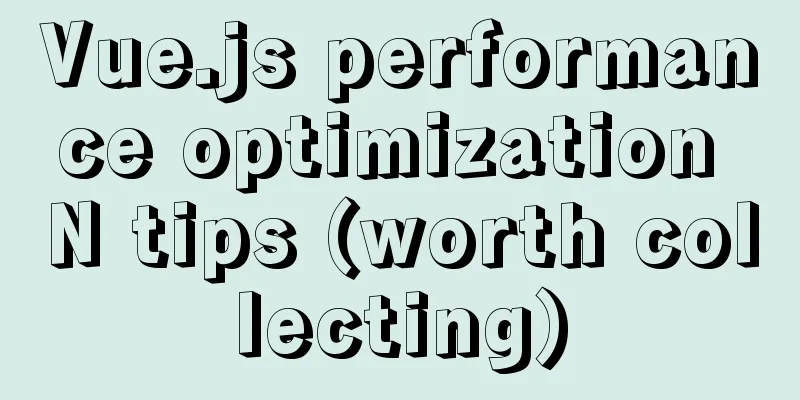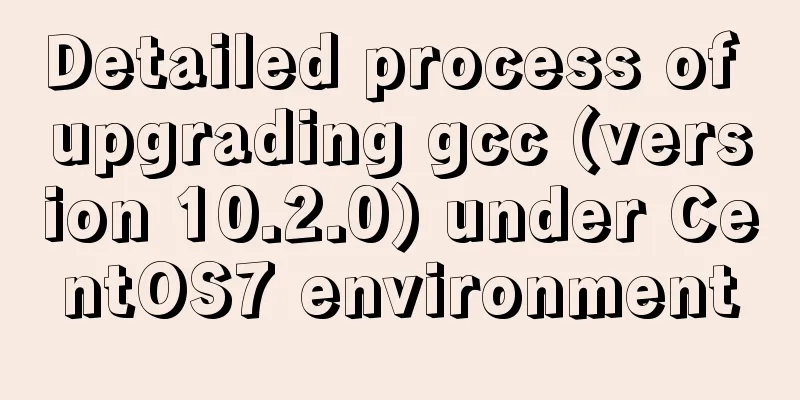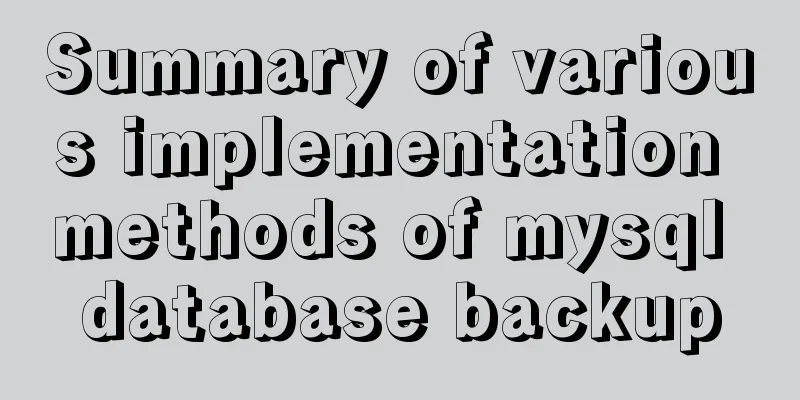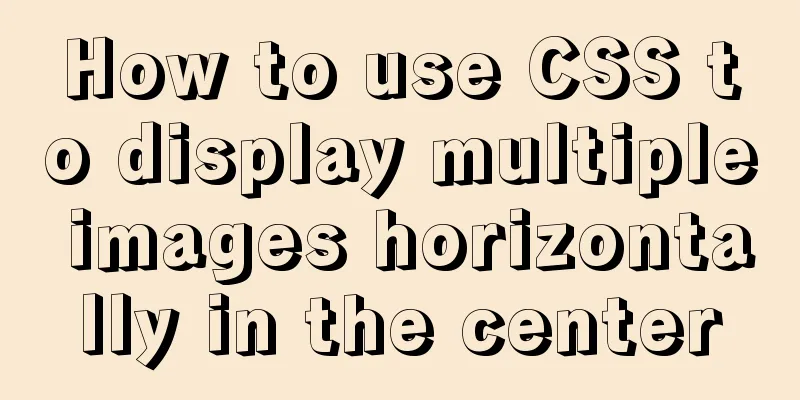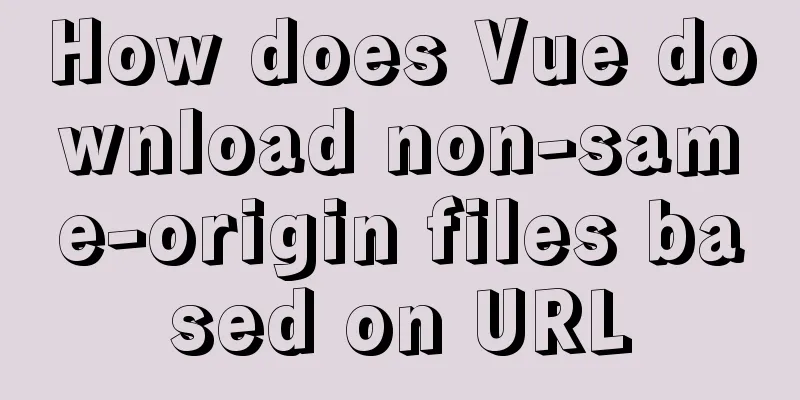Ubuntu 18.04 installs pyenv, pyenv-virtualenv, virtualenv, Numpy, SciPy, Pillow, Matplotlib
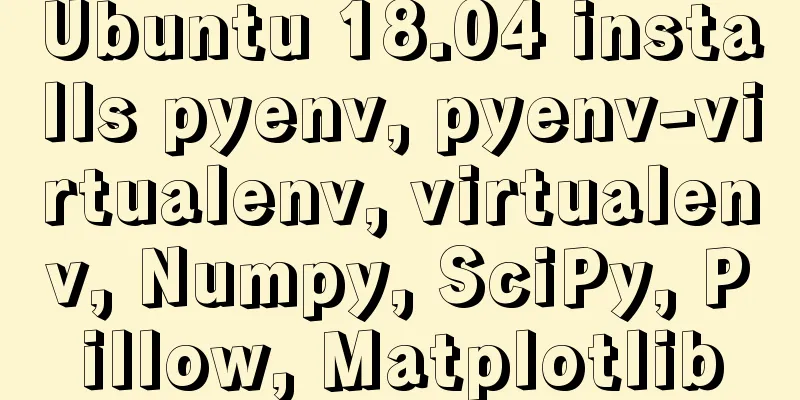
|
1. There are many Python version management tools at present. Pyenv is a relatively easy-to-use one. The installation is as follows: enter: git clone https://github.com/pyenv/pyenv.git ~/.pyenv echo 'export PYENV_ROOT="$HOME/.pyenv"' >> ~/.bashrc echo 'export PATH="$PYENV_ROOT/bin:$PATH"' >> ~/.bashrc echo -e 'if command -v pyenv 1>/dev/null 2>&1; then\n eval "$(pyenv init -)"\nfi' >> ~/.bashrc source ~/.bashrc If there are no problems, the installation is successful. During the installation process, there will be prompts about missing dependencies and packages. Install the packages that are missing. 2. Install the pyenv plug-in
3. Install virtualenv to the system environment and use it with pip
4. Install Numpy Numpy is the core library for scientific computing in Python. It provides high-performance multidimensional array objects and related tools. The installation is shown in the figure.
5. Install SciPy, which is based on Numpy and provides a large number of functions for calculating and operating arrays. These functions are very useful for different types of scientific and engineering calculations. The installation is as shown in the figure.
6. Install Pillow, which is derived from PIL (Python Imaging Library), an image processing library for Python. The installation is as shown in the figure.
7. Install Matplotlib, which is a drawing library. Install it as shown in the figure.
Summarize The above is the introduction of Ubuntu 18.04 installation of pyenv, pyenv-virtualenv, virtualenv, Numpy, SciPy, Pillow, Matplotlib. I hope it will be helpful to everyone. If you have any questions, please leave me a message and I will reply to you in time. I would also like to thank everyone for their support of the 123WORDPRESS.COM website! You may also be interested in:
|
<<: Vue mobile terminal determines the direction of finger sliding on the screen
>>: Data Structure - Tree (III): Multi-way Search Tree B-tree, B+ tree
Recommend
Solve the hierarchy problem of child element z-index and parent element sibling nodes in CSS
1. The emergence of the problem Wrote a flat list...
HTML Several Special Dividing Line Effects
1. Basic lines 2. Special effects (the effects ar...
How to build php-nginx-alpine image from scratch in Docker
Although I have run some projects in Docker envir...
Summary of basic knowledge points of Linux group
1. Basic Introduction of Linux Group In Linux, ev...
Solution to define the minimum height of span has no effect
The span tag is often used when making HTML web pa...
Installation tutorial of MySQL 5.7 green version under windows2008 64-bit system
Preface This article introduces the installation ...
Detailed explanation of efficient MySQL paging
Preface Usually, a "paging" strategy is...
Implementation of whack-a-mole game in JavaScript
This article shares the specific code for JavaScr...
Install MySQL 5.7 on Ubuntu 18.04
This article is compiled with reference to the My...
Semantics, writing, and best practices of link A
The semantics, writing style, and best practices ...
Vue and react in detail
Table of contents 1. Panorama II. Background 1. R...
How to install mysql database in deepin 2014 system
Deepin 2014 download and installation For downloa...
Summary of common commands in Dockerfile
Syntax composition: 1 Annotation information 2 Co...
MySQL InnoDB monitoring (system layer, database layer)
MySQL InnoDB monitoring (system layer, database l...
MySQL storage engine basics
In the previous article, we talked about MySQL tr...