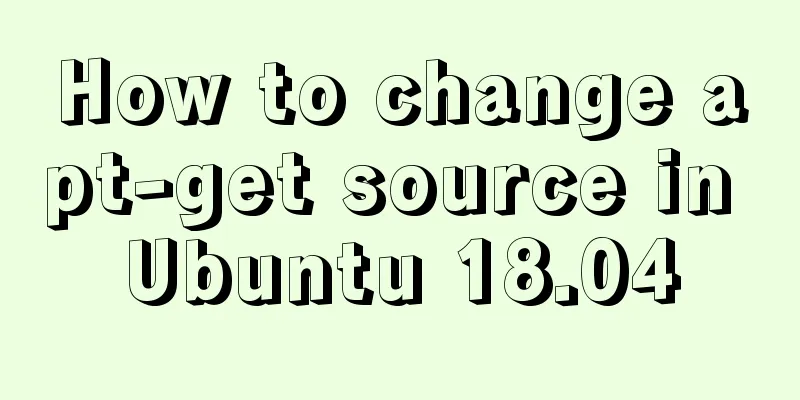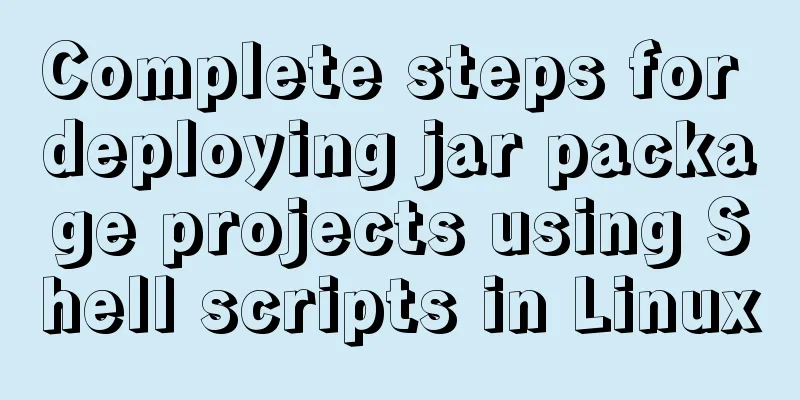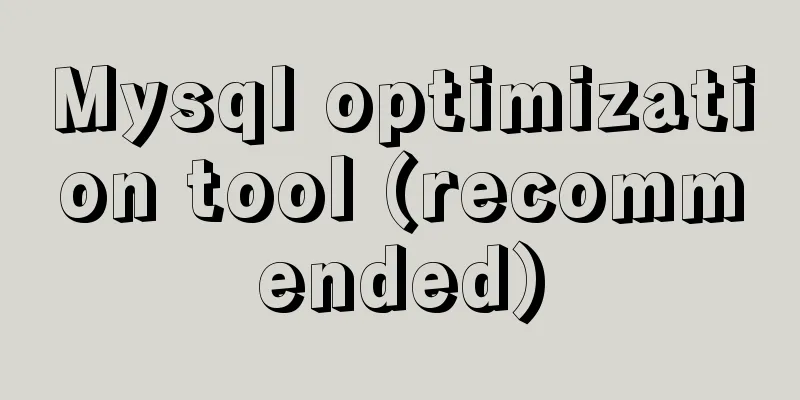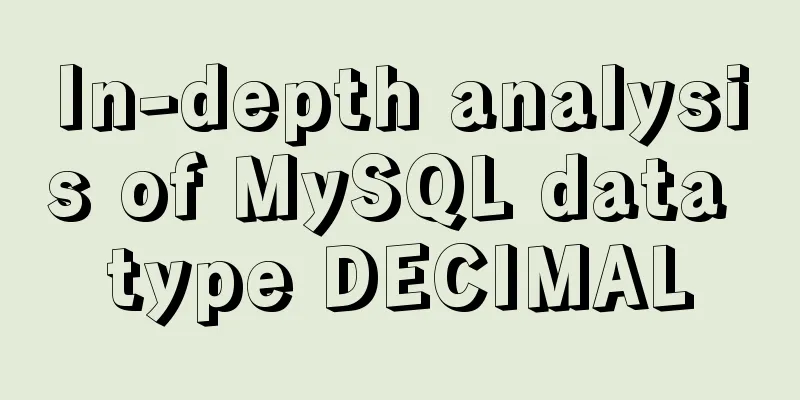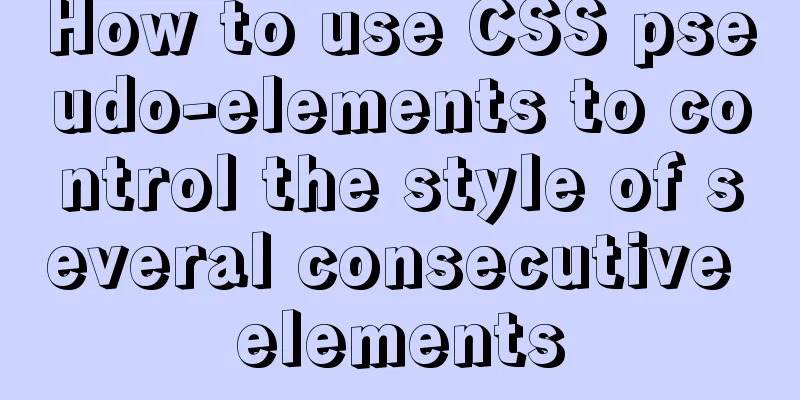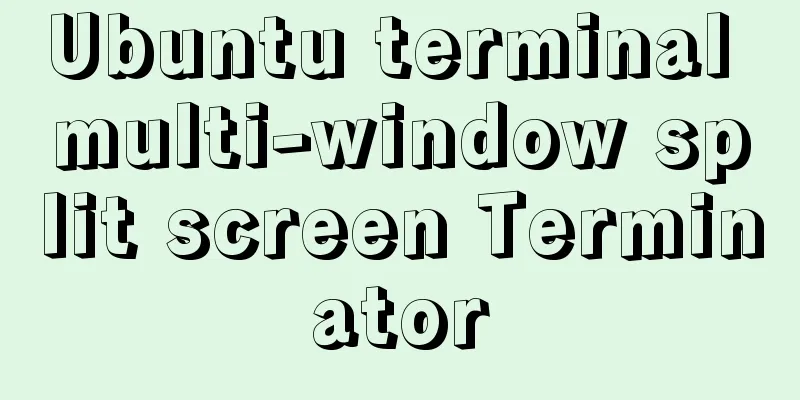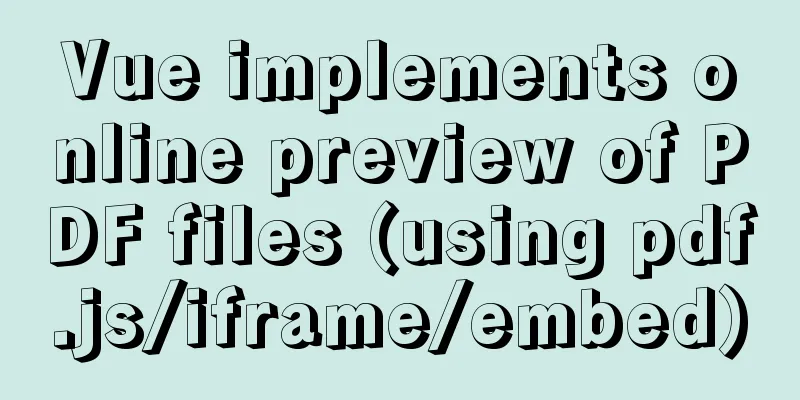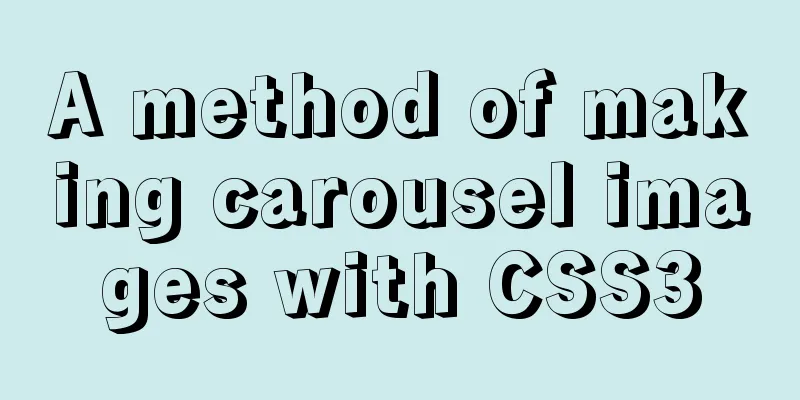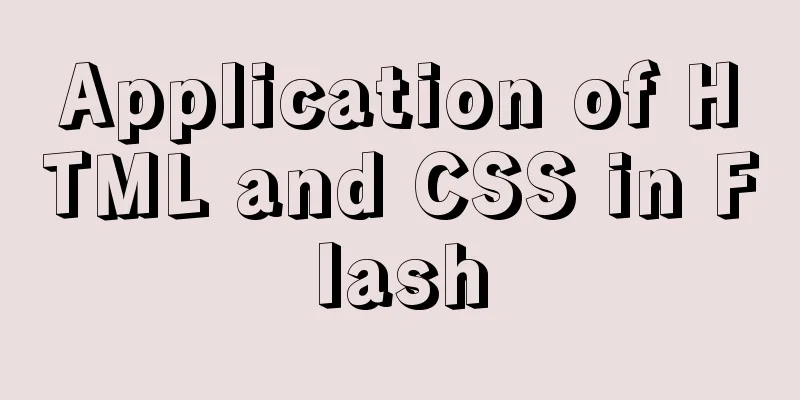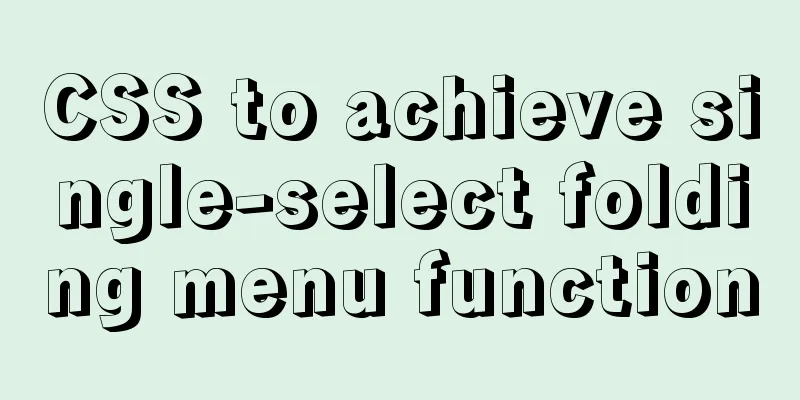How to use CSS to display multiple images horizontally in the center
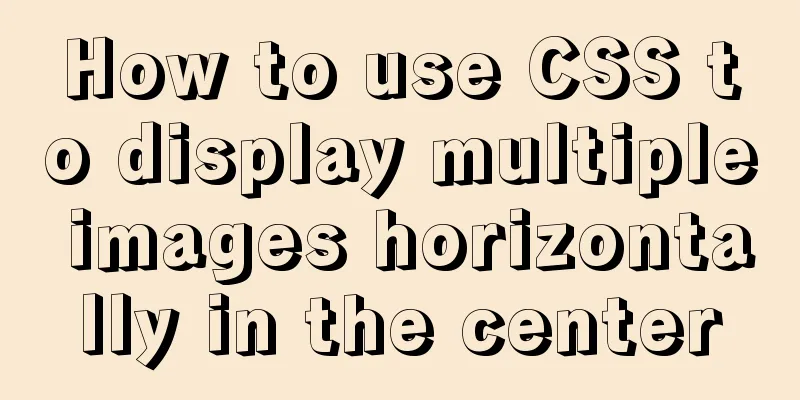
|
Let me first talk about the implementation steps: Final result
2. Code Implementation HTML Part
<div class="main">
<div class="tag">
Category Tips</div>
<div class="images" >
<div class="mid">
<img src="images/06.jpg" />
</div>
<div class="mid">
<img src="images/05.jpg" />
</div>
<div class="mid">
<img src="images/07.jpg" />
</div>
<div class="mid">
<img src="images/11.jpg" />
</div>
<div class="mid">
<img src="images/14.jpg" />
</div>
</div>
<div style="clear:both;"></div>
<div style="margin-bottom:30px;">
</div>CSS Part
.main{
width:100%;
margin-top:40px;
}
.main .tag{
margin:0 auto;
width:200px;
font-size:18px;
border-bottom:1px solid #878787;
text-align:center;
margin-bottom:20px;
}
.main .images{
margin:0 auto;
width:1300px; //Set the size of the <div> block. To achieve the centering effect, calculation is required.}
.main .images .mid{
float: left; //Set left alignment margin: 5px; //Image edge spacing}
.main .images .mid img{
width:250px;//Standard image length and width height:300px;
}To display multiple images in the div block in the center, calculations are required. I used a total of 5 images, each with a width of 250px and a height of 300px, plus the edge spacing of each image is 5px, so The width of the div block should be 5 times 250 (px: the width of the five images) plus 10 times 5 (px: the four intervals multiplied by two and the first and last edges, a total of ten edges), the result is 1300px
Summarize This is the end of this article about how to use CSS to horizontally center multiple images. For more information about how to horizontally center images with CSS, please search previous articles on 123WORDPRESS.COM or continue to browse the related articles below. I hope you will support 123WORDPRESS.COM in the future! |
<<: Detailed explanation of Cgroup, the core principle of Docker
>>: Solution to the problem of web page flash animation not displaying
Recommend
Website Design Experience Summary of Common Mistakes in Website Construction
Reminder: Whether it is planning, designing, or de...
How to enable the slow query log function in MySQL
The MySQL slow query log is very useful for track...
25 Examples of News-Style Website Design
bmi Voyager Pitchfork Ulster Grocer Chow True/Sla...
Full analysis of Vue diff algorithm
Table of contents Preface Vue update view patch s...
Let's talk in detail about the props attributes of components in Vue
Table of contents Question 1: How are props used ...
What hidden attributes in the form can be submitted with the form
The form elements with visibility=hidden and displ...
Implementation of a simple login page for WeChat applet (with source code)
Table of contents 1. Picture above 2. User does n...
How to install mysql8.0.23 under win10 and solve the problem of "the service does not respond to the control function"
Install mysql under win10 1. Download MySQL from ...
HTML+CSS implementation code for rounded rectangle
I was bored and suddenly thought of the implementa...
Solution to the problem that MySQL service cannot be stopped or deleted under Windows
I installed MySQL on Windows by unzipping the com...
How to install MySQL 5.7 on Ubuntu and configure the data storage path
1. Install MySQL This article is installed via AP...
How to implement Echats chart large screen adaptation
Table of contents describe accomplish The project...
Vue implements a simple shopping cart example
This article example shares the specific code of ...
Detailed graphic explanation of sqlmap injection
Table of contents 1. We found that this website m...
Vue3.0 uses the vue-grid-layout plug-in to implement drag layout
Table of contents 1. Plugins 2. Interlude 3. Impl...