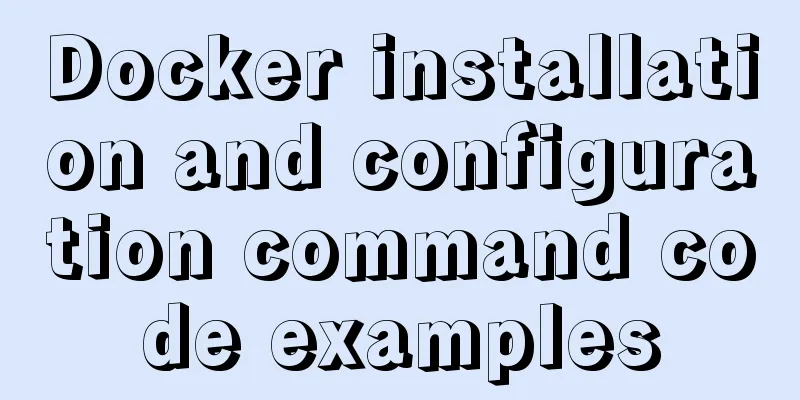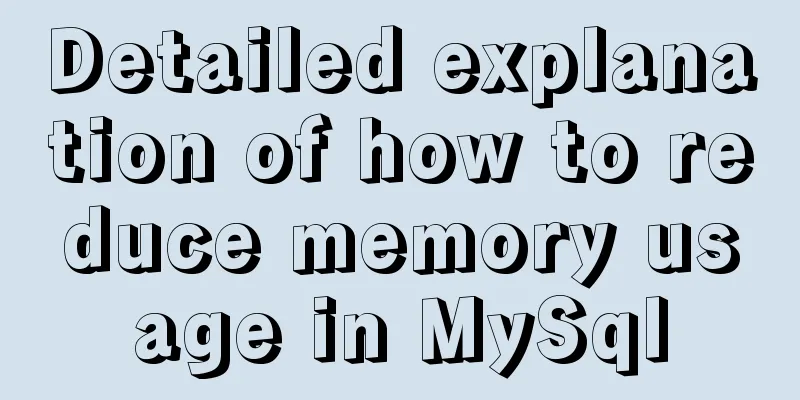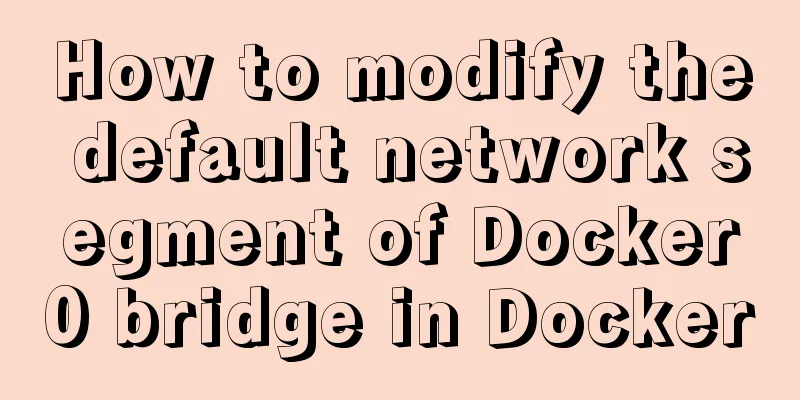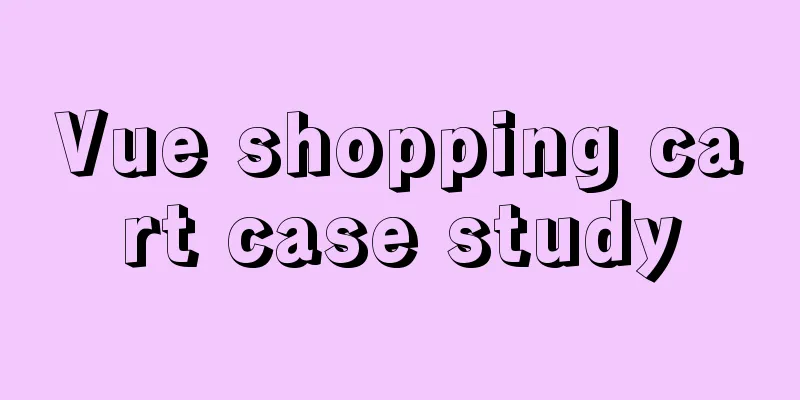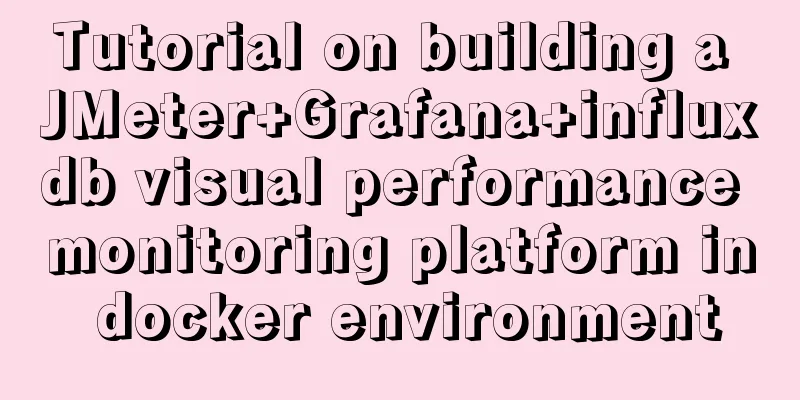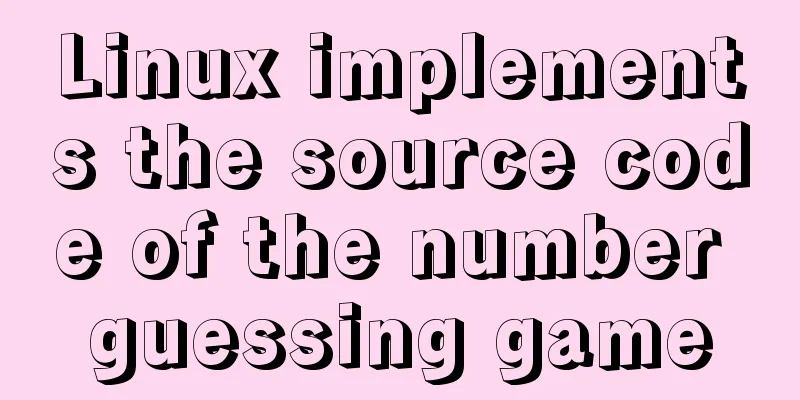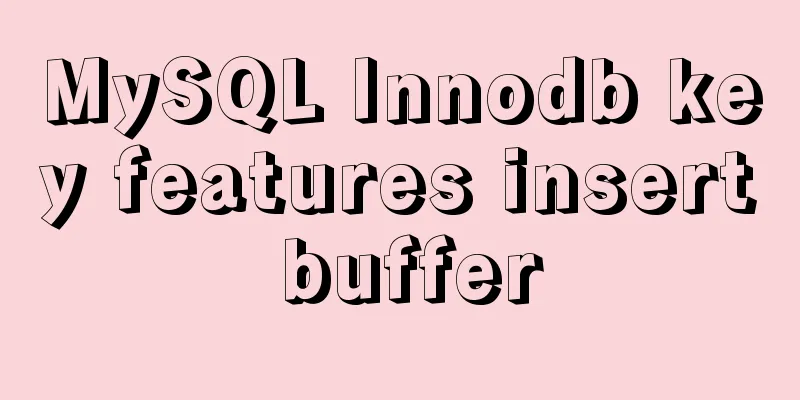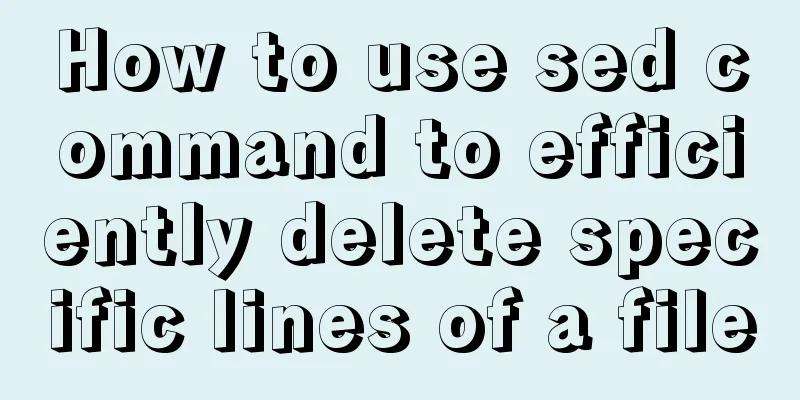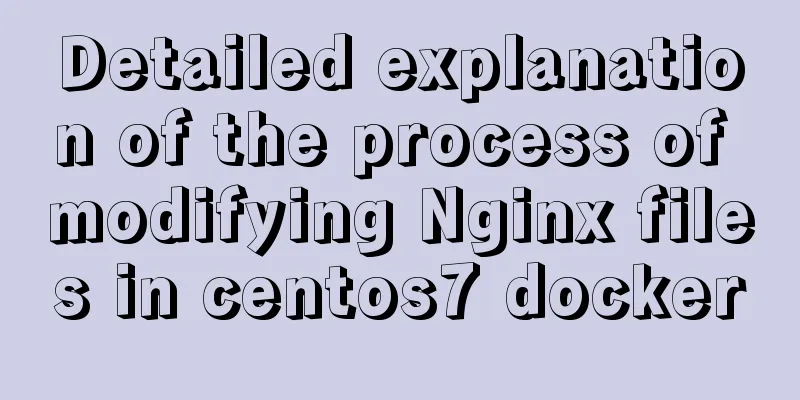Six important selectors in CSS (remember them in three seconds)
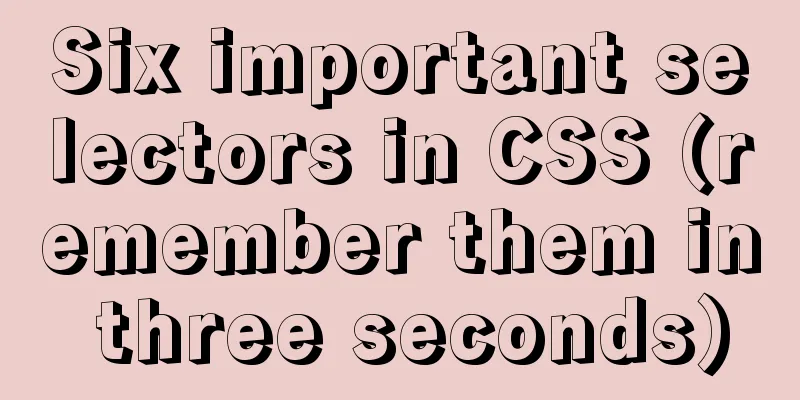
What are the CSS selectors? ? ? 1. Wildcard character (*) It can also be called a global selector or a universal selector. As the name suggests, it defines the styles of all elements. Commonly used for some default styles, such as setting the padding of all elements to 2px *{padding: 2px; } to increase the beauty of the page! 2. Tag selector Also called an element selector, such as div, p, img, etc. 3. Class Selector A class name cannot start with a number and must start with a . A page's class name can be repeated. For example, the format of class name { }. 4. ID Selector It starts with #. The same id name cannot appear on a page. 5. Parallel selector That is, several selectors need to set the same style, separated by commas. For example, div,p{ color:red;} sets the font color of the div tag and the p tag to red. 6. Parent-child selector In terms of the relationship between the elements, it is the son who changes. Selectors are separated by spaces, for example, div h1{ font-size:60px;} sets the font size of the h1 tag inside the div tag to 60 pixels. Here, the h1 must be inside the div to change the style. Priority: ID selector > Class selector > Tag selector > Wildcard There is no need to explain the priority, whoever loads and runs first is the boss┗|`O′|┛ There are many other selectors that I will not introduce one by one, such as pseudo-class selectors and pseudo-ID selectors. The key is if you can't remember them, just remember the ones above, they are more commonly used. Here are some examples to make it easier to understand.
Naming rules for class names and ID names: 1. Don't start your name with a number. 2. The class name and ID name should be clear from the literal meaning. Do not use Chinese. If you are not good at English, you can use pinyin. If you are not good at pinyin, forget it, just don’t use it, hahahaha. [I’m not making fun of you~] If you are naive or lazy, you can make one, two, three. You will be upset when you look at them again after a while because you can't remember what 1, 2, 3 are written o(≧口≦)o Summarize This concludes this article about the six important selectors in CSS (which you can remember in three seconds). For more relevant CSS selector content, please search 123WORDPRESS.COM’s previous articles or continue browsing the related articles below. I hope you will support 123WORDPRESS.COM in the future! |
<<: How to create a web wireframe using Photoshop
>>: Detailed explanation of the process of zabbix monitoring sqlserver
Recommend
Solve the problem that element edit form el-radio cannot be selected after echoing
Table of contents Preface question Online solutio...
How to configure MySQL master-slave synchronization in Ubuntu 16.04
Preparation 1. The master and slave database vers...
Vue3 AST parser-source code analysis
Table of contents 1. Generate AST abstract syntax...
MySQL index leftmost principle example code
Preface I was recently reading about MySQL indexe...
Example code for implementing WeChat account splitting with Nodejs
The company's business scenario requires the ...
mysql 8.0.18 mgr installation and its switching function
1. System installation package yum -y install mak...
Windows Server 2016 Remote Desktop Services Configuration and License Activation (2 Users)
The default number of remote desktop connections ...
Markup language - web application CSS style
Click here to return to the 123WORDPRESS.COM HTML ...
Detailed explanation of the configuration method of MySQL master-slave replication read-write separation
1. Description Earlier we talked about the instal...
Vue integrates Tencent TIM instant messaging
This article mainly introduces how to integrate T...
Vue.js implements timeline function
This article shares the specific code of Vue.js t...
Two ways to remove the 30-second ad code from Youku video
I believe everyone has had this feeling: watching ...
How to solve the problem of command failure caused by overwriting the original PATH and prompting command not found
A colleague asked me to help him figure out why m...
Nginx cache configuration example
When developing and debugging a web application, ...
Detailed explanation of HTML area tag
The <area> tag defines an area in an image ...