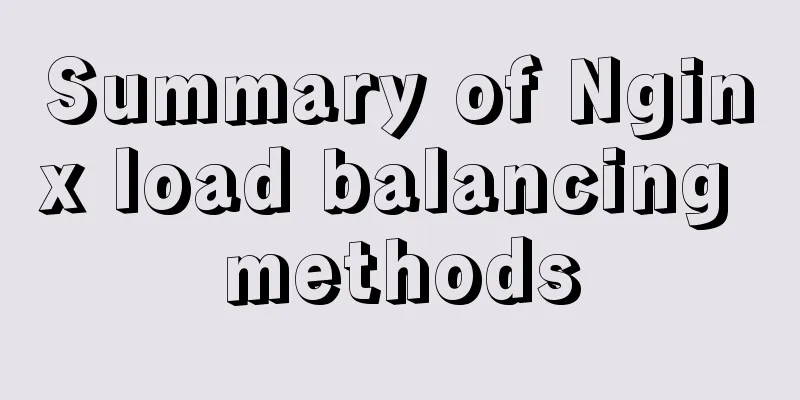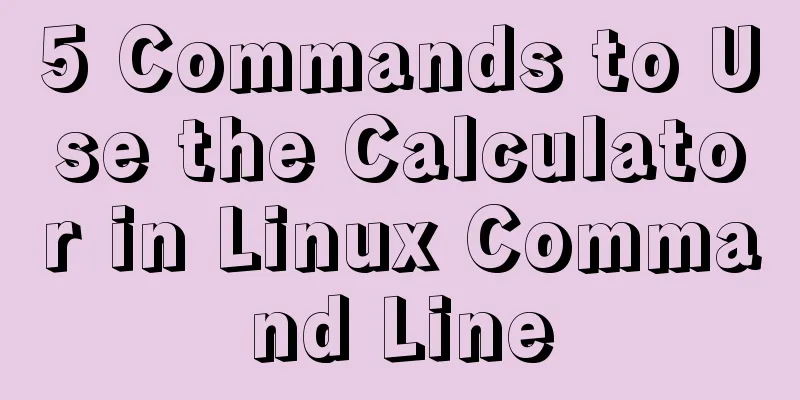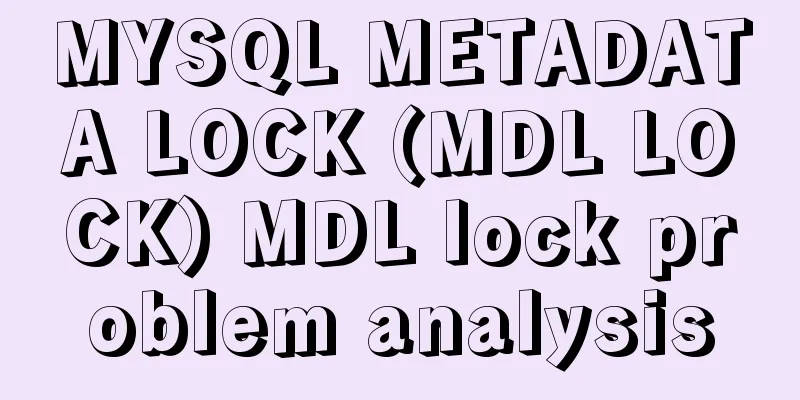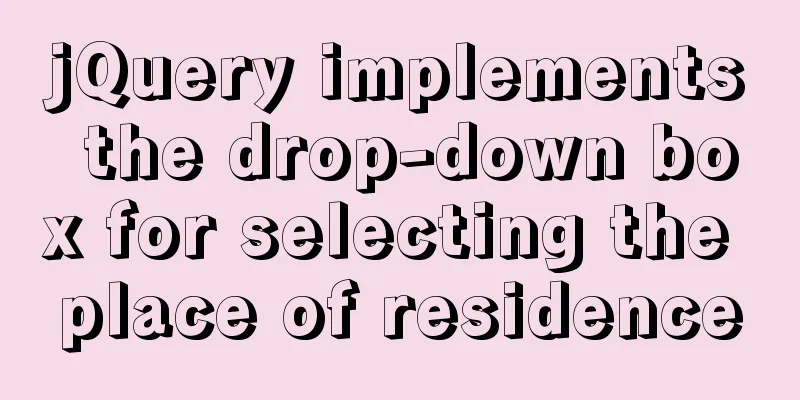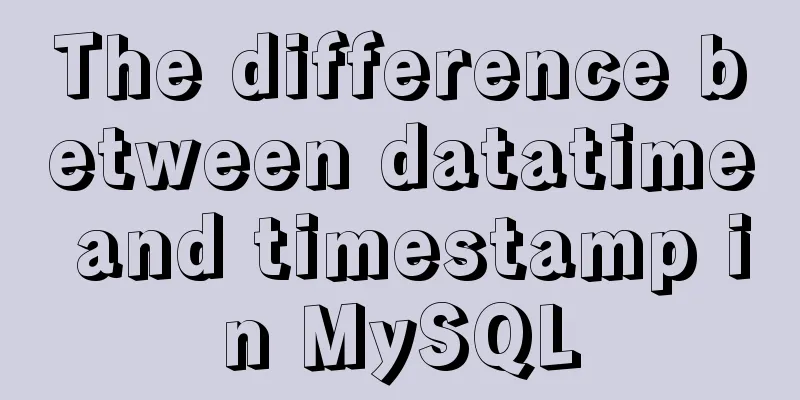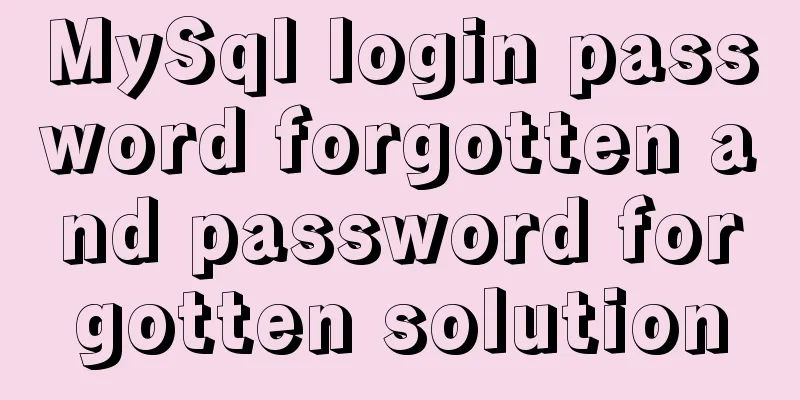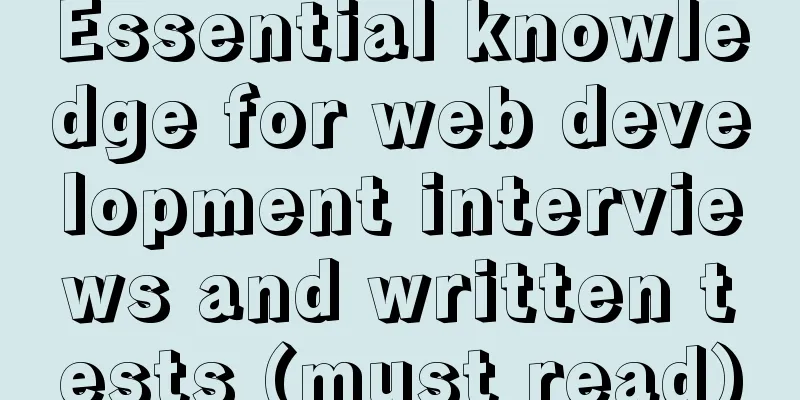Front-end JavaScript Promise
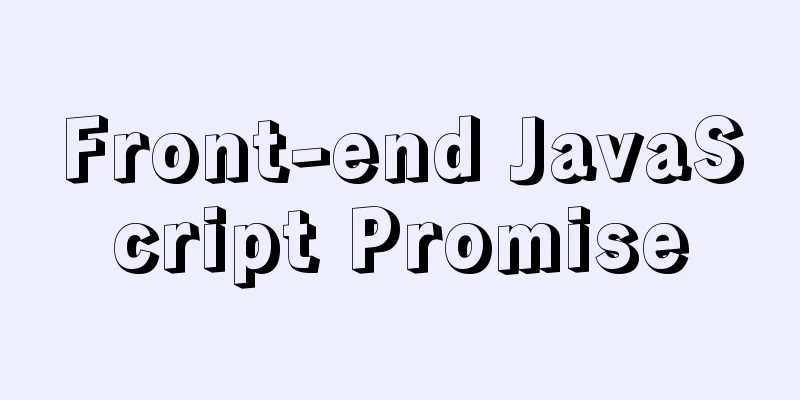
1. What is Promise
2. Basic usage The
const promise = new Promise(function(resolve, reject) {
// ...
if (/* asynchronous operation successful*/){
resolve(value);
} else {
reject(error);
}
});
After
promise.then(function (value){
// ....
},function (err){
// .... err
})
promise.then(function (value){
// ....
}).catch(function (err){
// ....
})
3. Promise Methods 3.1 Promise.prototype.then() The The
loadData().then(function (value){
return 3
}).then(function (num){
console.log("ok", num) // 3
})
3.2 Promise.prototype.catch() The
const promise = new Promise(function(resolve, reject) {
throw new Error('unkonw error'); // throw error state changes to -> reject
});
const promise = new Promise(function(resolve, reject) {
reject('unkonw error') // Use the reject() method to change the state to -> reject
});
promise.catch(function(error) {
console.log(error);
});
The error of
loadData().then(function(value) {
return loadData(value);
}).then(function(users) {
}).catch(function(err) {
// Handle errors from the first three Promises });
If we don't set
const promise = new Promise(function(resolve, reject) {
resolve(a) // ReferenceError: a is not defined
});
promise.then(function(value) {
console.log('value is ', value)
});
setTimeout(() => { console.log('code is run') }, 1000); // code is run
3.3 Promise.prototype.finally()
promise
.then(result => {···})
.catch(error => {···})
.finally(() => {···});
3.4 Promise.all() const promise = Promise.all([p1, p2, p3]); The new
const promises = [1,2,3,4].map(function (id) {
return loadData(id);
});
Promise.all(promises).then(function (users) {
// ...
}).catch(function(err){
// ...
});
3.5 Promise.race() The parameters of const promise = Promise.race([p1, p2, p3]);
Scenario 1: After a user logs in to the homepage of a social networking site, they will asynchronously request to pull user information, follow list, and fan list. We need to ensure that all data requests are successful before rendering the page. If any data fails, the page will be redirected. Here we can use
function initUserHome() {
Promise.all([
new Promise(getMe),
new Promise(getFollows),
new Promise(getFans)
])
.then(function(data){
// Display the page })
.catch(function(err){
// .... redirect page });
};
initUserHome();
Scenario 2: If we are making a ticket grabbing software, although we request many ticket selling channels, we only need to return the first completed Promise each time. Here we can use
function getTicket() {
Promise.race([
new Promise(postASell),
new Promise(postBSell),
new Promise(postCSell)
])
.then(function(data){
// Ticket grab success})
.catch(function(err){
// .... failed to grab the ticket, try again});
};
getTicket();
3.6 Promise.allSettled() When using
const requests = [
fetch('/url1'),
fetch('/url2'),
fetch('/url3'),
];
try {
await Promise.all(requests);
console.log('All requests were successful.');
} catch {
console.log('One request failed, other requests may not have finished yet.');
}
Sometimes, we want to wait until a group of asynchronous operations are completed before proceeding to the next step. At this time, you need to use
const requests = [
fetch('/url1'),
fetch('/url2'),
fetch('/url3'),
];
await Promise.allSettled(requests);
console.log('Execute after all requests are completed (including success and failure)');
3.7 Promise.any() As long as one of the incoming Back to the scenario of multi-channel ticket grabbing using
function getTicket() {
Promise.any([
new Promise(postASell),
new Promise(postBSell),
new Promise(postCSell)
])
.then(function(data){
// One ticket was successfully grabbed})
.catch(function(err){
// .... all channels failed });
};
getTicket();
3.8 Promise.resolve() new Promise(resolve => resolve(1)) The parameters passed in are different.
let thenable = {
then: function(resolve, reject) {
resolve(1);
}
};
const promise = Promise.resolve(1);
promise.then(function (value) {
console.log(value) // 1
});
3.9 Promise.reject() The
const promise = Promise.reject('unkonw error');
// equivalent to const promise = new Promise((resolve, reject) => reject('unkonw error'))
promise.then(null, function (s) {
console.log(s)
});
//unknown error
4. Simple sceneLoad images asynchronously:
function loadImageAsync(url) {
return new Promise(function(resolve, reject) {
const image = new Image();
image.onload = resolve;
image.onerror = reject;
image.src = url;
});
}
Request timeout processing:
//Request function request(){
return new Promise(function(resolve, reject){
// code ....
resolve('request ok')
})
}
function timeoutHandle(time){
return new Promise(function(resolve, reject){
setTimeout(function(){
reject('timeout');
}, time);
});
}
Promise.race([
request(),
timeoutHandle(5000)
])
.then(res=>{
console.log(res)
}).catch(err=>{
console.log(err) // timeout
})
This is the end of this article about front-end You may also be interested in:
|
<<: A brief discussion on the characteristics of CSS float
>>: HTML form tag tutorial (5): text field tag
Recommend
Detailed explanation of Json format
Table of contents A JSON is built on two structur...
How to configure tomcat server for eclipse and IDEA
tomcat server configuration When everyone is lear...
Detailed explanation of how to use Vue self-nested tree components
This article shares with you how to use the Vue s...
Detailed explanation of anonymous slots and named slots in Vue
Table of contents 1. Anonymous slots 2. Named slo...
Several ways to set the expiration time of localStorage
Table of contents Problem Description 1. Basic so...
React gets input value and submits 2 methods examples
Method 1: Use the target event attribute of the E...
10 reasons why Linux is becoming more and more popular
Linux has been loved by more and more users. Why ...
Mysql auto-increment primary key id is not processed in this way
Mysql auto-increment primary key id does not incr...
Grid systems in web design
Formation of the grid system In 1692, the newly c...
About uniApp editor WeChat sliding problem
The uniapp applet will have a similar drop-down p...
Let's talk about Vue's mixin and inheritance in detail
Table of contents Preface Mixin Mixin Note (dupli...
Problems with index and FROM_UNIXTIME in mysql
Zero, Background I received a lot of alerts this ...
jQuery plugin to achieve image suspension
This article shares the specific code of the jQue...
Detailed explanation of nodejs built-in modules
Table of contents Overview 1. Path module 2. Unti...
Solution to the problem that docker nginx cannot be accessed after running
## 1 I'm learning docker deployment recently,...