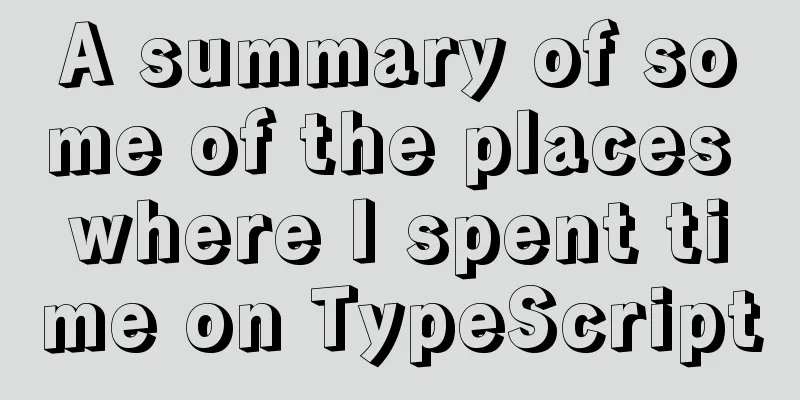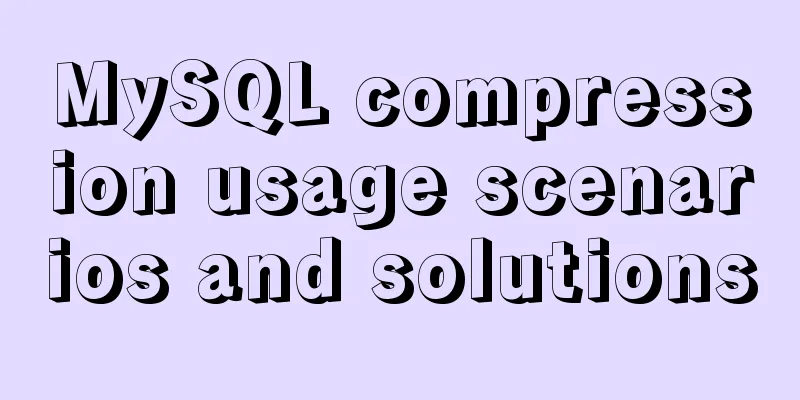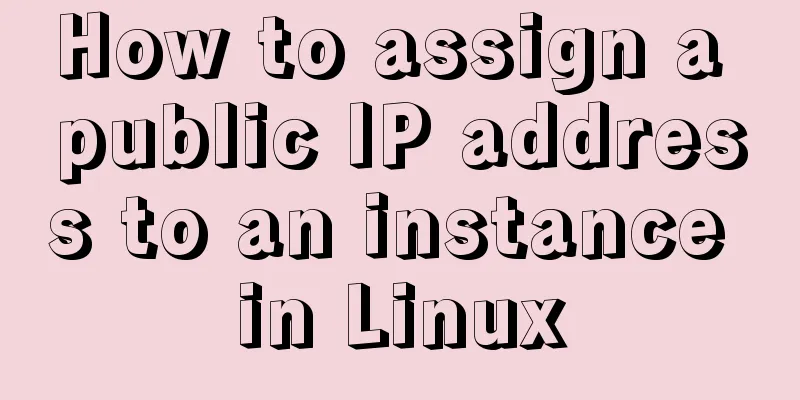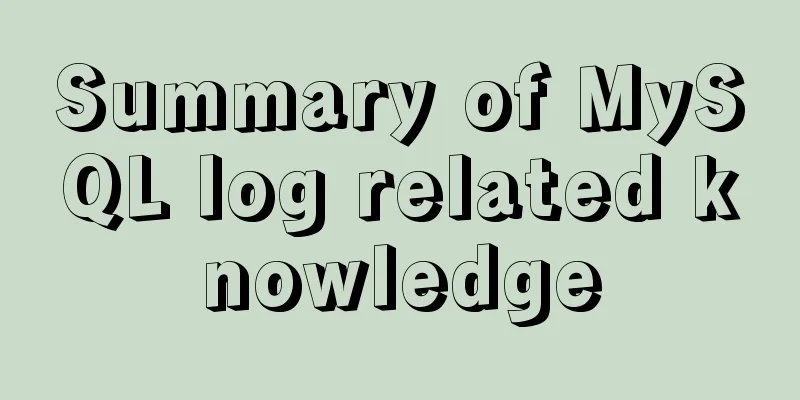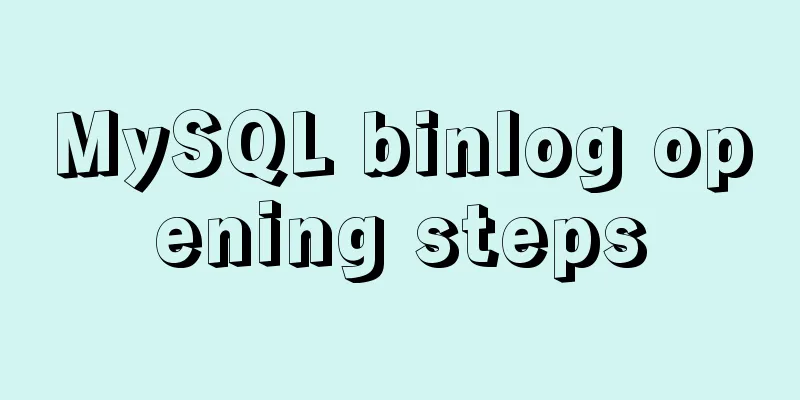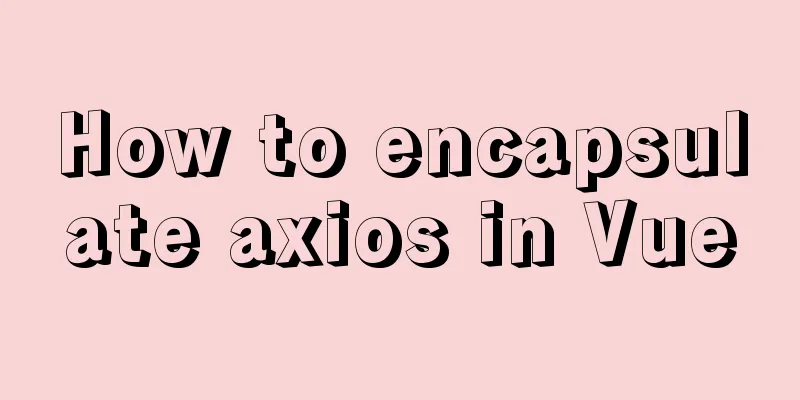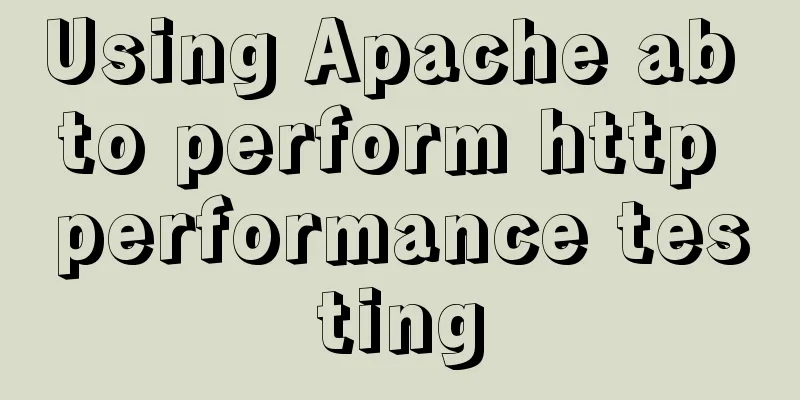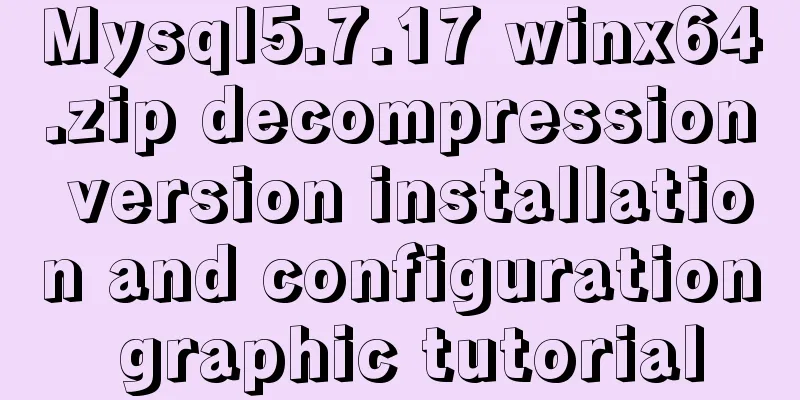CSS3 uses var() and calc() functions to achieve animation effects
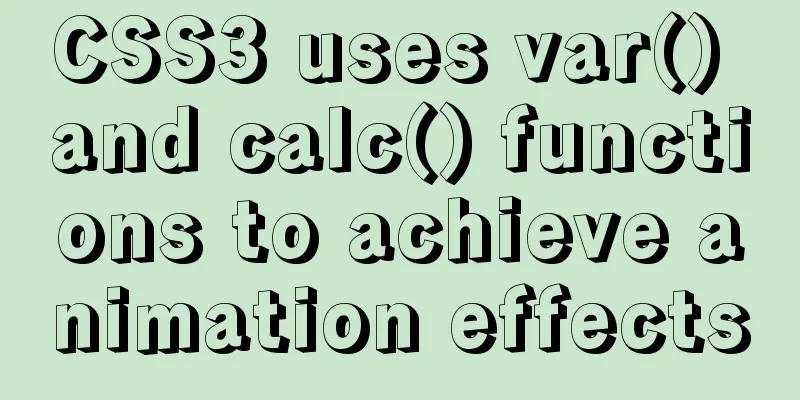
|
Preview knowledge points.
Start:Create the HTML structure:
<section>
<div class="loading">
<div class="text"></div>
<div class="clock" style="--i:1;"></div>
<div class="clock" style="--i:2;"></div>
<div class="clock" style="--i:3;"></div>
<div class="clock" style="--i:4;"></div>
<div class="clock" style="--i:5;"></div>
<div class="clock" style="--i:6;"></div>
<div class="clock" style="--i:7;"></div>
<div class="clock" style="--i:8;"></div>
<div class="clock" style="--i:9;"></div>
<div class="clock" style="--i:10;"></div>
<div class="clock" style="--i:11;"></div>
<div class="clock" style="--i:12;"></div>
<div class="clock" style="--i:13;"></div>
<div class="clock" style="--i:14;"></div>
<div class="clock" style="--i:15;"></div>
<div class="clock" style="--i:16;"></div>
<div class="clock" style="--i:17;"></div>
<div class="clock" style="--i:18;"></div>
<div class="clock" style="--i:19;"></div>
<div class="clock" style="--i:20;"></div>
</div>
</section>
Center the box:
*{
margin: 0;
padding: 0;
box-sizing: border-box;
}
section{
display:flex;
justify-content: center;
align-items: center;
min-height: 100vh;
background: -webkit-linear-gradient(left top, pink, orange);
}
Set the loading box size.
.loading{
position: relative;
width: 250px;
height: 250px;
}Position the text and circle box inside the loading box.
.loading .text::after{
content: "Loading";
position: absolute;
top: 50%;
left: 50%;
transform: translate(-50%, -50%);
color: #000;
font-size: 24px;
font-weight:600;
height: 66px;
width: 130px;
text-align: center;
line-height: 66px;
transition: all .5s;
letter-spacing: 2px;
}
.loading .clock{
position:absolute;
left: 50%;
height: 25px;
width: 8px;
background-color:red;
transform: rotate(calc(18deg * var(--i)));
transform-origin: 0 125px;
animation: clock 1.2s linear infinite;
animation-delay: calc(0.06s * var(--i));
}
This is how the rotation positioning of the circle box is achieved. Define animation, add animation
@keyframes clock {
0%, 50%{
background-color:pink;
box-shadow: none;
}
50.1%, 100%{
background-color: red;
box-shadow: 0 0 5px red,
0 0 10px red,
0 0 25px red,
0 0 40px red;
}
}
transform-origin: 0 125px;
animation: clock 1.2s linear infinite;
animation-delay: calc(0.06s * var(--i));
Add Hover event to stop animation
loading .text:hover::after{
content: "Ended";
transform: translate(-50%, -50%) translateY(-8px) scale(1.3);
color: red;
}
.loading:hover .clock{
animation-play-state: paused;
}This is the end of this article about how to use CSS3's var() and calc() functions to achieve animation effects. For more relevant CSS animation effects content, please search 123WORDPRESS.COM's previous articles or continue to browse the following related articles. I hope that everyone will support 123WORDPRESS.COM in the future! |
<<: Detailed explanation of where Docker saves log files
>>: Front-end AI cutting tips (experience)
Recommend
Problems and solutions for MYSQL5.7.17 connection failure under MAC
The problem that MYSQL5.7.17 cannot connect under...
Install Linux using VMware virtual machine (CentOS7 image)
1. VMware download and install Link: https://www....
Detailed explanation of performance monitoring of MySQL server using Prometheus and Grafana
Overview Prometheus is an open source service mon...
Several ways to solve the problem of floating causing the height of the parent element to collapse in CSS
1. Document flow and floating 1. What is document...
CSS to achieve the transition animation effect of the picture when the mouse is placed on it
Code <div class="test"> <div&g...
MySQL 5.5.56 installation-free version configuration method
The configuration method of MySQL 5.5.56 free ins...
Optimizing query speed of MySQL with tens of millions of data using indexes
1. The role of index Generally speaking, an index...
Learn v-model and its modifiers in one article
Table of contents Preface Modifiers of v-model: l...
How to use dynamic parameters and calculated properties in Vue
1. Dynamic parameters Starting from 2.6.0, you ca...
What I learned while building my own blog
<br />In one year of blogging, I have person...
Four solutions for using setTimeout in JS for loop
Table of contents Overview Solution 1: Closures S...
Use CSS to switch between dark mode and bright mode
In the fifth issue of Web Skills, a technical sol...
Detailed explanation of PHP+nginx service 500 502 error troubleshooting ideas
Overview When a 500 or 502 error occurs during ac...
Record a slow query event caused by a misjudgment of the online MySQL optimizer
Preface: I received crazy slow query and request ...
How to configure MGR single master and multiple slaves in MySQL 8.0.15
1. Introduction MySQL Group Replication (MGR for ...