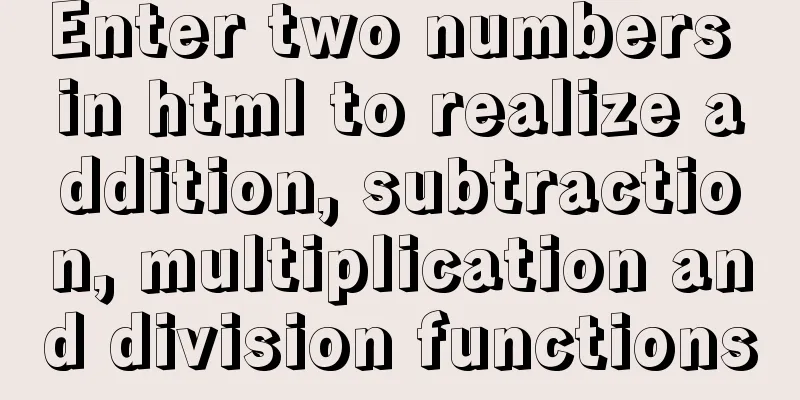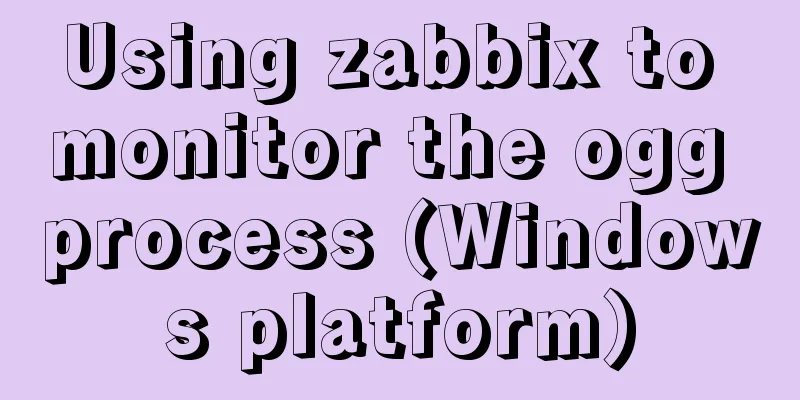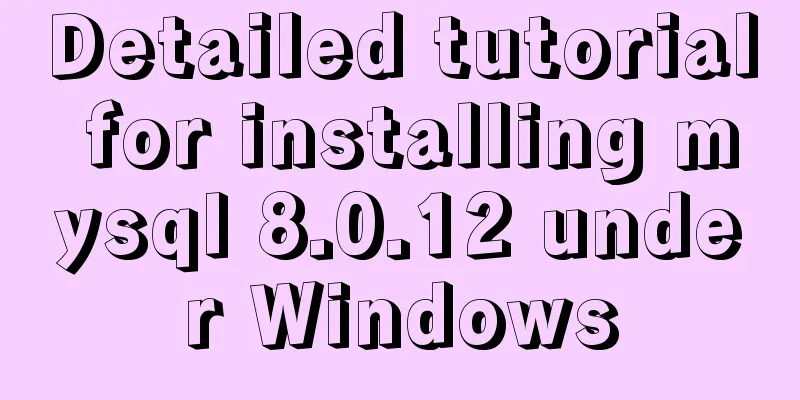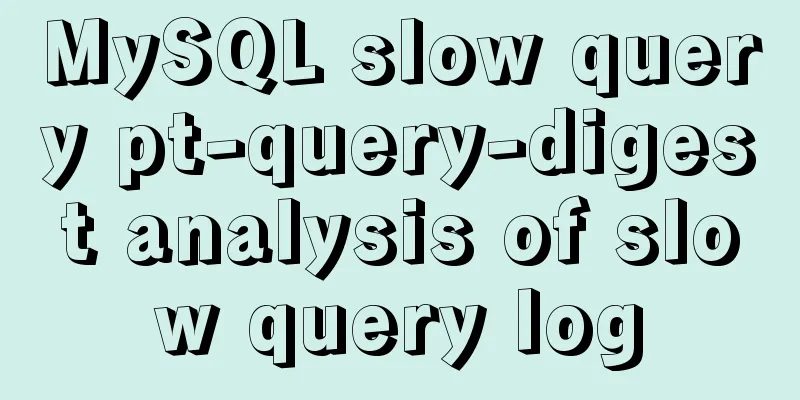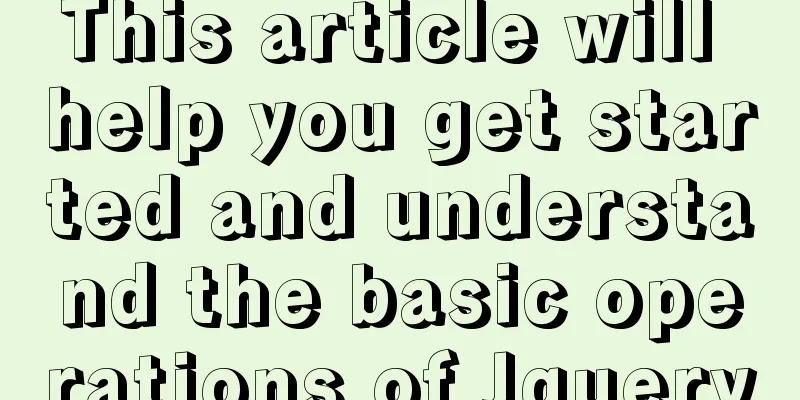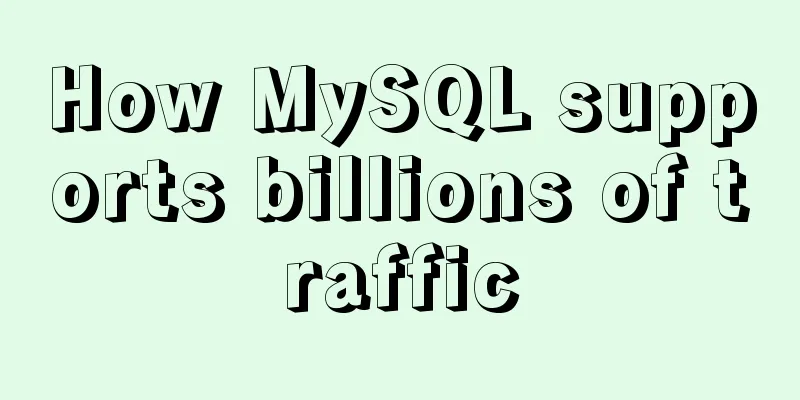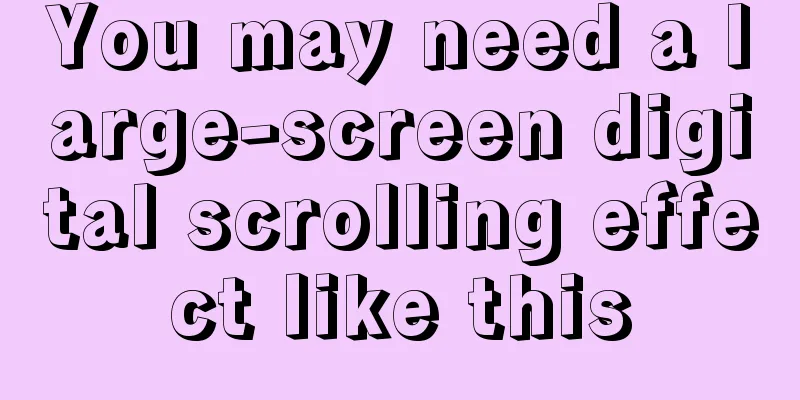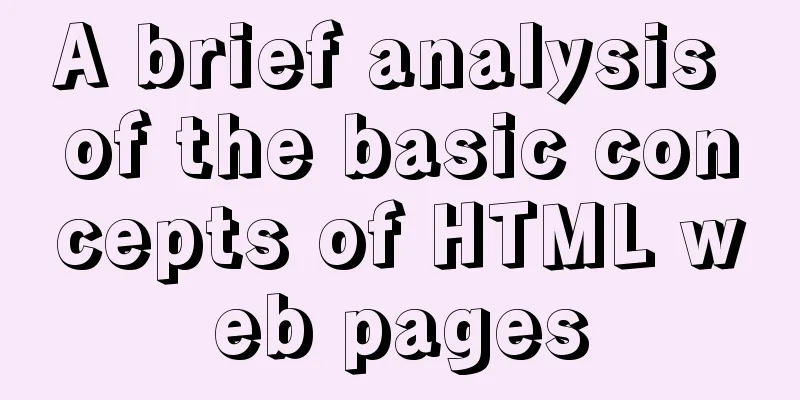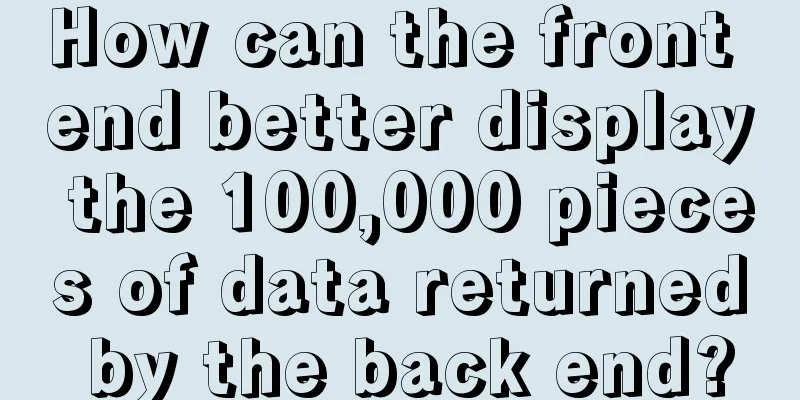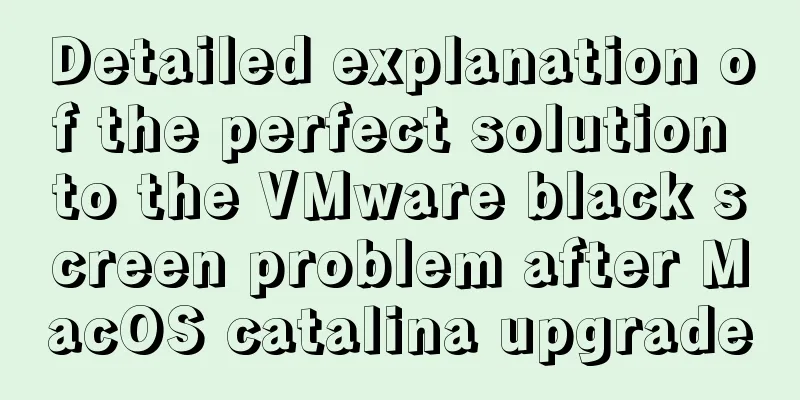Steps and pitfalls of upgrading linux mysql5.5 to mysql5.7
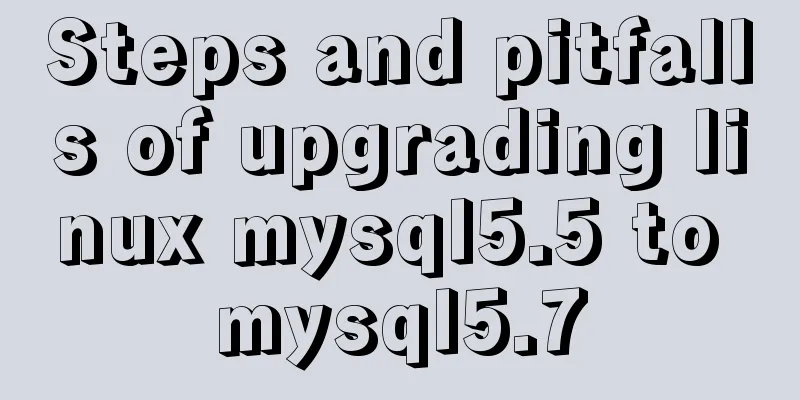
Linux MySQL 5.5 upgraded to MySQL 5.7Below I will share a simple step to upgrade MySQL. Later, the editor of 123WORDPRESS.COM has compiled several supplements for you to refer to. 1. Download mysql5.7.32Official download address: https://dev.mysql.com/downloads/mysql/ Unzip
2. Enter the old mysql bin directory and export the mysql data
3. Enter the new mysql root directory and create a data directory to store data
4. For the newly unpacked database, first execute the initialization command
PS: The above upgrade is on Cent OS, but when I upgraded Kylin, I found that I did not recognize the above statement and needed to replace it with the following initialization statement ./mysqld --defaults-file=../my.cnf --basedir=../ --datadir=../data --user=root --initialize 5. Set up skip password login Add skip-grant-tables to [mysqld] in my.cnf 6. Start the service
7. Set a passwordLog in to mysql in a new command line window
8. Stopping ServicesComment out skip-grant-tables in the configuration file 9. Start the service
10. New command line login
At this time: No matter what command you run, you will always be prompted with "You must reset your password using ALTER USER statement before executing this statement." SET PASSWORD = PASSWORD('xxxx'); 11. Set other IP addresses to connect to MySQL
12. Import historical data
13. Perform the update
14. After the upgrade, query statements may report errors. You can execute the following statements
The following are the additions from other netizens Upgrading MySQL from 5.5 to 5.7Recently I have a task to upgrade MySQL from version 5.5 to 5.7. I have never upgraded the database before, so I can only move forward by trial and error. I found a lot of information online. There are only two ways to upgrade. 1. Upgrade method1. Logical Upgrade: Use mysqldump to directly export SQL files, then create a new MySQL5.7 database, and import the exported SQL files into the new database. Of course, if this method is used, it is recommended not to use mysqldump but mydumper. Because our company has a large amount of data, we did not use this method to process it. 2. In-Place Upgrade: This upgrade method is simple and fast. It directly replaces the original MySQL installation directory and /etc/my.cnf configuration file, and uses the mysql_upgrade script to complete the upgrade of the system table. 2. Environment IntroductionOur MySQL cluster uses Atlas read-write separation, and there are 4 database servers under MySQL-proxy: master: 172.16.100.1 slave1:172.16.100.2 slave2:172.16.100.3 slave3:172.16.100.4 Current database version: "5.5.21 Configuration file: /etc/my.cnf Data directory: /data/mysql Operating system version: CentOS6.9 3. Upgrade ideasBecause the online business cannot be interrupted, we decided to kick one of the slaves out of the cluster first and upgrade it to MySQL 5.7. Then, we added the MySQL 5.7 device to the cluster. After the data was synchronized, we switched the master and slave nodes and upgraded the other slave nodes. 4. Practice4.1. Log in to mysql-proxy and kick one of the slaves out of the cluster
View the backend proxy library
+-------------+-------------------+-------+------+ | backend_ndx | address | state | type | +-------------+-------------------+-------+------+ | 1 | 172.16.100.1:3306 | up | rw | | 2 | 172.16.100.2:3306 | up | ro | | 3 | 172.16.100.3:3306 | up | ro | | 4 | 172.16.100.4:3306 | up | ro | +-------------+-------------------+-------+------+ 5 rows in set (0.00 sec) 4.2. Replace the installation directory of MySQLGo to the official website of mysql and download the mysql5.7 version mysql-5.7.23-linux-glibc2.12-x86_64.tar.gz Unzip mysql5.7
If your previous mysql directory was created as a link, you only need to cancel the link and re-link it.
If your previous mysql directory is not linked, then rename it and link another mysql directory.
4.3. Start mysql serviceAfter MySQL 5.7, there is no need to initialize the database, that is, there is no need to execute the mysql_install_db command.
If there is an error, check the log information 4.4. Update the system table data dictionary information. The command is as follows:
The output is: There may be some error prompts "ALTER TABLE ** FROCE", don't worry about these errors, MySQL will automatically repair them later. The repair time may be a little long, depending on your database situation. It took me more than two hours to upgrade this time. Finally, if the output is Upgrade process completed successfully, it means that the upgrade is successful. 4.5. Restart MySQL after the upgrade/usr/local/mysql/bin/mysqld_safe --datadir=/data/mysql --basedir=/usr/local/mysql --user=mysql & Check whether the upgrade is complete. If the upgrade is successful, the output is as follows This installation of MySQL is already upgraded to 5.7.23, use --force if you still need to run mysql_upgrade 4.6.Re-configure the master-slave configurationRedo the master-slave configuration
If there are two yess, it means it is normal. 4.7 Joining a read-write split clusterGo to the mysql-proxy device
If the state is up, it means that the cluster has been successfully joined. postscript: This was my first time upgrading the database, and I wasn’t sure if the overall idea was right, so I tested it in a test environment first, and then after testing it for a few days and seeing no problems, I did the upgrade online. For reference only. The pitfalls encountered during the upgrade from MySQL 5.5 to 5.7The story goes like this. Our company has several old MySQL versions of 5.5. Recently, the project has been upgraded and several fields have been added. When using spring-data-jpa to automatically refresh the table structure, an error was reported because the MySQL version 5.5 does not support more than two current_timestamps as the default value in a table. So you should consider upgrading the database First check the version on the server
Look at the source again
Oh, by the way, our company is using AWS's EC2, so all the sources are from amz I tried yum update mysql-server and it didn't help, so I continued. I read a lot of things online and they all said to uninstall the old version of the database first and then install the new version of the database. What should I do with my data then? To be on the safe side, I backed up the database first, one database at a time. I saw that the MySQL database also had a lot of users and permissions, so I backed up MySQL as well and then started working. 1. Uninstall the database
But the installation here seems to be different, so I uninstalled all the ones that yum found just now. Remember to turn off the MySQL service before uninstalling, otherwise after installing the new version, use mysql --version to check whether it is 5.7 MySQL login or 5.5 and then restart the service and various problems will occur. Because some files were not deleted, the newly installed database looked very strange. . . 2. Install a new database
First see what versions are available, there is nothing to say about this.
It's ok to install it, let's see what is installed
One strange thing is that mysql-config still depends on 5.5, but I didn't find any problems when using it. 3. ConfigurationAfter installation, modify the following my.cnf My server is in /etc/my.cnf. I don't know if other images have changed. When configuring, I suddenly remembered that the data storage space is still there. I configured it to see if it can be used. So I added this line in my.cnf (many configurations in 5.5 are deprecated, and the previous my.cnf must be deleted, otherwise an error will be reported when starting)
After configuration, start the service decisively
Sure enough, I reported an error Checked the startup log
Damn, what should I do? I searched on Google and found this article: https://support.plesk.com/hc/en-us/articles/115001659169-MySQL-fails-to-start-mysql-user-table-is-damaged The specific solutions are as follows a. Log in to the server host b. Add skip-grant-tables in c. service mysqld start d.mysql_upgrade e. service mysqld restart I executed mysql_upgrade
I checked the official documentation, and the general meaning is that many things are not compatible after the upgrade. The official provides this script to repair the previous workspace It was a seamless upgrade. All users in the MySQL database were still in the previous database and were not affected. The upgrade is now complete This is the end of this article about the detailed steps of upgrading Linux MySQL 5.5 to MySQL 5.7. For more relevant content about upgrading MySQL 5.5 to 5.7, please search for previous articles on 123WORDPRESS.COM or continue to browse the related articles below. I hope everyone will support 123WORDPRESS.COM in the future! You may also be interested in:
|
<<: Web Design: Web Music Implementation Techniques
>>: Solve the problem of insufficient docker disk space
Recommend
Detailed explanation of the principle of Docker image layering
Base image The base image has two meanings: Does ...
How to deal with time zone issues in Docker
background When I was using Docker these two days...
How to Install Oracle Java 14 on Ubuntu Linux
Recently, Oracle announced the public availabilit...
CSS menu button animation
To write a drop-down menu, click the button. The ...
Win2008 R2 mysql 5.5 zip format mysql installation and configuration
Win2008 R2 zip format mysql installation and conf...
Mysql implements regular clearing of old data in a table and retaining several pieces of data (recommended)
To achieve the following goals: Mysql database wi...
Solution to the problem that the Vue page image does not display
When making a new version of the configuration in...
A brief discussion on mysql backup and restore for a single table
A. Installation of MySQL backup tool xtrabackup 1...
MySQL 5.7.21 installation and configuration tutorial under Window10
This article records the installation and configu...
Detailed explanation of the cache implementation principle of Vue computed
Table of contents Initialize computed Dependency ...
Implementation of Docker deployment of Tomcat and Web applications
1. Download docker online yum install -y epel-rel...
The role and opening of MySQL slow query log
Preface The MySQL slow query log is a type of log...
js to implement a simple bullet screen system
This article shares the specific code of native j...
Based on JavaScript ES new features let and const keywords
Table of contents 1. let keyword 1.1 Basic Usage ...
WeChat applet custom bottom navigation bar component
This article example shares the specific implemen...