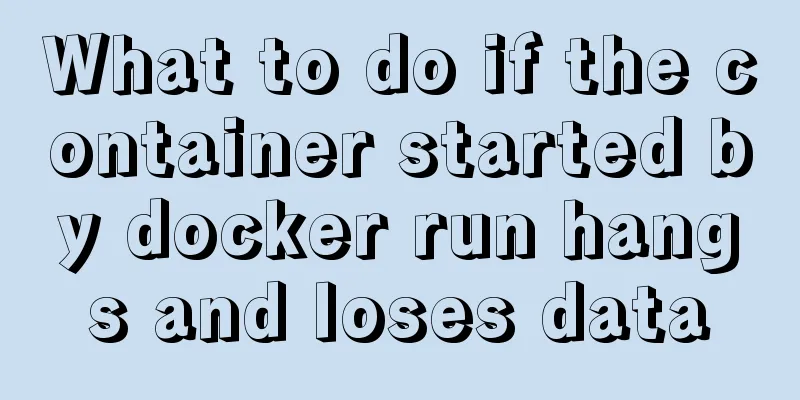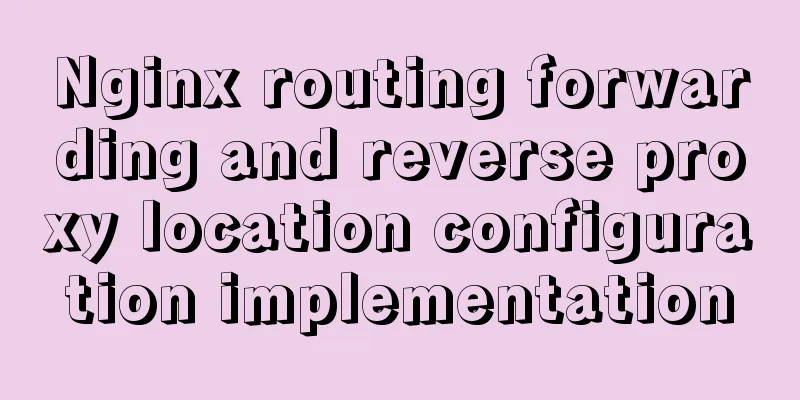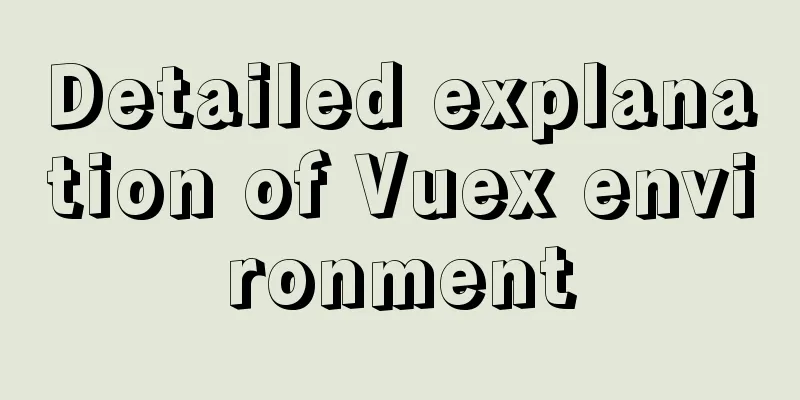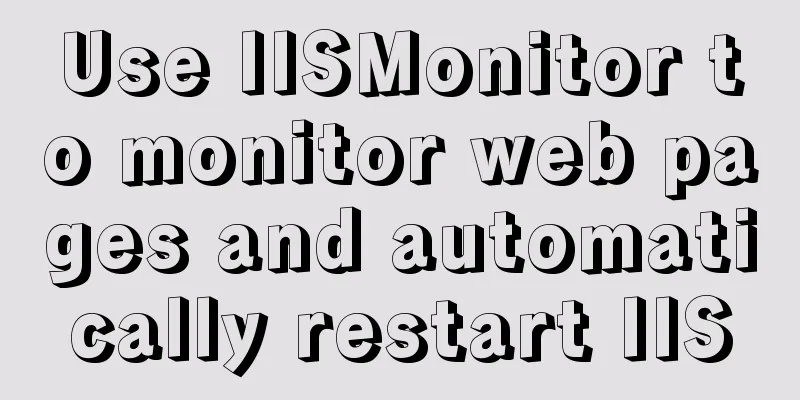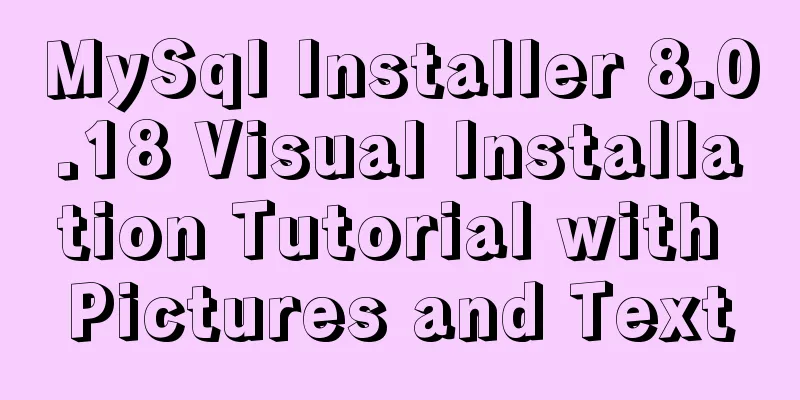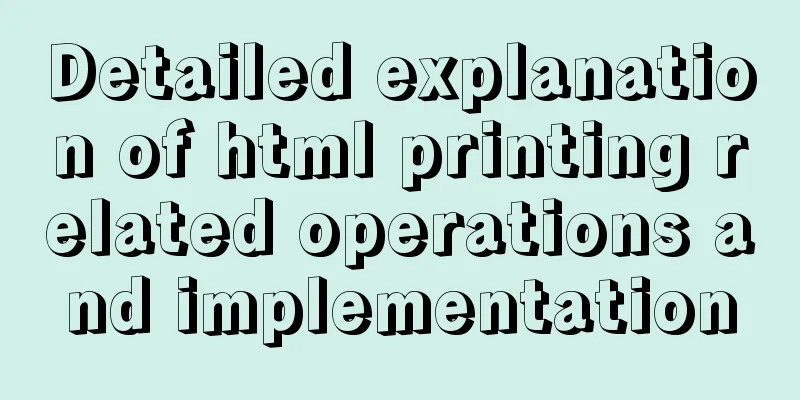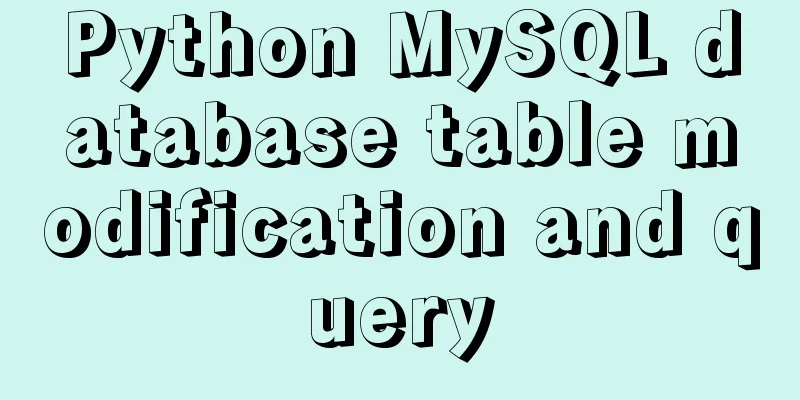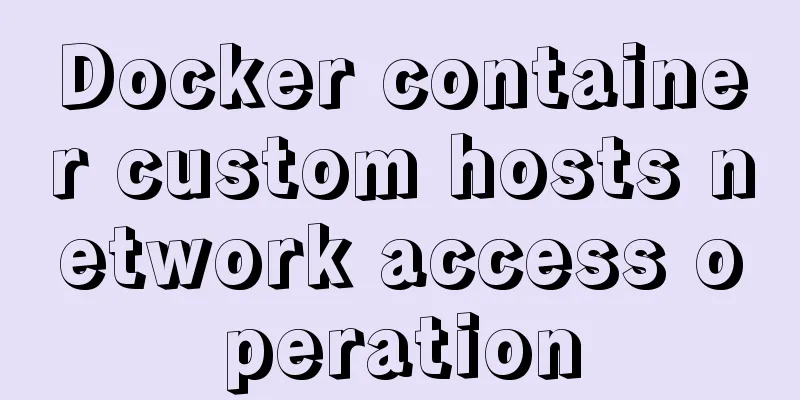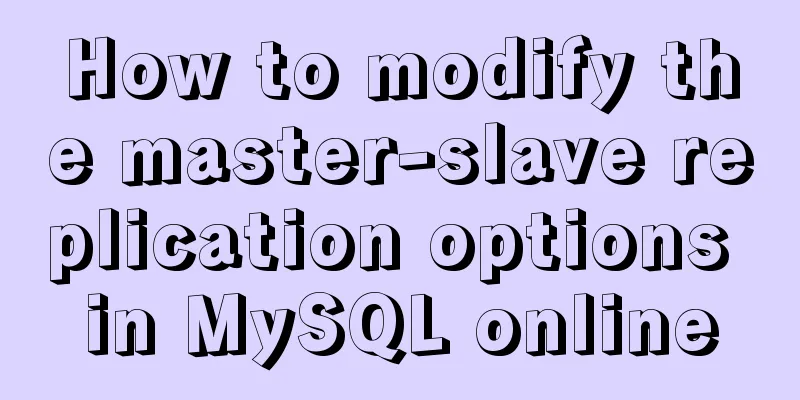The use of anchor points in HTML_PowerNode Java Academy
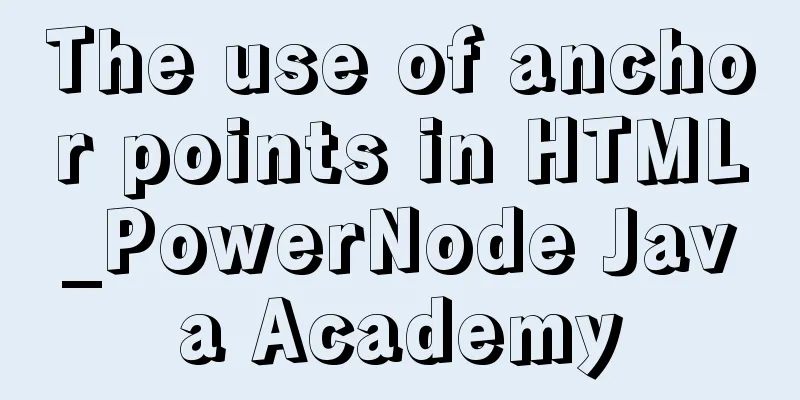
|
Now let's summarize several situations of controlling anchor points: 1. On the same page <a name="add"></a><!-- Define anchor point--> <a href="#add">Jump to add</a> 2. In different pages, the anchor is located in a.html, and the link from another page jumps to this anchor <a href="a.html#add">Jump to a.add</a> 3. Clicking a link triggers a js event and jumps to the anchor point. There are two ways to handle this: The first one: <a href="#add" onclick="add()">Trigger the add function and jump to the add anchor point</a> Second type:
<div id="divNode"><!-- contents --></div><!-- Assume a node that needs to be jumped to-->
<a href="#" onclick="document.getElemetnById('divNode').scrollIntoView(true);return false;">Realize the anchor effect through scrollIntoView</a>
There are several ways to set anchor positioning in HTML, using ID positioning, name positioning, and JS positioning. These methods are not necessarily the most complete, so you can only refer to the following 1. Use id positioning: <a href="#1F" name="1F">Anchor Point 1</a> <div name="1F"> <p> 11111111111 </br> 11111111111 </br>11111111111 </br>11111111111 </br>11111111111 </br> </p> </div> This positioning can be targeted at any label. 2. Use name positioning: <a href="#5F">Anchor Point 5</a> </br></br></br></br></br></br></br></br></br></br></br></br></br></br></br></br></br></br></br></br> <a name="5F">1111111</href> The name attribute can only be used to locate the a tag, but it cannot be used to locate other tags such as div. 3. Use js positioning
<li class="" onclick="javascript:document.getElementById('here').scrollIntoView()"></li>Examples: js anchor point smooth positioning
<!DOCTYPE HTML PUBLIC "-//W3C//DTD HTML 4.01//EN">
<head>
<style type="text/css" mce_bogus="1">
div.test {
width: 400px;
margin: 5px auto;
border: 1px solid #ccc;
}
div.test strong {
font-size: 16px;
background: #fff;
border-bottom: 1px solid #aaa;
margin: 0;
display: block;
padding: 5px 0;
text-decoration: underline;
color: #059B9A;
cursor: pointer;
}
div.test p {
height: 400px;
background: #f1f1f1;
margin: 0;
}
</style>
<script type="text/javascript">
function intval(v){
v = parseInt(v);
return isNaN(v) ? 0 : v;
} // Get element information function getPos(e){
var l = 0;
var t = 0;
var w = intval(e.style.width);
var h = intval(e.style.height);
var wb = e.offsetWidth;
var hb = e.offsetHeight;
while (e.offsetParent) {
l += e.offsetLeft + (e.currentStyle ? intval(e.currentStyle.borderLeftWidth) : 0);
t += e.offsetTop + (e.currentStyle ? intval(e.currentStyle.borderTopWidth) : 0);
e = e.offsetParent;
}
l += e.offsetLeft + (e.currentStyle ? intval(e.currentStyle.borderLeftWidth) : 0);
t += e.offsetTop + (e.currentStyle ? intval(e.currentStyle.borderTopWidth) : 0);
return {
x: l,
y: t,
w: w,
h: h,
wb: wb,
hb: hb
};
} // Get a piece of information function getScroll(){
var t, l, w, h;
if (document.documentElement && document.documentElement.scrollTop) {
t = document.documentElement.scrollTop;
l = document.documentElement.scrollLeft;
w = document.documentElement.scrollWidth;
h = document.documentElement.scrollHeight;
}
else
if (document.body) {
t = document.body.scrollTop;
l = document.body.scrollLeft;
w = document.body.scrollWidth;
h = document.body.scrollHeight;
}
return {
t: t,
l: l,
w: w,
h:h
};
} //?Point (Anchor)?Smooth jump?
function scroller(el, duration){
if (typeof el != 'object') {
el = document.getElementById(el);
}
if (!el)
return;
var z = this;
z.el = el;
zp = getPos(el);
zs = getScroll();
z.clear = function(){
window.clearInterval(z.timer);
z.timer = null
};
zt = (new Date).getTime();
z.step = function(){
var t = (new Date).getTime();
var p = (t - zt) / duration;
if (t >= duration + zt) {
z.clear();
window.setTimeout(function(){
z.scroll(zpy, zpx)
}, 13);
}
else {
st = ((-Math.cos(p * Math.PI) / 2) + 0.5) * (zpy - zst) + zst;
sl = ((-Math.cos(p * Math.PI) / 2) + 0.5) * (zpx - zsl) + zsl;
z.scroll(st, sl);
}
};
z.scroll = function(t, l){
window.scrollTo(l, t)
};
z.timer = window.setInterval(function(){
z.step();
}, 13);
}
</script>
</head>
<body>
<div class="test">
<a name="header_1" id="header_1"></a>
<strong onclick="javascript:scroller('header_4', 800);">header_1 --> header_4</strong>
<p>
</p>
</div>
<div class="test">
<a name="header_2" id="header_2"></a>
<strong onclick="javascript:scroller('header_5', 800);">header_2 --> header_5</strong>
<p>
</p>
</div>
<div class="test">
<a name="header_3" id="header_3"></a>
<strong onclick="javascript:scroller('header_6', 800);">header_3 --> header_6</strong>
<p>
</p>
</div>
<div class="test">
<a name="header_4" id="header_4"></a>
<strong onclick="javascript:scroller('header_7', 800);">header_4 --> header_7</strong>
<p>
</p>
</div>
<div class="test">
<a name="header_5" id="header_5"></a>
<strong onclick="javascript:scroller('header_3', 800);">header_5 --> header_3</strong>
<p>
</p>
</div>
<div class="test">
<a name="header_6" id="header_6"></a>
<strong onclick="javascript:scroller('header_2', 800);">header_6 --> header_2</strong>
<p>
</p>
</div>
<div class="test">
<a name="header_7" id="header_7"></a>
<strong onclick="javascript:scroller('header_1', 800);">header_7 --> header_1</strong>
<p>
</p>
</div>
</body>
</html>The above is the full content of this article. I hope it will be helpful for everyone’s study. I also hope that everyone will support 123WORDPRESS.COM. |
<<: Nginx 502 Bad Gateway Error Causes and Solutions
>>: MySQL 5.5.27 winx64 installation and configuration method graphic tutorial
Recommend
Detailed explanation of Nginx forwarding socket port configuration
Common scenarios for Nginx forwarding socket port...
How to implement animation transition effect on the front end
Table of contents Introduction Traditional transi...
HTML+CSS to create heartbeat special effects
Today we are going to create a simple heartbeat e...
Mysql optimization techniques for querying dates based on time
For example, to query yesterday's newly regis...
Detailed introduction to linux host name configuration
Table of contents 1. Configure Linux hostname Con...
Practical record of handling MySQL automatic shutdown problems
I recently helped someone with a project and the ...
Tutorial on upgrading, installing and configuring supervisor on centos6.5
Supervisor Introduction Supervisor is a client/se...
Summary of Problems in Installing MySQL 5.7.19 under Linux
The first time I installed MySQL on my virtual ma...
Detailed summary of MySQL and connection-related timeouts
MySQL and connection related timeouts Preface: To...
Conflict resolution when marquee and flash coexist in a page
The main symptom of the conflict is that the FLASH...
Detailed explanation of how to use the calendar plugin implemented in Vue.js
The function to be implemented today is the follo...
Implementation of form submission in html
Form submission code 1. Source code analysis <...
Detailed operations of building RabbitMq's common cluster and mirror cluster with Docker
Table of contents 1. Build the operating environm...
How to run py files directly in linux
1. First create the file (cd to the directory whe...
Five practical tips for web form design
1. Mobile selection of form text input: In the te...