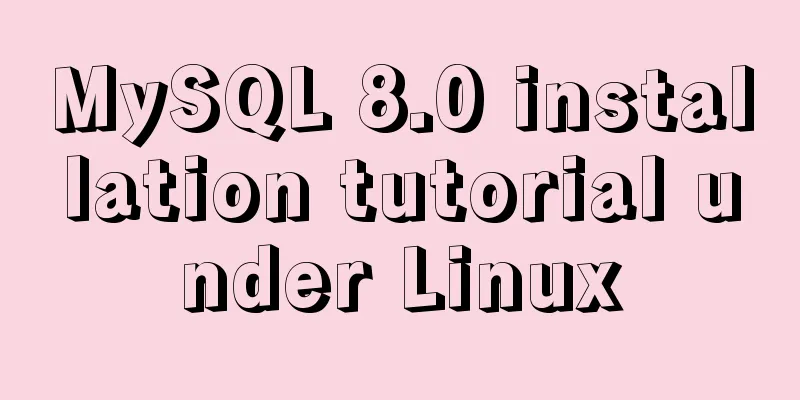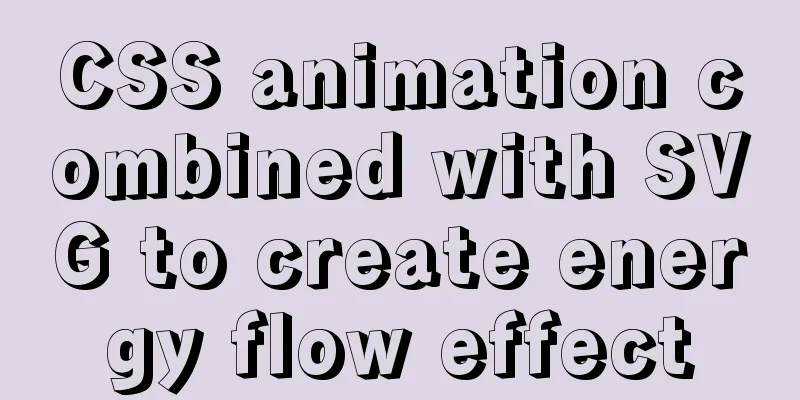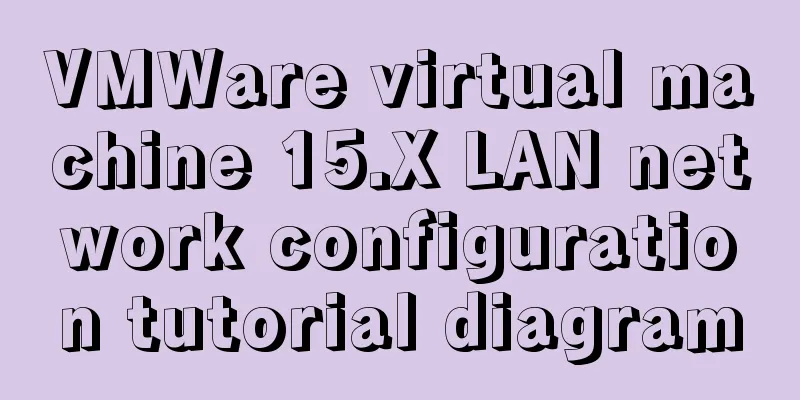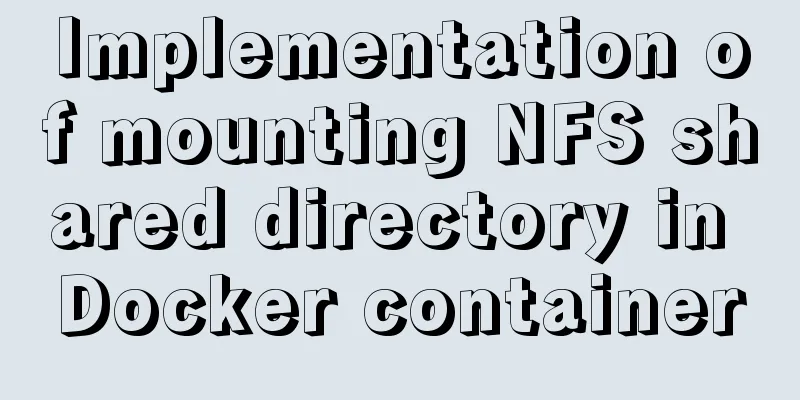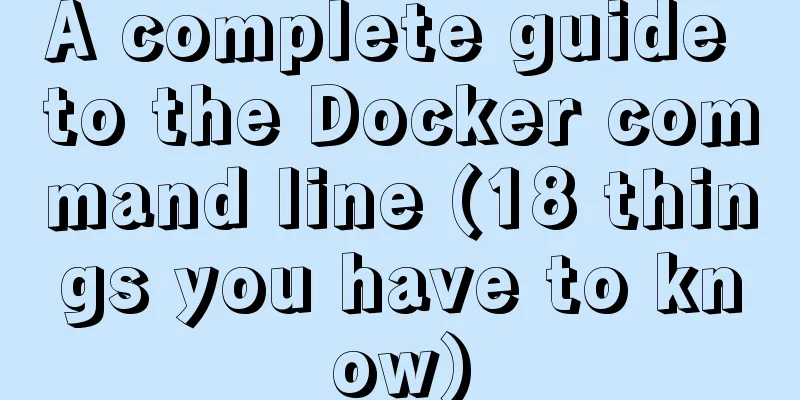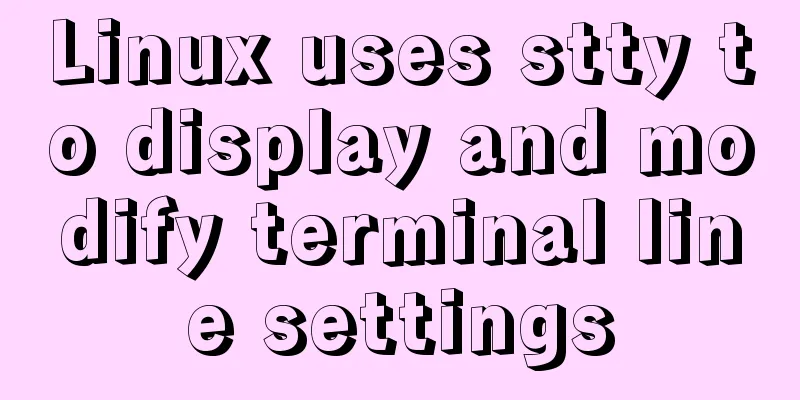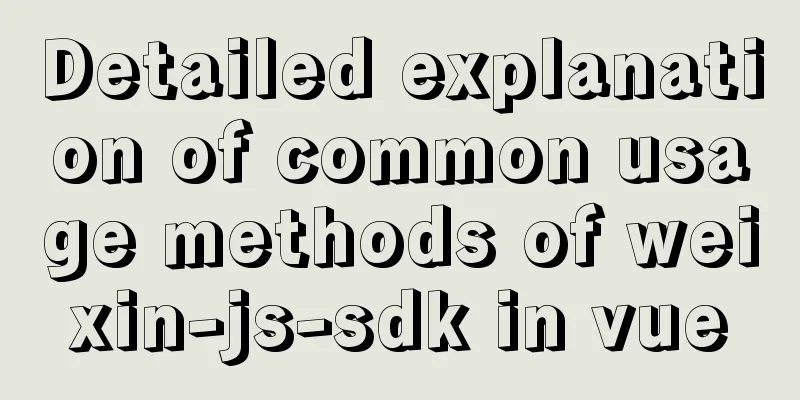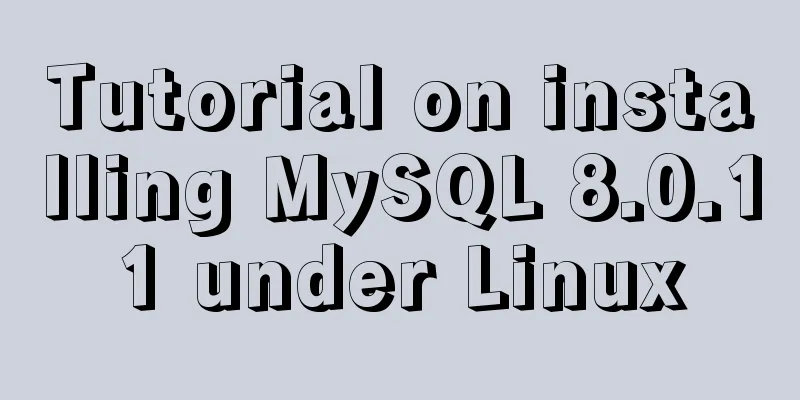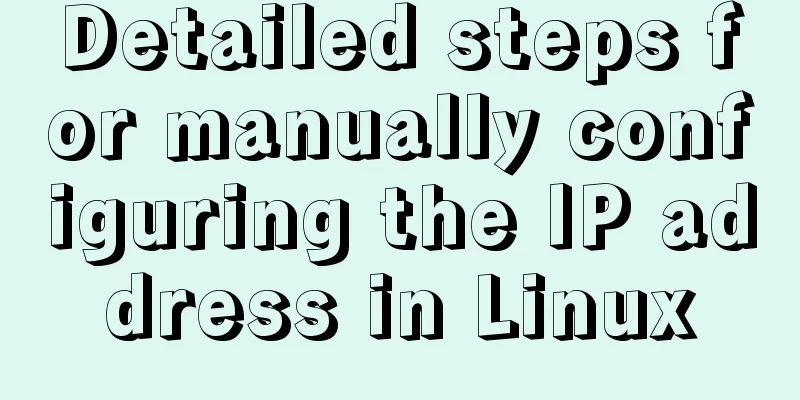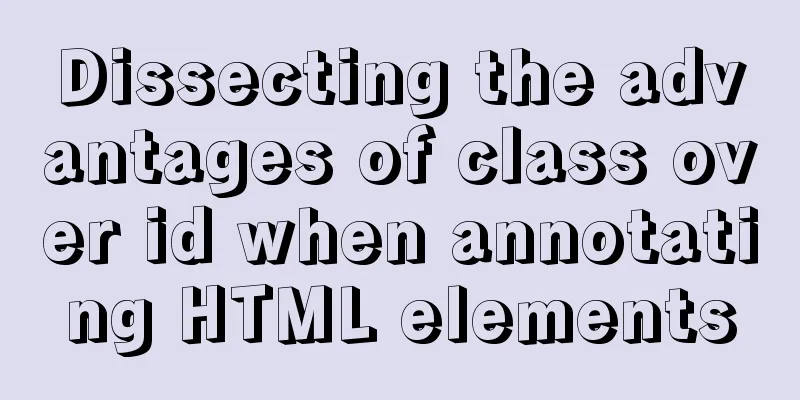How to use gdb to debug core files in Linux
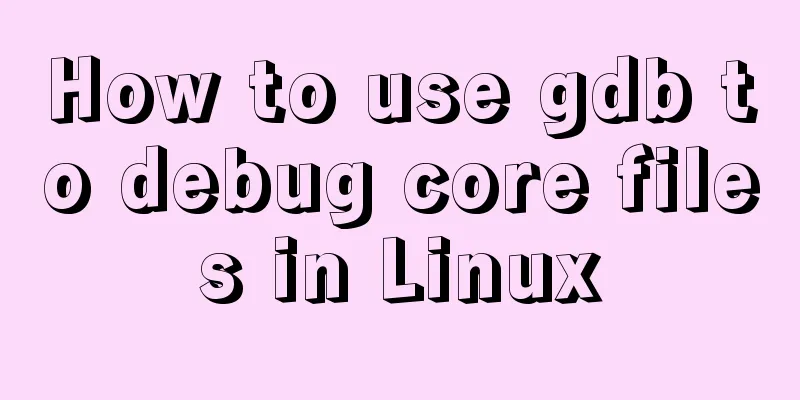
|
1.core file When a Segmentation fault (core dumped) error occurs during program execution, the program stops running and a core file is generated. The core file is a memory image of the program's running state. Using gdb to debug the core file can help us quickly locate the location where the program segmentation fault occurs. Of course, the -g compilation option should be added when compiling the executable program to generate debugging information. When the memory accessed by the program exceeds the memory space given by the system, a Segmentation fault (core dumped) will occur. Therefore, the main situations in which segmentation faults occur are: (1) Accessing a non-existent memory address; Core dumped is also called core dump. When an exception occurs during program execution and the program exits abnormally, the operating system stores the program's current memory status in a core file, called core dumped. Core means core memory, which is memory made of coils. Today, with the booming semiconductor industry, no one uses core memory anymore. However, in many cases, people still call memory core. 2. Control whether the core file is generated (1) Use the ulimit -c command to view the core file generation switch. If the result is 0, it means that this function is disabled and no core file will be generated. (2) Use the ulimit -c filesize command to limit the size of the core file (filesize is in KB). If the generated information exceeds this size, it will be truncated, resulting in an incomplete core file. When debugging this core file, gdb will prompt an error. For example: ulimit -c 1024. (3) If ulimit -c unlimited is used, the size of the core file is unlimited. The command ulimit -c unlimited in the terminal is only a temporary change and will not take effect after the reboot. To make a permanent change, there are three ways: (1) Add a line ulimit -c unlimited in /etc/rc.local (2) Add a line ulimit -c unlimited in /etc/profile (3) Add the following two lines to the end of /etc/security/limits.conf: @root soft core unlimited @root hard core unlimited 3.core file name and generation path The default file name of core is core.pid, where pid refers to the process ID of the program that generates the segmentation fault. If you want to modify the name and generation path of the core file, the relevant configuration file is: /proc/sys/kernel/core_pattern: You can set the location and file name of the formatted core file, for example, the original file content is core-%e. The following is a list of parameters:
Generally, no modification is required and the default setting can be used. 4. Steps for gdb debugging core files When using gdb to debug the core file to find the location of the segmentation fault in the program, it should be noted that the executable program needs to be compiled with the -g compilation command option. The common steps for gdb debugging core files are as follows, and the first one is recommended. Specific step one: (1) Start gdb and enter the core file. The command format is: gdb [exec file] [core file]. (2) After entering gdb, find the segmentation fault location: where or bt Usage example:
The specific location of the specific file in the source program can be located, and a segmentation error has occurred. Specific step 2: (1) Start gdb and enter the core file. The command format is: gdb –core=[core file]. (2) After entering gdb, specify the symbol table corresponding to the core file. The command format is: file [exec file]. Specific step three: (1) Start gdb and enter the core file. The command format is: gdb -c [core file]. 5. Other methods to find the location of segmentation fault You can use gdb for single-step debugging to find the location of the segmentation fault. For more information about gdb use cases, see: The above is the details of how to use gdb to debug core files under Linux. For more information about Linux gdb debugging core files, please pay attention to other related articles on 123WORDPRESS.COM! You may also be interested in:
|
<<: More elegant processing of dates in JavaScript based on Day.js
>>: How to change the root user's password in MySQL
Recommend
Example of how to change the domestic source in Ubuntu 18.04
Ubuntu's own source is from China, so the dow...
How to set a fixed IP address in CentOS7 virtual machine
Since my development environment is to install Ce...
Html makes a simple and beautiful login page
Let’s take a look first. HTML source code: XML/HT...
How to add ansible service in alpine image
Use apk add ansible to add the ansible service to...
Detailed tutorial on installing Docker and docker-compose suite on Windows
Table of contents Introduction Download and insta...
Example analysis of mysql stored procedures that trigger error conditions in stored procedures (SIGNAL and RESIGNAL statements)
This article uses examples to illustrate the erro...
How to use Linux to calculate the disk space occupied by timed files
Open the scheduled task editor. Cent uses vim to ...
The data folder failed to be created automatically during the installation of mysql8.0.14.zip. The service cannot be started.
After reinstalling the system today, I reinstalle...
Solve the problem that shutting down Tomcat using shutdown.bat will shut down other Tomcats
The shutdown.bat file has a sentence if not "...
Master-slave synchronous replication configuration of MySQL database under Linux
The advantage of the master-slave synchronization...
How to use Webstorm and Chrome to debug Vue projects
Table of contents Preface 1. Create a new Vue pro...
Linux server quick uninstall and install node environment (easy to get started)
1. Uninstall npm first sudo npm uninstall npm -g ...
How to create your own image using Dockerfile
1. Create an empty directory $ cd /home/xm6f/dev ...
Detailed explanation of MySql installation and login
Check if MySQL is already installed in Linux sudo...
JavaScript to achieve text expansion and collapse effect
The implementation of expanding and collapsing li...