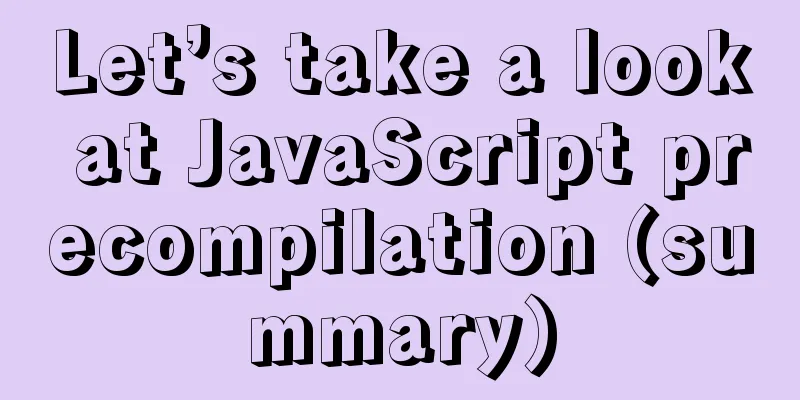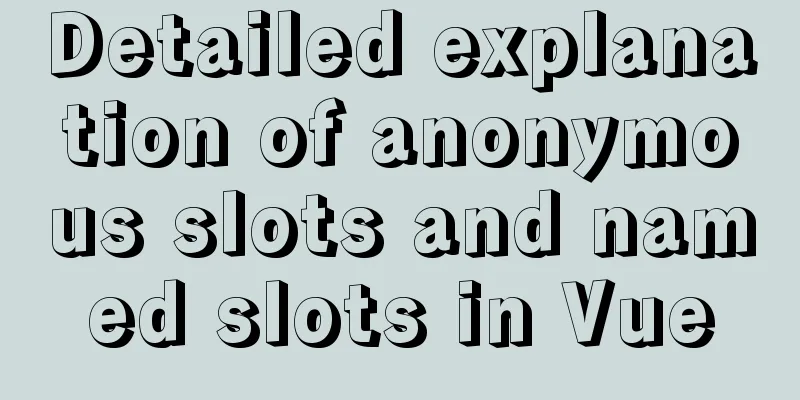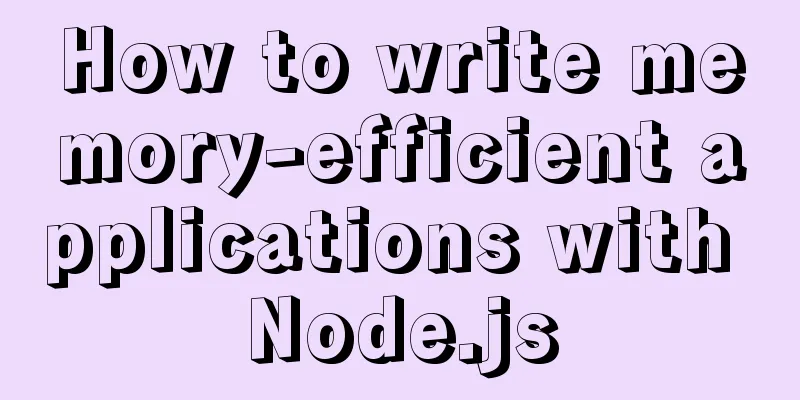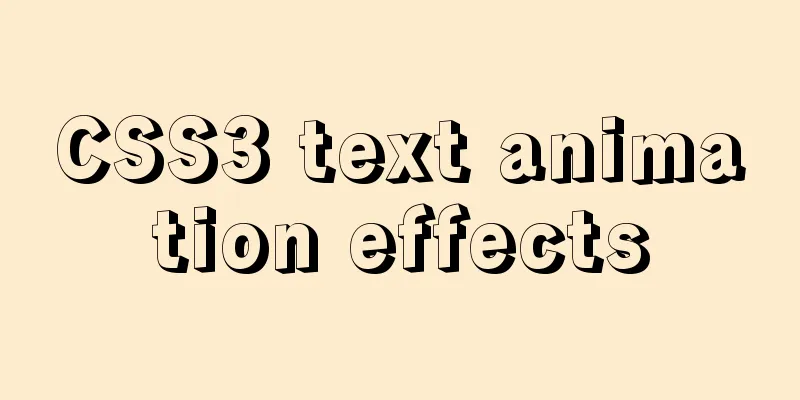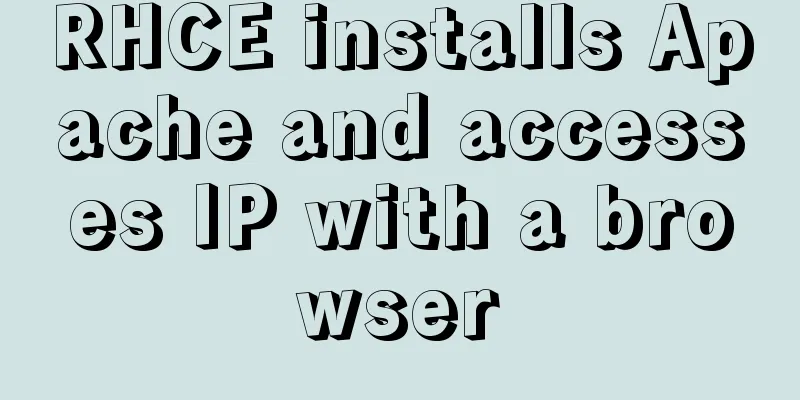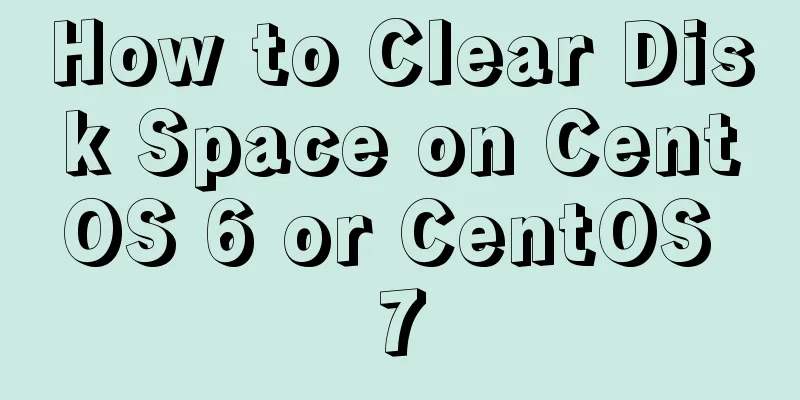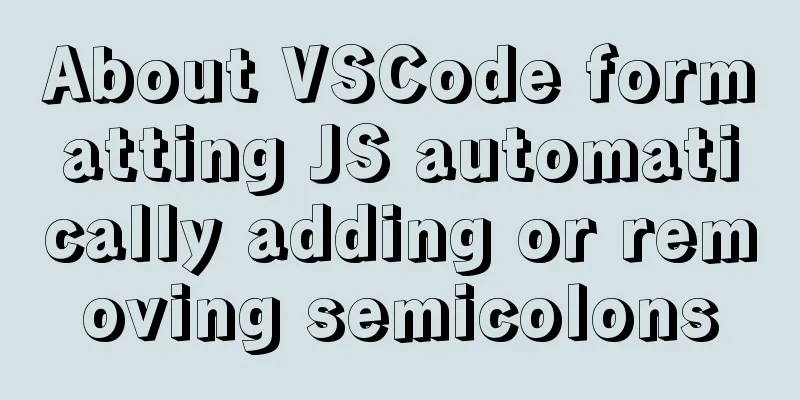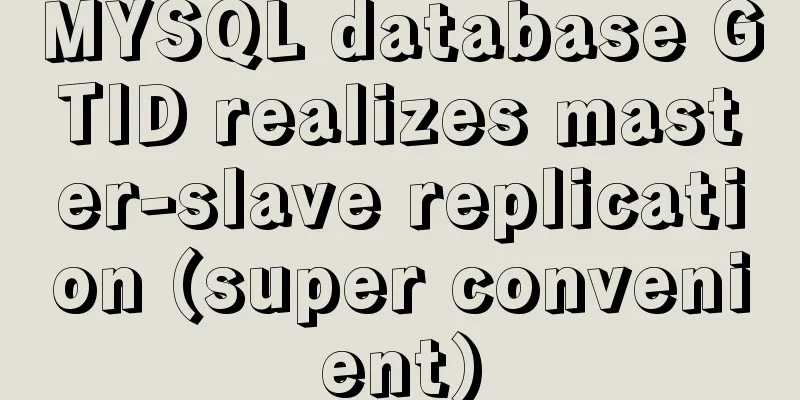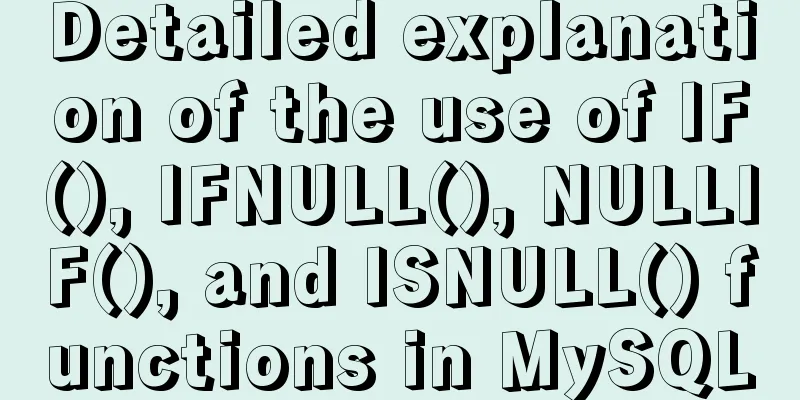How to change the root user's password in MySQL

|
Method 1: Use the SET PASSWORD command
mysql> set password for username@localhost = password('new password');
-- Examplemysql> set password for root@localhost = password('123');
Method 2: Using mysqladmin mysql> mysqladmin -u username -p old password password new password; -- Examplemysql> mysqladmin -uroot -p123456 password 123; Method 3: Use UPDATE to edit the user table directly
mysql> use mysql;
mysql> update user set password=password('123') where user='root' and host='localhost';
mysql> flush privileges;Method 4: When you forget the root password Take Windows as an example:
The above is the details of how to modify the password of the root user in MySQL. For more information about modifying the password of the root user in MySQL, please pay attention to other related articles on 123WORDPRESS.COM! You may also be interested in:
|
<<: How to use gdb to debug core files in Linux
>>: JavaScript to achieve digital clock effects
Recommend
Detailed explanation of CSS3 Flex elastic layout example code
1. Basic Concepts //Any container can be specifie...
js implements the classic minesweeper game
This article example shares the specific code of ...
The past two years with user experience
<br />It has been no more than two years sin...
How to hide and remove scroll bars in HTML
1. HTML tags with attributes XML/HTML CodeCopy co...
Build a WebRTC video chat in 5 minutes
In the previous article, I introduced the detaile...
MySQL Series 11 Logging
Tutorial Series MySQL series: Basic concepts of M...
Example of using CSS3 to achieve shiny font effect when unlocking an Apple phone
0. Introduction August 18, 2016 Today, I noticed ...
A brief discussion on the magical slash in nginx reverse proxy
When configuring nginx reverse proxy, the slashes...
Summary of basic knowledge points of Linux group
1. Basic Introduction of Linux Group In Linux, ev...
Solution to the welcome to emergency mode message when booting CentOS7.4
Today I used a virtual machine to do an experimen...
Appreciation of the low-key and elegant web design in black, white and gray
Among classic color combinations, probably no one...
Detailed steps to install Nginx on Linux
1. Nginx installation steps 1.1 Official website ...
Methods and steps to access Baidu Maps API with JavaScript
Table of contents 1. Baidu Map API Access 2. Usin...
How to use nginx to simulate blue-green deployment
This article introduces blue-green deployment and...
Why MySQL does not recommend deleting data
Table of contents Preface InnoDB storage architec...