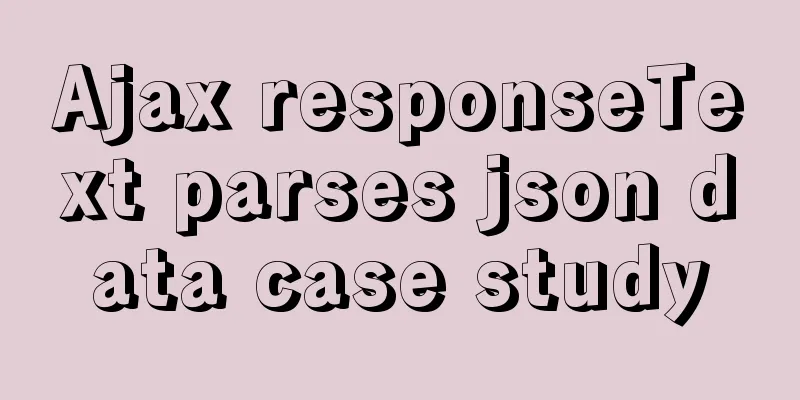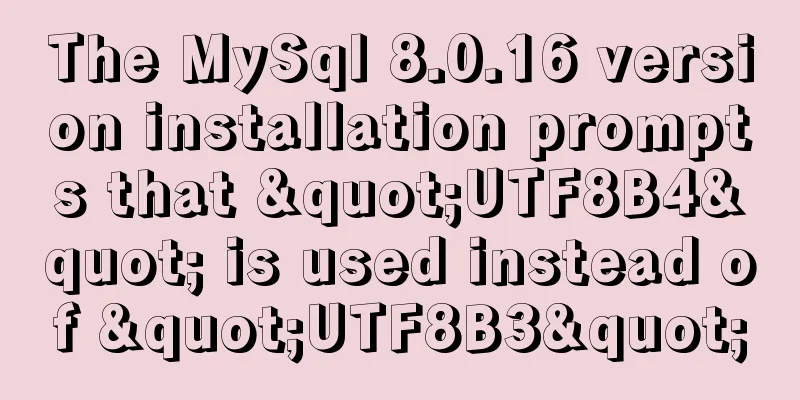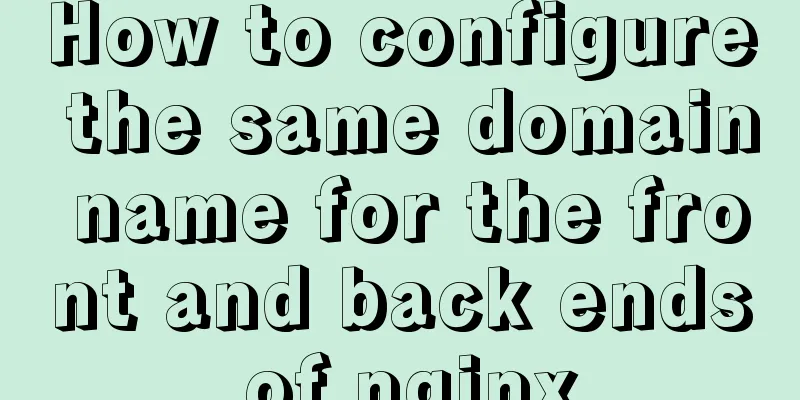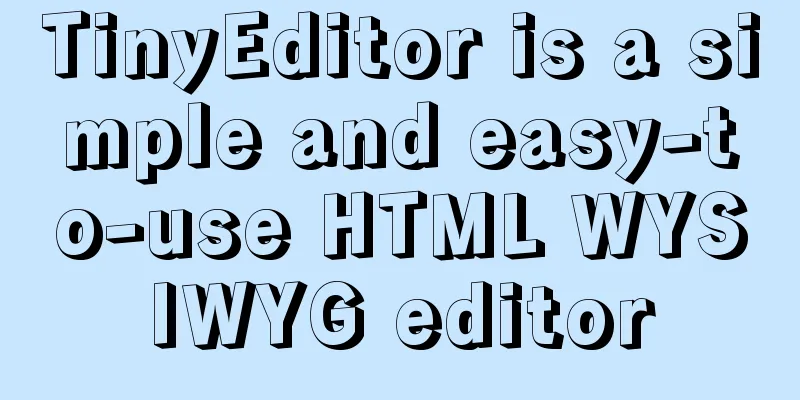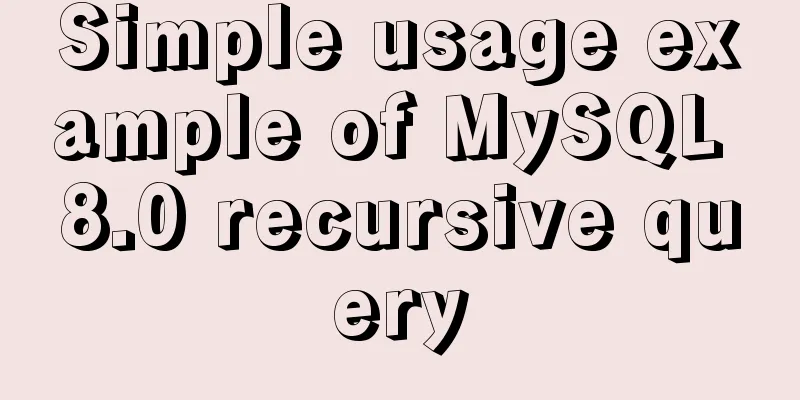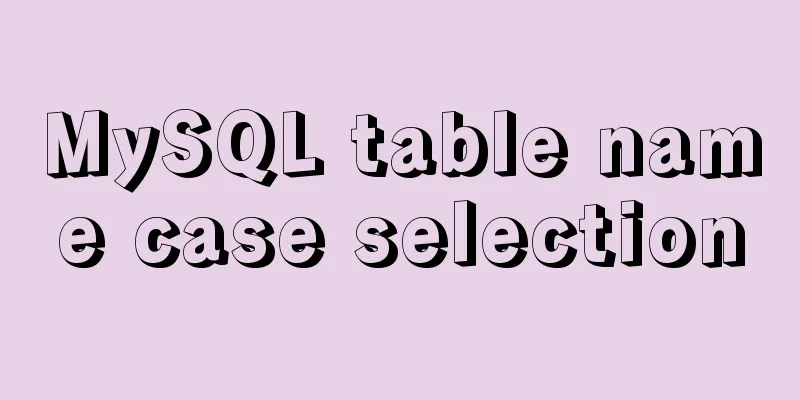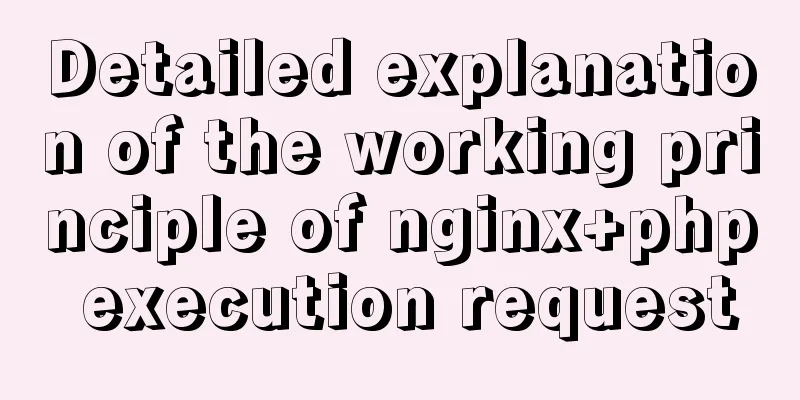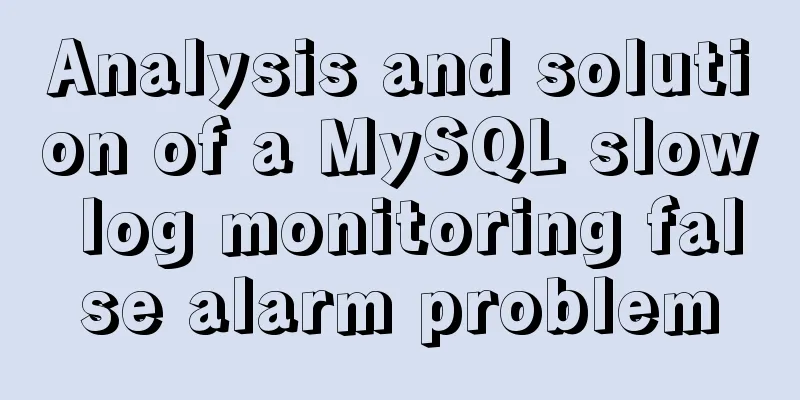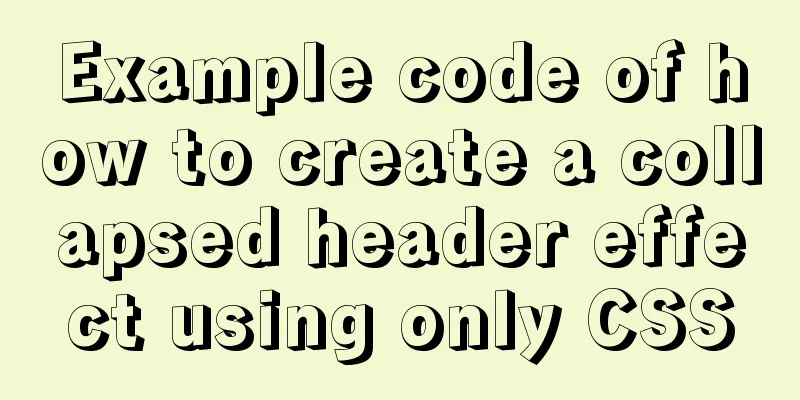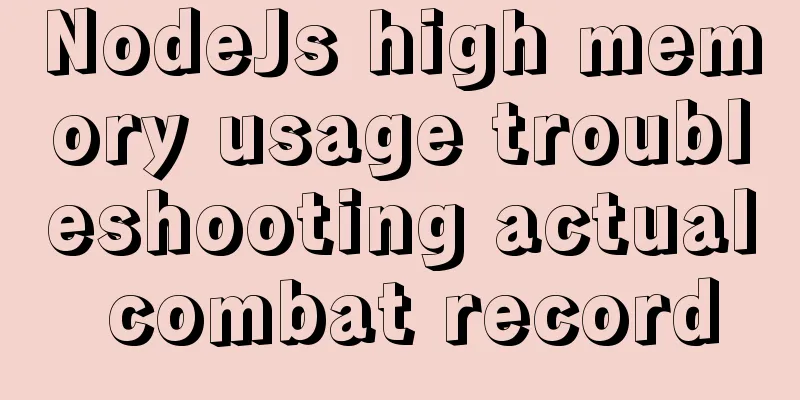Basic knowledge of HTML: a preliminary understanding of web pages
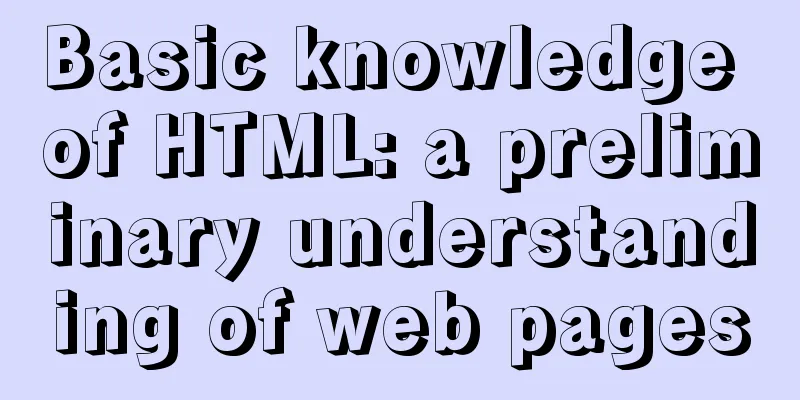
|
HTML is the abbreviation of Hypertext Markup Language. It is a language that describes the structure of a document, not the actual presentation. The HTML language uses descriptive tags (called markup codes) to indicate the different contents of a document. Markup codes are delimiters that distinguish the various components of text and are used to divide HTML documents into different logical parts (or structures), such as paragraphs, headings, and tables. The markup code describes the structure of the document and provides the browser with formatting information for the document to convey the appearance characteristics of the document. Pages written in HTML are ordinary text documents that do not contain any platform or program-specific information and can be read by any text editor. There are two ways to generate HTML files, one is manual compilation, the other is to generate them with a web page editor. Dreamweaver 3.0 is such a web page editor. When using Dreamweaver 3.0 to make a web page, Dreamweaver 3.0 generates the HTML file of the web page. Therefore, it is necessary to learn how to compile HTML files manually. The following introduces the basic knowledge of how to manually compile HTML files. HTML documents contain two kinds of information: one is the content of the page itself, such as text, graphics, etc.; the other is HTML tags that represent page elements, structure, format and other hypertext links. When a browser reads an HTML file and encounters an HTML tag, it displays the contents of the page in the format defined by the tag. The basic format of HTML tags is: <label>Page Content</label> The preceding tag indicates the beginning of the defined format, and the following tag indicates the end of this format. For example, “<B>Helloworld! </B>” means “Hello world” is displayed in bold. The two commonly used browsers, 360 and Internet Explorcr, interpret HTML tags differently, that is, the same tag will be displayed differently in different browsers, and the tags they can interpret are also different. Different versions of the same browser also have this problem. Therefore, you need to pay attention to this issue when compiling web pages. Generally speaking, this phenomenon will not occur with commonly used ordinary functions, but only with new and advanced functions. Dreamweaver 3.0 has taken these two browsers into account as much as possible and provided some methods to deal with these problems. HTML files are plain text files that can be entered using any text editor, such as Notepad in Windows Accessories. When saving the file, the file extension must be "HTML" or "HTM". The overall structure of the HTML file is as follows: <HTML> <HEAD> <TITLE>...</TITLE> </HEAD> <BODY> </BODY> </HTML> The following explains the HTML tags in the overall structure of an HTML file: <HTML>: The first HTML tag in every HTML page is <HTML>, which indicates that the content of the file is written in HTML language. All text and HTML tags in the HTML page are contained in <HTML>...</HTML> opening and closing tags. <HEAD>: The <HEAD> tag indicates that the text contained in this tag is the preface of other text in the document. Usually only a small part is written in the <HEAD> part of the file. Any text of the page content should not be written in the page header! <TITLE>: The text contained between the <TITLE> tags is called the page header title. The browser places the page header title in the title bar of the page window. <BODY>: The contents of an HTML page are contained in the <BODY> tag. To understand the basic format, concepts and tags of HTML files. Write the following content in the edited text file: <HTML> <HEAD> <TITLE>Hello World!<TlTLE> </HEAD> <BODY> <P>HeIIo World!</P> <P>This is my first web.</P> </BODY> </HTML> This is a simple HTML file. Let's name the file and save it. Pay attention to the following when naming the file: (1) In DOS/Windows systems, the extension should be ".htm", and in UNIX systems, the extension should be ".html" (note that in UNIX systems, the letter case in the file name is sensitive). |
<<: Implementation of Redis master-slave cluster based on Docker
>>: I have compiled a few cool design sites that I think are good.
Recommend
Recommended tips for web front-end engineers
Let's first talk about the value of web front...
Interpreting MySQL client and server protocols
Table of contents MySQL Client/Server Protocol If...
A complete list of common Linux system commands for beginners
Learning Linux commands is the biggest obstacle f...
Implementation example of nginx access control
About Nginx, a high-performance, lightweight web ...
Detailed explanation of Angular routing sub-routes
Table of contents 1. Sub-route syntax 2. Examples...
Implementation of 2D and 3D transformation in CSS3
CSS3 implements 2D plane transformation and visua...
Detailed explanation of HTML table inline format
Inline format <colgroup>...</colgroup>...
Vue implements irregular screenshots
Table of contents Image capture through svg CSS p...
HTML Code Writing Guide
Common Convention Tags Self-closing tags, no need...
React Hook usage examples (6 common hooks)
1. useState: Let functional components have state...
How to implement Linux automatic shutdown when the battery is low
Preface The electricity in my residence has been ...
Detailed explanation of MySQL user rights verification and management methods
This article uses examples to illustrate how to v...
Two ways to create SSH server aliases in Linux
Preface If you frequently access many different r...
Detailed steps for completely uninstalling and reinstalling MySQL under Windows 10
I believe that everyone needs to reinstall MySQL ...
Write a mysql data backup script using shell
Ideas It's actually very simple Write a shell...