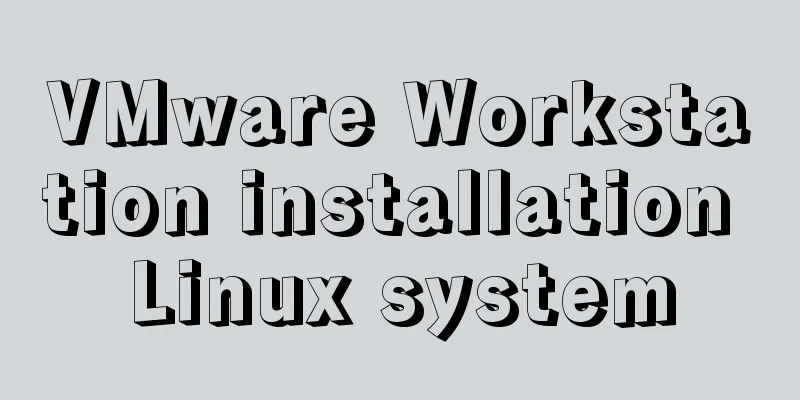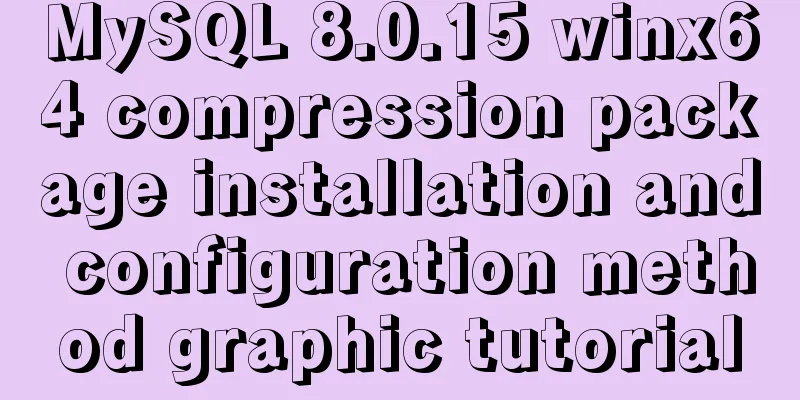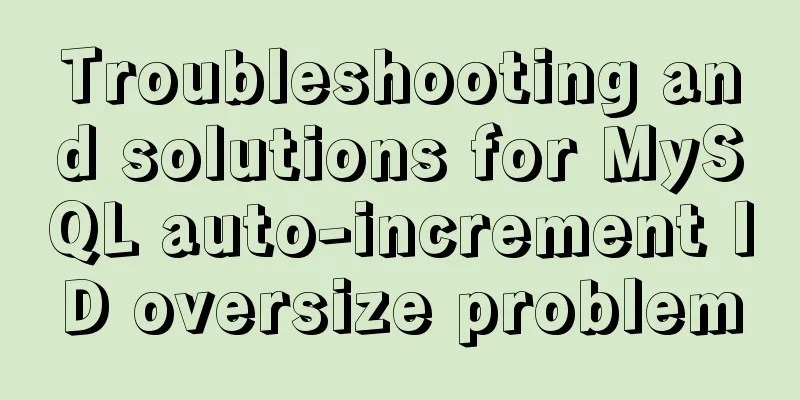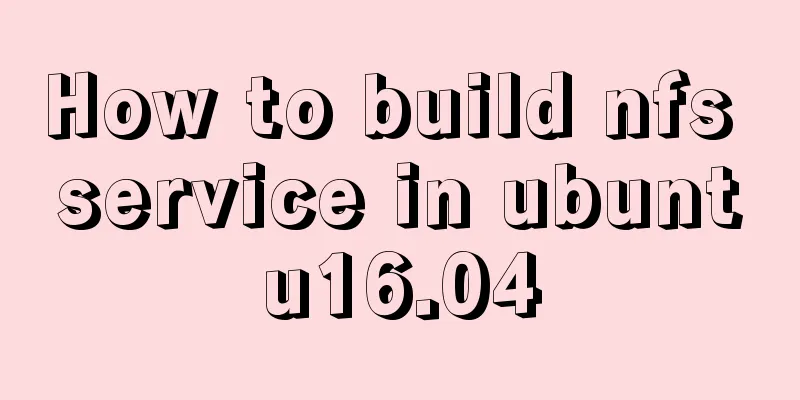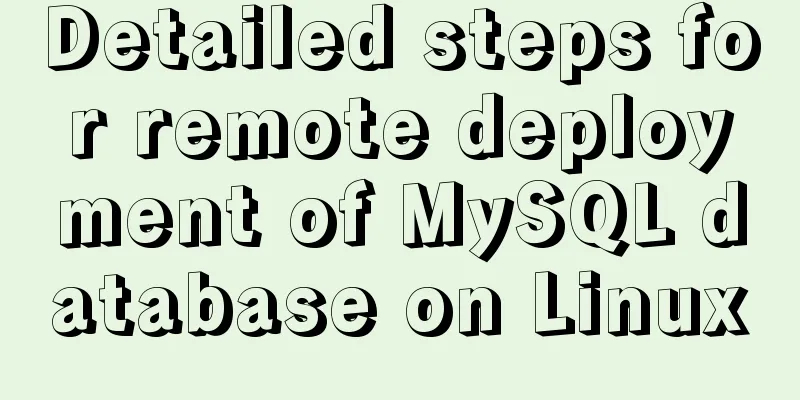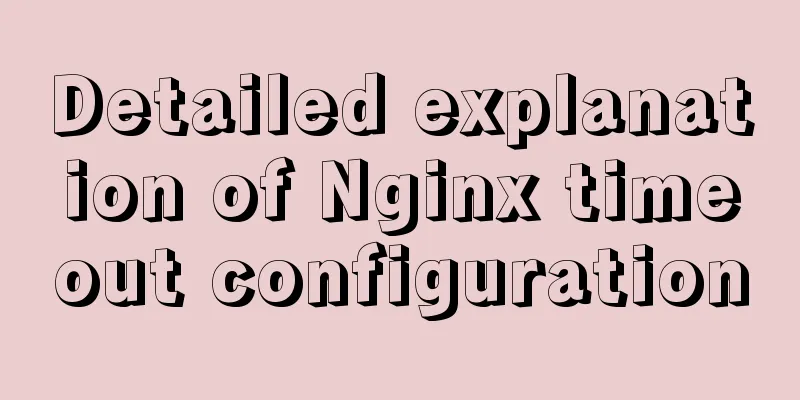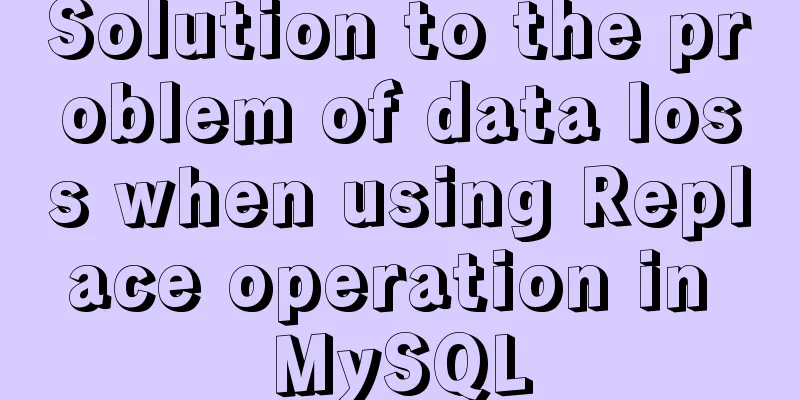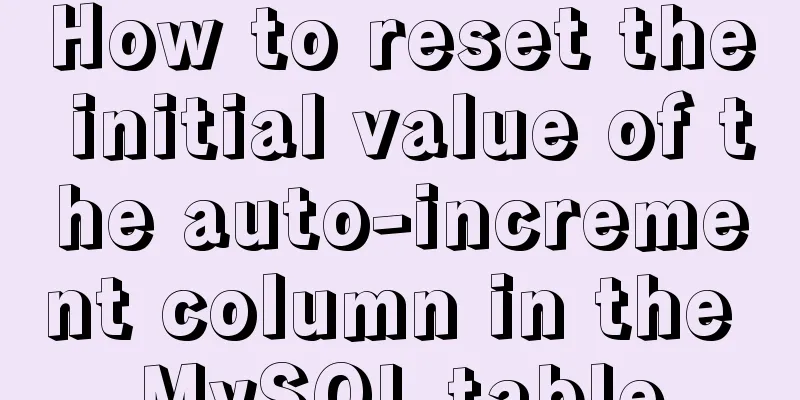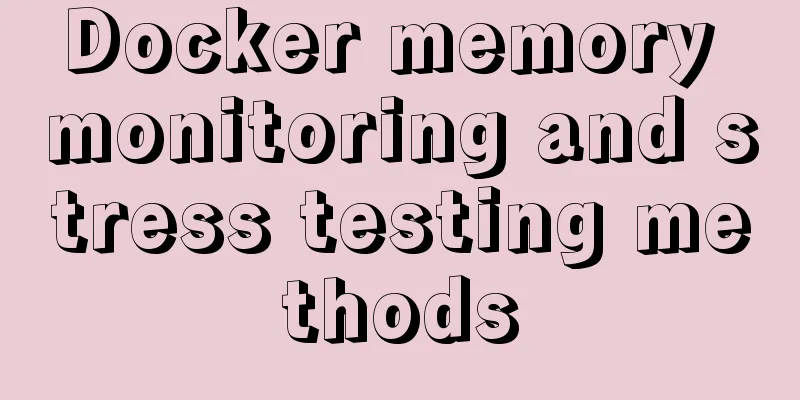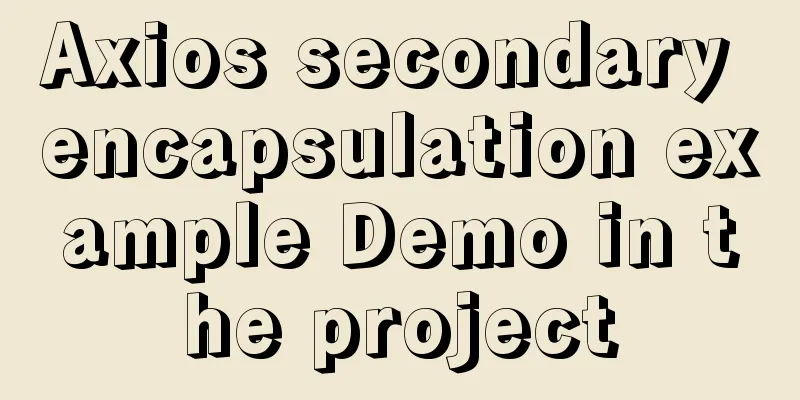Summary of common docker commands (recommended)
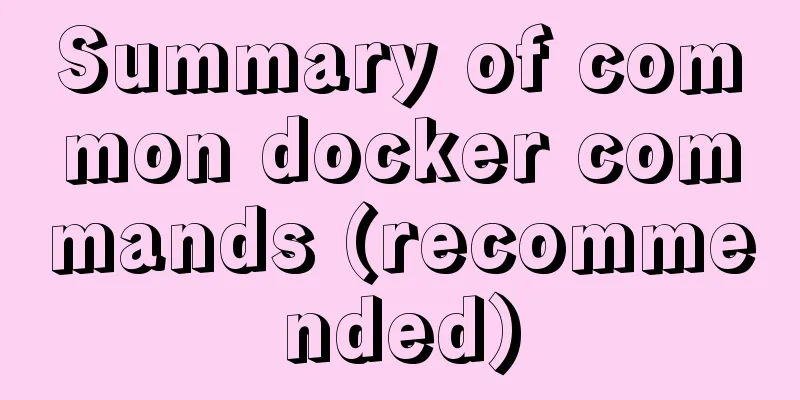
|
1. Summary: In general, they can be divided into the following categories: Docker environment information — docker [info|version] The meaning of common commands: 1 Introduction to docker commands docker --help Management commands: Order: 2. Image related 1. Pull the image docker pull 2. View the image docker images 3. Delete the image docker rmi Common parameters: 4. Create an image (1) Re-establish a new image after changing the source image docker commit Common parameters: (2) Use Dockerfile to build an image docker build Common parameters: 3. Container related 1. Run the container docker run Common parameters: The containers created by docker create and docker run -it are interactive containers. 2. View the running container docker ps Common parameters: 3. Stop the container docker stop //The method is gentle and stops the container slowly. docker kill //The method is simple and rough and stops the container immediately. 4. Delete the container docker rm Common parameters: 5. View container logs docker logs Common parameters: 6. View container process docker top 7. View container configuration information docker inspect Common parameters: 8. Enter the container (1) Entering the interactive container docker attack Common parameters: (2) Entering the background container docker exec Common parameters: Dockerfile
This is the end of this article about the summary of commonly used docker commands (recommended). For more related commonly used docker commands, please search for previous articles on 123WORDPRESS.COM or continue to browse the following related articles. I hope you will support 123WORDPRESS.COM in the future! You may also be interested in:
|
<<: How to optimize MySQL group by statement
>>: JavaScript to implement a simple shopping form
Recommend
Example of how to quickly delete a 2T table in mysql in Innodb
Preface This article mainly introduces the releva...
Linux/Mac MySQL forgotten password command line method to change the password
All prerequisites require root permissions 1. End...
Docker Detailed Illustrations
1. Introduction to Docker 1.1 Virtualization 1.1....
How to use libudev in Linux to get USB device VID and PID
In this article, we will use the libudev library ...
Practice of deploying web applications written in Python with Docker
Table of contents 1. Install Docker 2. Write code...
A brief discussion on common operations of MySQL in cmd and python
Environment configuration 1: Install MySQL and ad...
A detailed introduction to seata docker high availability deployment
Version 1.4.2 Official Documentation dockerhub st...
A Brief Analysis of MySQL Connections and Collections
Join query A join query refers to a matching quer...
Detailed explanation of configuring keepalived log to another path in centos7
Keepalived installation: cd <keepalived_source...
MySQL Community Server compressed package installation and configuration method
Today, because I wanted to install MySQL, I went ...
How to redirect nginx directory path
If you want the path following the domain name to...
MySQL decimal unsigned update negative numbers converted to 0
Today, when verifying the concurrency problem of ...
Is it true that the simpler the web design style, the better?
Original address: http://www.webdesignfromscratch...
A detailed introduction to the netstat command in Linux
Table of contents 1. Introduction 2. Output Infor...
Implementation of adding a mask layer effect when the CSS mouse hovers over the image
First look at the effect: When the mouse moves ov...