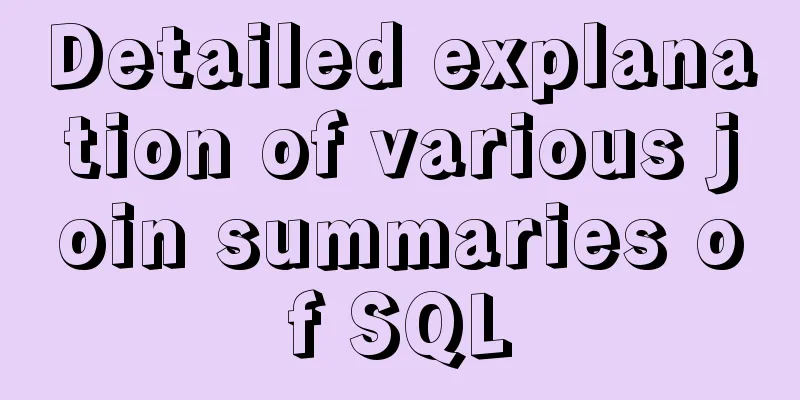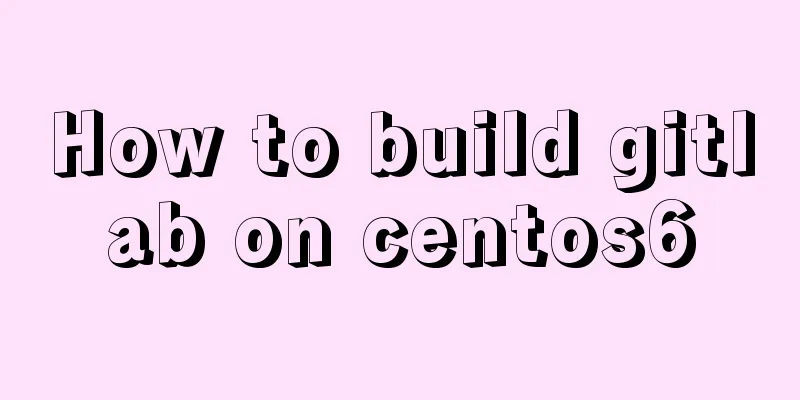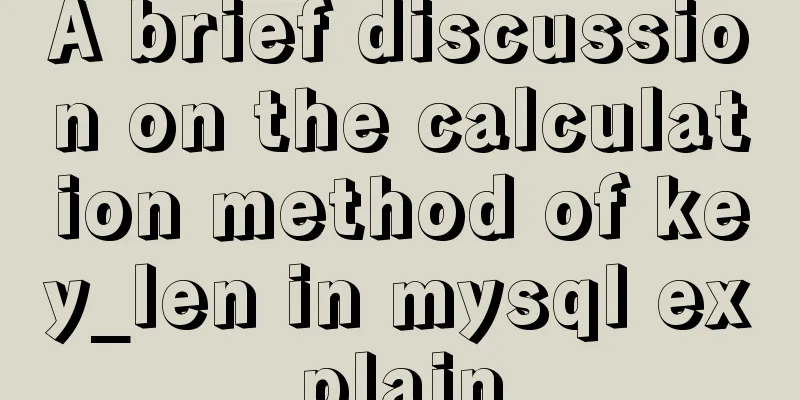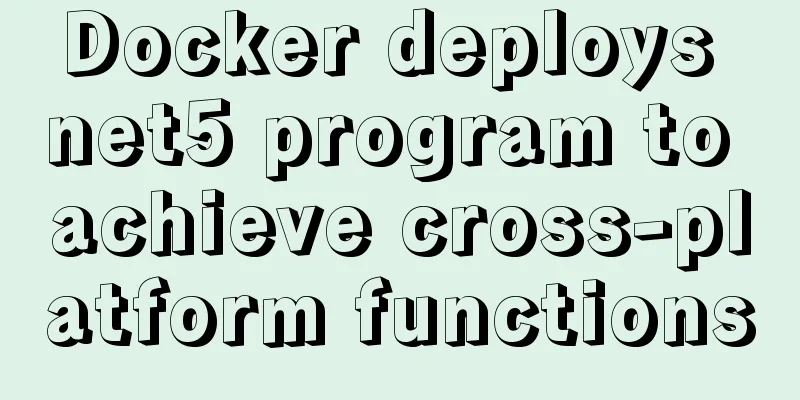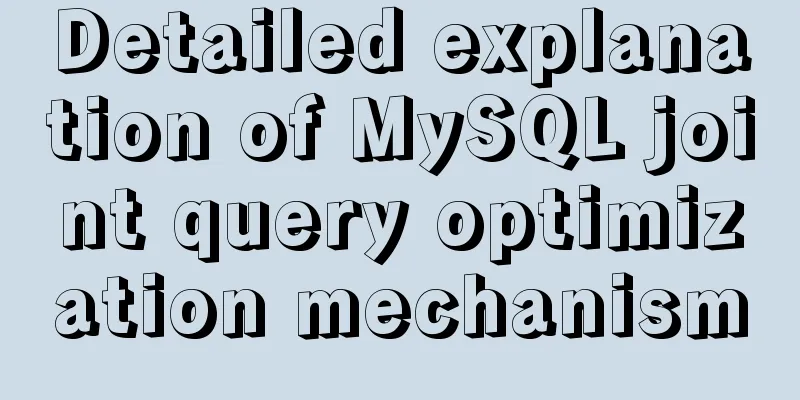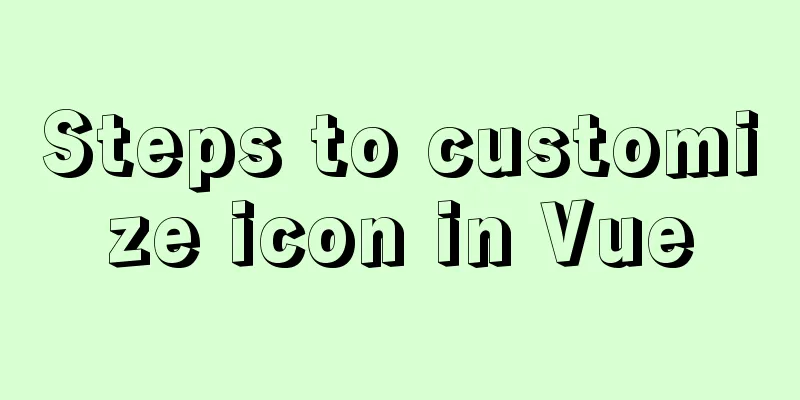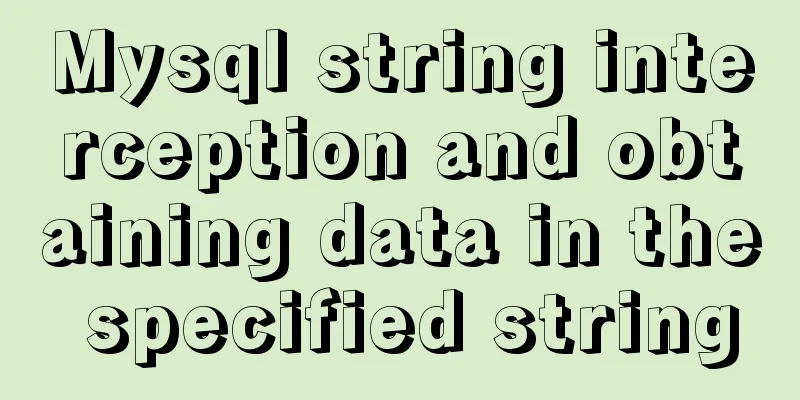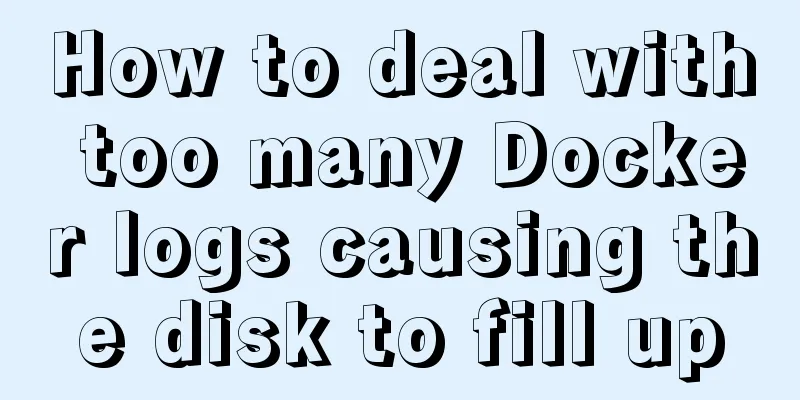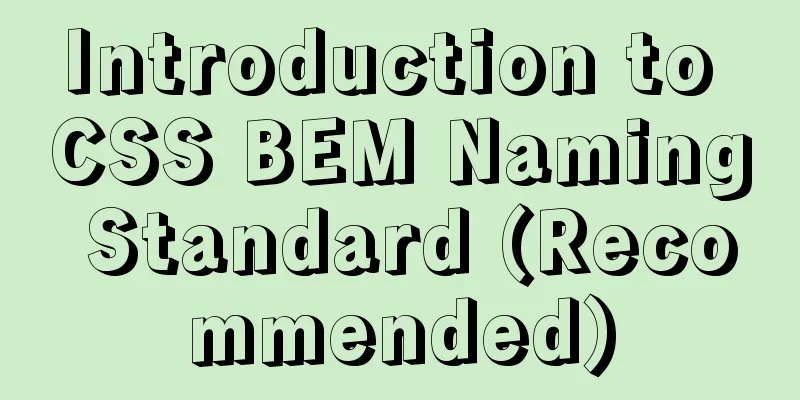How to reset the initial value of the auto-increment column in the MySQL table
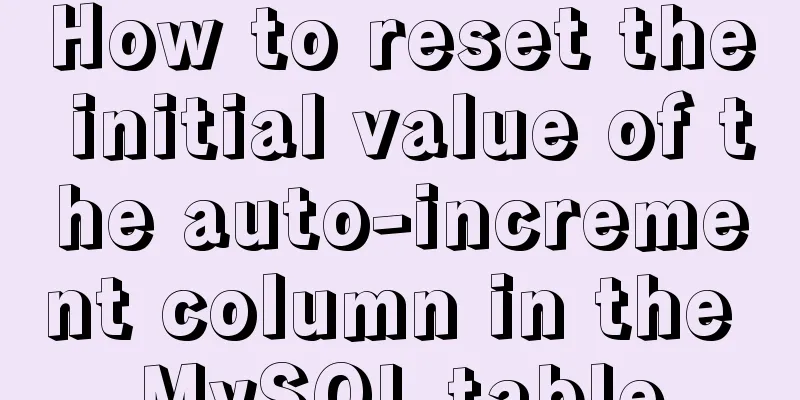
|
How to reset the initial value of the auto-increment column in the MySQL table 1. Problem Statement In MySQL database design, an auto-increment numeric column is usually designed to be used as a primary key that is not related to the business. After frequent deletion or clearing operations occur in the database, its auto-increment value will still increase automatically. What should you do if you need to start over? 2. Solution a. alter table delete from table_name; ALTER TABLE table_name AUTO_INCREMENT = 1; If there is a lot of data in the database table, the deletion operation will take a long time, so this problem needs attention. b. truncate truncate table_name Simple and fast, clear data directly. 3. delete vs tuncate The main differences are as follows:
Thank you for reading, I hope it can help you, thank you for your support of this site! You may also be interested in:
|
<<: Example of implementing todo application with Vue
>>: Solution for installing opencv 3.2.0 in Ubuntu 18.04
Recommend
How to install MySQL via SSH on a CentOS VPS
Type yum install mysql-server Press Y to continue...
Detailed explanation of Docker container data volumes
What is Let’s first look at the concept of Docker...
Linux uses lsof command to check file opening status
Preface We all know that in Linux, "everythi...
Solution to MySql service disappearance for unknown reasons
Solution to MySql service disappearance for unkno...
Vue encapsulation component upload picture component
This article example shares the specific code of ...
About the pitfalls of implementing specified encoding in MySQL
Written in front Environment: MySQL 5.7+, MySQL d...
Analyzing the practical record of using docker to build microservices with SpringBoot
What is it? Spring Boot is a sub-project of the S...
Implementation of built-in modules and custom modules in Node.js
1. Commonjs Commonjs is a custom module in nodejs...
How Database SQL SELECT Queries Work
As Web developers, although we are not profession...
A brief discussion on the color matching skills of web pages (a must-read for front-end developers)
Generally speaking, the background color of a web ...
MySQL uses frm files and ibd files to restore table data
Table of contents Introduction to frm files and i...
Create a screen recording function with JS
OBS studio is cool, but JavaScript is cooler. Now...
25 Examples of Using Circular Elements in Web Design
Today, this post lists some great examples of circ...
Analysis of implicit bug in concurrent replication of MySQL 5.7
Preface Most of our MySQL online environments use...
Install and configure MySQL under Linux
System: Ubuntu 16.04LTS 1\Download mysql-5.7.18-l...