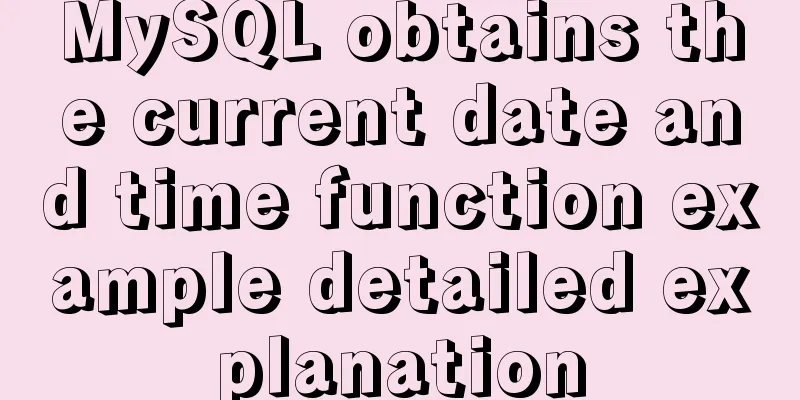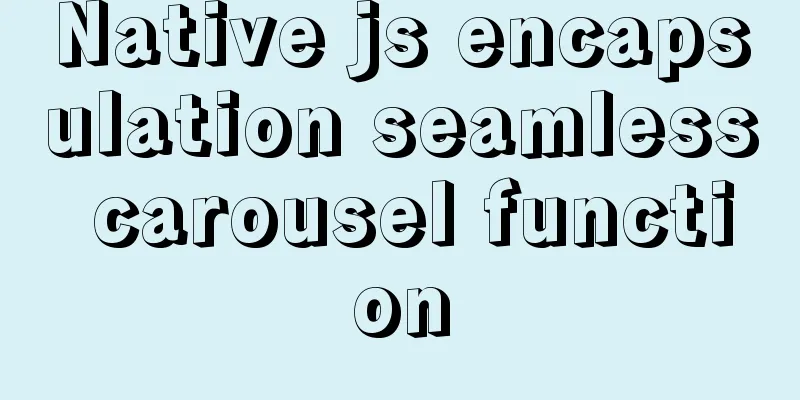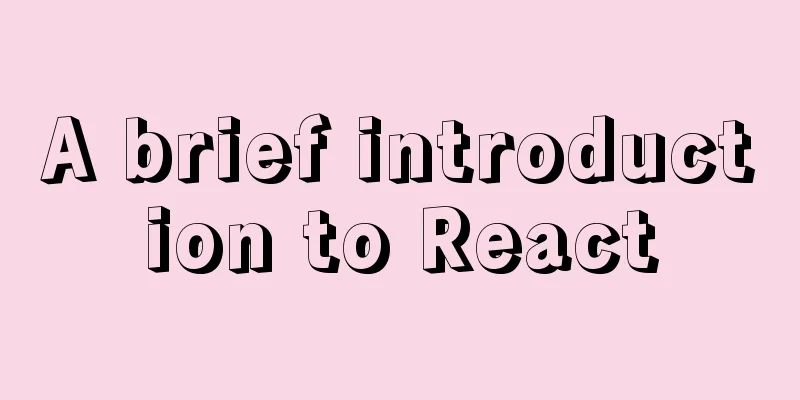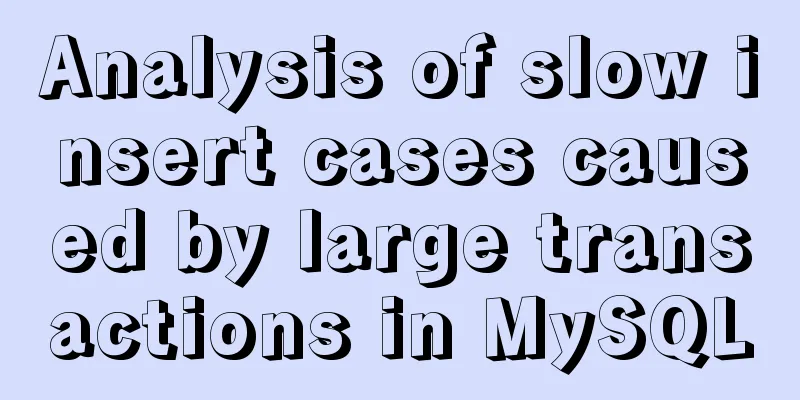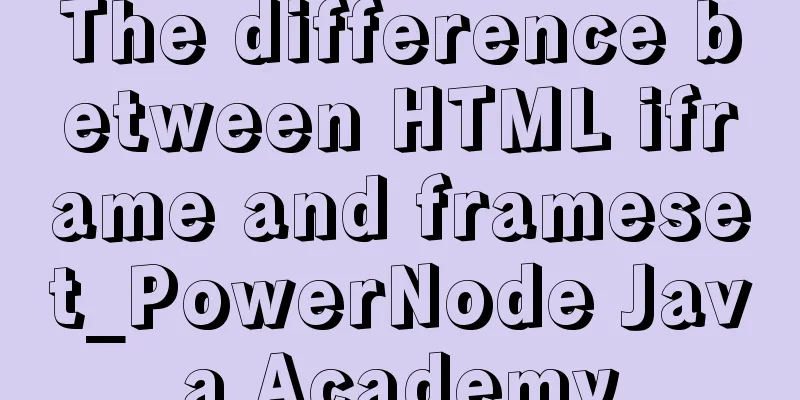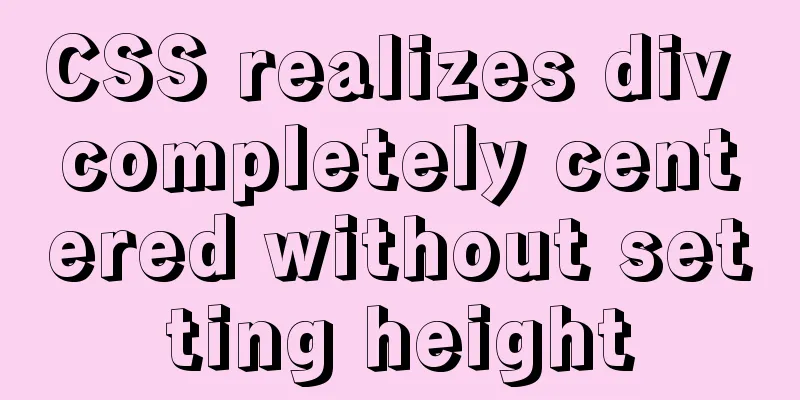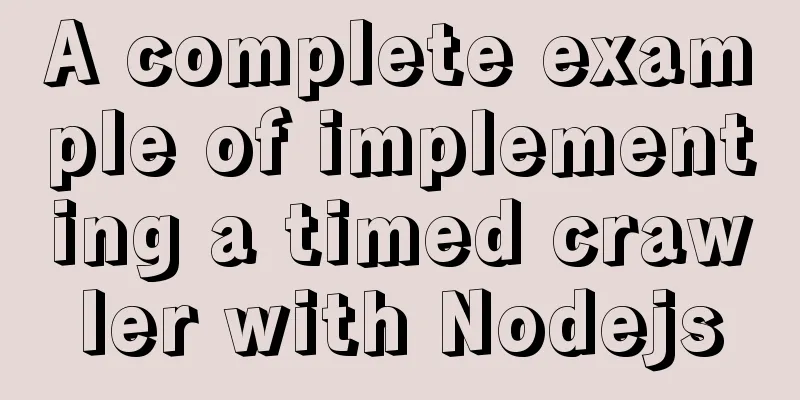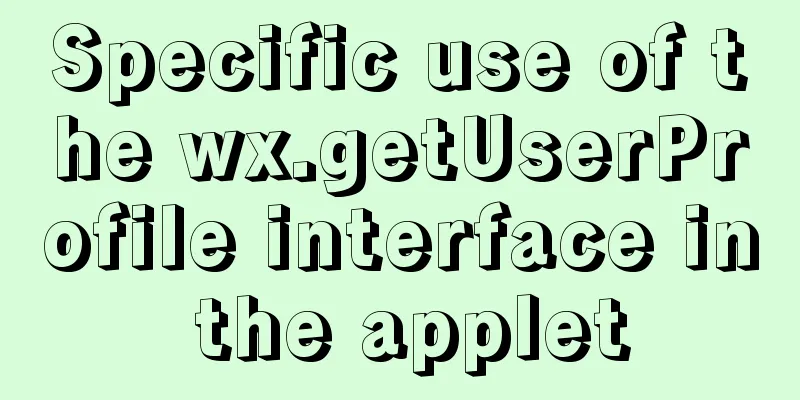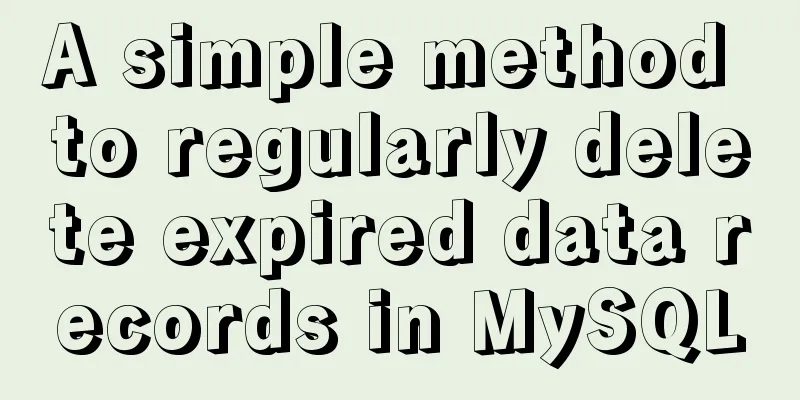About the pitfalls of implementing specified encoding in MySQL

Written in frontEnvironment: MySQL 5.7+, MySQL database character encoding is utf8, table is also utf8 Scenario: WeChat authorizes the acquisition of user information (including nickname) and saves it to the database. Some users succeed, but a few fail. So why did it fail? Paste the error log
This is because the failed user's WeChat nickname contains emoji symbols. Analysis: MySQL supports multiple character encoding sets, such as UTF-8, GB2312, GBK, etc. You can view it through the SHOW CHARSET command.
We usually recommend using UTF-8 as the default character encoding. From the above figure we can see that the MySQL database has two sets of UTF-8 encoding implementations.
Check the information, official explanation:
at lastTips: If you have a field that needs to store emoji symbols, remember to specify the encoding as utf8mb4. This is the end of this article about a small pit in the implementation of MySQL specified encoding. For more relevant MySQL specified encoding content, please search for previous articles on 123WORDPRESS.COM or continue to browse the following related articles. I hope everyone will support 123WORDPRESS.COM in the future! You may also be interested in:
|
<<: An example of using Dapr to simplify microservices from scratch
Recommend
8 JS reduce usage examples and reduce operation methods
reduce method is an array iteration method. Unlik...
Play mp3 or flash player code on the web page
Copy code The code is as follows: <object id=&...
Detailed explanation of the index and storage structure of the MySQL InnoDB engine
Preface In databases such as Oracle and SQL Serve...
Introduction to the use of base link tag base
<br />When you click the link, the web page ...
Docker custom network implementation
Table of contents 1. Customize the network to rea...
A brief analysis of the differences between undo, redo and binlog in MySQL
Table of contents Preface 【undo log】 【redo log】 【...
HTML basic summary recommendation (text format)
HTML text formatting tags 標簽 描述 <b> 定義粗體文本 ...
Analysis of implicit bug in concurrent replication of MySQL 5.7
Preface Most of our MySQL online environments use...
Collection of 25 fonts used in famous website logos
This article collects the fonts used in the logos...
How to create a my.ini file in the MySQL 5.7.19 installation directory
In the previous article, I introduced the detaile...
How to change the domestic source of Ubuntu 20.04 apt
UPD 2020.2.26 Currently Ubuntu 20.04 LTS has not ...
Vue+el-table realizes merging cells
This article example shares the specific code of ...
HTML drawing user registration page
This article shares the specific implementation c...
Three solutions for sub-functions accessing external variables in JavaScript
Preface When we write web pages, we will definite...
Solution to the problem of automatic restoration after modifying server.xml and content.xml in Tomcat
Write configuration files in server.xml and conte...