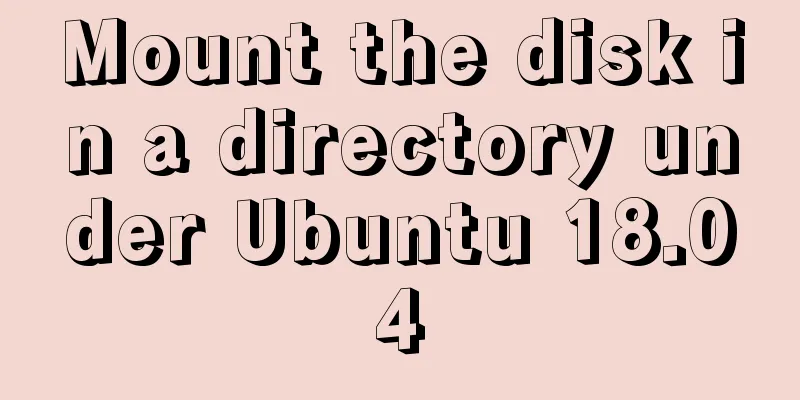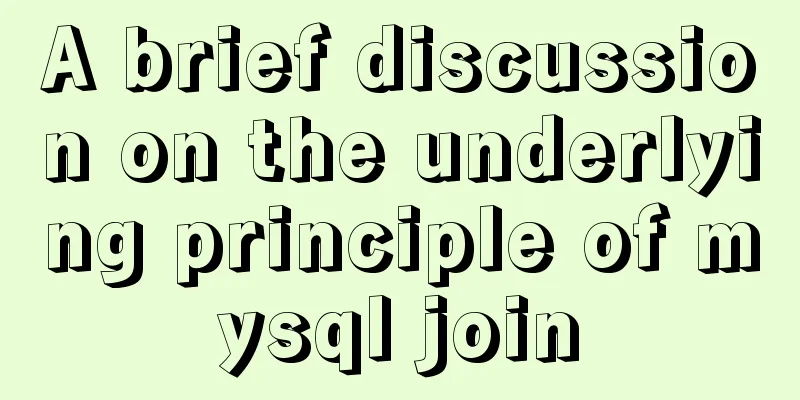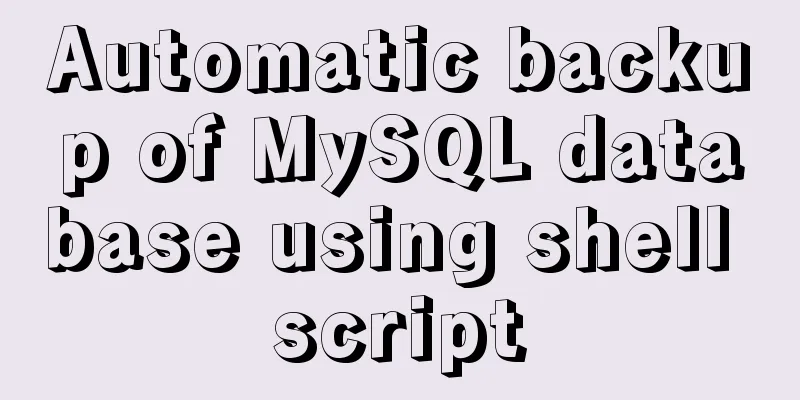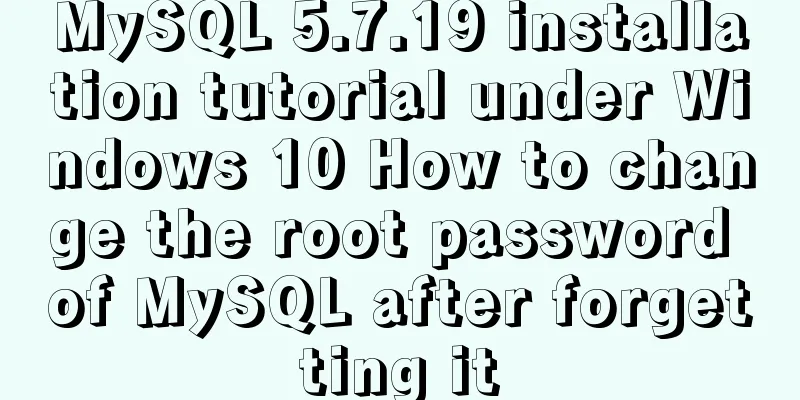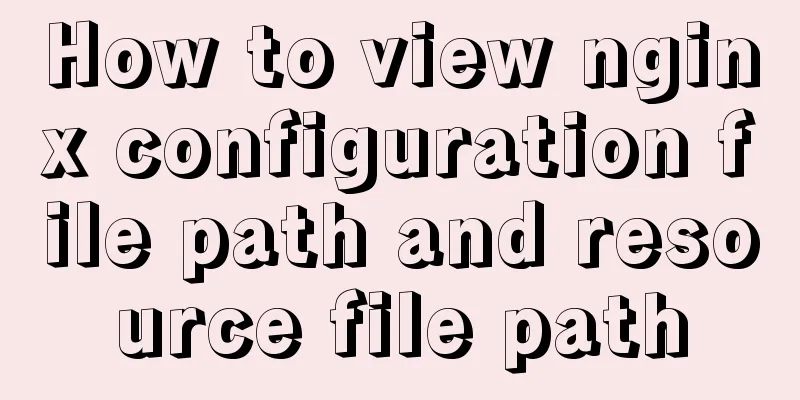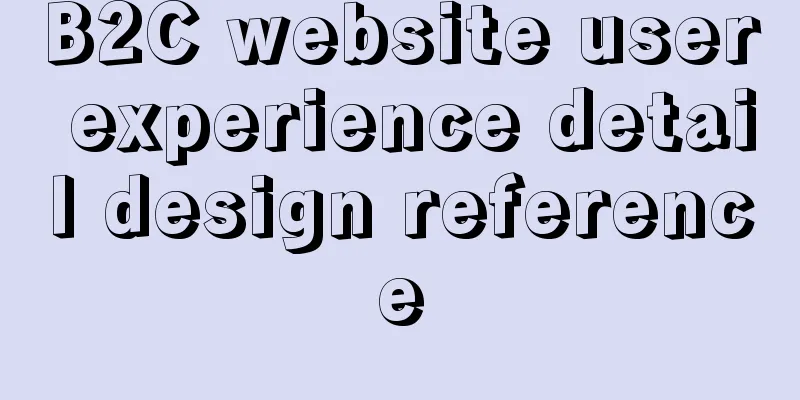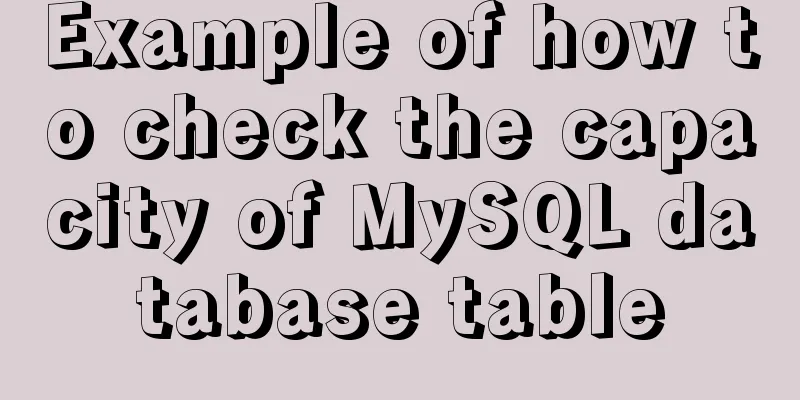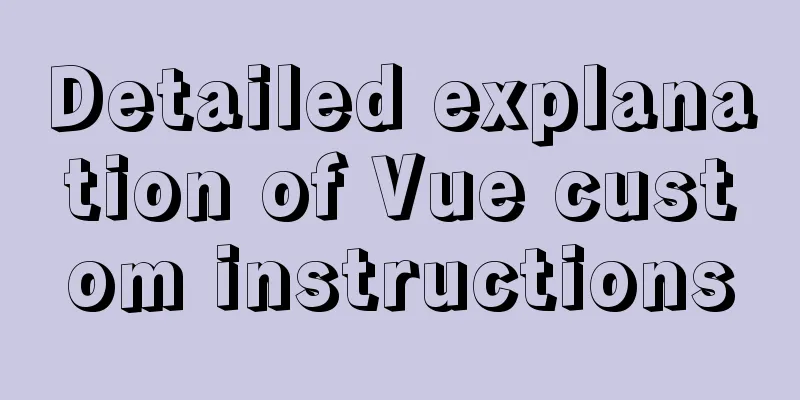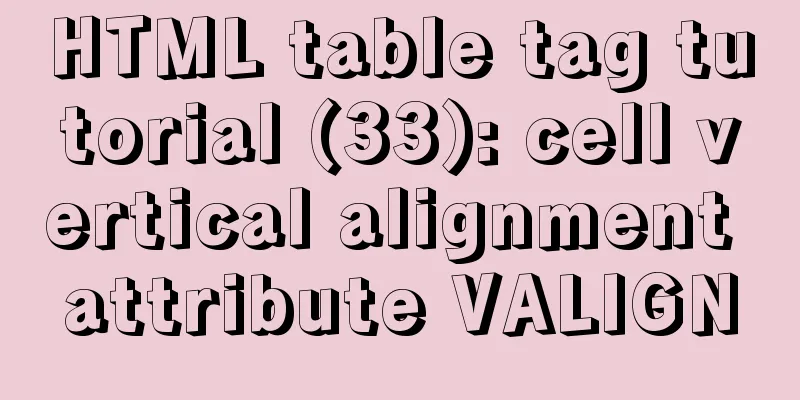A brief discussion on the calculation method of key_len in mysql explain
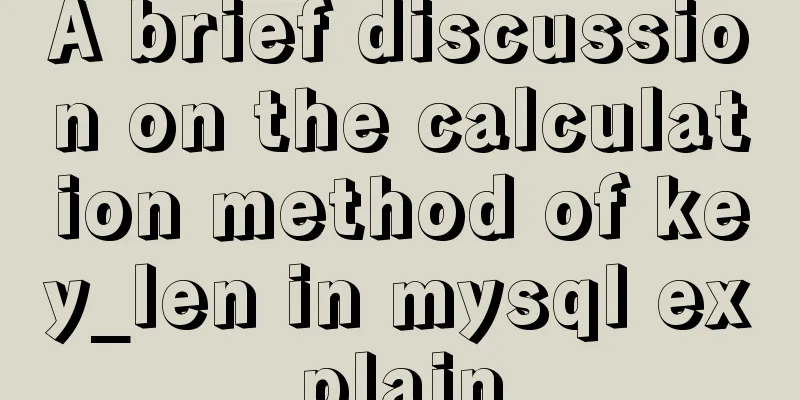
|
The MySQL explain command can analyze the performance of SQL, one of which is the key_len (index length) statistic. This article will analyze the calculation method of key_len in MySQL explain. 1. Create test tables and data CREATE TABLE `member` ( `id` int(10) unsigned NOT NULL AUTO_INCREMENT, `name` varchar(20) DEFAULT NULL, `age` tinyint(3) unsigned DEFAULT NULL, PRIMARY KEY (`id`), KEY `name` (`name`) )ENGINE=InnoDB DEFAULT CHARSET=utf8; INSERT INTO `member` (`id`, `name`, `age`) VALUES (NULL, 'fdipzone', '18'), (NULL, 'jim', '19'), (NULL, 'tom', '19'); 2. View explain The name field type is varchar(20) , the character encoding is utf8 , and one character occupies 3 bytes, so key_len should be 20*3=60 . mysql> explain select * from `member` where name='fdipzone'; +----+-------------+--------+------+---------------+------+---------+-------+------+-----------------------+ | id | select_type | table | type | possible_keys | key | key_len | ref | rows | Extra | +----+-------------+--------+------+---------------+------+---------+-------+------+-----------------------+ | 1 | SIMPLE | member | ref | name | name | 63 | const | 1 | Using index condition | +----+-------------+--------+------+---------------+------+---------+-------+------+-----------------------+ The key_len of explain is 63 , which is 3 more. The name field allows NULL. Change name to NOT NULL and test again. ALTER TABLE `member` CHANGE `name` `name` VARCHAR(20) NOT NULL; mysql> explain select * from `member` where name='fdipzone'; +----+-------------+--------+------+---------------+------+---------+-------+------+-----------------------+ | id | select_type | table | type | possible_keys | key | key_len | ref | rows | Extra | +----+-------------+--------+------+---------------+------+---------+-------+------+-----------------------+ | 1 | SIMPLE | member | ref | name | name | 62 | const | 1 | Using index condition | +----+-------------+--------+------+---------------+------+---------+-------+------+-----------------------+ Now key_len is 62, which is 1 less than before, but still 2 more. It is certain that a NULL field will occupy one extra byte. The name field type is varchar, which is a variable-length field. Change varchar to char and test again. ALTER TABLE `member` CHANGE `name` `name` CHAR(20) NOT NULL; mysql> explain select * from `member` where name='fdipzone'; +----+-------------+--------+------+---------------+------+---------+-------+------+-----------------------+ | id | select_type | table | type | possible_keys | key | key_len | ref | rows | Extra | +----+-------------+--------+------+---------------+------+---------+-------+------+-----------------------+ | 1 | SIMPLE | member | ref | name | name | 60 | const | 1 | Using index condition | +----+-------------+--------+------+---------------+------+---------+-------+------+-----------------------+ After changing to a fixed-length field, key_len is 60 , which is consistent with the prediction. Summary: Using variable-length fields requires an additional 2 bytes, and using NULL requires an additional 1 byte. Therefore, for indexed fields, it is best to use fixed-length and NOT NULL definitions to improve performance. The above brief discussion on the calculation method of key_len in MySQL explain is all the content that the editor shares with you. I hope it can give you a reference. I also hope that you will support 123WORDPRESS.COM. You may also be interested in:
|
<<: Example of how to configure multiple virtual hosts in nginx
>>: Detailed explanation of js closure and garbage collection mechanism examples
Recommend
Detailed explanation of setting up DNS server in Linux
1. DNS server concept Communication on the Intern...
Nginx dynamically forwards to upstream according to the path in the URL
In Nginx, there are some advanced scenarios where...
Difference between HTML4 and HTML5: How to add focus implementation code to an input
html4: Copy code The code is as follows: <form...
Parsing MySQL binlog
Table of contents 1. Introduction to binlog 2. Bi...
Detailed tutorial on MySQL installation and configuration
Table of contents Installation-free version of My...
Detailed explanation of several practical solutions for quickly deleting large amounts of data (tens of millions) in MySQL
The author recently encountered a performance bot...
Web form creation skills
In fact, the three tables above all have three ro...
Use MySQL master-slave configuration to achieve read-write separation and reduce database pressure
In order to handle a large number of concurrent v...
960 Grid System Basic Principles and Usage
Of course, there are many people who hold the oppo...
VMware Workstation 15 Pro Installation Guide (for Beginners)
01. VMware Workstation Pro 15 Download Download: ...
What we can learn from Google's new UI (pictures and text)
The most significant website change in 2011 was Go...
Some indicators of excellent web front-end design
The accessibility of web pages seems to be somethi...
Usage of if judgment in HTML
In the process of Django web development, when wr...
Sample code for automatic web page refresh and automatic jump
Automatic web page refresh: Add the following code...
Vue3.0 handwriting magnifying glass effect
The effect to be achieved is: fixed zoom in twice...